Edit your WhatsApp business profile
Regularly updating your WhatsApp business profile data, such as display name and photo, allows you to keep your company information up-to-date, increase customer loyalty, and create a professional brand image.
In this article, we will talk about how to update your WhatsApp business profile’s photo and display name.
Go to your profile settings
Go to Business Manager and select your business profile.
Click the burger menu icon and select WhatsApp Manager.
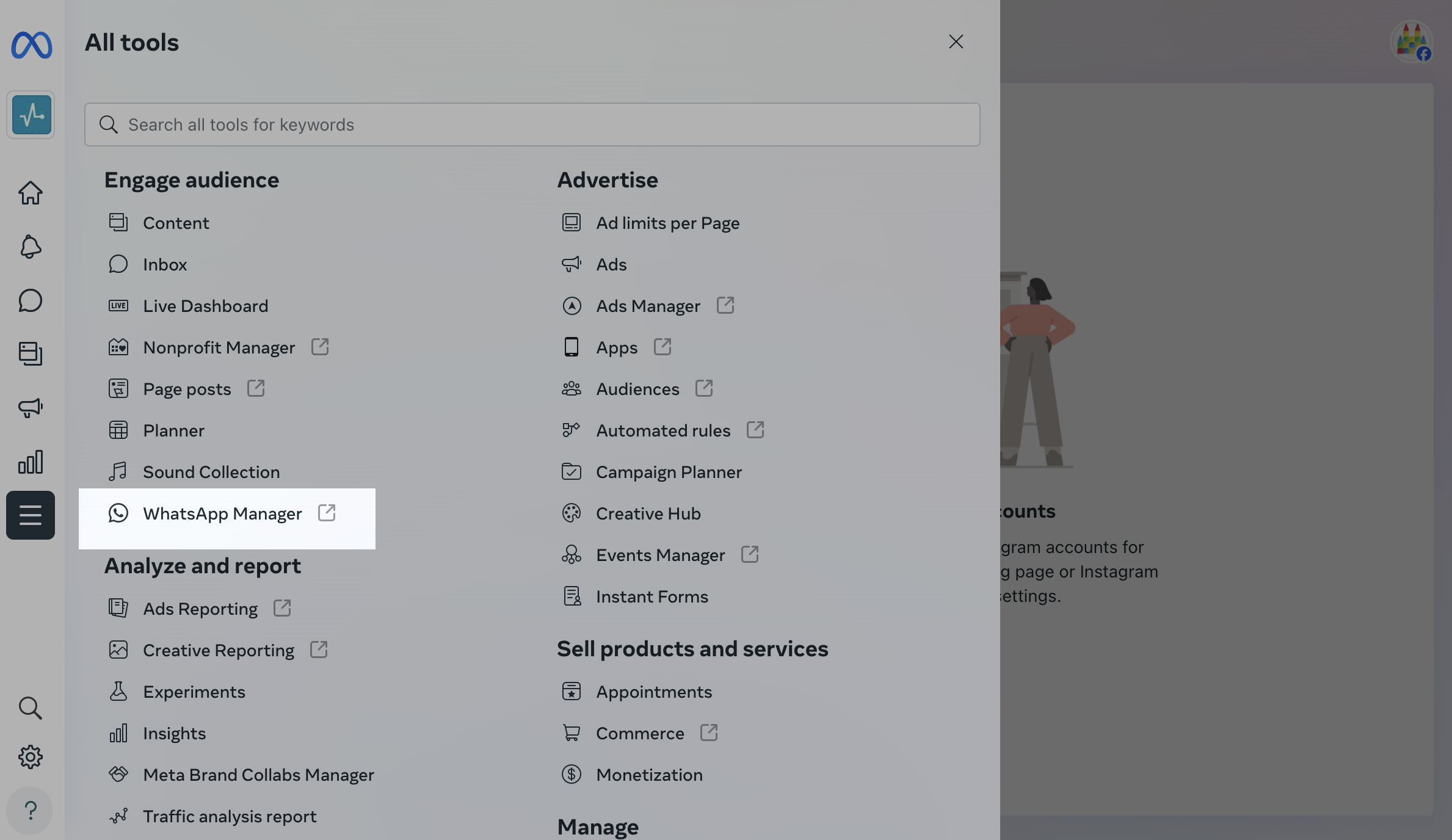
In WhatsApp Manager, go to Account tools > Phone numbers. Click your phone number and go to the Profile tab.
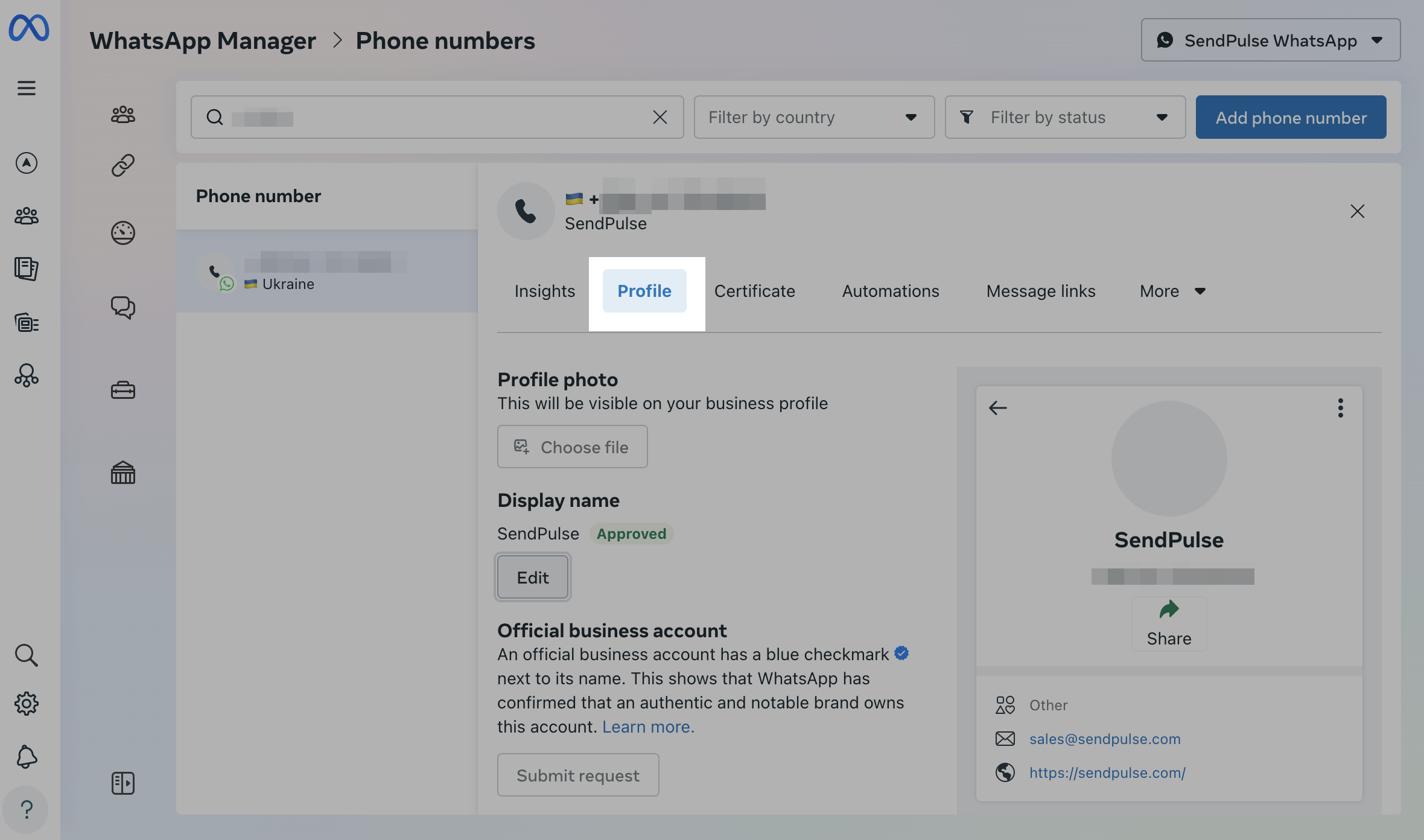
Edit your profile data
You can update your WhatsApp business profile photo and display name. This information is visible in your business account and to customers during conversations.
Profile photo
In Profile photo, click Choose file and upload an image from your device.
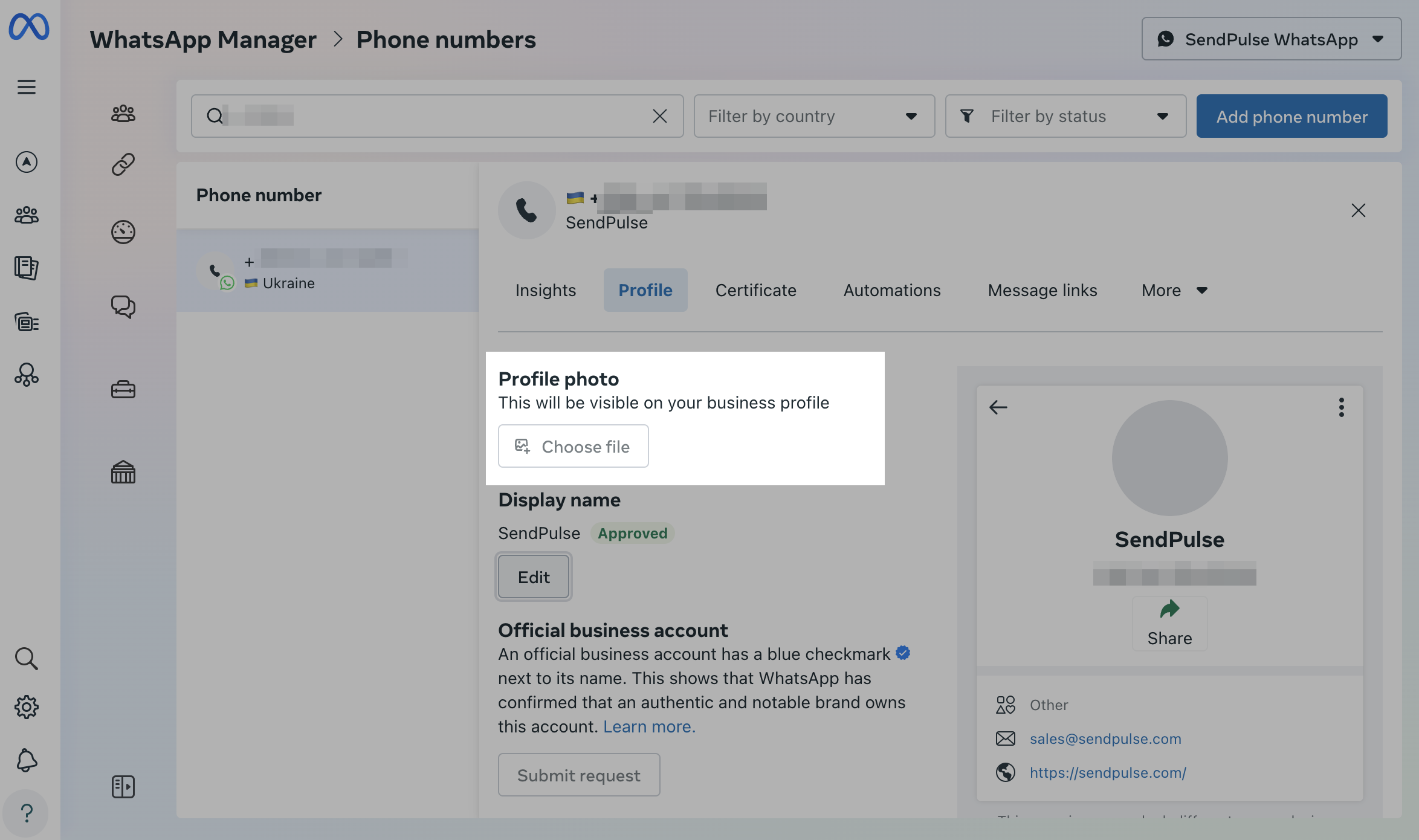
This image will be submitted for moderation and updated once WhatsApp approves it.
Display name
Your display name must meet WhatsApp requirements.
Read more about display name requirements in WhatsApp documentation.
In Display name, click Edit, enter a new display name, and click Next.
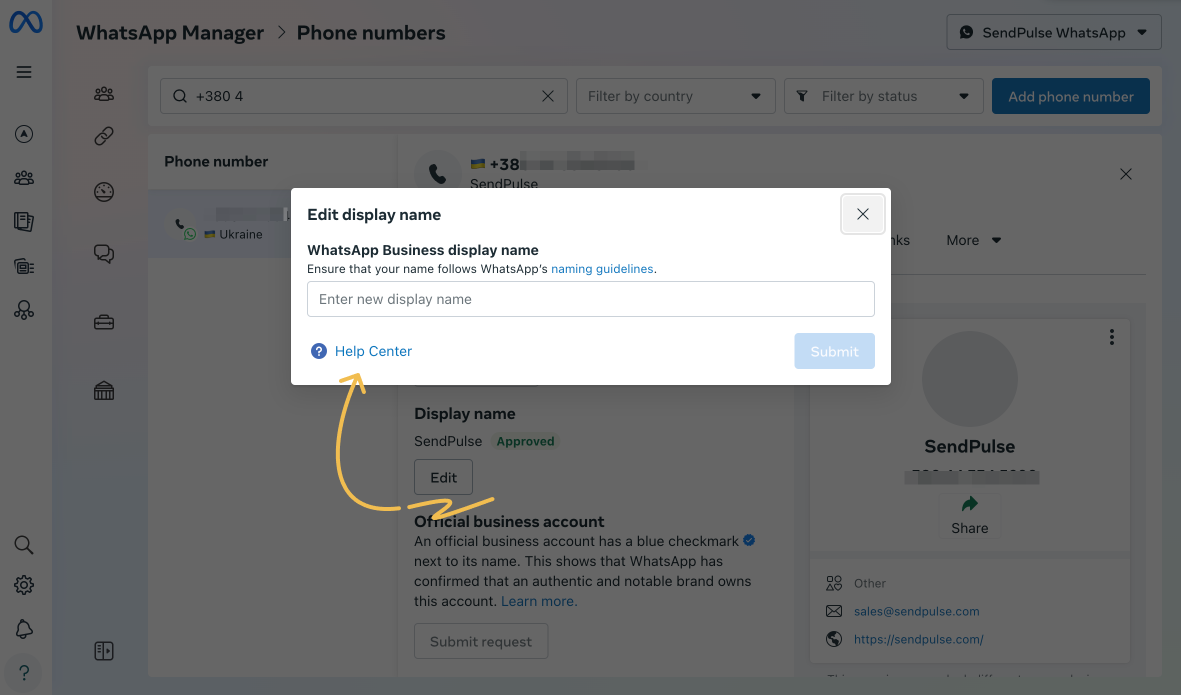
Once you add a new display name, it will undergo moderation. You will receive a confirmation or rejection with an explanation to your email address.
You can change your display name up to 10 times within 30 days.
Update chatbot permissions
To sync updated images or names in your chatbot, you need to refresh permissions in SendPulse.
Go to Chatbots > Main and click Manage bots.
Find your WhatsApp chatbot and click Refresh permissions. The data will be updated within a few minutes in your SendPulse account and become visible to your WhatsApp chatbot subscribers.
While updating data, you may need to verify your WhatsApp phone number. In this case, confirm your phone number using a code sent via SMS or a voice message.
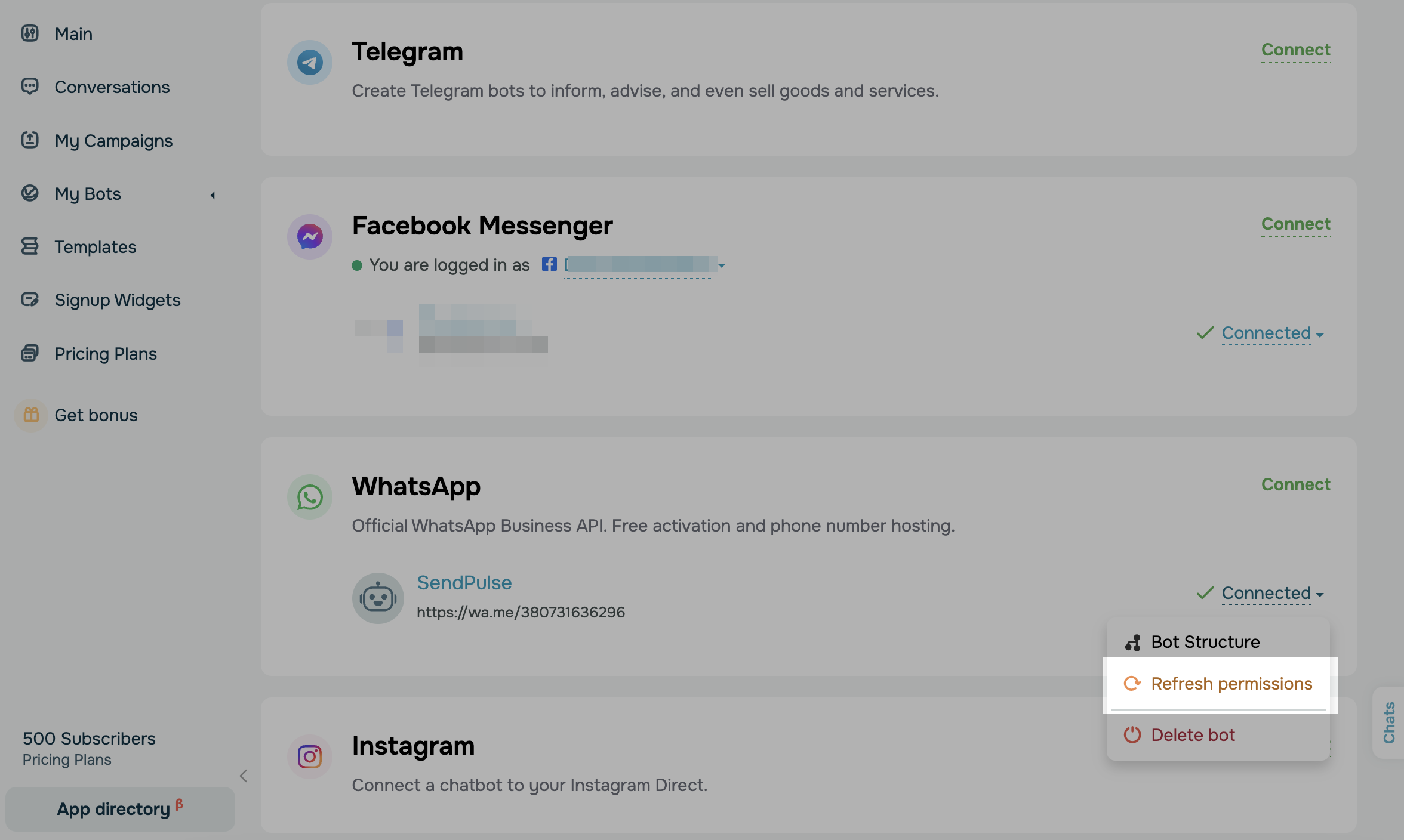
Last Updated: 29.01.2025
or