Trusted by 3M+ users. Loved by 4K+ reviewers
Create your first survey and get quick results

Create your pop-up survey with our intuitive drag-and-drop builder
Use our ready-made templates or create your own survey with our intuitive drag-and-drop builder.
Collect ratings, open-ended and brief responses, comments, and more to learn about your audience's preferences and behavior.


Gather survey responses
Create a survey to reach as many prospects as possible, and start collecting valuable customer feedback immediately.



Attract new customers with an auto-generated landing page
Once you create a survey, the system will automatically generate a responsive bio link page. Share this page across social media, email campaigns, and other communication channels to collect responses and drive more traffic effortlessly.


Analyze your results
You can monitor your survey performance in real time with overall survey engagement statistics or view all survey responses in a separate tab.
Make data-driven decisions to assess your website performance and scale only successful strategies.
Start with free templates


Use pop-ups to collect your customers’ feedback faster


Customize your survey
Create a unique survey using various rating options, NPS elements, comment fields, multiselect elements, and more.
You can also develop a survey based on your customers' preferences and change its content, structure, or design in just a few clicks.

Create a unique survey design
Customize your survey to encourage your potential clients to interact with it.
You can change your widget’s style and position, tailor your questions, and add pictures and comment fields.
Focus on your content, and we’ll ensure your survey looks perfect on any device.


Personalize your survey
Create unique surveys for different audience segments and run scenarios based on user experience.
You can ask your regular customers to rate your product or service quality and your new visitors to share their expectations and preferences.



Use SendPulse’s CRM system to reach more customers
Save survey responses and ratings in your CRM contact cards or mailing lists. Use this information to segment your audience and personalize interactions with every segment or individual client via messaging apps, email, or SMS.
Automate your survey launch
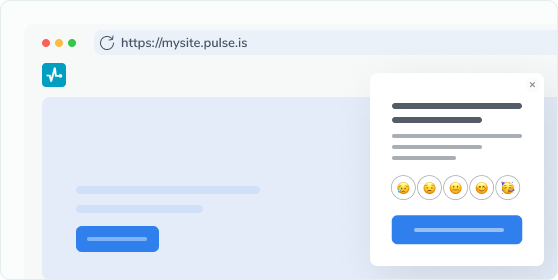
Surveys automatically appear on SendPulse-powered websites
Just enable a survey in your SendPulse account and start receiving feedback.
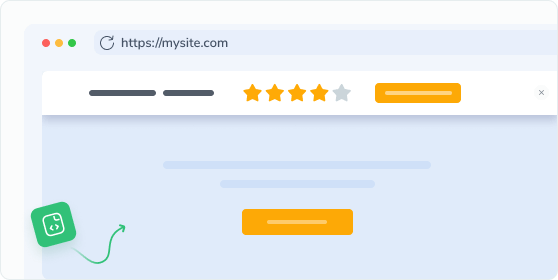
Surveys appear on external websites with the help of ready-made code
Add the code to your website once and manage it through your SendPulse account.
Compliment your survey with various pop-ups

Overlay pop-up

Floating pop-up

Horizontal pop-up

Modal window

Video

NPS widget
FAQ
How do I create a survey?
Create a SendPulse account, go to the “Pop-ups” section, and create a new project. Click the "Add survey" button, select a relevant template, add your question, and set up display (targeting) conditions.
How do I set up a survey form on my website?
Once you’ve created your survey, enable it so that it appears automatically on your SendPulse-powered website or add a piece of ready-made code to an external website. You can also use an automatically generated bio link page to start getting responses as quickly as possible.
How much does it cost to create a pop-up survey?
Our free pricing plan allows you to create up to 5 surveys covering up to 5,000 views per month. Find out more on our pricing page.
Get to know your audience
Surveys are your ultimate gateway to understanding your audience. Discover their preferences, enhance the user experience, and improve your products through online surveys.
Create your free survey
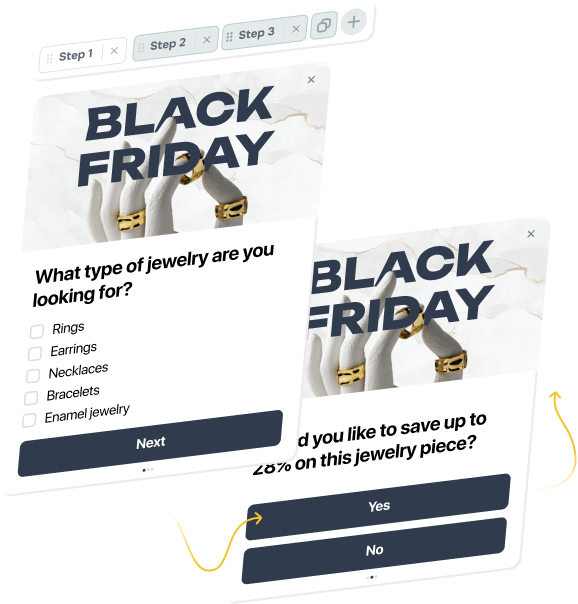

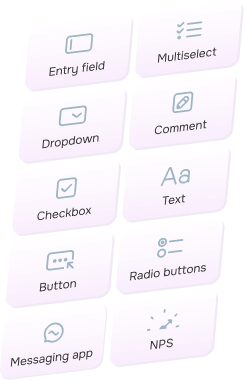












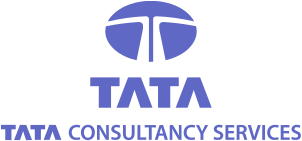


or