Segment your mailing list by phone number
Segment your recipient lists to personalize communication with your customers based on their preferences. Sending to specific audience categories will be more relevant to recipients and increase engagement. In this article, we will talk about how to segment your subscribers by phone number.
Upload contacts with variables
Go to the Mailing Lists tab, click on the desired mailing list, and upload your contacts with variables.
Read more: How to create a mailing list.
Create a mailing list
Go to the My campaigns tab, and click Send SMS.
Read more: How to send SMS campaign.
Select a recipient segment
In the Recipients field, select the desired mailing list.
Enable the Segment the list option, and select the Phone option and the segmentation conditions from the list of variables:
| Contains | Phone number contains a partial match to the value you will enter. |
| Equals | Phone number contains the exact value you will enter. |
| Not Equal | Phone number does not contain the exact value you will enter. |
| Starts With | Phone number contains the value you enter at the beginning of the variable. |
| Ends With | Phone number contains the value you will enter at the end of the variable. |
| Does Not Contain | Phone number does not contain a partial match to the value you will enter. |
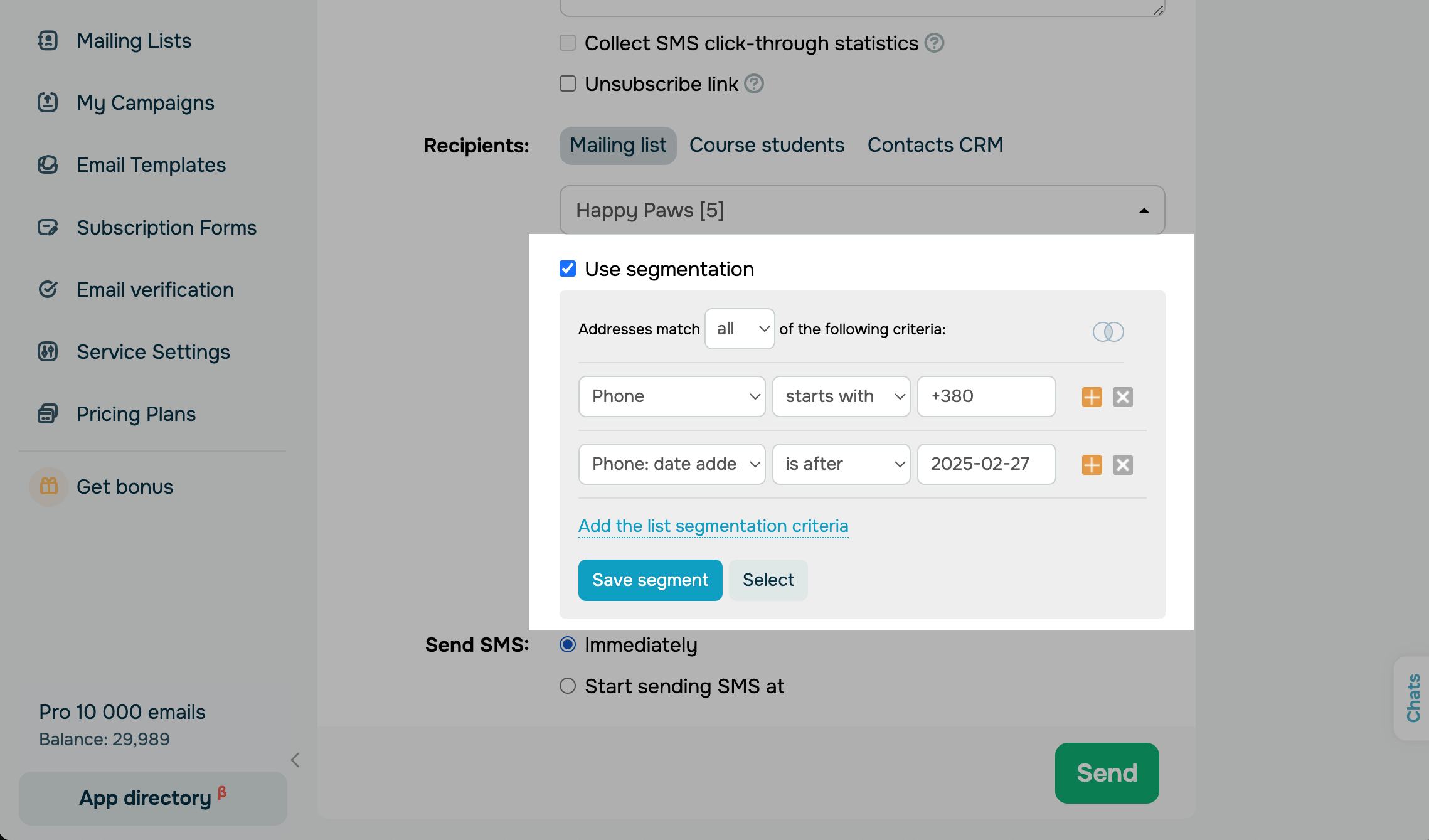
If you want to send a message to those who use the services of a certain mobile network operator, set the contains condition, and enter the Mobile Network Code. Add all Mobile Network Codes separately by clicking Add List Segmentation Condition. Click Apply.
Finish up and send the message
Enter the sender name and message text. You can personalize the message text by inserting variables.
You can enter up to 11 Latin characters in combination with numbers as your SMS sender name, including spaces. Your sender name cannot consist of numbers only.
Collect your message’s click-through statistics if you added links to it. To do this, check the Collect SMS click-through statistics checkbox. You can also add an unsubscribe link by checking the Unsubscribe link checkbox.
To send a message, click Send.
Only those from your mailing list that match the segmentation conditions will receive the message.
Last Updated: 03.01.2024
or