SMS campaigns payments
There are no predefined pricing plans for the SMS service — the price is calculated based on your number of recipients, message size, sending route, and recipient country.
In this article, we will explain where to see how much it costs to send SMS campaigns to each country and the factors that affect the price.
How the price for an SMS campaign is calculated
One SMS message can consist of 160 Latin characters or 70 Unicode characters, including spaces.
If your message consists of more characters, the price will increase based on their number. In total, you can send an SMS message consisting of 6 parts, which is 402 Unicode characters or 942 Latin characters. It takes 3 characters to combine several SMS messages into one.
After registration, you can send 10 SMS messages for free to test the SMS service.
Where to view the price for 1 SMS campaign
In the Email section, go to the Pricing Plans tab.
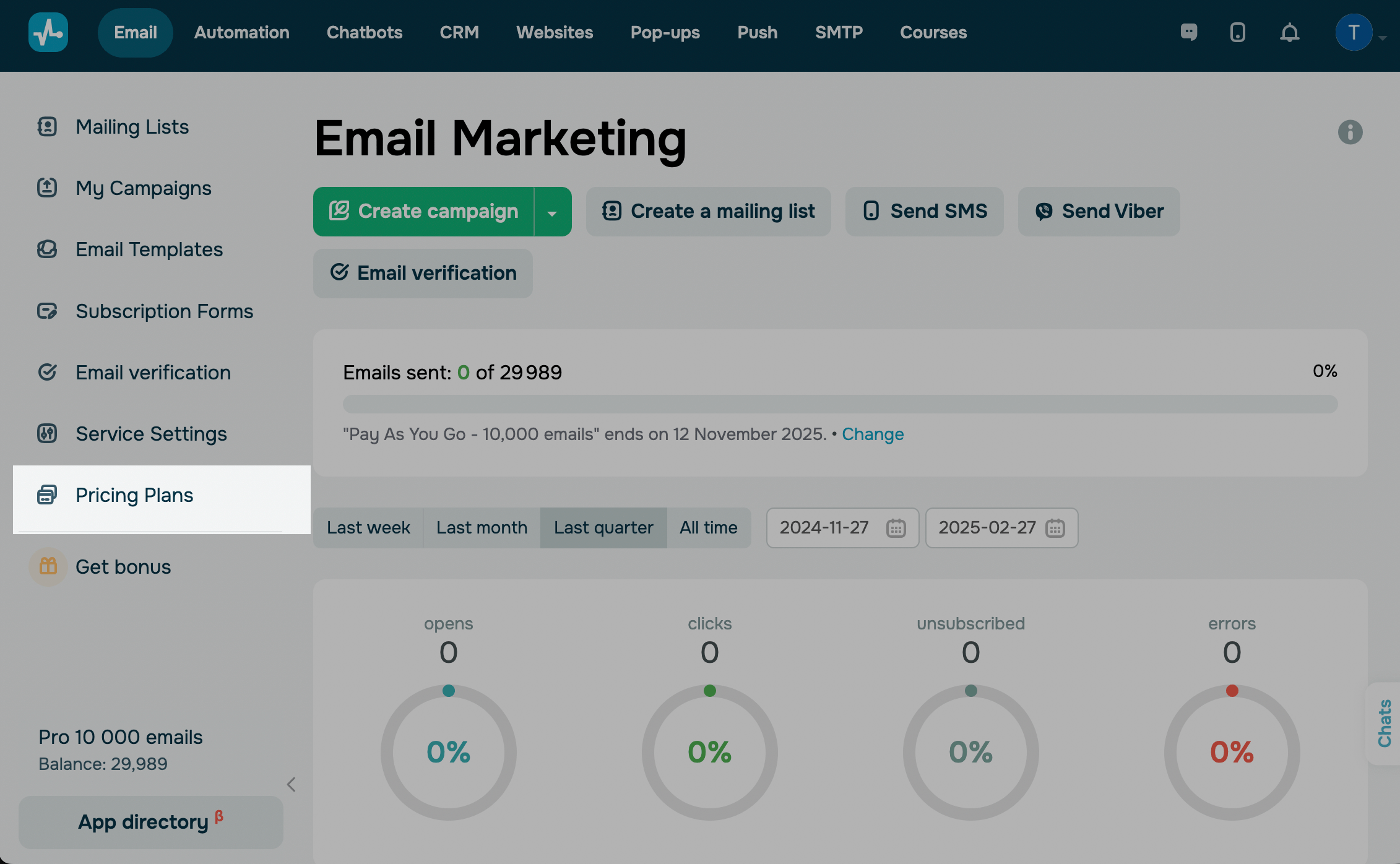
Open the SMS plan tab. In the first section, you will see how much it costs to send an SMS campaign to the recipient country from your account settings.
Some countries have more than one sending route. In these countries, messages can be sent using different routes.
National routes allow you to send SMS messages using a registered Sender ID to recipients within a selected country.
To register a Sender ID, go to Email > Service settings > Senders and SMS templates, and click Apply. Select the country where you want to send SMS campaigns, add your company name and information about it, and attach confirmation documents. Read more: How to register an SMS Sender ID.
International routes are managed by international telecommunication operators to connect all mobile operators involved in the process. This option is more expensive and is used when there is no possibility to send a campaign via a national route.
All SMS service prices are displayed using the currency set in the Currency field of your account settings.
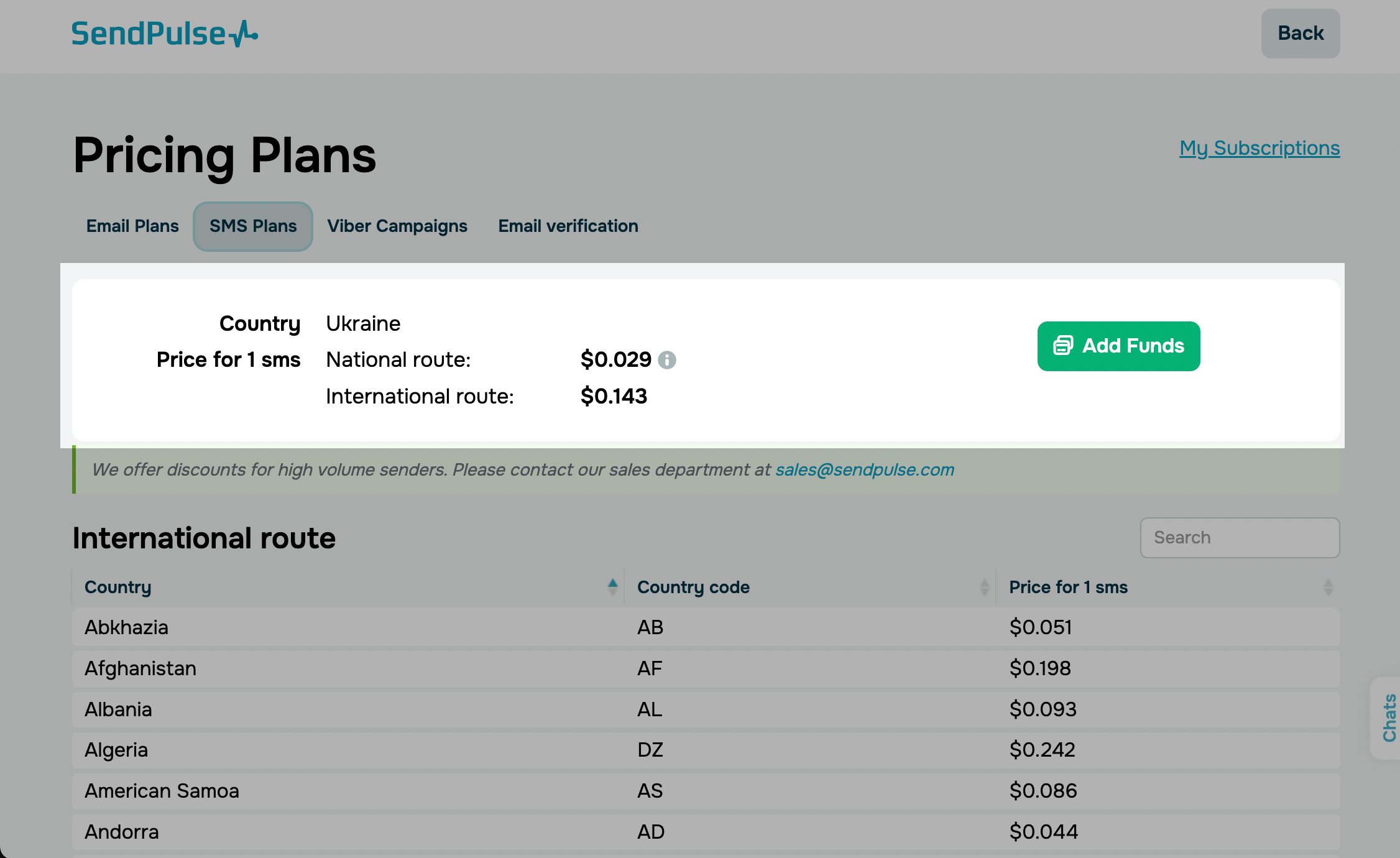
Scroll down to view how much it costs to send an SMS campaign to another country in the Price for 1 SMS column. Country names are displayed in alphabetical order. You can also search by country name or code.
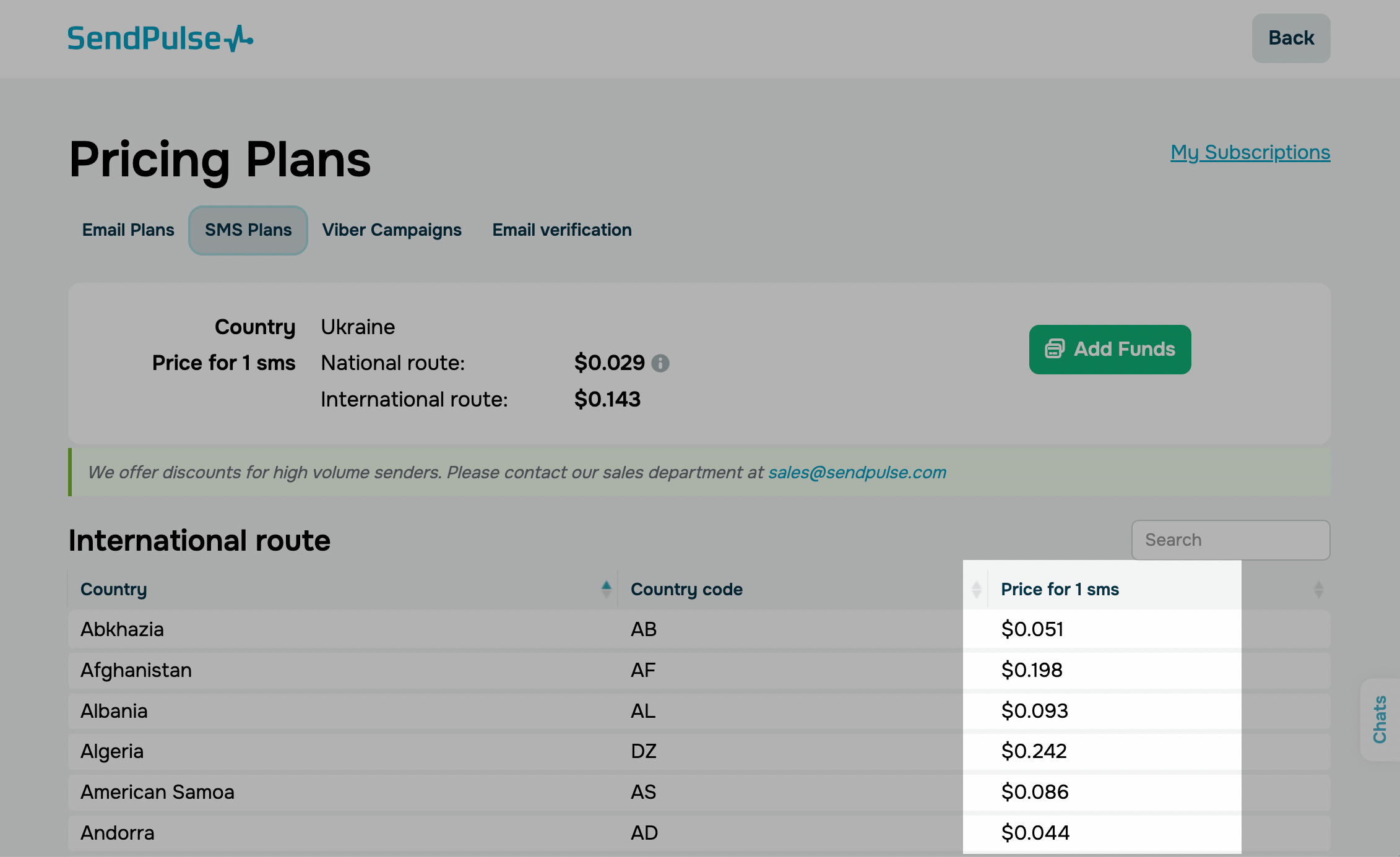
How to add funds
You can add funds on the page where you viewed prices or when creating an SMS campaign. You can also replenish your balance using the account management panel. Click your avatar in the upper-right corner, and select Add funds.
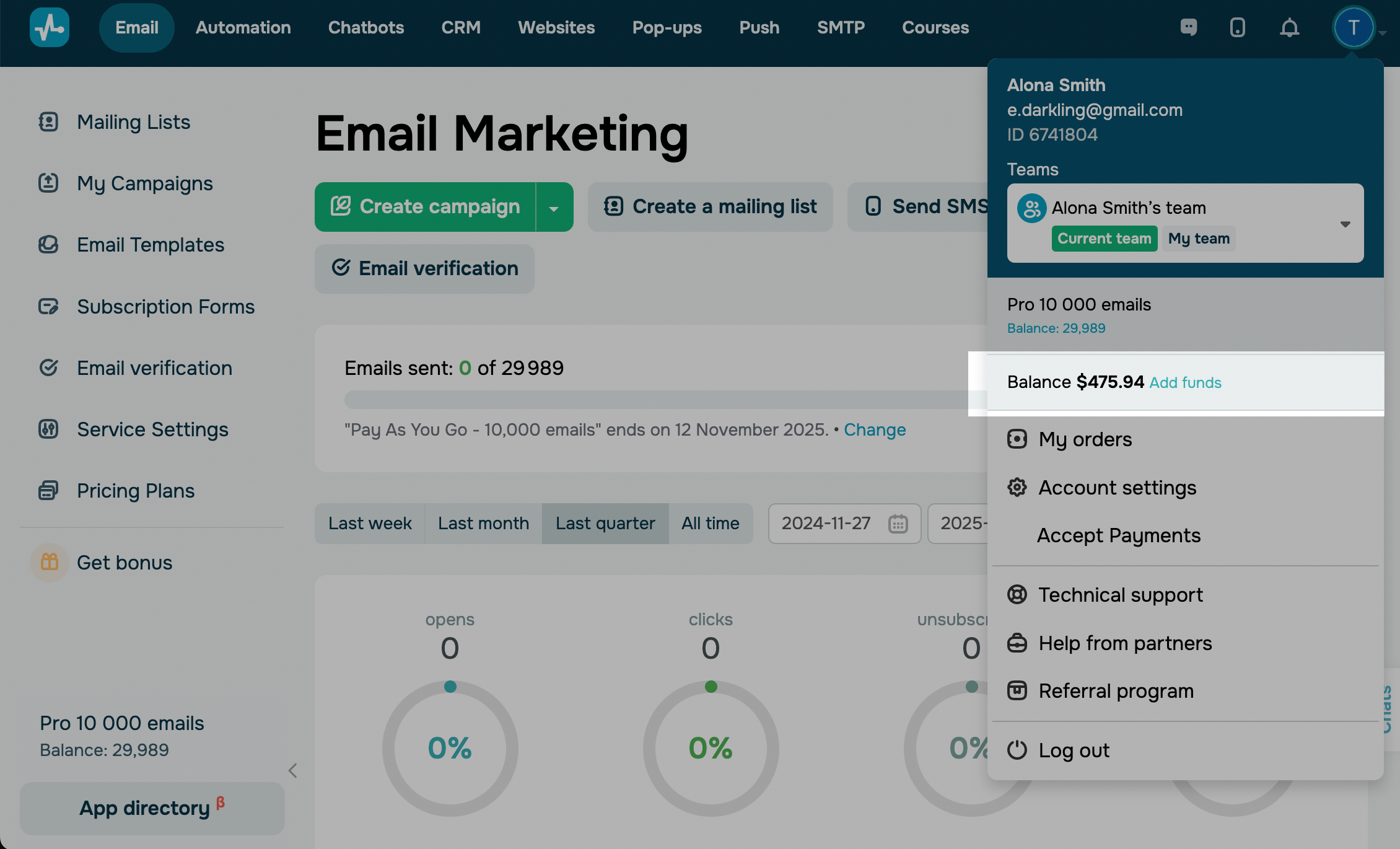
Enter the top-up amount.
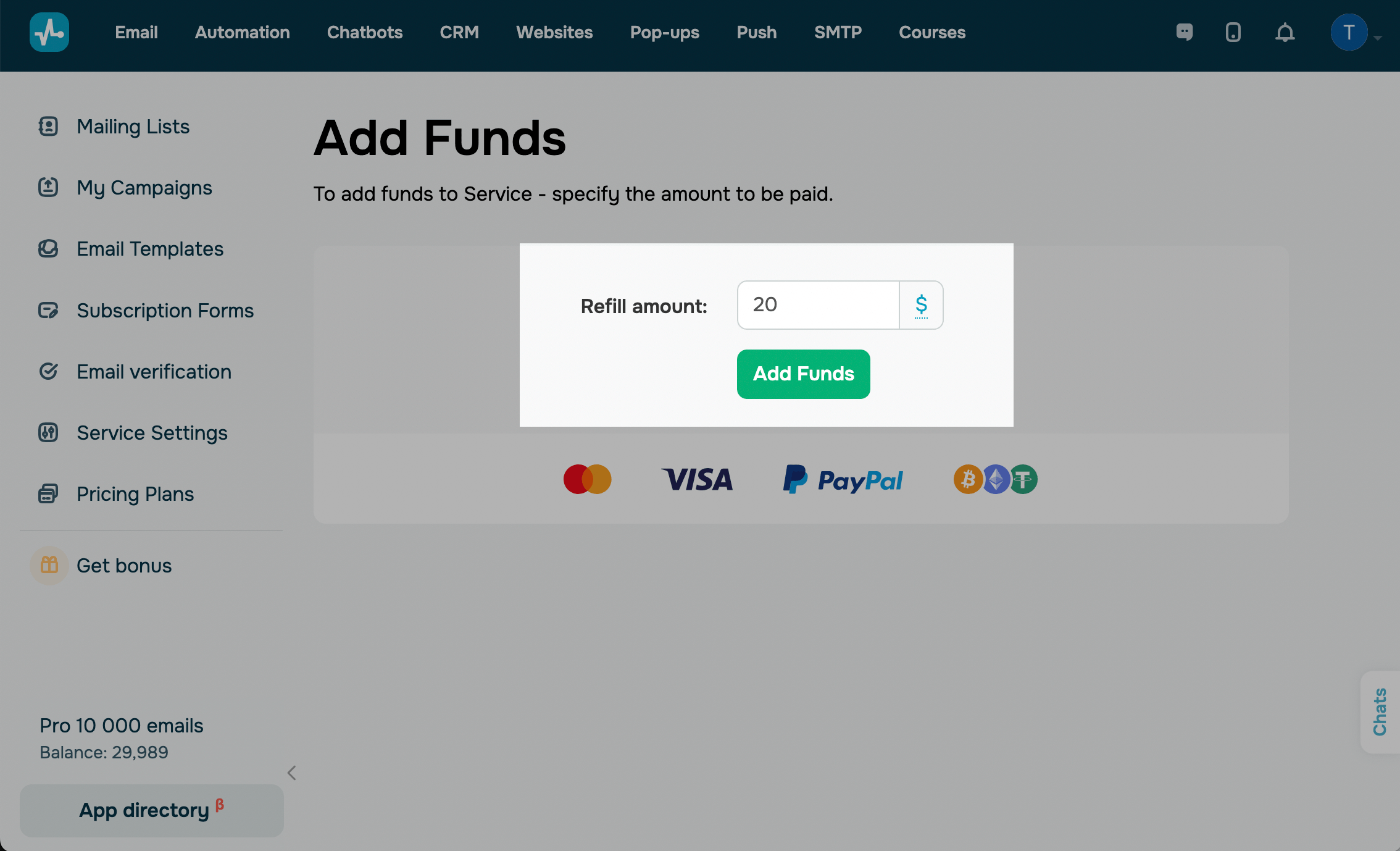
Select a payment method (credit/debit card, Paypal, or cryptocurrency), and click Pay.
Payment options may vary based on the country set in your account settings.
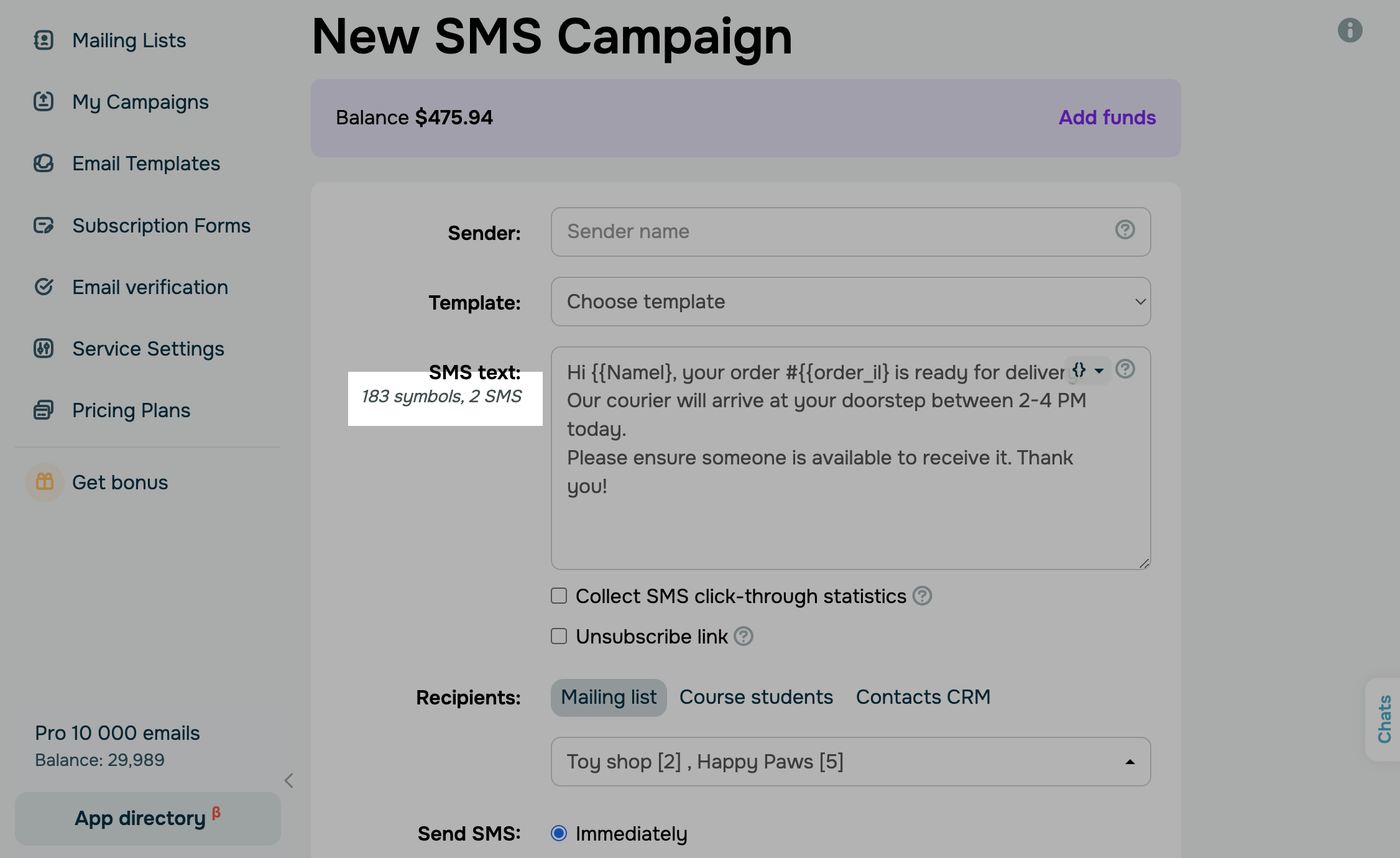
On the next page, you will proceed to payment confirmation. Add the necessary payment details, and make the payment.
How to view the cost of an SMS campaign
When creating an SMS campaign, you can see how many characters it consists of and how many messages will be sent to each recipient.
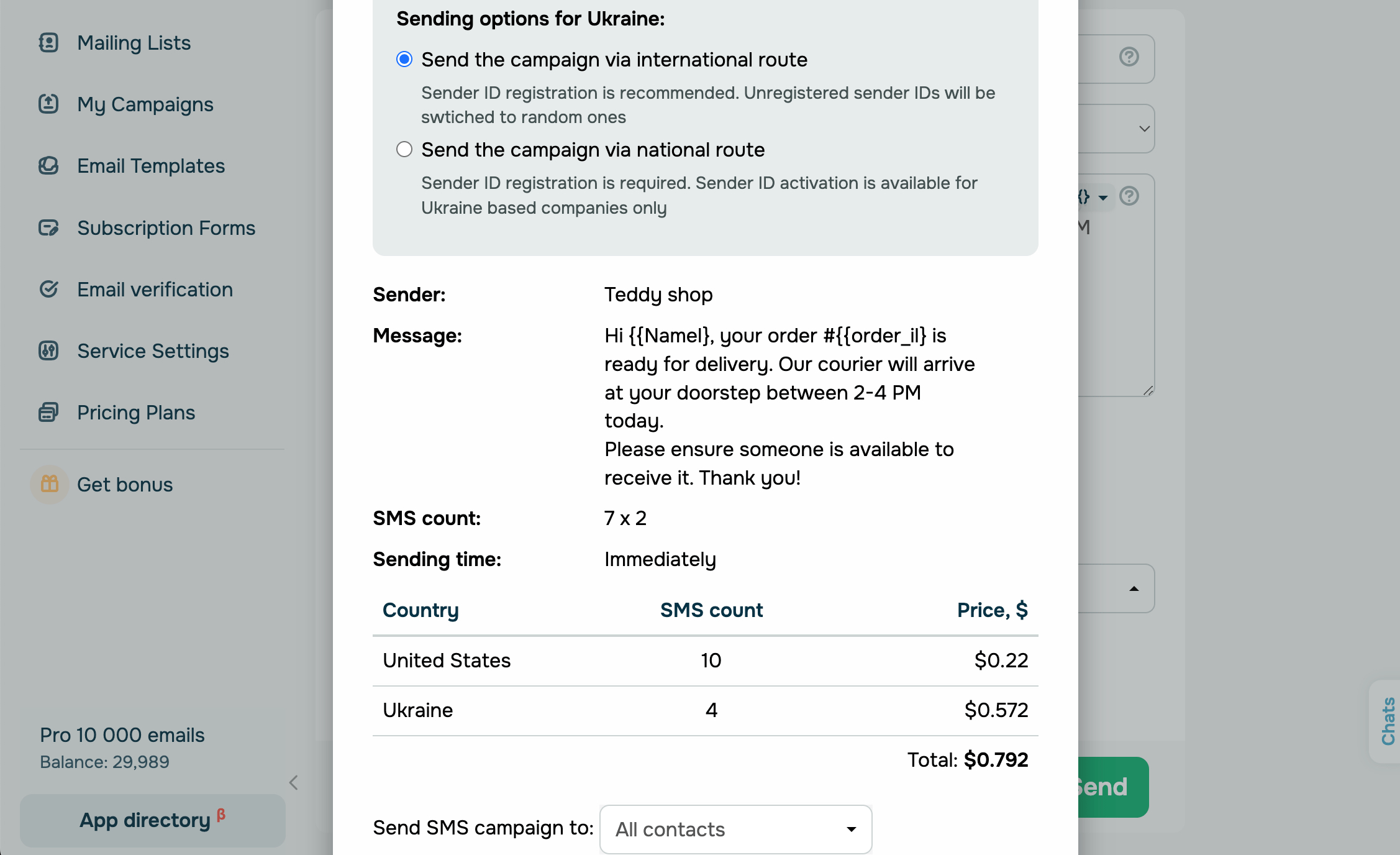
We recommend using the double opt-in method to collect phone numbers and checking your subscriber database before sending any SMS campaign, as sending messages to invalid phone numbers will only waste your money and harm your sender reputation.
During the final stage of creating an SMS campaign, you can view the total cost of your campaign for the entire recipient group.
Last Updated: 03.01.2024
or