Manage website pages
With SendPulse, you can customize your site pages: add new ones, edit their appearance in the website builder, change the name and URL, adjust SEO, view statistics, and other settings.
To manage site pages, go to the Websites section, and select the desired site.
In the drop-down menu under the link to the site, you can visit your site, copy the link to it, or save the link as a QR code.
Learn more: How to create a QR code for your website link.
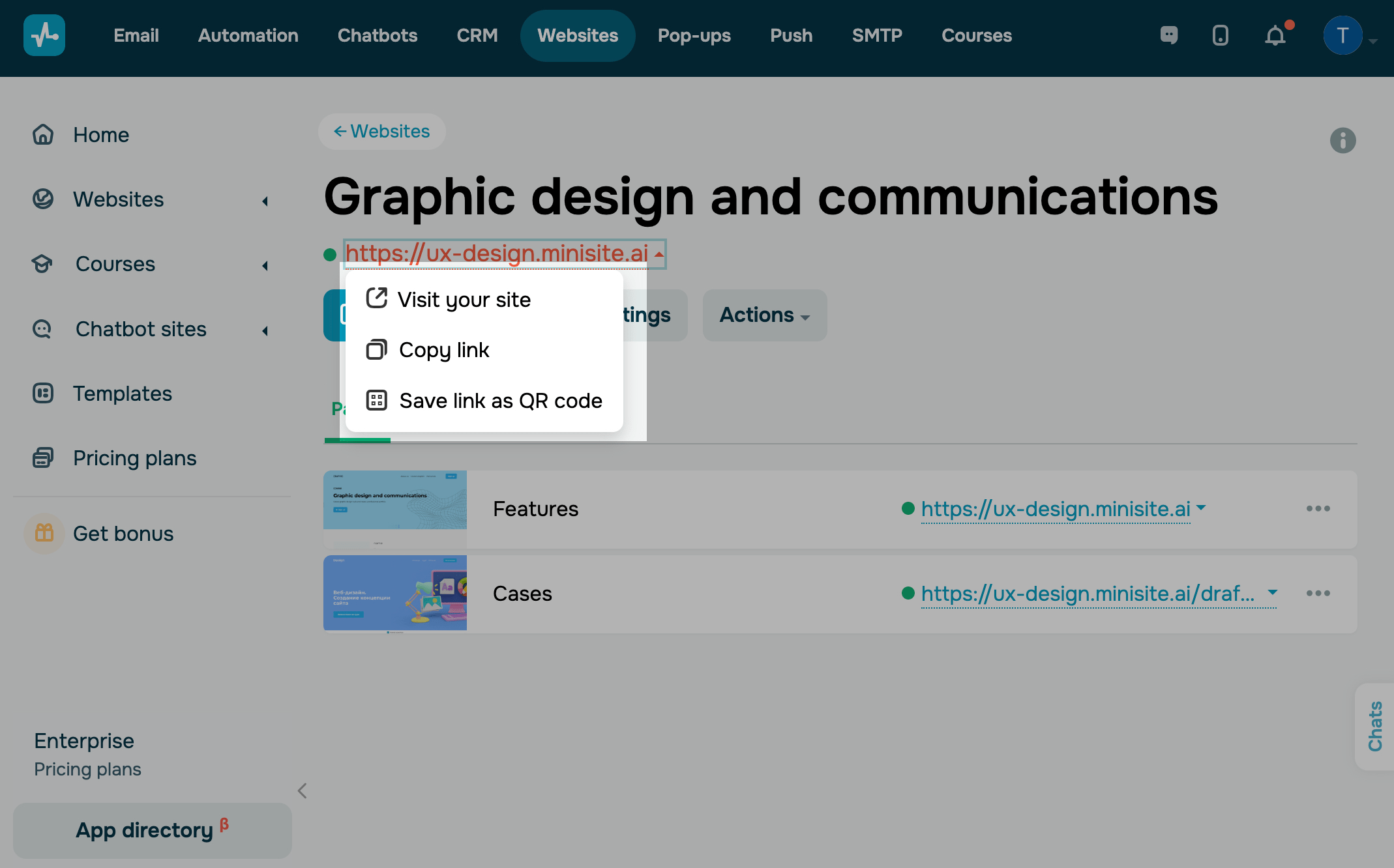
Add a new page
To add a new page to the site, click Add page.
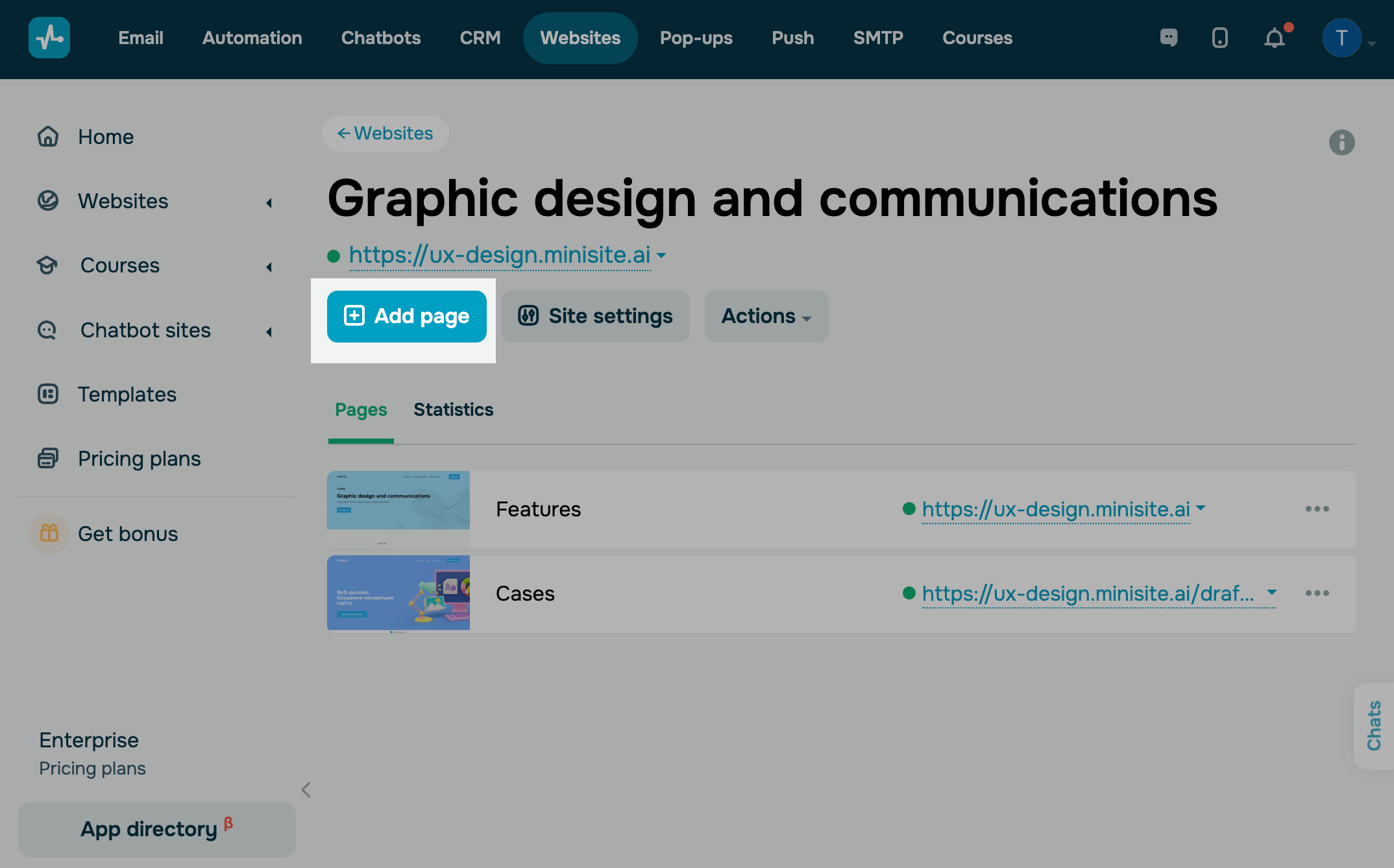
Customize the overall look of your page, and add new elements in the website builder.
Please note that when you add a new page to the site, it will be assigned the general style of the main page of your site.
Learn more: How to add a page.
View site pages
In the Pages tab, you can view the list of all the pages on your site. The main page will be marked with a house icon.
Using the menu settings on the right, you can do the following:
| Edit | Go to the page builder. You can edit your course content by adding elements and adjusting its structure. |
| Settings | Go to Settings section to customize your page name, URL, language and add meta data. You can also add third-party code to the page. |
| Copy | Creates a page copy, which you can edit in the page builder. |
| Publish (Unpublish) | Publishes your page to make it visible to your site visitors. |
Please note that when you change the general style of your site page, the style of other pages will also change.
Learn more: General page style.
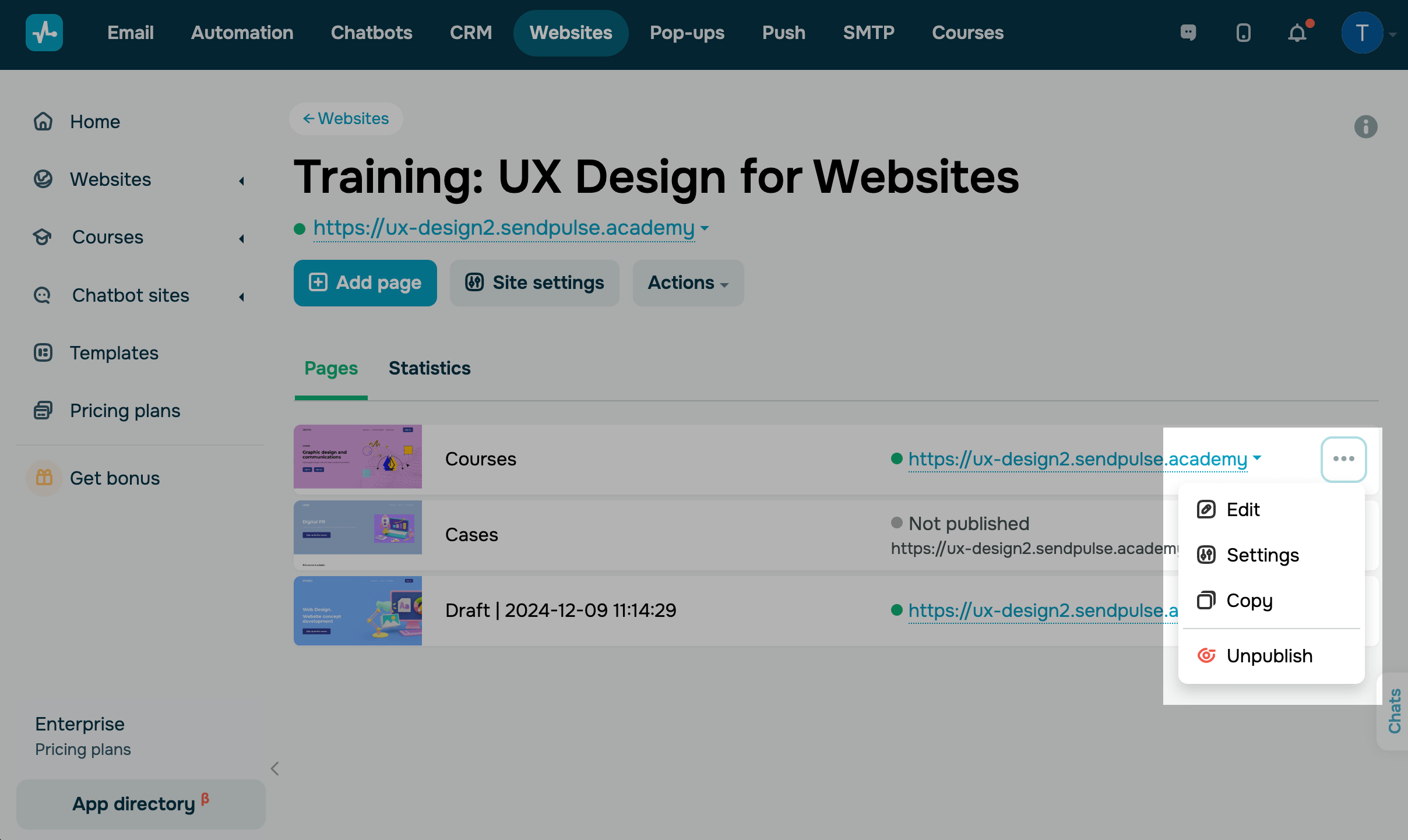
Set up the page
To customize your page, click Settings.
In the page settings of the General tab, you can enter your new title and URL for the page.
Read also: How to customize your website.
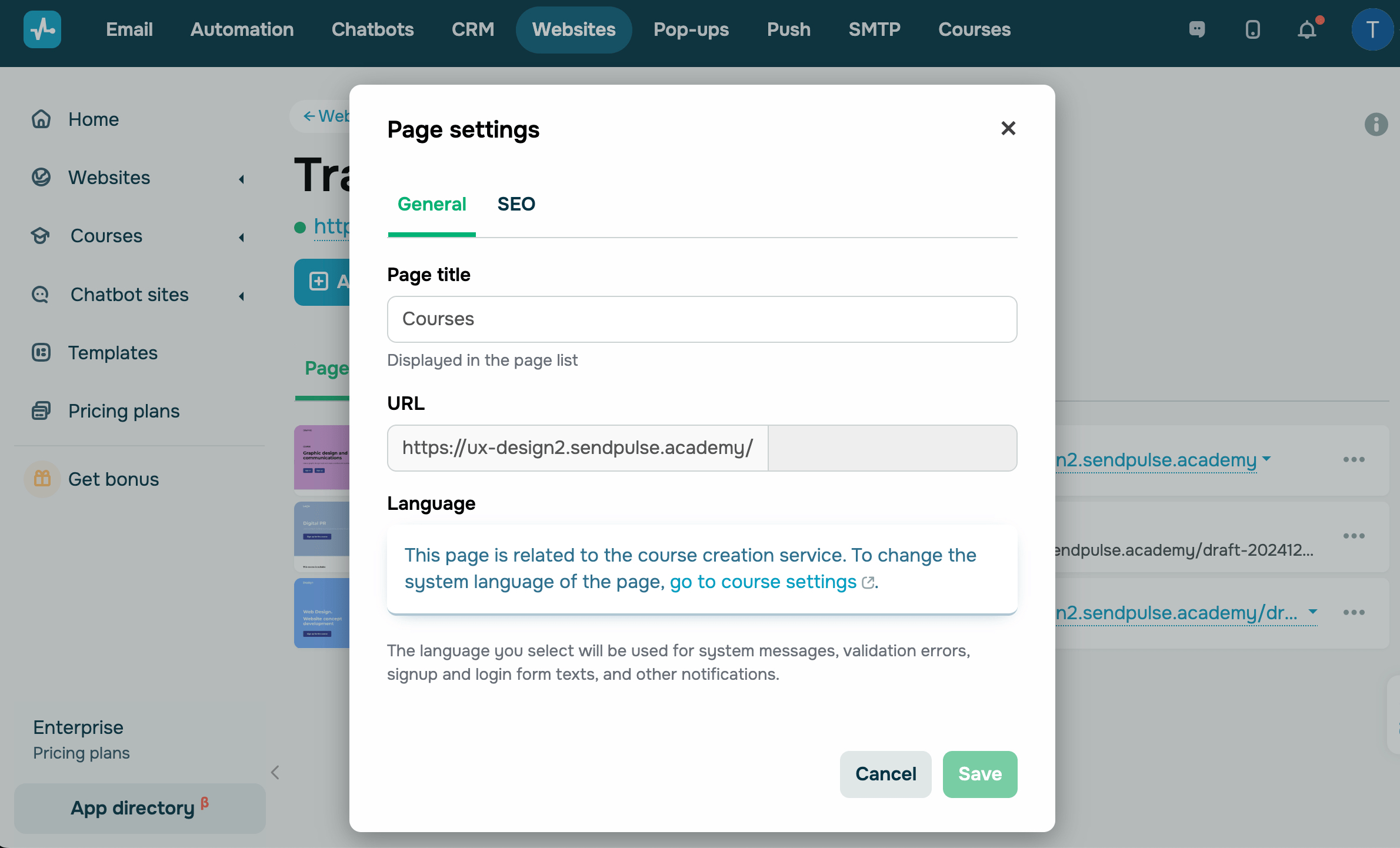
In the SEO tab, you can configure some additional information to improve your site page’s indexing and search result performance.
Learn more: How to add website metadata.
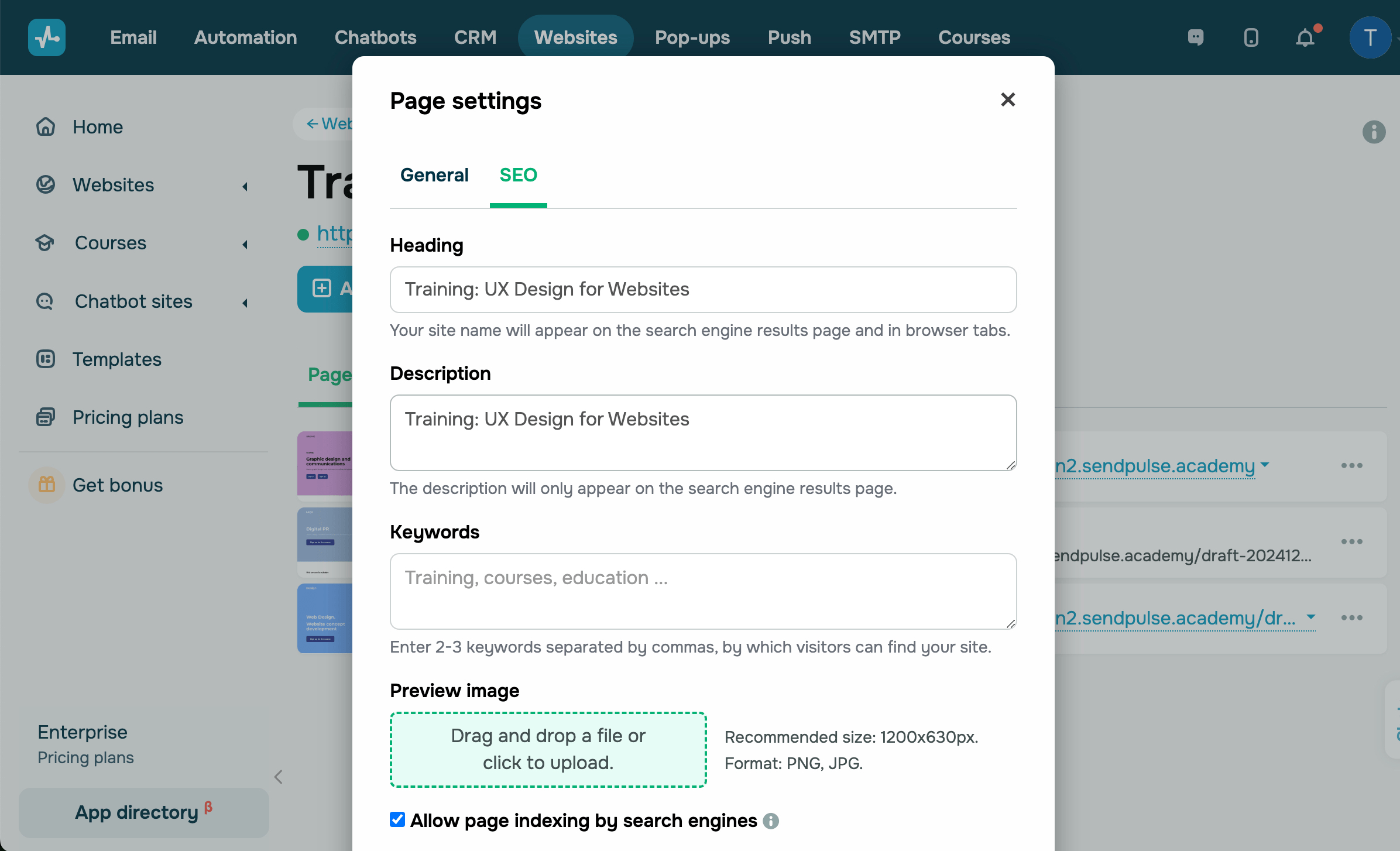
View page statistics
To view site statistics, go to the Statistics tab.
Learn more: How to view site statistics.
To see detailed statistics for each page click Detailed statistics of visits.
You can also download statistics in XLSX or PDF format to your device.
Last Updated: 06.06.2024
or