Add checkpoint tasks
A checkpoint lesson keeps students from progressing until they finish all assignments in that lesson. This helps boost engagement and keeps students focused on key topics.
Let's talk about how they can help you and your students and which course elements can act as checkpoints.
What is the purpose of checkpoints?
Checkpoints allow students to track their progress and organize and speed up the learning process.
Students' results also highlight the lessons and materials that are difficult to understand, allowing course creators to invest more time and effort to explain them better.
However, just like with other assignments, there should not be too many checkpoints. Their number should depend on the structure of your course and your capacity to check homework and provide feedback.
Setting a course flow
To add control elements, you can mark certain course content pieces as Checkpoint Test or Checkpoint Lesson or set up a sequential course flow.
If you mark a lesson or test as a Checkpoint Lesson or Checkpoint Test, you can establish a sequential or non-sequential course flow.
Checkpoint lesson
Go to the lesson builder, click the three dots, and select Lesson settings. Turn on the Checkpoint lesson toggle. You can include all the required information and homework assignments in your lesson.
Checkpoint test
Go to the test builder, click the three dots, and select Test Settings. Turn on the Checkpoint test toggle. In your test settings, you can also set a passing score in Score for passing the test and a number of attempts in Attempts to pass.
Sequential flow
To select a sequential course flow, go to Settings, and in the Course lesson flow option, select A new lesson becomes available after completing the previous lesson. This way, students have to mark a lesson as completed before proceeding to the next one.
Course elements that act as checkpoints
User agreement
You may need your students to read and accept certain legal agreements before your course starts. These may include your privacy policy, terms of use, or other regulations.
If you put them at the beginning of a linear course, students can proceed only after they read and accept the agreements by marking them as completed.
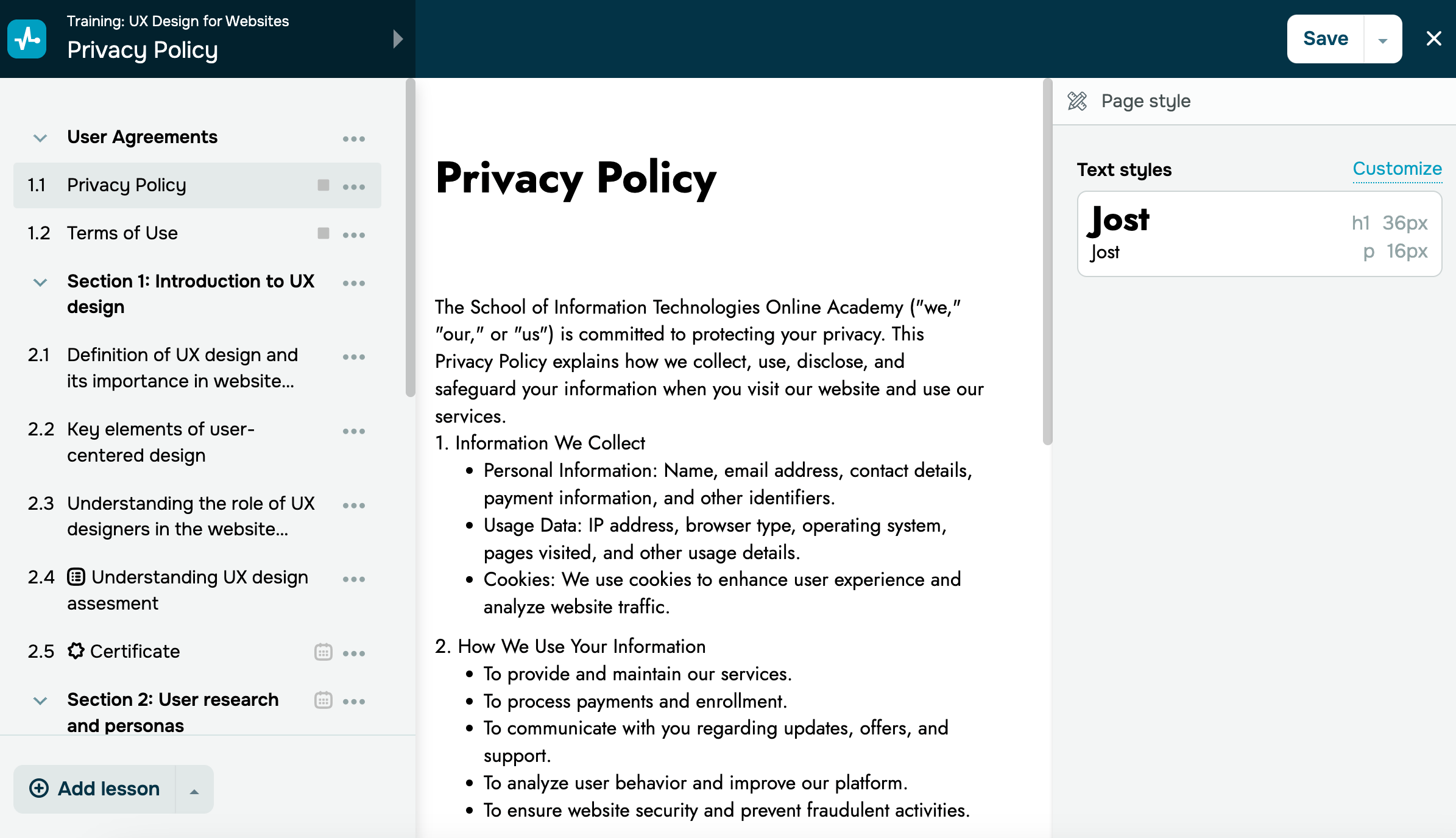
Task
Homework is an internal part of a lesson. To add a new one, create or select an existing lesson and add the Task element in the lesson editor.
Note that you should disable the Auto-accept answers option for this homework assignment and go to the Answers to the task tab to check it.
An assignment is marked as complete when an instructor accepts it.
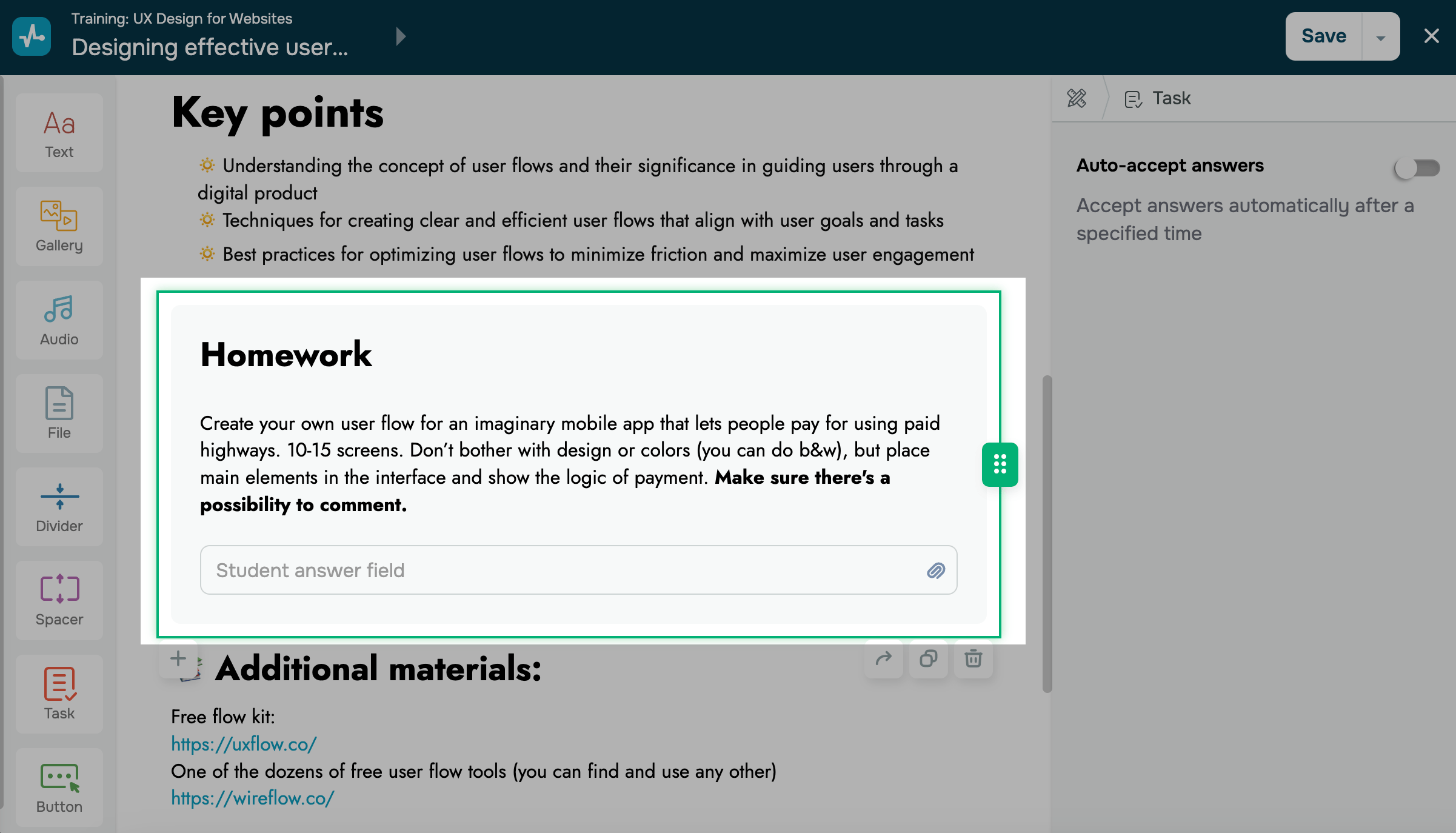
Test
A test can also act as an element that does not allow students to move on to other lessons once they complete it.
You can select Add a test from the drop-down menu on the course overview page or create a new one.
Set a minimum passing score in the test settings to ensure that a student has gained the necessary skills and knowledge.
To pass a test, students must get at least the minimum score.
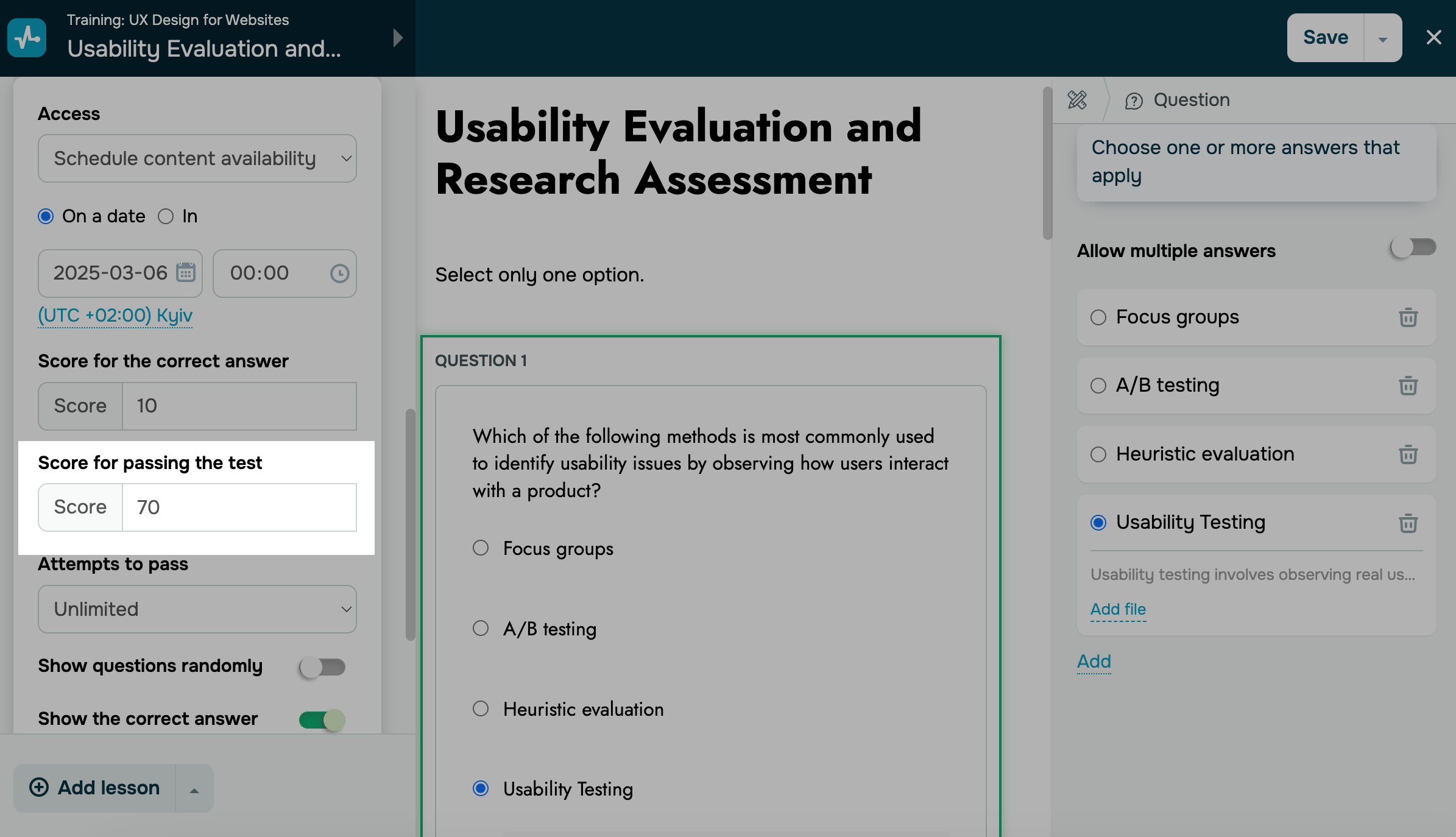
Last Updated: 03.10.2024
or