Use categories
Categories in the Products section can help you organize and manage your stock more efficiently and find what you need quickly.
In this article, we will show you how to create and manage new categories.
Create categories
By default, if you have not selected a category while creating a product, all products you create are placed in the Uncategorized category. To create a new category, go to eCommerce > Products, and click + next to All categories.
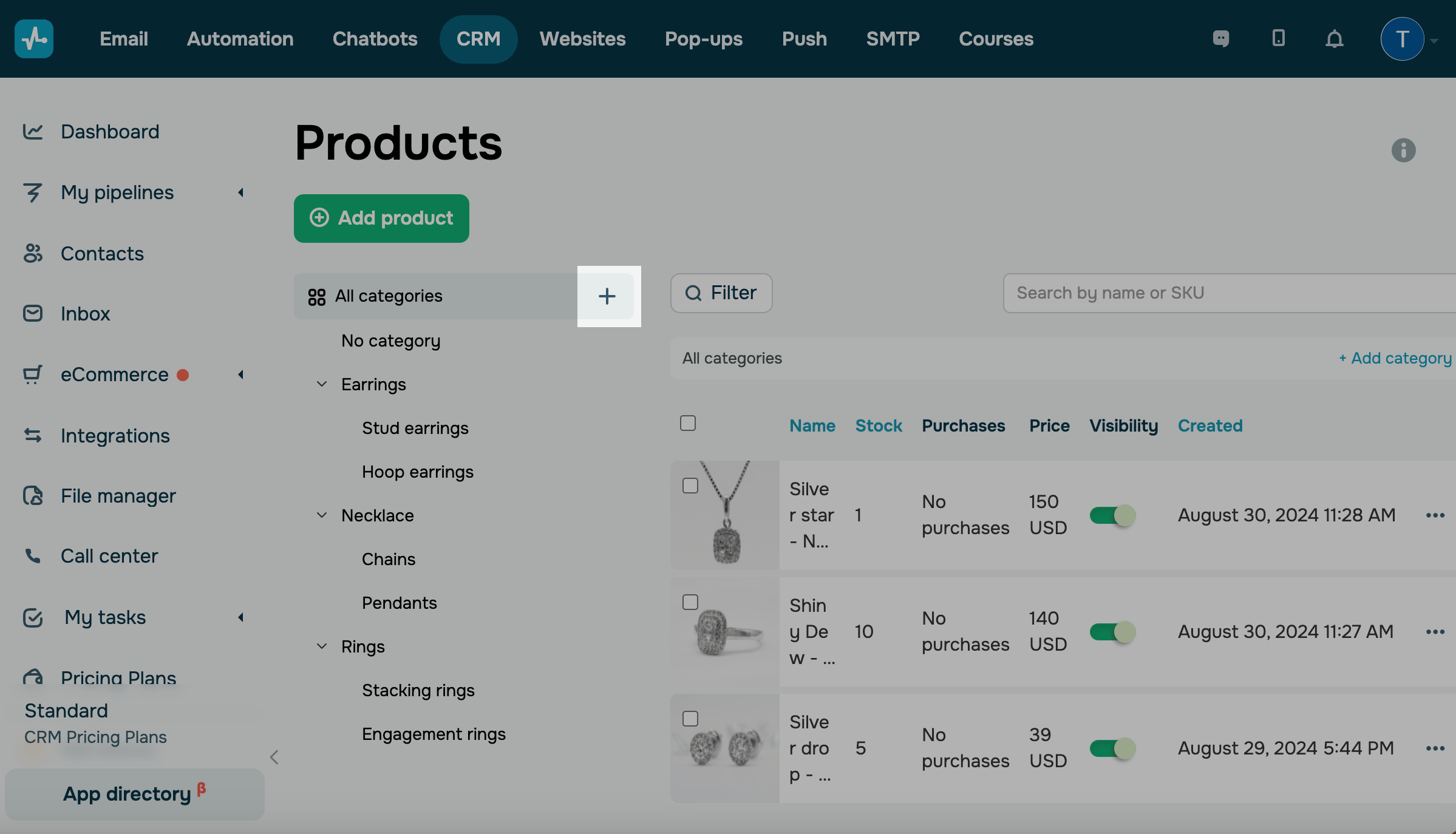
Enter a name and select a parent category.
By default, categories will be first-level or parent categories unless you select a subcategory when creating them. The number of categories and subcategories you can create depends on your pricing plan.
You can also set category attributes. When adding products using a category with attributes, product properties will be added to your product card. In the Properties section, type in a property group name in the Group field and include an attribute name in the Add attribute field.
To add more properties, click Add and select Add attribute set or Add attribute.
Next, click Add.

You can also add product properties based on a specific product. In the Apply product properties field, enter a product name or SKU. Then, select the product from the list. Optionally, add more properties to your category.
You can also open a category, view its path, and within the category, click + Add Category.
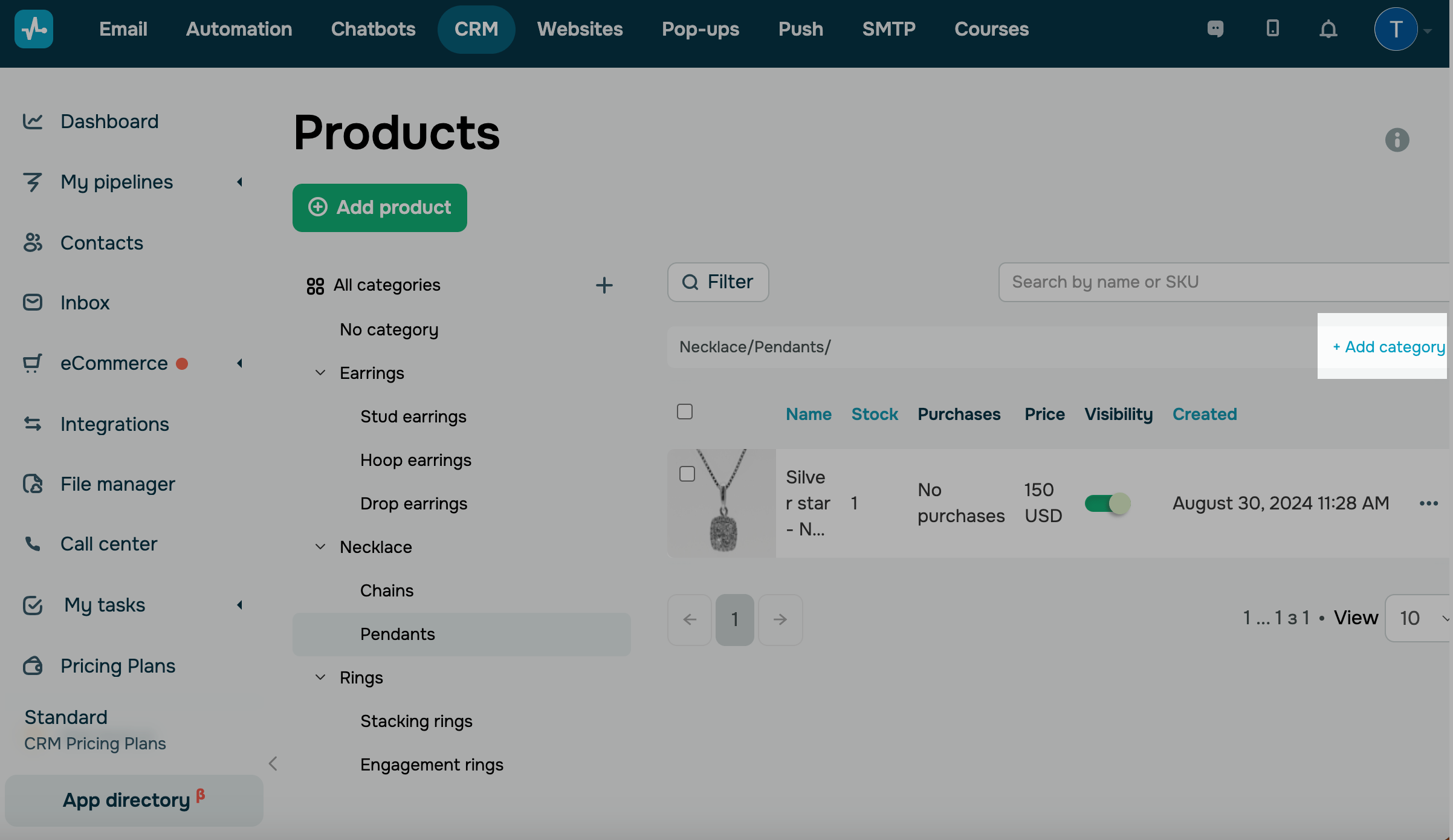
Manage categories
To edit or delete a category, click the three dots next to it, and select an action:
| Edit | You can edit your category name. To move a category to a different subcategory, you need to delete it and create a new one. |
| Delete | Deletes your category permanently.
You can only delete categories that do not contain other subcategories or products. Move or delete products before removing your category. |
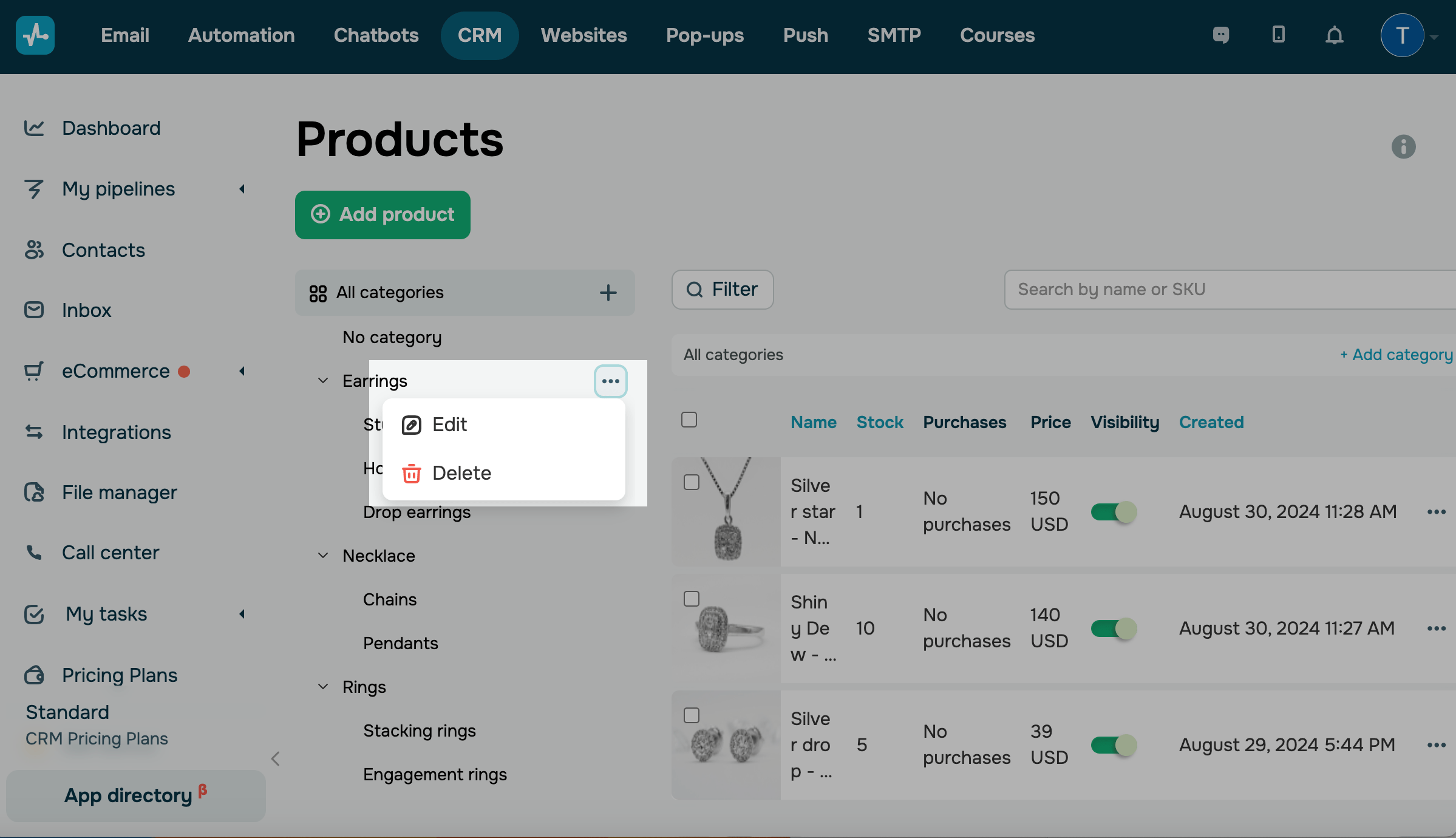
Last Updated: 31.08.2024
or