Double opt-in is an email subscription method. It means that users are added to your mailing list only after they confirm the subscription twice. With this method, you’ll generate high-quality leads and achieve improved email deliverability.
Building a mailing list using a subscription form may seem tedious, but it is a must for your email marketing strategy. When choosing a list-building technique, determine which email subscription method to use: single opt-in or double opt-in. Each has its own peculiarities, as well as advantages and disadvantages. Read on to discover the differences between single opt-in and double opt-in.
Why is double opt-in good for business?
The primary reason for implementing double opt-in for companies is that it helps determine whether people subscribe to a business’s newsletter because they are genuinely interested in its products, rather than simply being interested in the content. When users subscribe, they need to confirm their email addresses, enabling you to verify that real people with valid addresses are engaged.
Double opt-in contributes to higher open rates. According to research, subscribers who opt in twice are more likely to open emails than those from single opt-in lists. The open rate amounts to 35.72% compared to a 27.36% open rate after single opt-in. People who double opt in also tend to click through the links in emails more frequently.
Double opt-in affects bounce rates, but the impact varies by industry. For example, in the arts and entertainment industries, when companies use double opt-in, they might experience a lower bounce rate of 1.72% compared to single opt-in’s 4.26%.
This technique enables you to maintain a clean mailing list. By asking users to confirm their email addresses, you ensure that the addresses are valid and belong to the intended recipients. Doing so allows you to ensure that people on your mailing list are real and genuinely interested in your products.
Now that you have some reasons to incorporate double opt-in for your business, it’s time to unveil the difference between single opt-in and double opt-in.
Single Opt-in vs Double Opt-In
The primary difference between these two methods lies in the number of steps users must take to complete the subscription process. Hence, the choice will influence the quality of your mailing list, email deliverability, and number of conversions.
Single opt-in means that a user joins your list immediately after providing their email address and clicking “Subscribe.” This is a one-step process that doesn’t require users to visit the inbox to confirm their subscription.
Look below to see how the single opt-in subscription process looks. Users enter their email address.
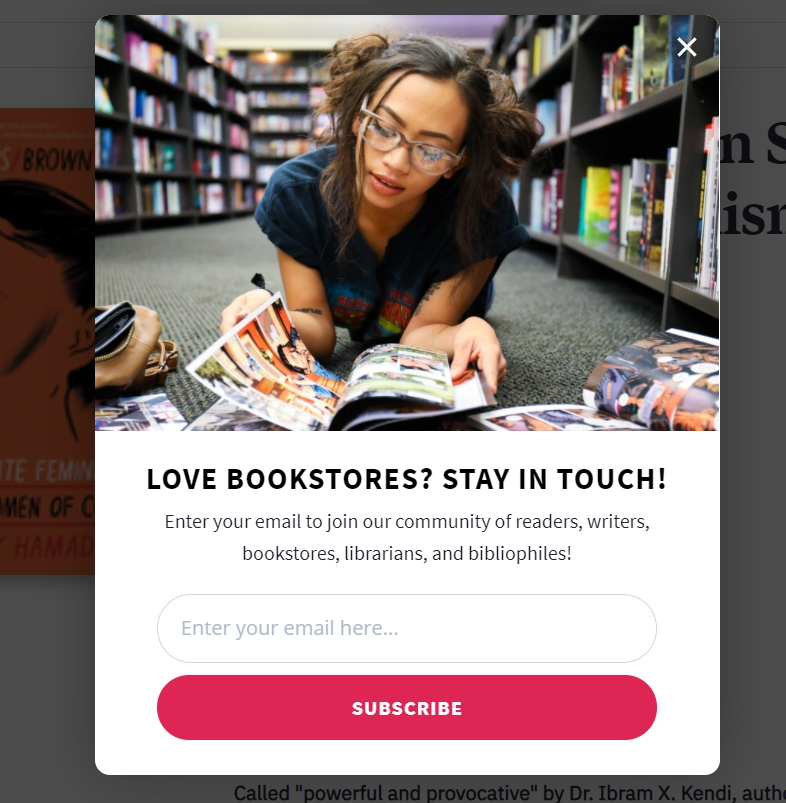
Then, they submit the address and are added to the mailing list immediately.
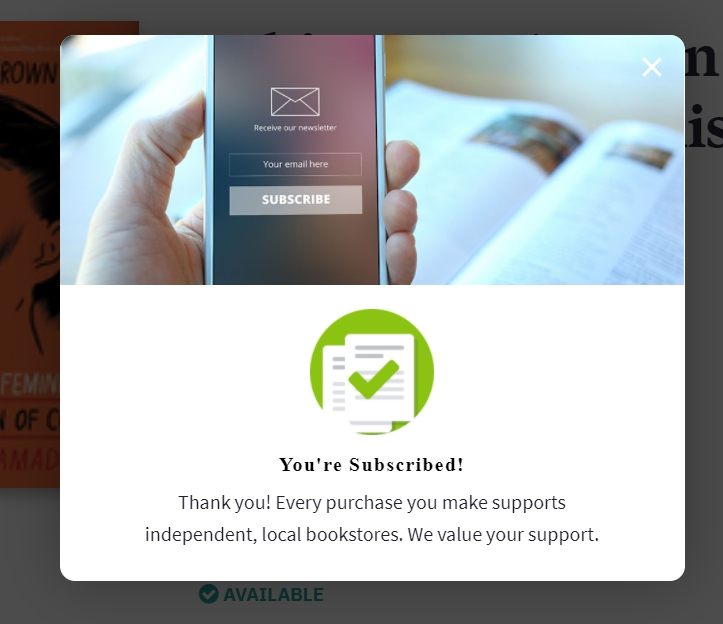
A double opt-in method implies a two-step subscription process. After users leave their email address in a form, they receive an email with a confirmation link. If they follow it, they join a company’s mailing list.
Look at the example of the double opt-in form below. After users leave their email address, they’re asked to verify it.
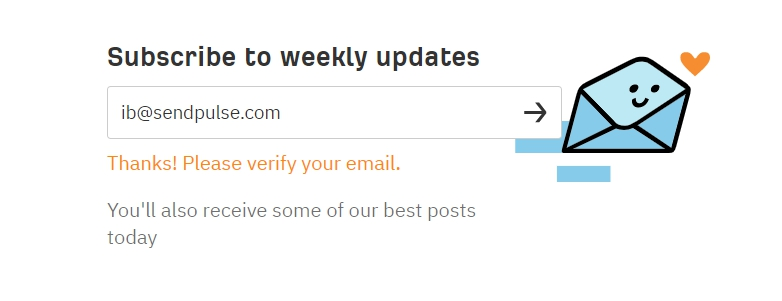
Immediately, they receive a confirmation email. The brand asks them to follow the link if they want to subscribe or delete the email if it was received by mistake.
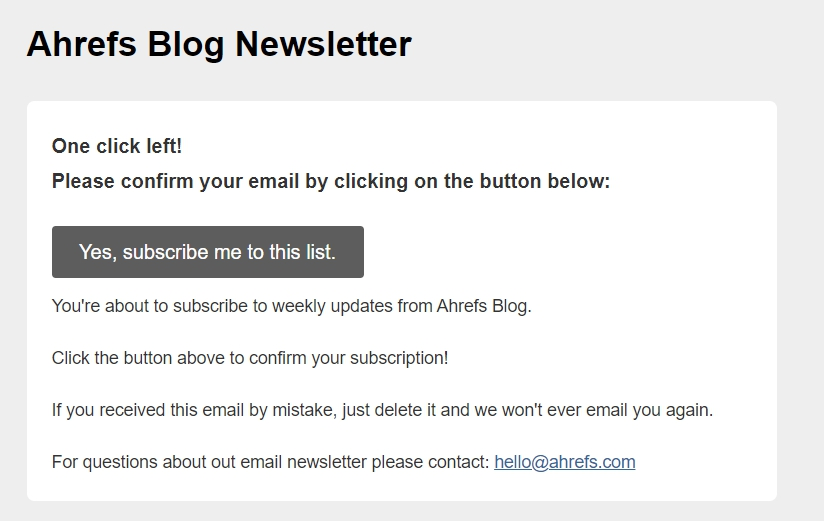
If you're unsure whether to use a single or double opt-in for your business, it’s worth considering the advantages and disadvantages of both. Let’s review them in the section below.
Advantages and Disadvantages of Single Opt-In
Single opt-in carries multiple advantages and disadvantages for businesses, so you need to be aware of them to make well-informed decisions. You can find the main of them below.
Advantages
- Fast list growth. Single opt-in forms are perfect for generating new prospects and growing your mailing lists. When users aren’t required to confirm their email addresses, they are automatically added to the list. This makes it significantly easier for new subscribers, as it simplifies the process and speeds it up.
- Simple setup. Single opt-in is easy to configure, so you won’t need to spend a lot of time figuring it out. It is straightforward and has fewer automated email flows, making it simple for everyone who needs to incorporate single opt-in forms.
- Fewer barriers for subscribers. Users only have to insert their email addresses to sign up, meaning that everyone of them will join the mailing list as soon as they perform this action. Since new subscribers don’t have to verify their email addresses, there’s no risk of losing new signups in case users forget to confirm. It results in higher conversion rates for your business.
However, besides the pros, single opt-in has some drawbacks you should consider before incorporating it. So let’s explore them.
Disadvantages
- Lower list quality. With a single opt-in, you have no way to verify whether users provide valid email addresses. There may be a lot of fake, mistyped, or spammy email addresses ending up in your mailing lists, which can harm your sender reputation. Sending messages to non-existent email addresses can also negatively impact your email deliverability. Additionally, you can also deliver emails to people who aren’t interested in your content, which may result in them reporting your emails or marking them as spam.
- Higher unsubscribe and bounce rates. When people who aren’t interested in your content subscribe to your updates, they can report your messages at any time or unsubscribe from them. If email addresses aren’t valid, it also impacts your performance and credibility, as undelivered messages are important.
- More spam complaints. Since the process of signing up is very simple, some users mightn’t remember subscribing to your email newsletter. As a result, they might flag your emails as spam, which results in a negative impact on your sender reputation. Later, it affects email deliverability, trust, and other aspects of your email marketing.
- Compliance risks. Since some data privacy laws require businesses to provide proof of consent from their subscribers, it may be problematic with single opt-in due to its rapid sign-up process. This may lead to legal risks for your company when interacting with individuals in specific regions.
Now let’s dive into the pros and cons of double opt-in in case you consider this option for your business.
Advantages and Disadvantages of Double Opt-In
Double opt-in subscription forms have several significant advantages over single opt-in forms. Check them out below.
Advantages
- Quality leads. If users went through two-step verification, you can be sure they’re aware of what they’re doing and are really interested in your brand.
- High email deliverability. The double opt-in method helps marketers eliminate spam traps, emails with typos, and their competitors’ attacks aimed at harming the sender’s reputation. With this method, you’ll collect a high-quality mailing list and send targeted campaigns to engaged subscribers, resulting in improved email deliverability, higher open rates, and enhanced overall email performance.
- Compliance with GDPR. Although double opt-in is not required by the GDPR, it won’t be superfluous. Use it as extra proof that you send legal campaigns.
Still, the double opt-in method has some minor disadvantages. Before creating a subscription form, you should be aware of them.
Disadvantages
- Slow mailing list growth. Since the subscription process takes two steps, users need more time to join your list. Besides, some of them can forget to check their inbox. As a result, it takes much longer to collect a list.
- Lower conversions. Some users interested in your blog or products may not have time to check the inbox or simply give up halfway because of this two-step process. This means that you might sacrifice quantity to get more quality subscribers to your mailing list and keep it clean. When your list grows slowly, it affects your conversions.
Now that you know the peculiarities of each method, it’s time to choose one and start collecting leads. No matter which method you like, SendPulse allows marketers to create both forms without any technical skill for free. Follow the instructions below.
How to Create a Double Opt-In Subscription Form
Creating a subscription form won’t take you more than 30 minutes with the SendPulse Subscription Form Builder. You only need to drag and drop the necessary elements to your form and design them to your liking.
Step 1: Register with SendPulse
If you don’t have an account yet, create one. You can sign up with Google or Facebook.
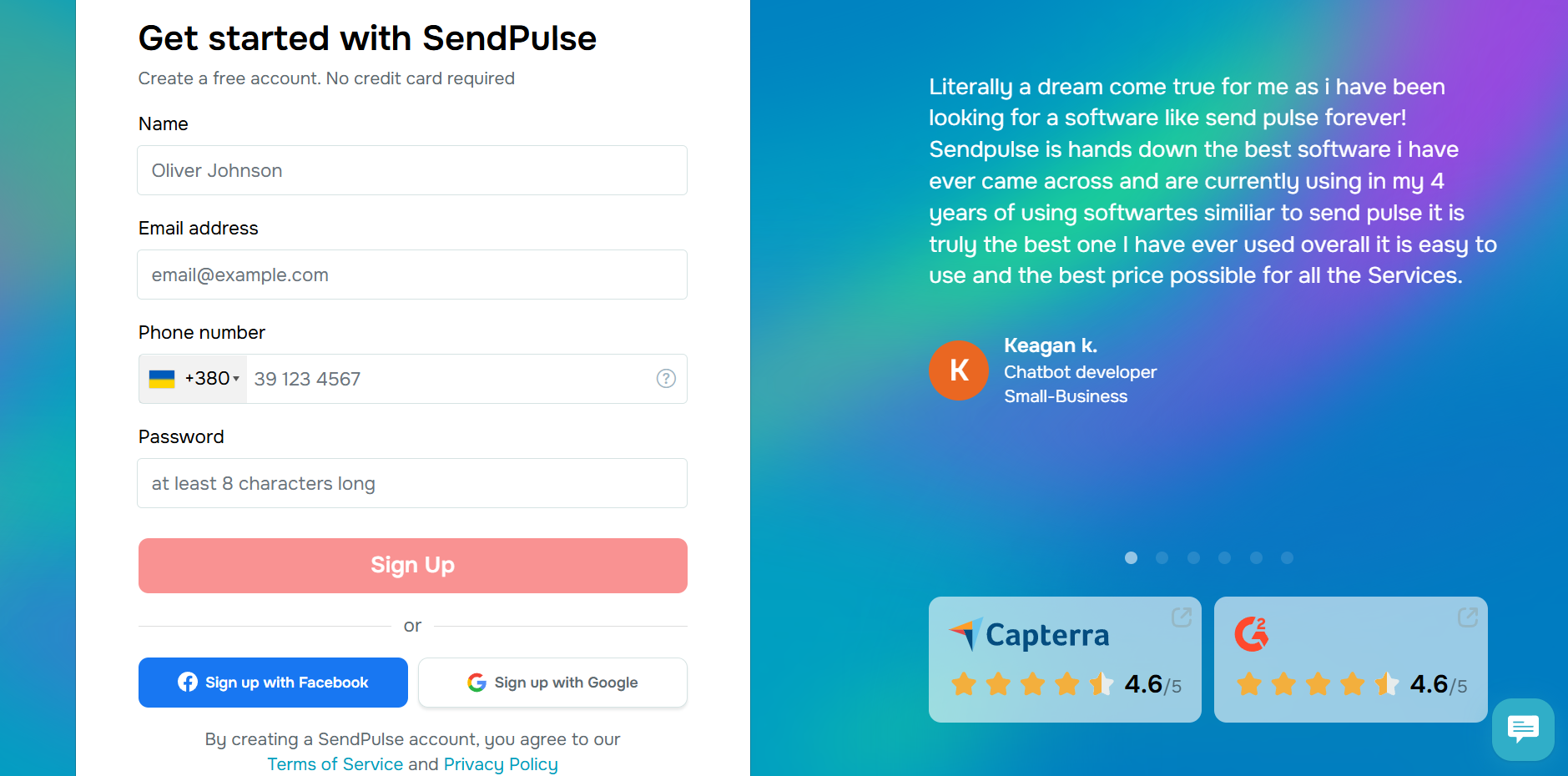
Step 2: Choose a subscription form type
In your account, navigate to “Subscription forms,” click “Create a new form.” Then, choose the form you like and select a mailing list where all the addresses will be added.
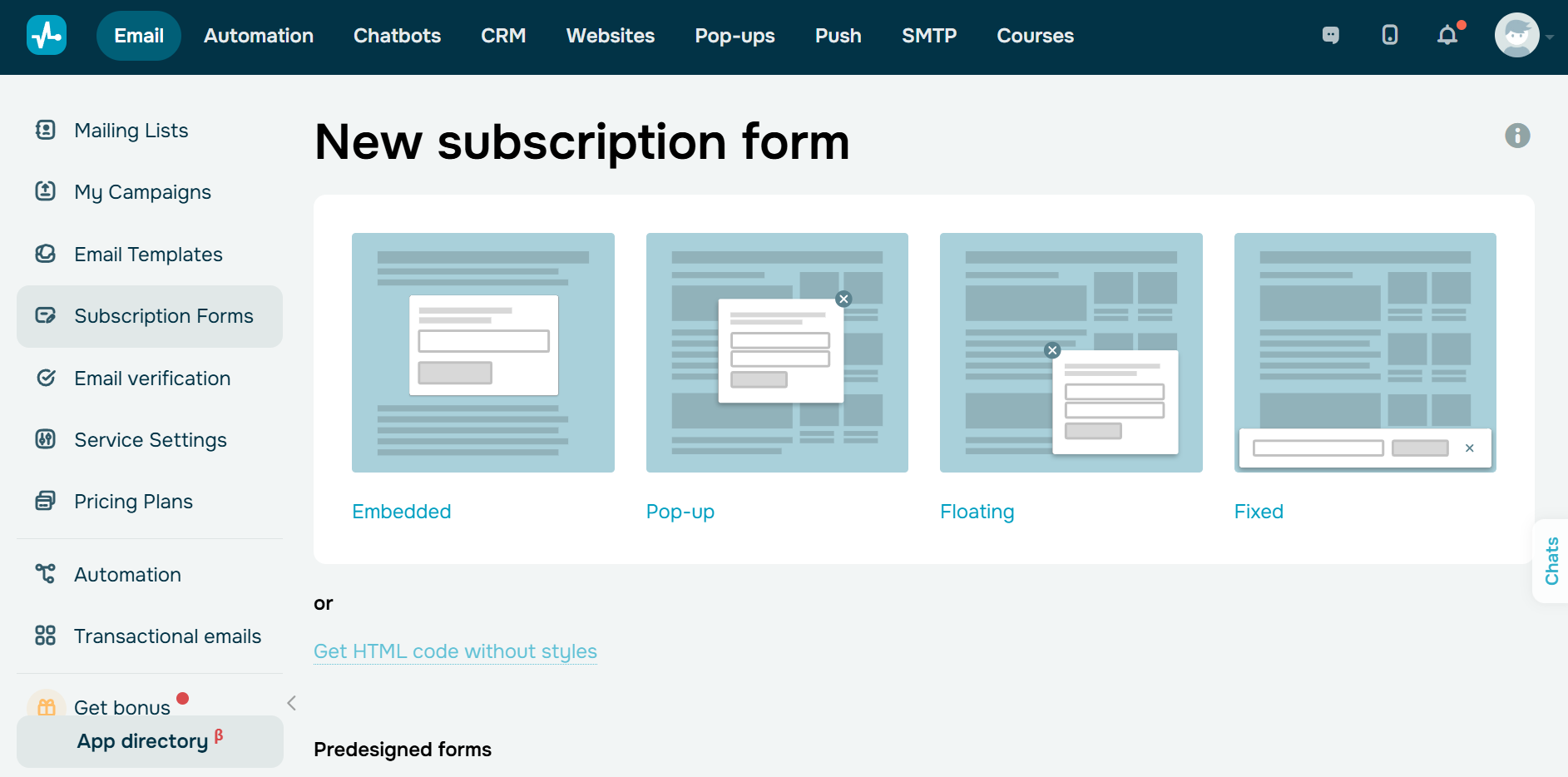
Step 3: Design your subscription form
Drag the necessary elements from the left to your form, and edit them in the right panel. You can add as many fields as needed, using checkboxes, radio buttons, drop-down menus, and more. Change style, colors, font, images, background color, and other elements.
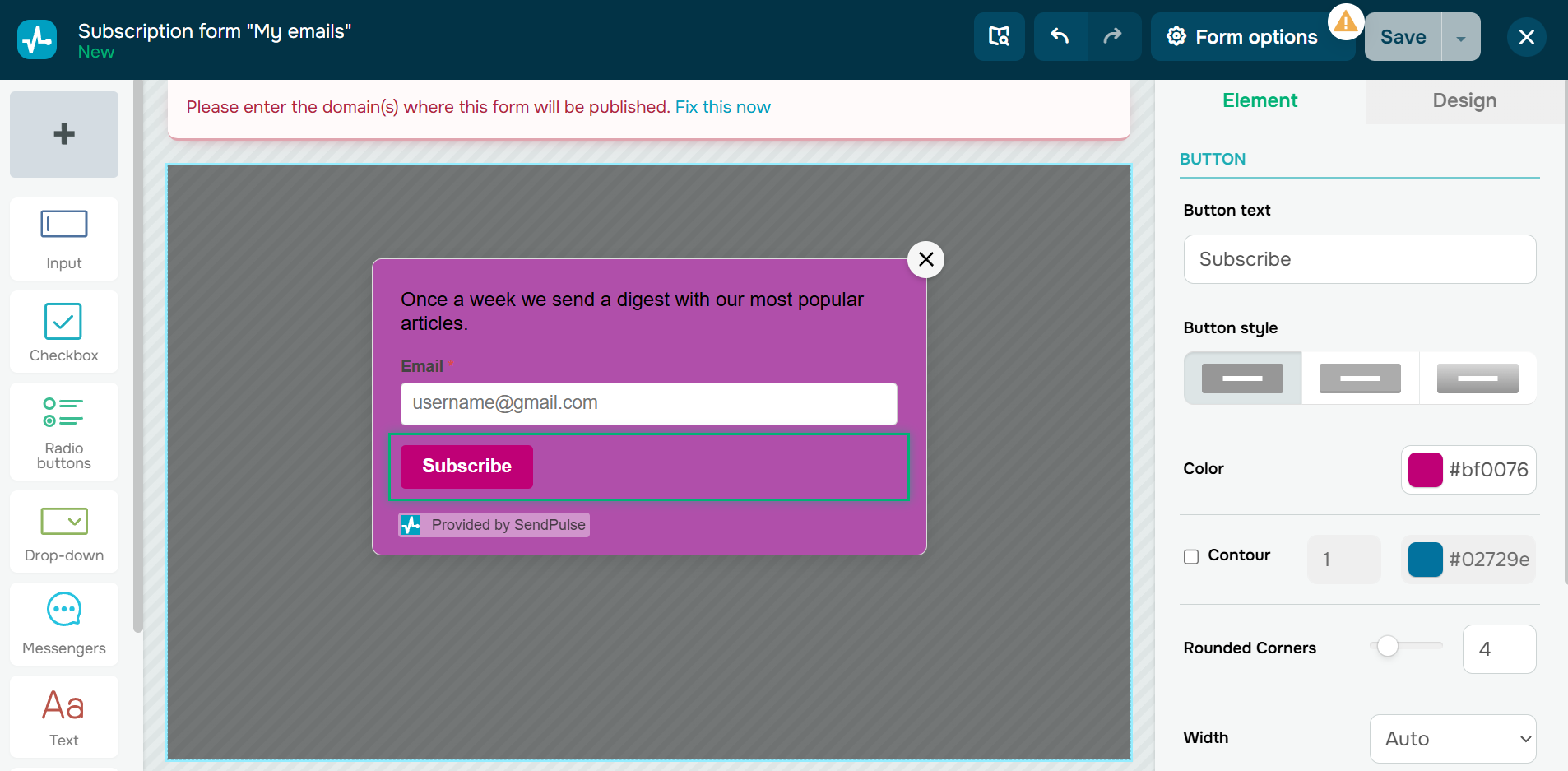
Step 4: Select the necessary subscription method
In the upper right corner, click “Form Options” and go to “Opt-In Settings.” Here, you should enable the corresponding setting by turning the toggle switch to the ON position. So, after subscribing, users will receive a confirmation email. After that, you can edit the text of your confirmation email below.
If you decide to use a single opt-in method, you don’t need to change the settings since it is configured by default.
In our knowledge base, you’ll find a step-by-step guide to creating a subscription form.
Now that you know how to create double-opt-in forms in SendPulse, it’s time to figure out how to make these forms effective using our tips below.
7 Tips to Create a Converting Double Opt-In Form
There are numerous ways to create outstanding double opt-in forms to bring more conversions, but not all of them are as effective as others. We’ll provide you with some working tips to encourage users to subscribe, so let’s dive in.
- Search for the right email marketing platform. When you decide to create double-opt-in forms, you need to find a service that lets you do it seamlessly. Look for an intuitive tool that provides all the necessary features to build these forms without any technical skills or experience. With SendPulse, you’ll be able to access free templates and design your forms in minutes without much effort.
- Tailor an enticing offer. The best way to encourage more subscribers is by offering something interesting to people. It can be a discount, promo code, free product, or delivery, as well as reports, infographics, etc. With a lead magnet, you can drive more subscribers, even with the double opt-in method.
- Add an action-oriented call to action. Your CTAs should drive sign-ups, so consider the words that work best for your industry and product. Ensure that these call-to-action buttons are clear, short, and benefit-driven. If you decide to add a lead magnet, it’s a must to mention it in your CTA. It should sound something like “Get a Report” or “Redeem the Offer.”
- Ensure mobile-first design. As more people check their inboxes using smartphones, your forms and confirmation emails should be optimized for mobile use. Always test them to ensure they load quickly and look good, regardless of the device. This way, you’ll avoid people churning out because of the poor experience with your brand.
- Make confirmation emails concise and clear. Never add too much information to your confirmation emails. They are designed to confirm email addresses, so make these messages as simple and concise as possible, so that subscribers can simply click the CTA. You should guide rather than confuse them with too much information.
- Deliver confirmation emails instantly. Once users provide their email addresses, set up your confirmation emails to be delivered immediately without delays. It helps you prevent subscribers from forgetting to confirm their signups. Instant messages allow you to prevent these people from churning out and influencing your conversion rates.
- Set expectations after form submission. After users provide you with email addresses, tell them to wait for confirmation emails. Guide them through the process so that everything appears straightforward and clear. This is essential for encouraging subscribers to complete the process by validating their email addresses.
Now that you have some working tips, it’s time to get inspired with examples. They will help you decide how to get started with double-opt-in forms.
Double Opt-In Form Examples
- Couchsurfing
- Canva
- ConvertKit
- Spotify
- Bumble
You can find many examples of double opt-in forms because more and more brands are switching to them to attract more qualified prospects and reduce complaints from subscribers. We’ll provide you with some successful examples that help well-known businesses prosper.
Couchsurfing
Couchsurfing invites new subscribers to sign up using Facebook or a subscription form on the company’s website. The signup form is short, requiring users to insert their first and last name, email address, and password. So it’s fast and easy for new subscribers. After providing their emails, they receive confirmation emails. These messages contain a single statement and a call-to-action button, allowing users to confirm their email addresses.
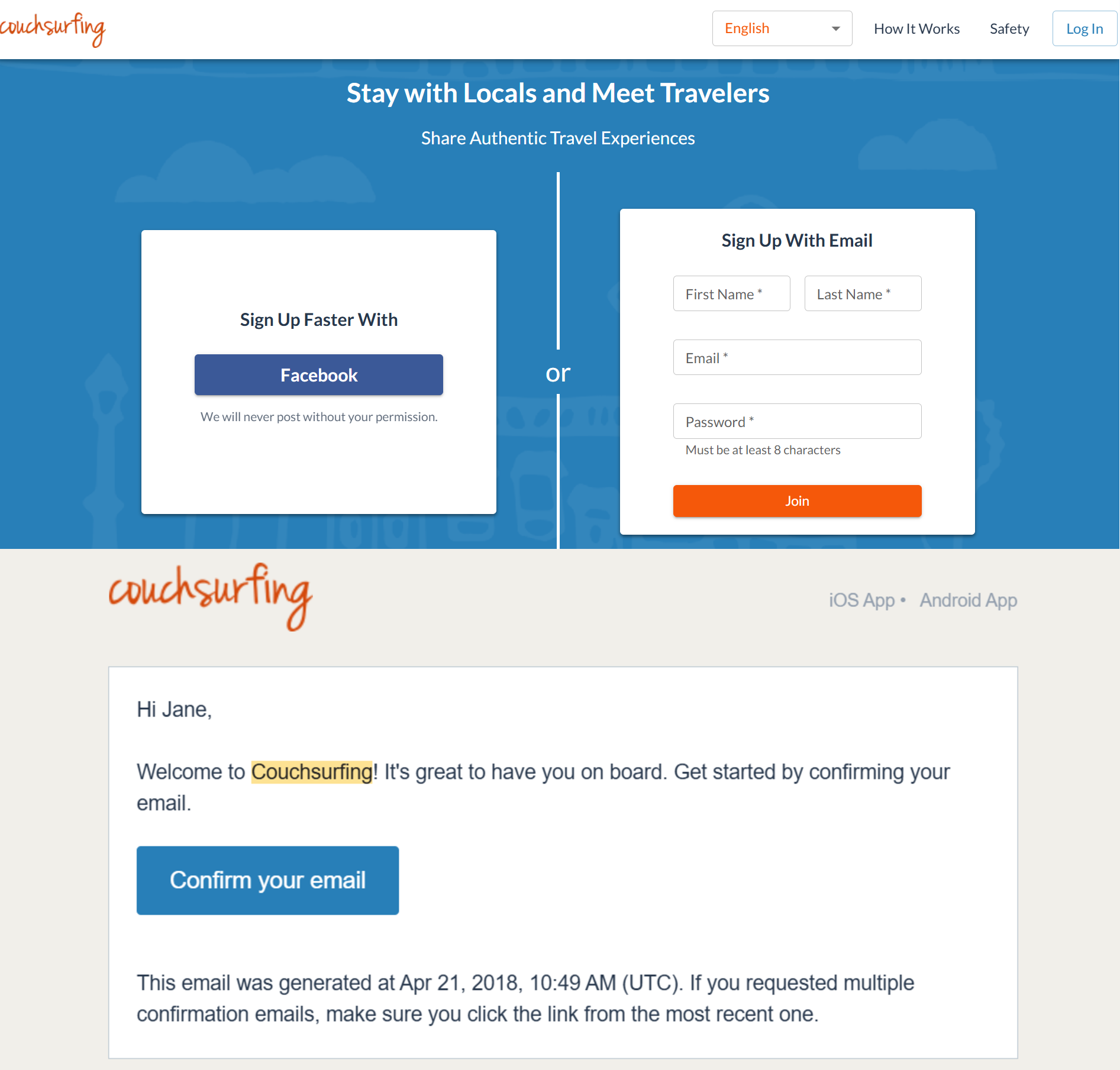
Canva
People can sign up for Canva in seconds using its registration form, which supports sign-in options with Google, Facebook, or an email address. After they insert their email addresses, they are asked to confirm their emails in seconds. In emails delivered to subscribers’ inboxes, the company thanks them for joining and invites them to validate their addresses for receiving Canva’s updates.
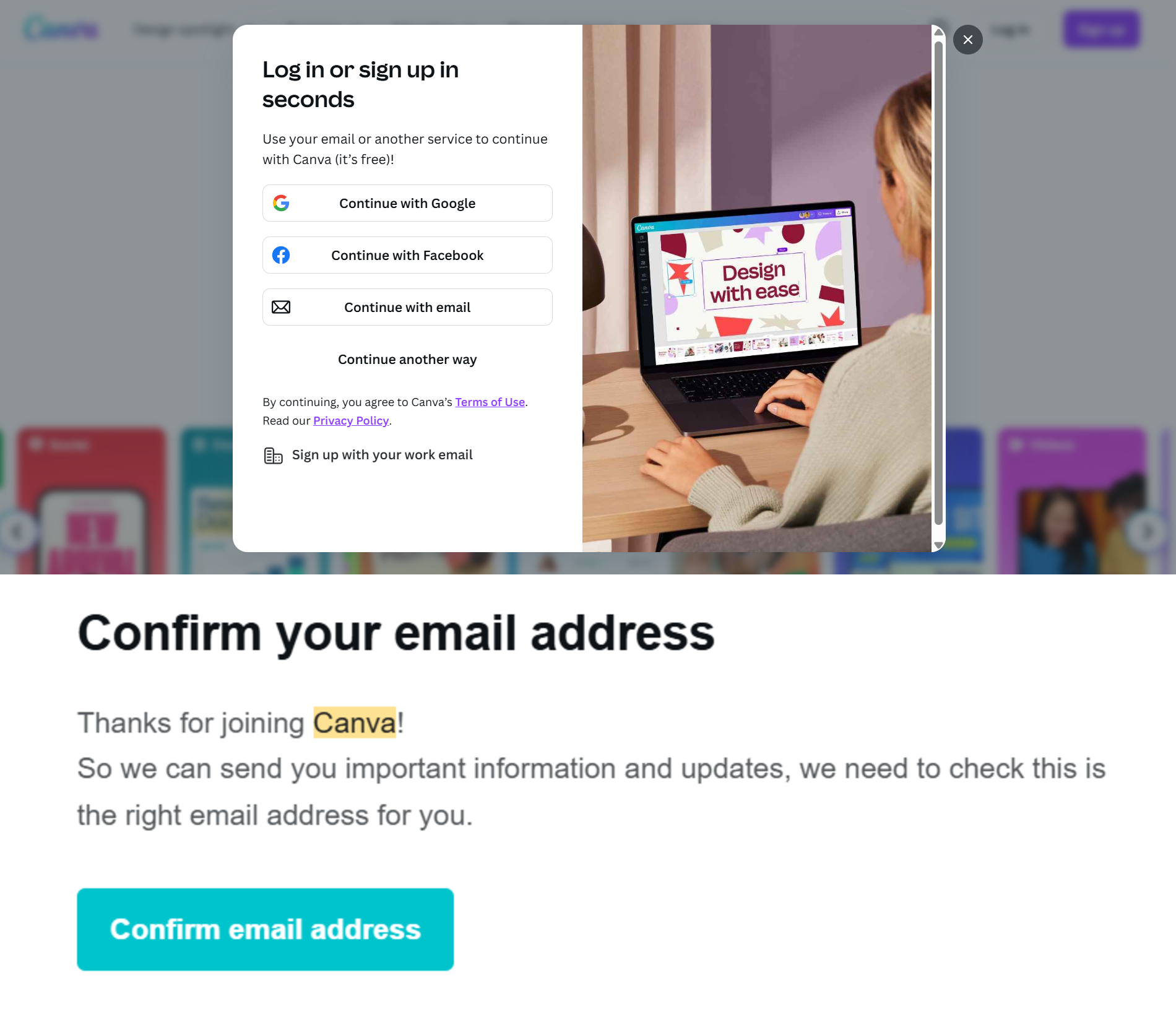
ConvertKit
When you open ConvertKit’s signup form, you immediately notice that it’s concise and straightforward without asking for too much information. As usual, users need to provide their name and email address. Then, the company sends a verification email that incorporates the brand’s color scheme and tone of voice to make it easily recognizable. The CTA stands out, making it easy for users to notice and take the desired action. It’s also action-oriented, encouraging subscribers to click.
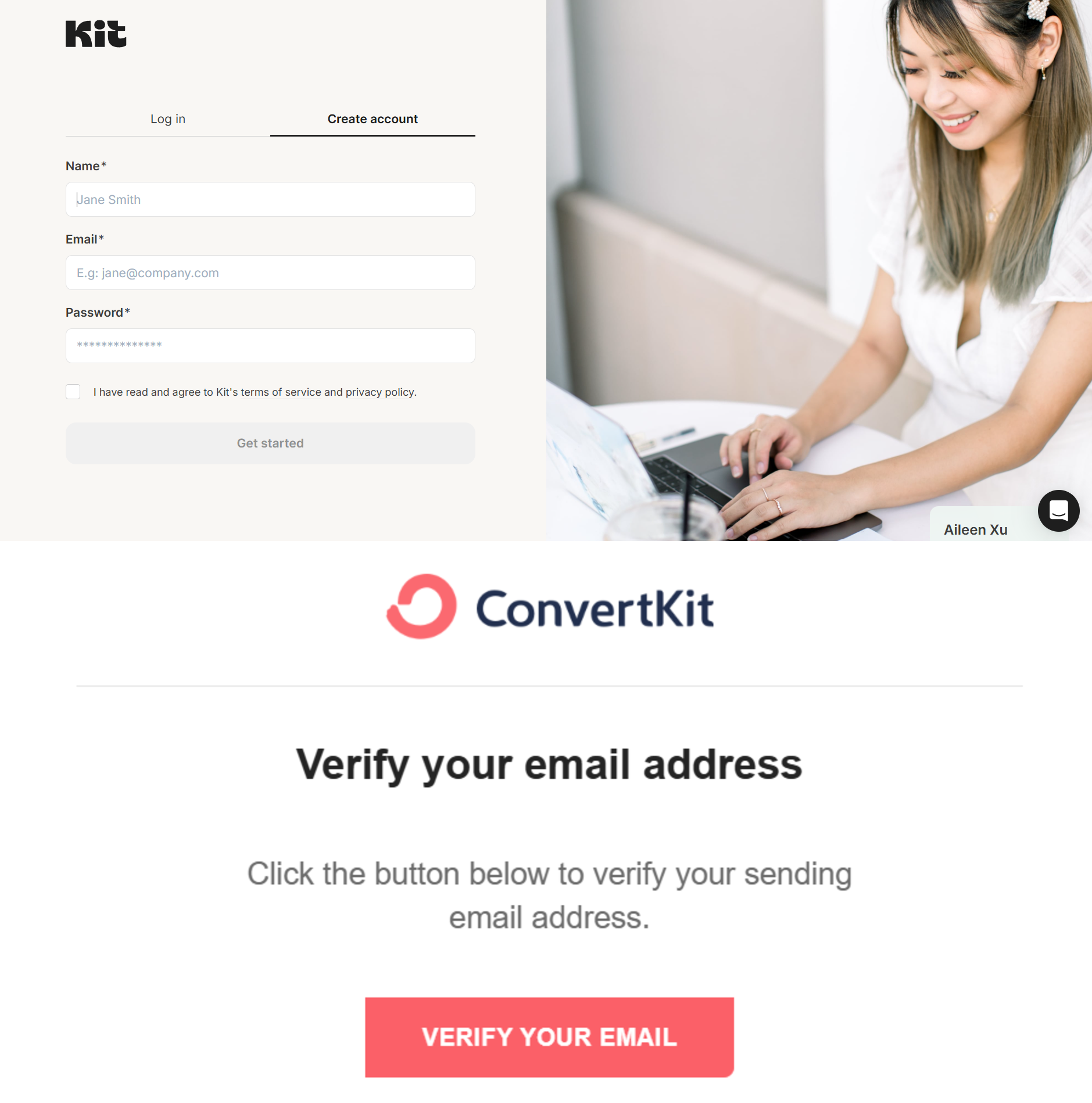
Spotify
Spotify stands out with its distinctive color scheme, enabling users to instantly recognize emails from the music streaming service and respond to them quickly. To sign up, newcomers simply need to enter their email address and receive confirmation emails promptly. A single, straightforward statement encourages subscribers to complete their sign-up process and secure their accounts. Its call-to-action button is visible and easy to tap, preventing any type of inconvenience when users complete the desired action.
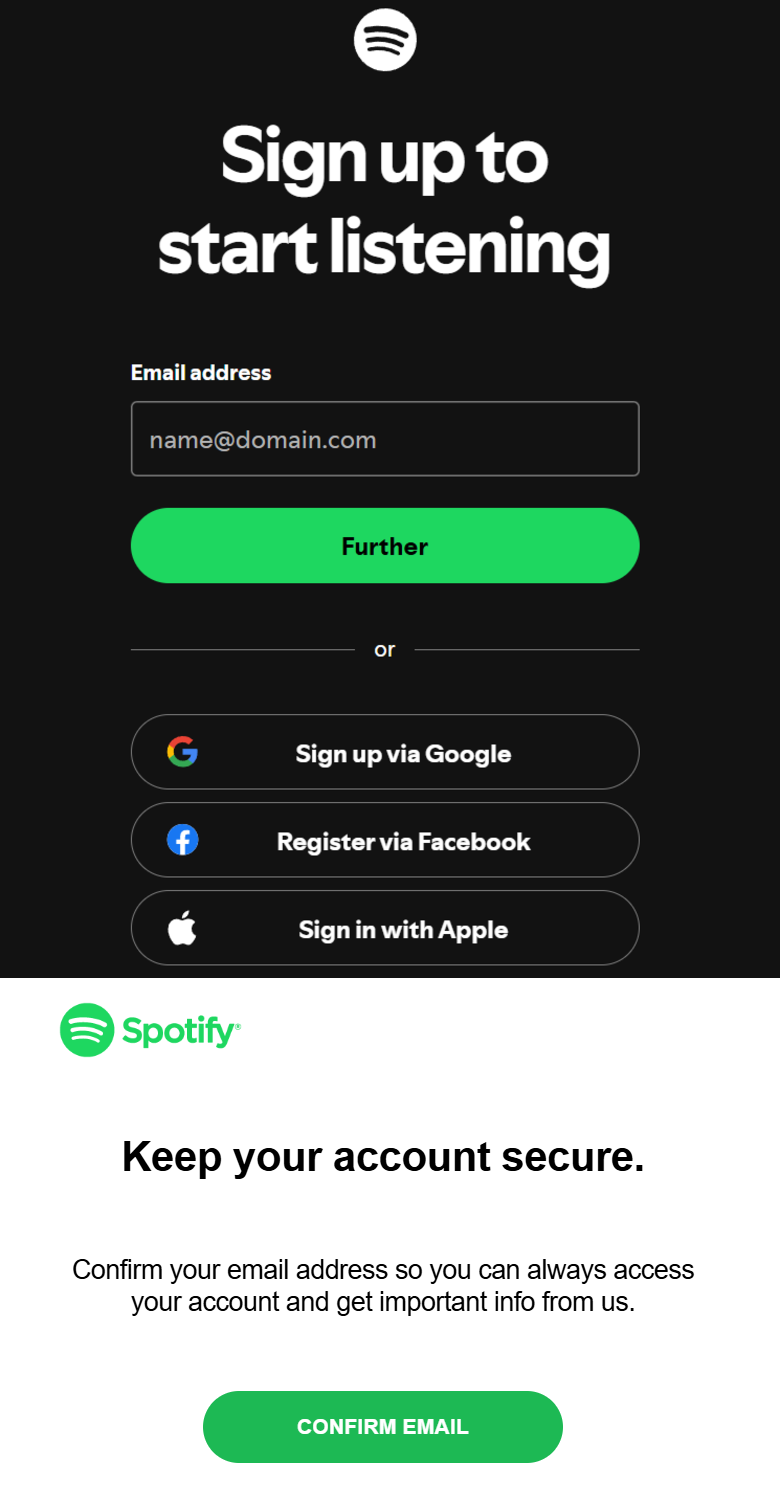
Bumble
Bumble offers several options for signing up, including email. If users choose this option, they receive confirmation emails. New subscribers need to confirm their email addresses before they can start using the service. The CTA is visible and easily tappable, allowing users to complete the action and start using the app to meet new people in just seconds.
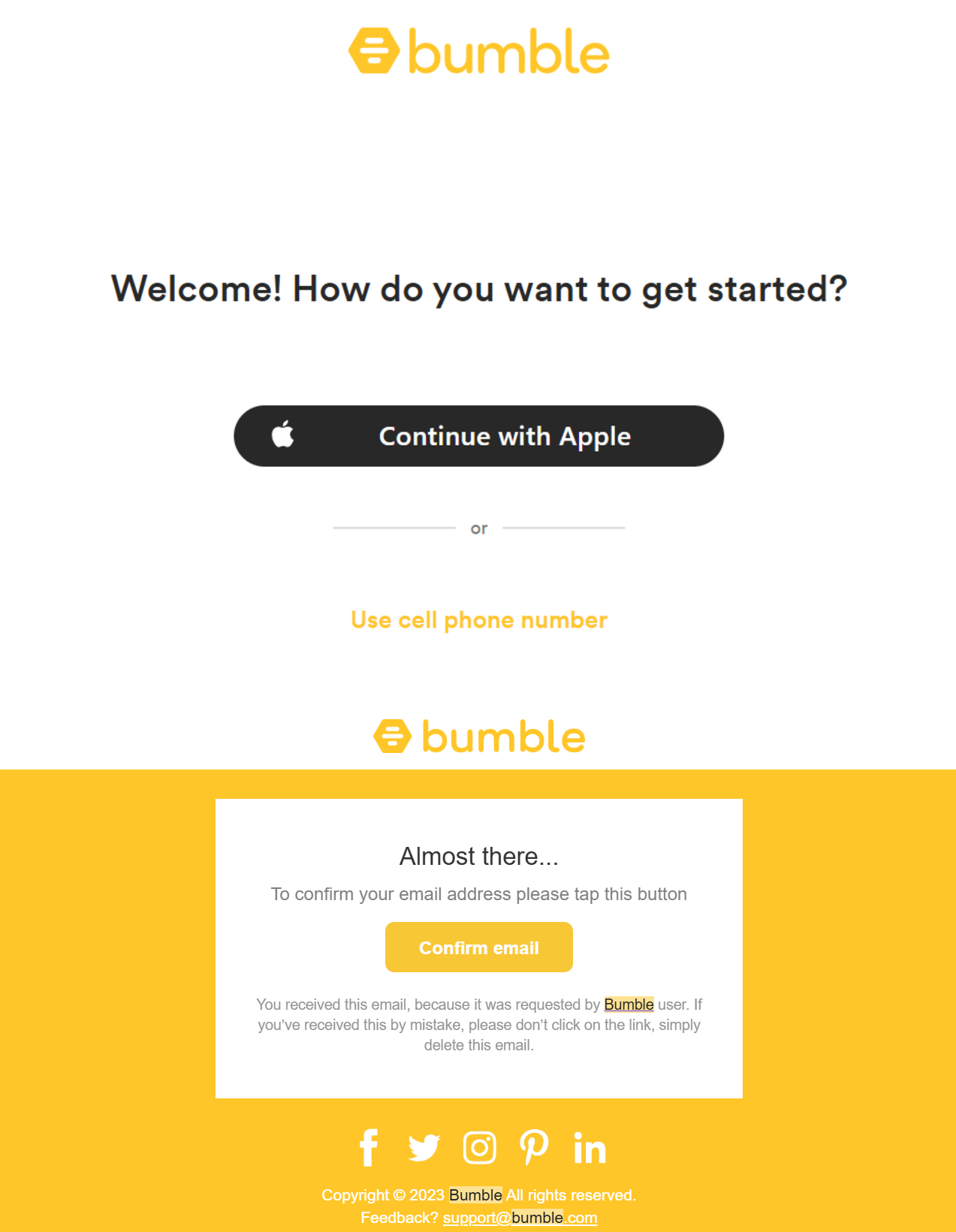
If you prioritize the quality of your subscribers over quantity, double opt-in is the right solution for your business. When done correctly, it can attract more subscribers who are genuinely interested in your product and are ready to make a purchase. This contributes to the overall success of your business because repeat customers are invaluable.
FAQ
Does SendPulse support a double opt-in subscription approach?
Double opt-in is a must if you collect subscribers with SendPulse’s subscription forms. At the second stage of a double opt-in, SendPulse automatically sends a subscription confirmation email. A click on a confirmation link proves their email addresses active. Register with SendPulse to send free email marketing campaigns for your double opt-in mailing list.
Is double opt-in required by law anywhere?
Double opt-in isn’t required in the US, Canada, and the European Union, but it’s recommended for better security. GDPR in the European Union and CASL in Canada require people’s consent to receive promotional emails from businesses.
What if a user doesn’t confirm their subscription?
If users do not confirm their subscription during the double opt-in process, it indicates that you cannot add them to your mailing list as you do not have their formal consent. Therefore, you do not have the right to send promotional content to their inboxes.
Can I customize the confirmation process?
Customization of the confirmation process is essential for maintaining brand consistency and achieving higher conversions. You should tailor your thank-you page, confirmation email, and post-confirmation page to use branded language and your brand's color scheme, making your messages easily recognizable.
Why do some companies avoid using double opt-in?
Because they want fast profits and don’t want to build long-lasting relationships with their audience. It takes more time to collect a double opt-in mailing list, but it ensures you only communicate with engaged users. They only harm your sender reputation as they are more likely to unsubscribe or even mark your email as spam. Create double opt-in subscription forms with SendPulse free of charge.
How many users reply to the subscription confirmation email?
61% of people never open a subscription confirmation email. It seems they don’t want to become part of your community. Having unengaged users on your list will only harm your sender reputation. Double opt-in is an essential approach for building long-lasting relationships with your subscribers.

or