Email deliverability is a metric that indicates the number of emails that end up in the recipient's inbox. Many factors influence it, but using a trustworthy service that handles technical details can help maintain high deliverability rates.
In this video, Caleb Smith, marketer at SendPulse, considers email deliverability and offers tips to avoid the spam folder.
In this article, we’ll uncover the importance of tracking email deliverability and the factors that affect it. We’ll also show you how to measure, track, and check your email deliverability and provide the best practices and test tools for improving it.
Why is email deliverability important?
Understanding your email deliverability and the means to improve it contributes to your company’s higher ROI. According to statistics, email marketing can yield an ROI of $36 for every dollar spent, making it a highly lucrative channel. However, there are other important reasons to consider this metric as well.
- Find out whether subscribers receive emails. Senders identify people who opened their emails and when they opened them by tracking email deliverability. Over time, marketers can get useful insights, such as the most active subscribers on their list and the factors that boost engagement.
- Determine whether a lead is qualified or not. This allows companies to determine what actions their marketing teams should take next and what type of content they should send. After that, they direct prospects likely to purchase to the sales team for immediate action and assign "warm" leads to the marketing team for further cultivation and engagement.
- Identify and address issues early. Tracking email deliverability helps marketers understand the causes of unsubscribes. For instance, if there is a sudden spike in the number of unsubscribes, monitoring the email campaign can help the sender discover common causes such as broken links, problems with the email content, subject line, etc.
- Improve brand reputation. Good email deliverability positively influences companies’ reputation. Email delivered directly to subscribers’ inboxes without getting into spam folders demonstrates the high quality of emails containing relevant and useful content. It proves that a brand is professional and competent in communicating with leads and customers.
- Determine if the content is working. Email deliverability tracking enables senders to understand how subscribers interact with their marketing material and whether their emails perform well.
- Optimize email performance. Tracking deliverability metrics provides insights into how recipients interact with your emails. You can use this data to optimize your email content, timing, and targeting for better engagement and conversion rates.
Now that you have some reasons to track email deliverability, let’s determine what affects it.
What affects email deliverability?
- Sender reputation
- Email infrastructure
- Email authentication
- Email content quality
- Sending frequency
Numerous factors influence email deliverability. In this section, we’ll discuss the most crucial ones in detail.
Sender reputation
Whenever marketers send email campaigns, mailbox providers run reputation checks. Senders with excellent reputations get their messages delivered to recipients’ inboxes, while those with poor reputations land in the junk folder or even get rejected at the gateway.
Sender reputation is a score of the email address that a marketer uses to send email campaigns. Below are ways to maintain a good sender reputation:
- send emails on a regular and consistent schedule based on subscriber preferences;
- maintain a clean mailing list to minimize bounce rates;
- keep off spam traps;
- keep abuse complaint rates low and improve delivery by using trustworthy and reliable servers such as those offered by SendPulse;
- do not appear on blacklists.
Email infrastructure
Establishing and maintaining your infrastructure for email campaigns is complicated and expensive. Thus, it is advisable to use an email service to handle the entire operation for convenience to the marketer. Here are some key infrastructural aspects that affect email deliverability:
- IP addresses. For marketers sending high volumes or time-sensitive email campaigns, having a dedicated IP address can be beneficial. This ensures that your sender's reputation is solely influenced by your actions, minimizing the risk of emails landing in spam folders.
- Feedback loops for reporting complaints to email service providers (ESPs). After a user clicks “Mark as spam” or “Unsubscribe,” they should be removed from your mailing list. Leveraging an email marketing service automates these processes, eliminating the need for manual tracking and ensuring compliance with best practices.
Email authentication
Another factor that affects email deliverability is authentication. It refers to the process by which mailbox providers verify if the IP address that a sender uses has permission to send emails. Setting up authentication tells mailbox providers that a marketer consented to an ESP sending emails on their behalf. The two main ways of setting it up are:
- Sender Policy Framework (SPF): This system prevents spam by validating the sender's IP address and ensuring emails are sent from authorized sources.
- Domain Keys Identified Mail (DKIM): It verifies that a specific organization owns a particular email address, adding an extra layer of security and authenticity to email communications.
Email content quality
The quality of your email content is a crucial factor in email deliverability. It refers to using relevant, valuable, and engaging information and avoiding spammy content, including excessive use of sales language, misleading subject lines, or unclear formatting. Personalized email campaigns that resonate with your target audience’s preferences, interests, or browsing history are more likely to drive engagement and encourage subscribers to convert. Emails with compelling, eye-catching subject lines, visually appealing elements, and clear call-to-action buttons will increase open and click-through rates.
Sending frequency
Since subscribers can be overwhelmed with emails flooding their inboxes, email campaigns should have a sending schedule. By determining specific intervals for email, companies prevent being marked as spam and not reaching their subscribers. Fixed time intervals for email campaigns positively impact your ISPs and mark your emails as legitimate. Besides frequency, it's necessary to define the best timing for higher open rates. According to the research, Thursdays and Tuesdays bring the highest open rates, while Saturdays have the lowest. Time also matters. It is always better to send email campaigns at 8-9 am for better open and click-through rates.
{{shortcodelinktoblog::tag:"avoid spam filters", name:"Check out our blog to discover effective email deliverability tips!", limit:"1", layout:"V"}}
Now that you know the factors, it’s time to find out how to assess this metric.
How to Measure Email Deliverability
Assessing email deliverability implies monitoring numerous metrics, which help identify the effectiveness of your email campaigns and the likelihood of delivering emails to subscribers. In this section, we’ll unveil what metrics you should consider for this purpose.
The main way to calculate your deliverability rate is by using the formula below:
Deliverability Rate = (Delivered Emails /Total Sent) x 100
Besides this metric, there are some more crucial key performance indicators you should consider for better email deliverability. Here’s a list of the most essential ones.
1. Evaluate delivery rate
Delivery rate is a metric that helps you determine how many emails were successfully delivered to subscribers’ inboxes compared to the total of emails sent. By assessing this metric, you’ll identify how many of your total number of emails managed to bypass spam filters and reach their intended destination. You can check how to calculate it below:
Delivery Rate = (Number of Emails Sent - Number of Bounces) / Number of Emails Sent
2. Track open rates
Open rate is a metric allowing you to unveil the percentage of subscribers who opened your email out of the total number of emails delivered. With its help, you can find out whether your subject line, sender name, and email preview text are effective and eye-grabbing. You can calculate the measure by using the following formula:
Open Rate = Unique Opens / (Sent Emails - Bounced Emails)
3. Keep an eye on click-through rates
A click-through rate (or CTR) is a metric that unveils the number of clicks on email links from the number of delivered messages. It helps you find out how engaged your audience is and how well your content boosts engagement. Below you can find a formula to measure your CTR:
Email Click-Through Rate = Number of Clicks / Number of Delivered Emails x 100
4. Assess email bounce rates
Email bounce rate is the percentage of emails on a mailing list that did not receive promotional messages because the recipients’ mail servers returned them. They might not reach email addresses on the list because of invalid email addresses, full inboxes, or technical issues. When tracking bounce rates, you can uncover issues with email list quality and sender reputation. Use the formula below to calculate it for your business:
Bounce Rate = (Bounced Emails / Sent Emails) x 100
5. Measure email conversion rates
Email conversion rate is the metric that enables you to sum up the results of a particular email campaign and identify its efficiency. With this indicator, you can measure the number of subscribers who completed a desired action after clicking the CTA included in your email. Keeping an eye on email conversion rates helps you assess the effectiveness of your email campaigns in attaining your business goals. Check the formula below to measure it for your email campaigns:
Conversion Rate = The Number of Conversions / Number of Delivered Emails x 100
However, if you use a special bulk email service for sending your email campaigns, you’ll have an incorporated analytics tool that will provide you with all the necessary data on the effectiveness and performance of your campaigns, including email deliverability. So you won’t need to calculate all these metrics manually.
Now that you know the metrics to track, let’s find out how to check your email deliverability.
How to check email deliverability?
To find out whether your emails reach prospects' or customers' inboxes, follow several simple processes. Below are steps to consider.
- Verify sender identity. Check whether your domain has proper DomainKeys Identified Mail, Sender Policy Framework, and Domain-based Message Authentication, Reporting, and Conformance records set up. These allow you to authenticate your emails and avoid being marked as spam.
- Use email testing tools. Platforms like MailTester, Mailtrap, and Sender Score help companies send email campaigns and receive comprehensive insights into their email deliverability. With these tools, you can find out about blacklisting, IP reputation, content analysis, and other crucial factors.
- Check blacklists. One more way to check email deliverability is by looking through the blacklists. This is necessary to exclude the fact that your email server's IP address was associated with spam activity. It’s done easily when utilizing special tools like MXToolbox or Spamhaus.
- Keep an eye on your email bounces. Tracking your email bounces is essential for identifying email delivery problems. Two types of bounces might occur: soft and hard bounces. The first is usually associated with a full inbox, while hard bounces occur with invalid email addresses.
- Assess email engagement metrics. Monitoring open rates, click-through rates, and spam complaints is essential for evaluating the performance and success of your email campaigns. These metrics will help you determine how engaged and happy subscribers are with your content. If recipients show low engagement, it negatively impacts email deliverability.
- Track feedback loops. Email providers like Gmail, Yahoo, and Outlook provide feedback loops you need to register for. It will help you get notified once subscribers mark your emails as spam, enabling you to take a proactive approach toward your email content, subject lines, CTAs, email frequency, and other email elements.
- Search for email authentication tools. These platforms offer advanced email authentication, monitoring, and reporting features that allow users to efficiently find and solve deliverability problems.
Now that you know how to check your email deliverability, let’s proceed to the list of valuable tips that will help you optimize the effectiveness and performance of your emails.
15 Email Deliverability Best Practices
The process of increasing email deliverability requires you to perform specific steps. In this section, we’ll offer tips that will multiply your efforts.
- Establish a positive sender reputation. Sender reputation is important for both email providers and subscribers. Since email engagement, complaint rates, and spam flags impact it, you need to maximize your efforts. Consider sending useful, engaging content, preventing spam complaints, and avoiding interactions with outdated or inactive email addresses on your list.
- Incorporate double opt-in. By using double opt-in confirmation, you can verify the authenticity of subscribers' email addresses and confirm their ownership. This leads to reduced bounce rates and indicates genuine interest from subscribers to hear from you again. Moreover, it helps build a list of qualified and highly engaged audiences.
- Avoid using all caps in subject lines. When writing emails with all caps, you reduce the chances of getting a reply by 30%. It refers not only to your subject lines but email content as well. Such emails have low readability, they look annoying and spammy. Instead of using caps lock, consider personalizing your emails based on subscribers’ needs and preferences, writing eye-grabbing subject lines, and using polite language.
- Create compelling email content. Your emails should clearly communicate what to expect from your company, the products you sell, or the services you offer. Send short and sweet texts with attention-grabbing, clear, and visible CTAs that encourage the desired action. Remember that long email copies are more likely to get into spam filters.
- Segment your audience and personalize emails. Dividing your subscribers into groups based on various factors, including location, preferences, needs, browsing history, and interactions with your brand, will help you provide relevant and timely offers. This way, you’ll make your email campaigns more tailored to your subscribers’ needs, encouraging them to open your emails and explore your offer. For example, Campaign Monitor improved click-through rates by 29% after adding personalized images based on recipients’ locations.
- Add unsubscribe links to your email footers. An unsubscribe link is always a must to keep your mailing list clean and prevent spam markers from inactive subscribers. Add an unsubscribe button to your email footer and make the process as simple as possible since people can have different reasons to opt out. This will secure your bounce rates, email deliverability, and engagement metrics.
- Provide a web browser version of your emails. Since people receive emails using different email providers, emails’ appearance might look different. To ensure that your email campaigns are rendered how you want them to, it’s essential to provide links leading to web pages. This way, all email elements will be visible to subscribers in the right format.
- Add alt text to your email images. When subscribers block images by default, these email elements become invisible. To avoid this issue, you’ll need to edit your alt text manually in the HTML editor or with the email marketing software you usually use.
- Ensure a recognizable sender name. The sender name is as important as the subject line as it defines whether subscribers will open your emails. According to the survey, 68% of Americans check the sender's name before opening an email. To establish recognition, you can use your brand name first. Once you build trust, consider adding the real sender’s name and photo to add a human touch for subscribers.
- Avoid buying email lists. Renting or purchasing email lists is a bad idea in terms of lead quality, sender reputation, and spammy content. This tactic isn’t only ineffective but also harmful to your reputation since it doesn’t comply with email providers' regulations. It’s highly likely that users who don’t expect emails from you and have nothing in common with your company will mark your emails as spam.
- Keep your email lists clean. It’s essential to check the email addresses in your lists to avoid expired addresses and subscribers who haven’t shown activity for years. When having abandoned addresses on your mailing lists, you can get into SPAM traps, resulting in issues with email deliverability. That’s why you should keep your mailing lists clean and up to date. It will help you eliminate inactive subscribers and prevent being flagged as spam.
- Monitor key email deliverability metrics. Open rates, click-through rates, bounce rates, and spam complaints are metrics that directly influence deliverability. You need to regularly check these indicators to determine problems and eliminate them promptly. With special email tools, you’ll do it really fast.
- Interact with inactive subscribers. Inactive recipients negatively influence your email deliverability. To prevent this, you need to monitor your inactive subscribers and develop relevant and personalized re-engagement campaigns. As an option, encourage them to open, click CTAs, or even purchase by sending special offers or promo codes.
- Authenticate your domain. Consider incorporating SPF, DMARC, and DKIM authentication protocols to verify your emails. It will help you boost email deliverability.
- Test before sending. Always test your email campaigns before sending them to recipients to proofread your text elements, find out how they look on different devices, and identify whether they have spammy elements. Services like SendPulse will help you run your A/B tests to prevent rendering problems, spam elements, and improper links to improve your emails based on email provider requirements.
Now that you have some tips, let’s move on to the tools that will help you analyze, track, and improve email deliverability quickly and easily.
6 Best Email Deliverability Test Tools
There are various email deliverability test tools, allowing you to identify issues and improve the quality of email campaigns. Here’s a list of the best solutions.
SendPulse
With SendPulse's built-in email spam checker, you will get recommendations on improving your campaign's deliverability in the last stage of creating a campaign. You’ll learn which authentication signatures your sender address lacks, along with tips to improve your email content and design. They include removing capital letters, exclamation marks, spammy words, adding text, an unsubscribe link, and Alt-attributes for images.
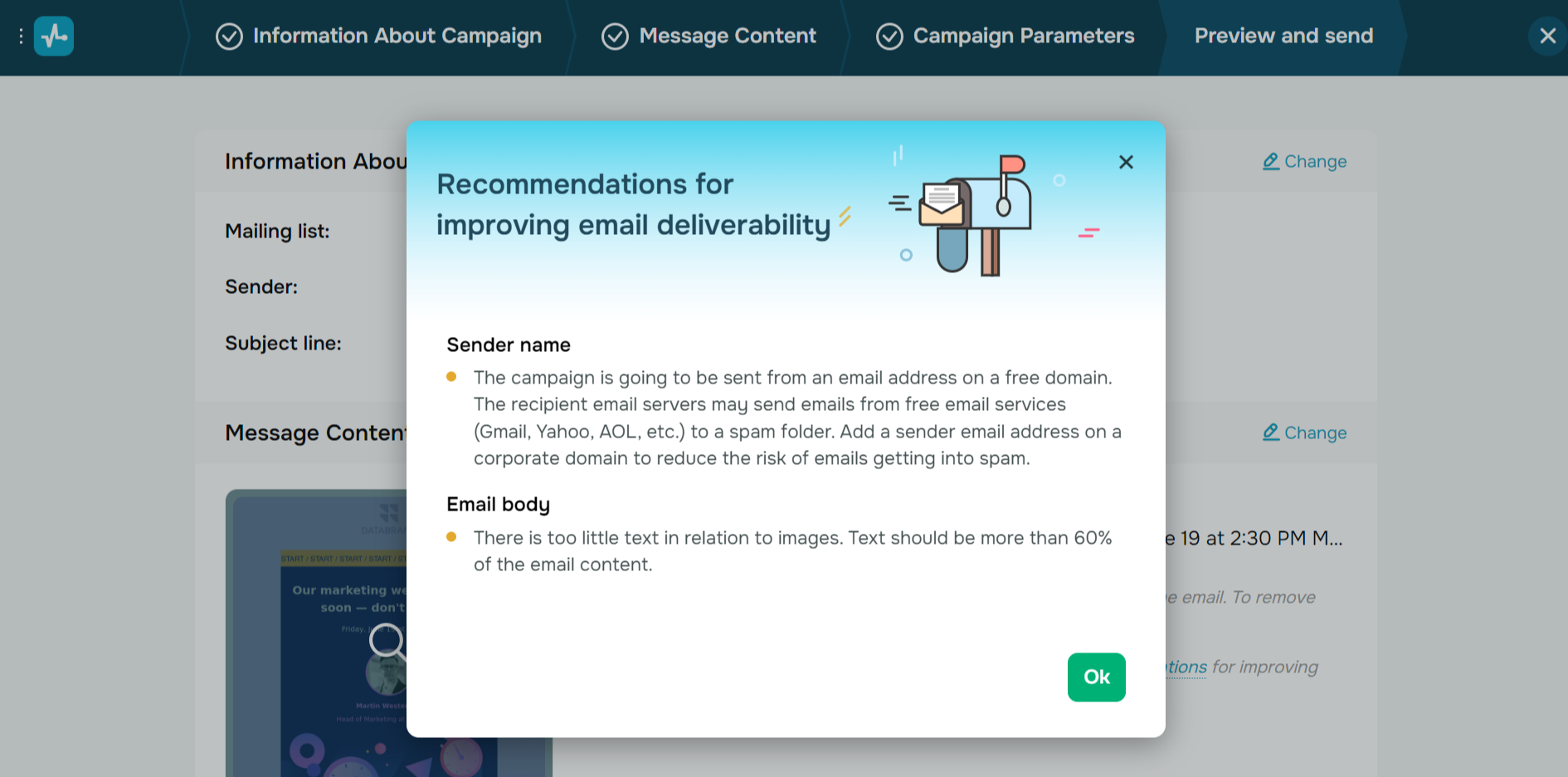
MailTester
MailTester helps you determine your email's spam score. To get your result, you only need to send your email to a specified address. The service analyzes your content, IP, and mail server to identify the likelihood of your email campaigns being flagged as spam.
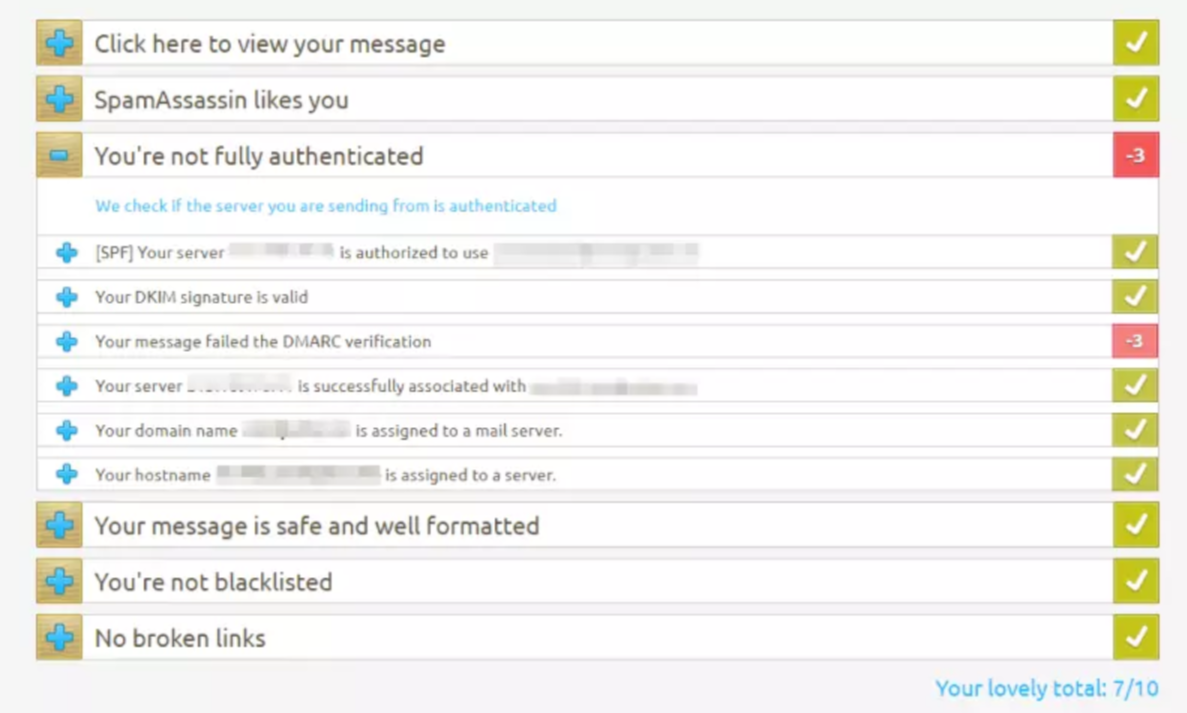
MailTrap
MailTrap empowers you to test your emails in a secure environment, allowing you to gain valuable insights related to email templates, spam scores, domain blacklists, and others. With its help, you’ll be able to immediately address urgent issues concerning your emails and solve them, improving your email deliverability.
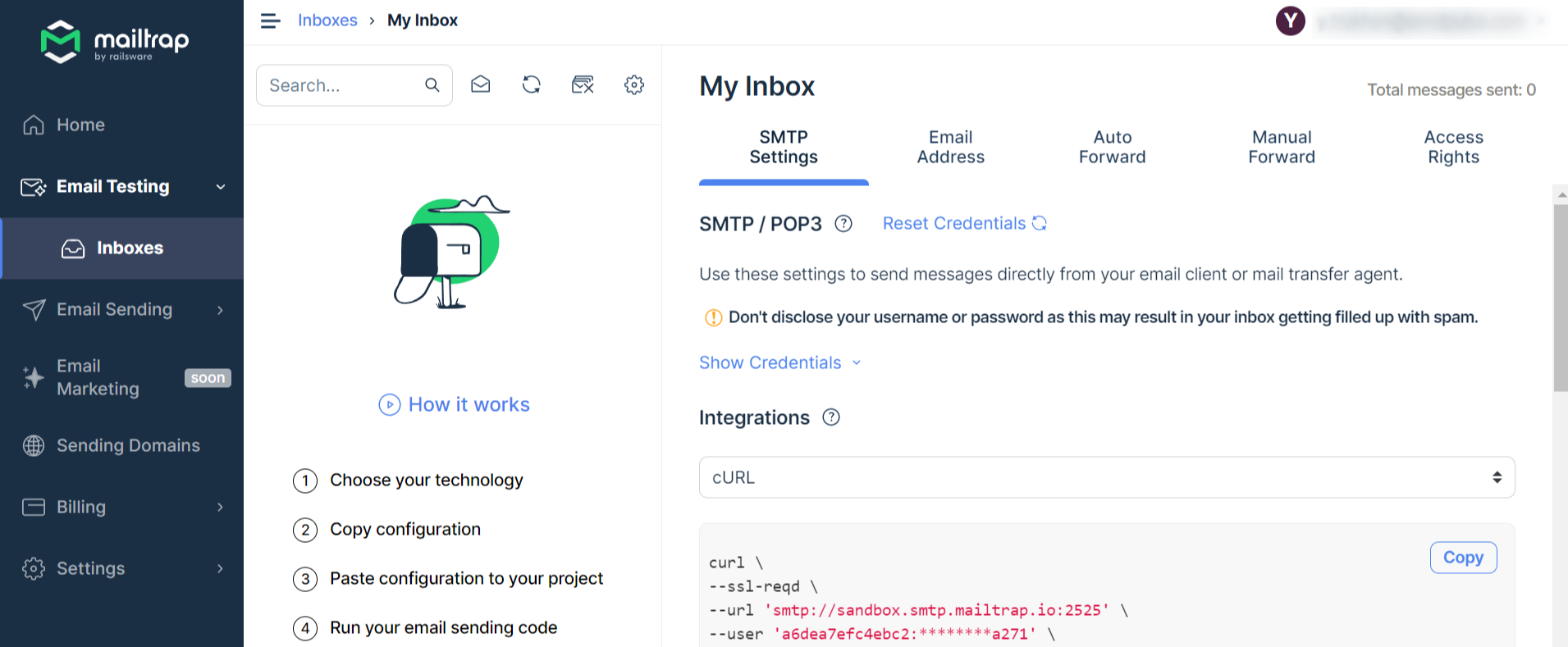
Postmark
Postmark enables you to input content from your email to analyze it and identify elements prompting spam filtering. The service will evaluate your email text based on the elements that are and aren’t covered in it from one to 10.
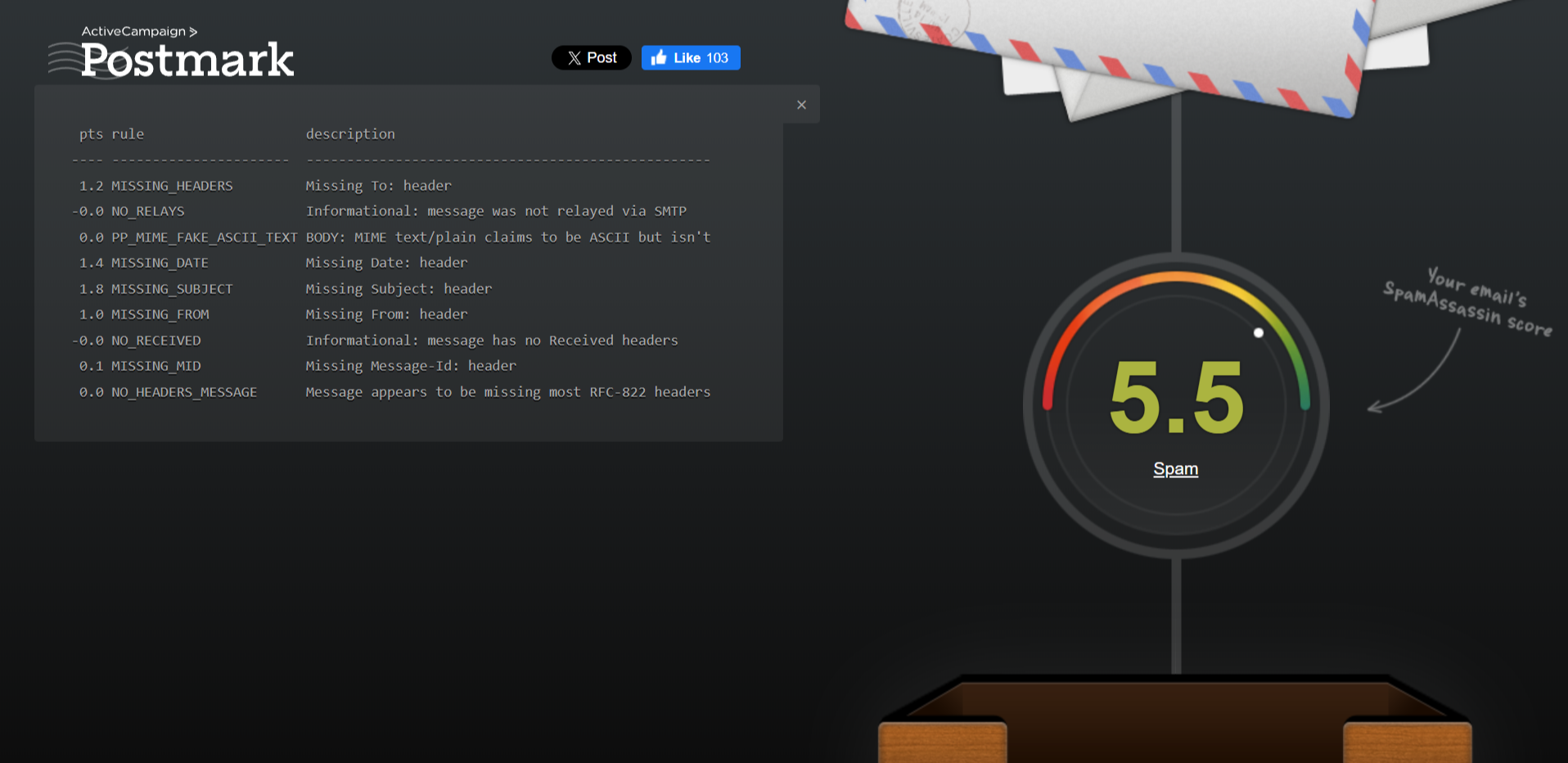
MXToolbox
MXToolbox empowers you to test your emails using multiple analytics tools like IP Blacklist Check, Email Header Analyzer, Email Health Report, and others. With its help, you can analyze and resolve a wide range of your email campaign problems.
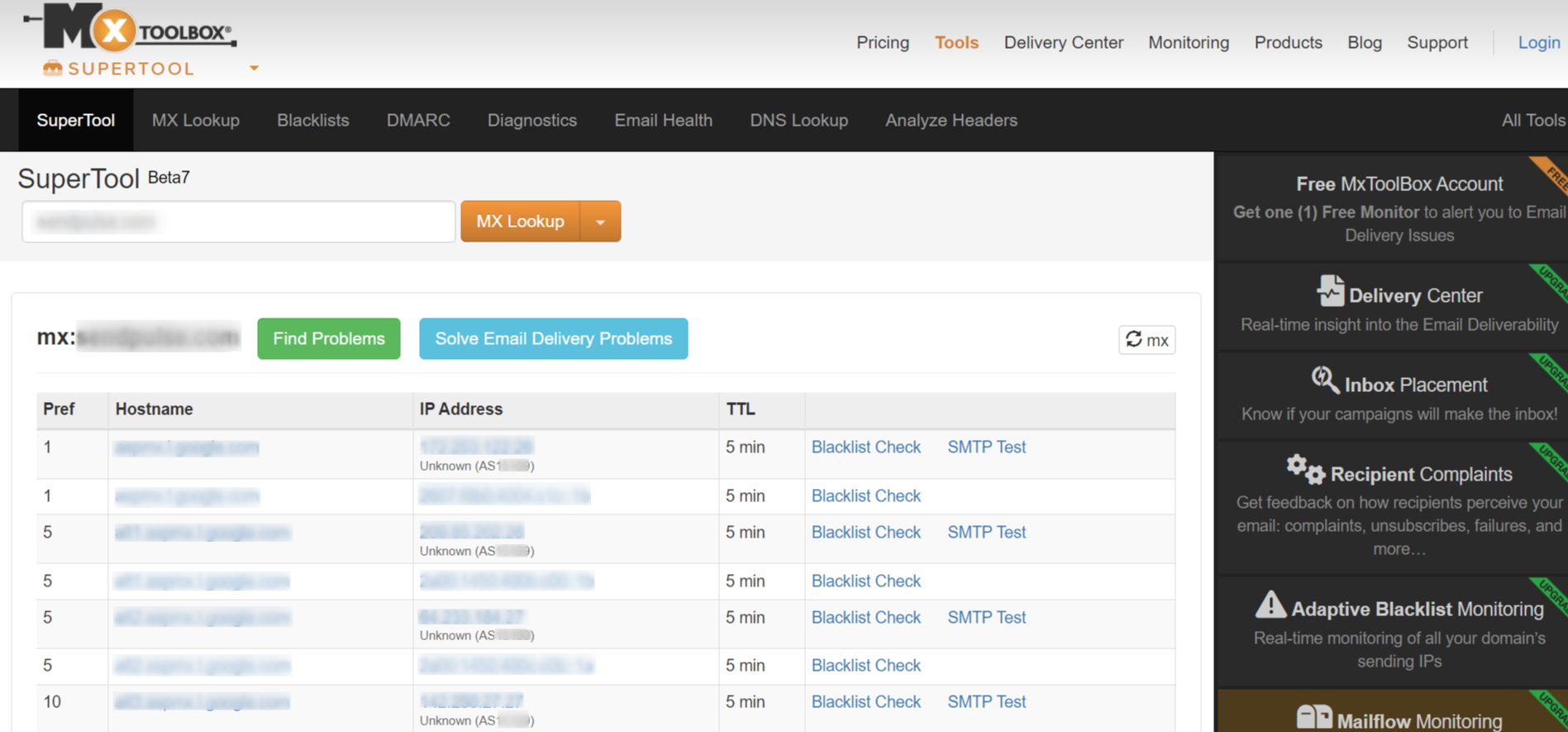
GlockApps
GlockApps helps you run email deliverability tests, track blacklists, access DMARC Analyzer, edit email templates, and many others. With all these tools, you can receive detailed reports on the issues and recommendations for fixing them.
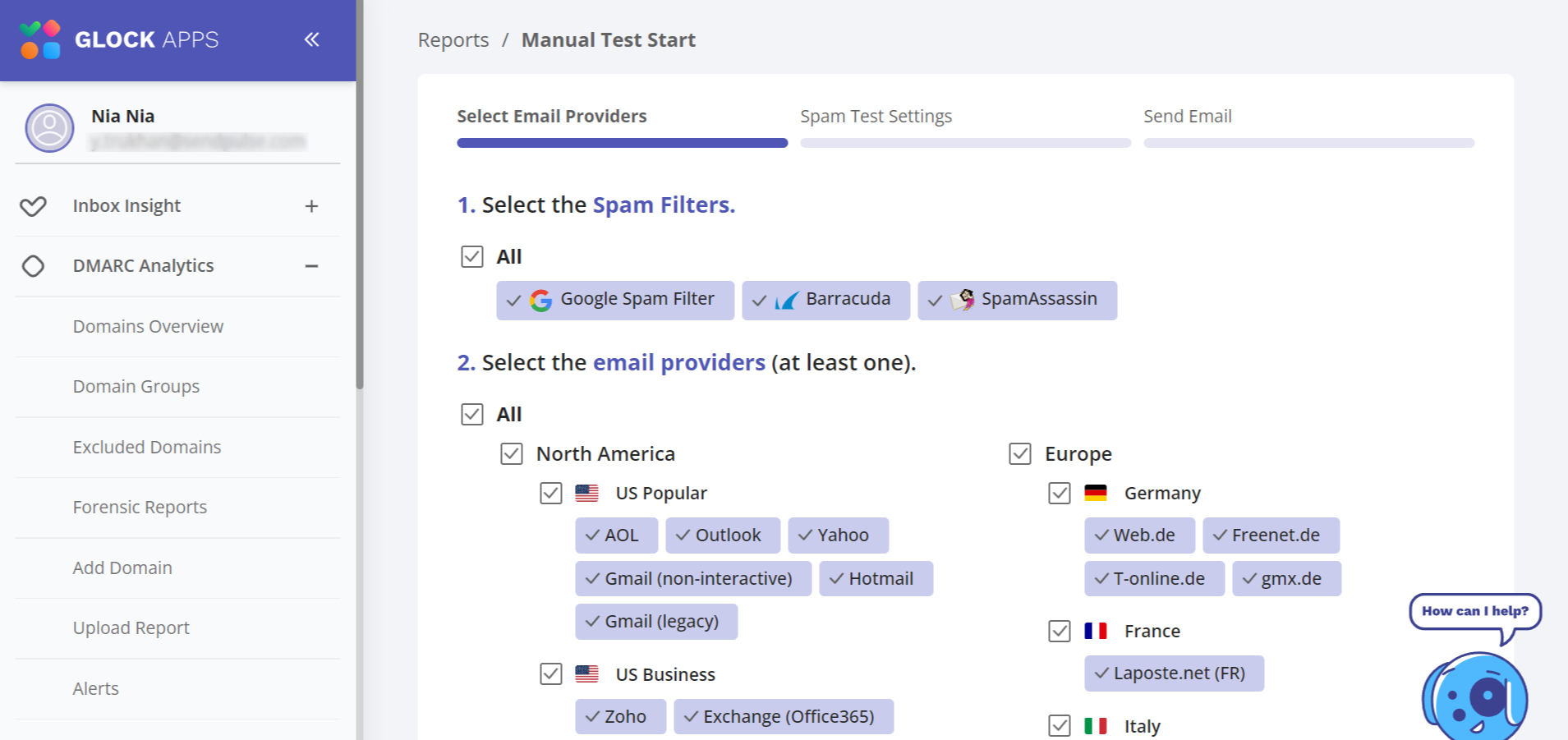
Congrats! Now you know what email deliverability is and why it’s essential to track it. We hope that our best practices and tools will help you boost your email marketing efforts.
References:
- This article defines the term and unveils why email deliverability is important for businesses.
- In this article, you’ll find best practices and tips.
Learn more about email deliverability on our blog
FAQ
? How can I improve the deliverability of my emails with SendPulse?
SendPulse provides automated emails, segmentation, email analytics, A/B testing, free double opt-in subscription forms, and more. All of these features influence email deliverability, so master email deliverability best practices with SendPulse to improve your results.
✔️ How do I check my email deliverability?
It’s easy if you send bulk emails with SendPulse. Analyze the number of delivered emails and all the errors that occurred during email sending in your statistics reports.
? What is a good email deliverability rate?
95%. This delivery rate is only possible when you regularly send relevant email campaigns from a warmed-up IP address. You also need to clean your mailing list from inactive subscribers to achieve that killer performance.
? How can I improve my email deliverability?
Boost engagement by sending highly personalized emails to your audience. Communicate reactivation emails to inactive users once a quarter, and remove them from your mailing list if they don’t respond. Build your mailing list with SendPulse’s double opt-in subscription forms to work with interested users from the very start. We’ve also collected a list of email deliverability best practices for you.
Last Updated: 28.09.2024



or