According to recent stats, more than 67% of people around the world use chatbots for customer service, and this topic seems to be all the rage. Although to speak the truth, that is not surprising.
There are many reasons users prefer self-help over contacting human managers, like busy hours, impatience, and social anxiety. Since so many brands desperately fight for customers’ attention, them being chary of talking to these brands’ representatives is pretty much graspable. However, it also means that companies need to adapt their ways of offering customer service and support.
In this post, we will talk about the perks of adopting a customer service chatbot and review some tips and real-life use cases. We will also show you how to build a chatbot for customer service using our no-code builder, so you might want to sit tight for that.
What is a customer service chatbot used for?
A customer service chatbot is a bot developed specifically to assist customers with their issues, provide prompt answers to their questions, and resolve any inquiries that do not require a human touch. Unlike sales chatbots, the inherent purpose of these bots is not to move customers down your sales funnel but to give them a helping hand.
Adopting a bot can spare your customer service team from their recurring nightmare: answering common and repetitive questions all day long. A rule-based chatbot for customer service runs on a predefined scenario of your conversation with a customer. Users click on quick replies, FAQ buttons, or User Input elements and receive a message based on certain triggers, keywords, and flow elements they interact with.
Implementing a customer support chatbot is exceptionally efficient if your audience is large and diverse. This allows you to provide support at any time of day and night regardless of whether your customer service team is there or not — time zone difference is simply off the picture.
We will provide more customer service chatbot examples in this post, but here is one to give you an idea of what it might look like:
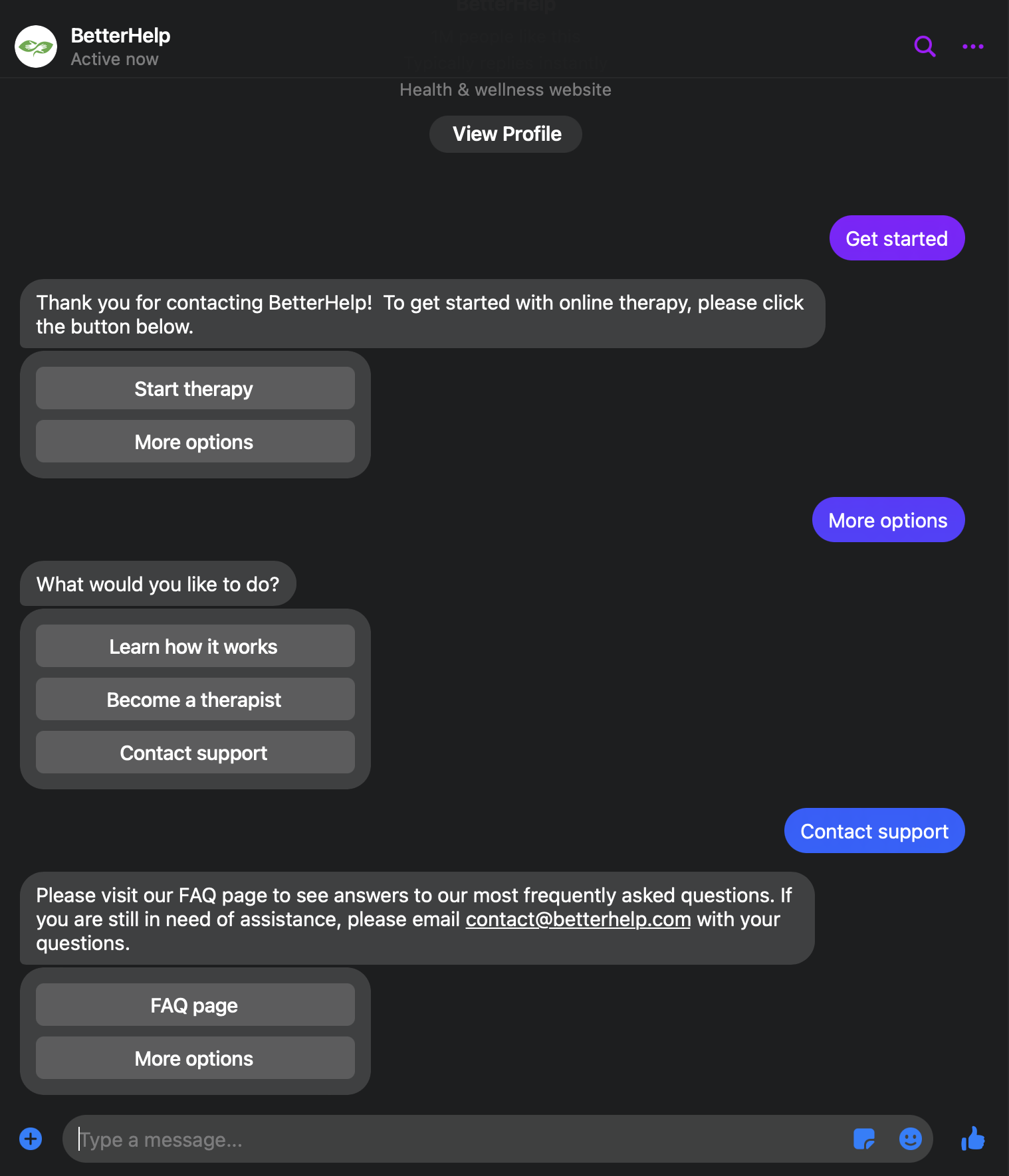 A customer service chatbot example
A customer service chatbot example
So here’s the gist: a chatbot for customer service cannot substitute a team of human managers, and it is not supposed to. However, it can offer a good deal of other perks your customer service reps will appreciate.
Benefits of having a chatbot for customer service
Apart from more apparent pros like 24/7 availability, there is a solid list of perks a customer service chatbot can bring you. Let’s review some of the reasons for you to build a chatbot for customer service.
Integrating a customer service chatbot enables you to:
- provide multilingual support for customers from different countries;
- reduce your customer service reps’ workload;
- establish and amplify your own brand voice;
- reduce your spendings significantly;
- be in touch with your customers on multiple communication channels;
- minimize wait time;
- smooth out the user experience;
- collect more personal user data and feedback.
Users expect you to reply instantly and provide answers accurately nowadays — and a WhatsApp support chatbot helps you deliver that speed in the channel many customers already use daily. And no, they are not becoming more demanding and impatient just because — like you, they keep getting more and more tasks on their lists and less and less free time. That’s precisely when your chatbot for customer service steps in. If you can satisfy these customer needs, you immediately gain a competitive advantage since you’ll have them around for longer.
Check out our post if you want to get more people to use your chatbot.
Let your customers feel your presence and support on every communication channel available. You can be in touch with them and provide help on their own terms, which will help you increase their customer loyalty. Your customer service bot will not just help you stark your brand voice but enable you and your customers to find out more about each other faster and easier.
Go over some of the best ways to provide customer support on WhatsApp.
Tips before you start creating your customer service chatbot
Although your chatbot for customer service is a pure blessing for those with social anxiety, it still needs to remind a human conversation. This should not be too difficult, given that you need to just recreate an average conversation with a customer while being your friendliest self.
Here are some tips you might want to keep in mind while developing your customer service chatbot:
- test, analyze, and adjust your customer service bot messages.
- indicate that your chatbot is for customer service purposes so that your clients set the right expectations;
- make sure your customers are aware they’re interacting with a chatbot, not a human;
- tailor your messages using personal customer data;
- add the FAQ section and quick replies to your customer service chatbot;
- create customer support chatbots on multiple communication channels;
- include visual elements like images and GIFs to make your messages more appealing;
- enable an option to contact a human manager if needed;
- implement a shared inbox system alongside your chatbot to centralize all customer communications;
- maintain your brand voice and communication style;
- remember to be friendly and show empathy and understanding;
Try to carry the conversation as you normally would with someone who seeks your help, so don’t come in too strong and respect your users’ time. Figuring out which buttons get the most clicks and which messages receive more reactions is a trial-and-error process, which is why you should not be afraid of testing all the possible customer support chatbot options and singling out what makes your customers tick.
Discover more about creating a charming chatbot personality on our blog!
A crucial point to remember is to leave the option to contact a live agent available since some issues are unique and cannot be resolved by a customer service chatbot. Another reason to do this is that not all users are comfortable or even on board with interacting with chatbots, for instance, the elderly. Take a look at how MacPaw integrates this feature into their Facebook Messenger customer support chatbot to get a better idea of how this works:
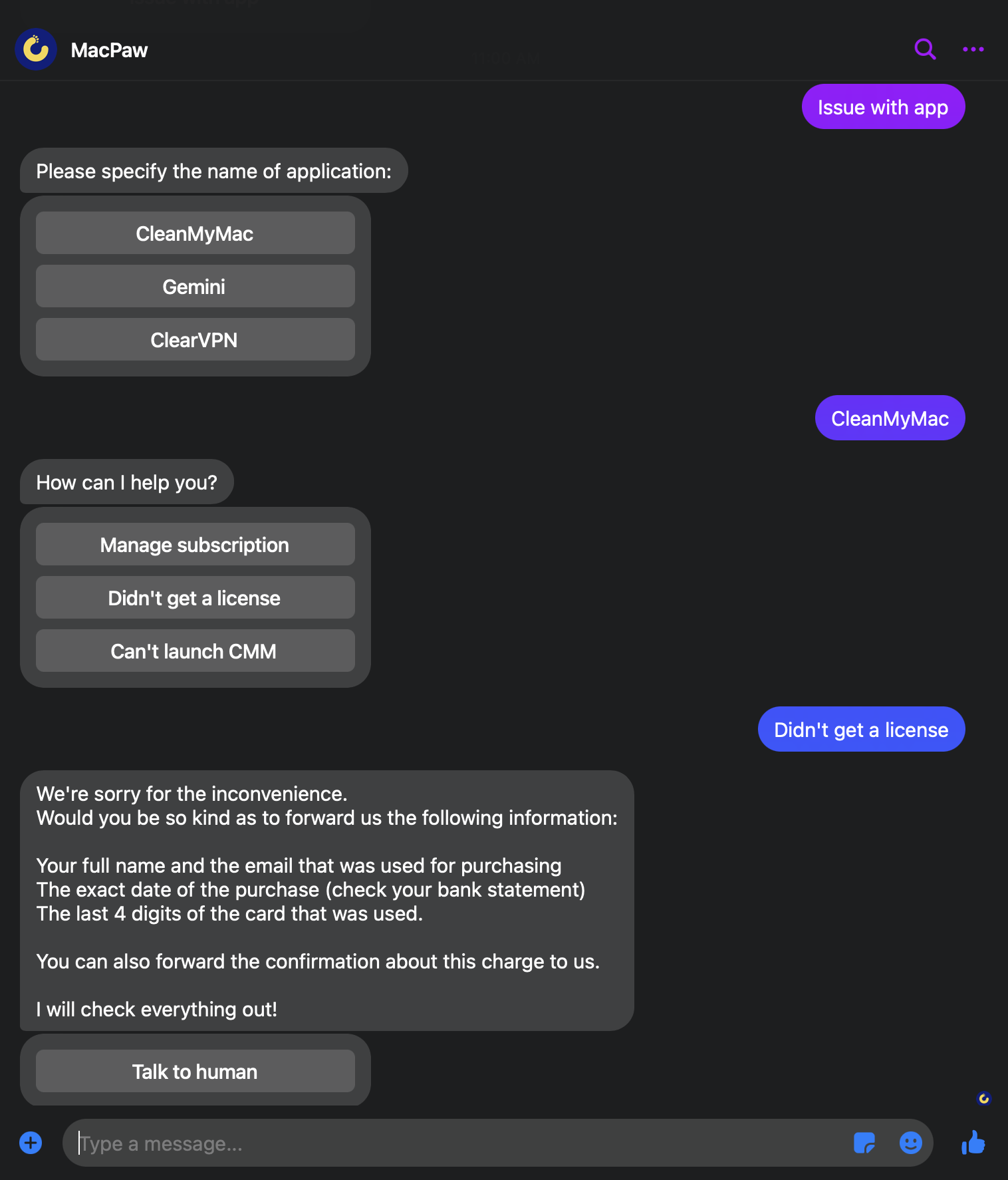 Combine auto-replies with an option to contact a live agent for a better user experience
Combine auto-replies with an option to contact a live agent for a better user experience
Once again — your chatbot for customer service alone will not provide the best experience or substitute your human managers, but together they can fine-tune your UX and save you more time and money.
Don't automate for the sake of it. Automate what moves the needle. Focus on workflows that bring in revenue, save time you can reinvest, and help your team scale without burnout.
SourceOlivia Milton
Fractional CMO & AI-powered growth strategist
The pro tip here is to use a visual chatbot builder to save yourself the trouble of having to learn to code. You can develop a whole customer service chatbot scenario, include FAQs and auto-replies, diversify your text using visual elements, and streamline the entire list of your menial tasks. With visual chatbot builders, being there for your customers even when the workday is long over does not require you to bust a gut to make a responsive chatbot with lots of various features.
6 impressive customer service chatbot examples
Let’s go over some customer service chatbot examples to see how these tips and practices work in real life.
Customer service chatbot example #1 Molly Mahoney
This customer service chatbot example is a reminder to ensure that customers are aware they are interacting with a bot. How do you do this? Just mention this when you introduce your chatbot.
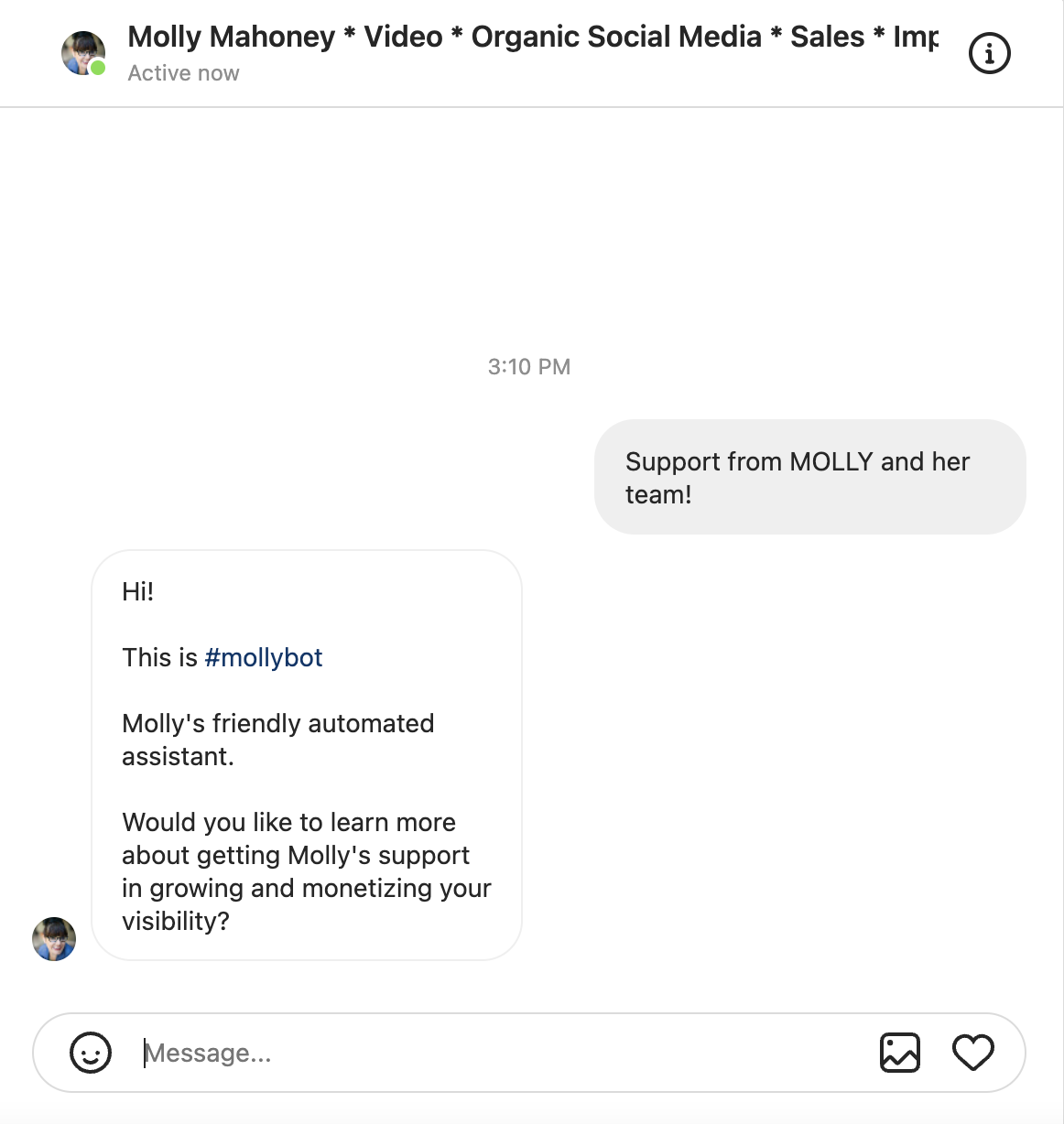 Let customers know they are talking to a chatbot, not a person
Let customers know they are talking to a chatbot, not a person
Look at how clean and simple it is — the message is well-structured, direct, and succinct. This is a way to go if you offer a helping hand to constantly busy users who want answers from your customer support chatbot here and now.
Get more tips on how to create the best chatbot welcome message.
Customer service chatbot example #2 Truffle
Follow Truffle’s customer service chatbot example, and make the most out of your interactions with users by offering to sign them up for your newsletter. With this kind of bot, it is not your task to boost sales, but you can surely generate more leads in the process.
Generate more leads by offering users to subscribe to your newsletter
Another point about this customer service chatbot example we need to reckon with is that you should try to leverage users’ personal data to tailor your messages whenever possible. Here, the customer service bot asks for your name to know how to address you in its messages, but you can also integrate users’ first and last names, usernames, and other personal info.
Customer service chatbot example #3 Paula’s Choice
Try to map out your chatbot scenario beforehand to avoid the bumps in your user flow. You can use our customer service chatbot examples as an inspiration, and this one in particular — notice how polished and structured the flow is thanks to the FAQ buttons.
Implement buttons to structure your chatbot scenario and smooth out your user flow
This bot from our list of customer service chatbot examples can teach you how to build a flow that’s smooth, information-rich, and actually helpful. Use the first buttons that appear in your flow to answer the most popular questions and inquiries, gradually engaging a customer in the conversation.
Customer service chatbot example #4 Instalocate
What we like about this customer service chatbot example is that there is a whole list of what customers can do with its help. This strategy sets the right expectations and helps avoid situations when clients expect your chatbot to do something it cannot and blame this on poor customer support.
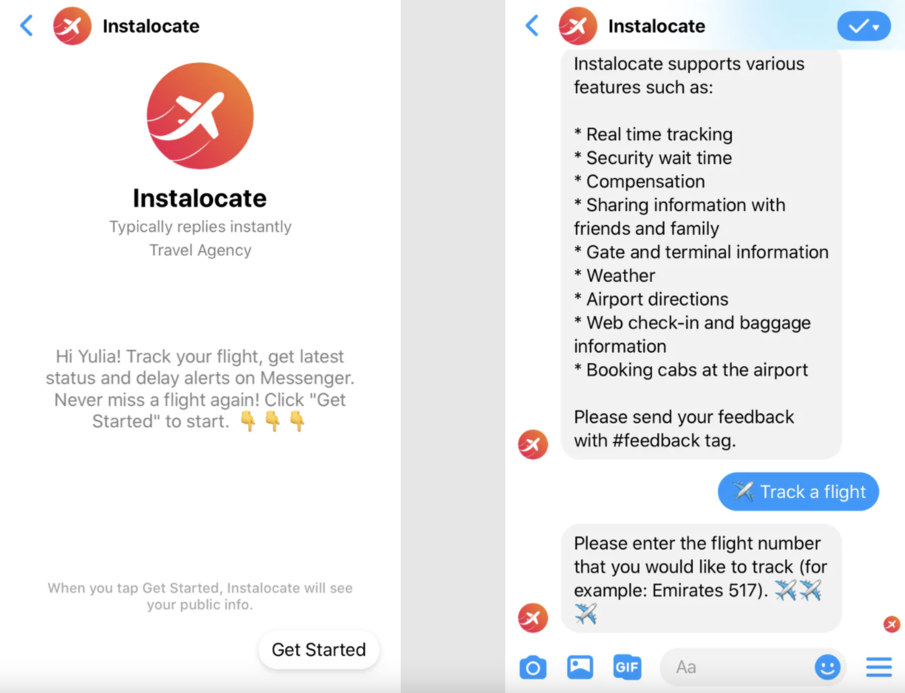 Quickly outline what your chatbot can and cannot do before interacting with users
Quickly outline what your chatbot can and cannot do before interacting with users
Another reason Instalocate makes it to our list of excellent customer service chatbot examples is that it’s Facebook Messenger-based, meaning that people do not have to go to the company’s website to get the necessary information. Users can get support without having to go the extra mile to receive it, and that is what is so outstanding about social media chatbots.
If you work in the tourism sector, you can explore more about chatbots for the travel industry and how they can benefit you!
Customer service chatbot example #5 Food and Fitness
Here is an excellent example of how to introduce the FAQ section other than integrating it into your customer service bot welcome message. This way, users can start a conversation with what they want to find out the most right away.
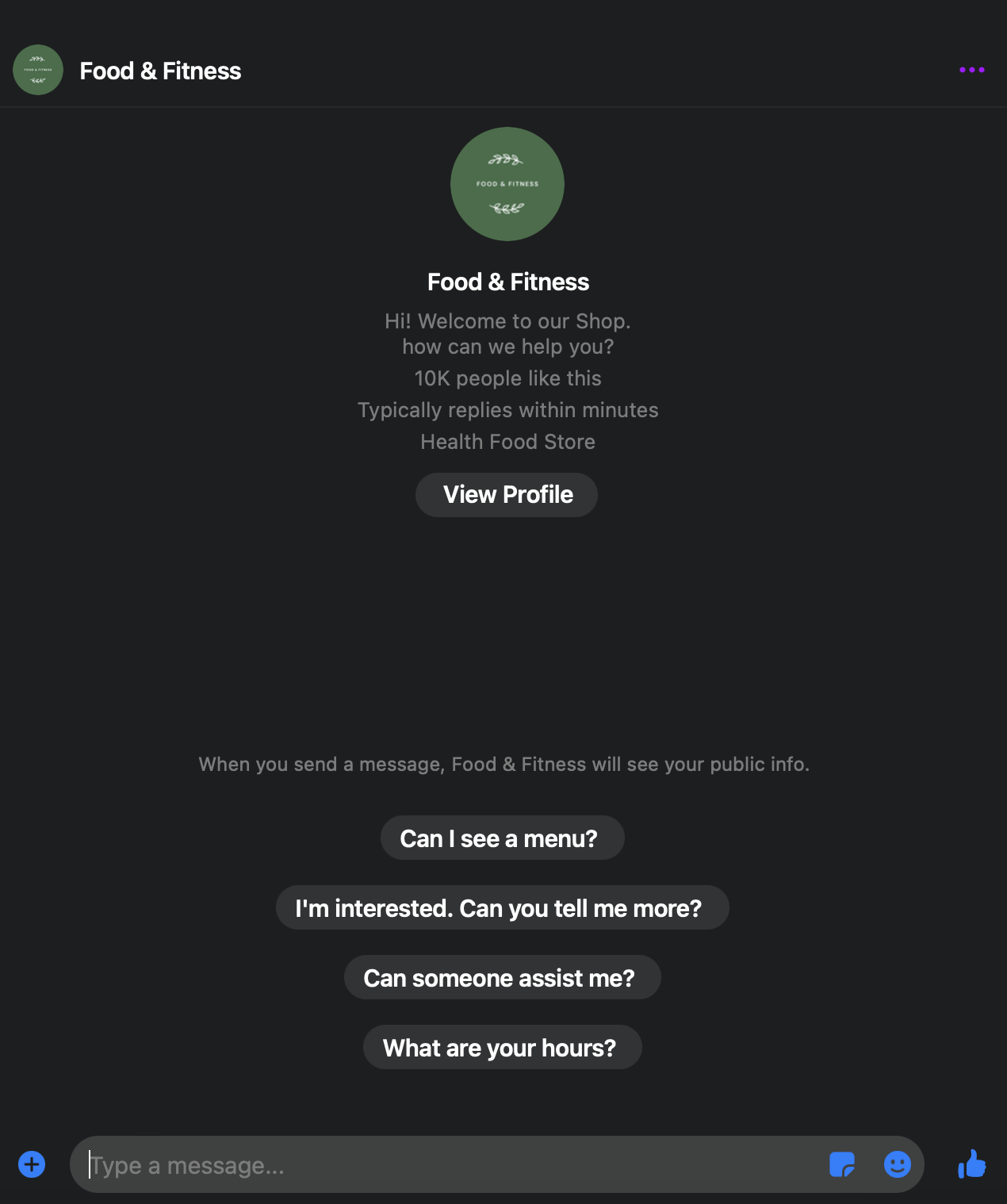 Include your FAQ section at the very beginning of the conversation
Include your FAQ section at the very beginning of the conversation
This use of your FAQs also allows you to provide a quick rundown on everything your chatbot can do for its users without having to include this info in a separate message. This customer service chatbot example reveals that brevity is your friend whenever it comes to providing prompt and quality customer support.
Customer service chatbot example #6 Reface
Reface here provides an excellent customer service chatbot example that shows how to make your predefined users’ messages work efficiently. Other than making them into quick replies, you can also turn them into menu items.
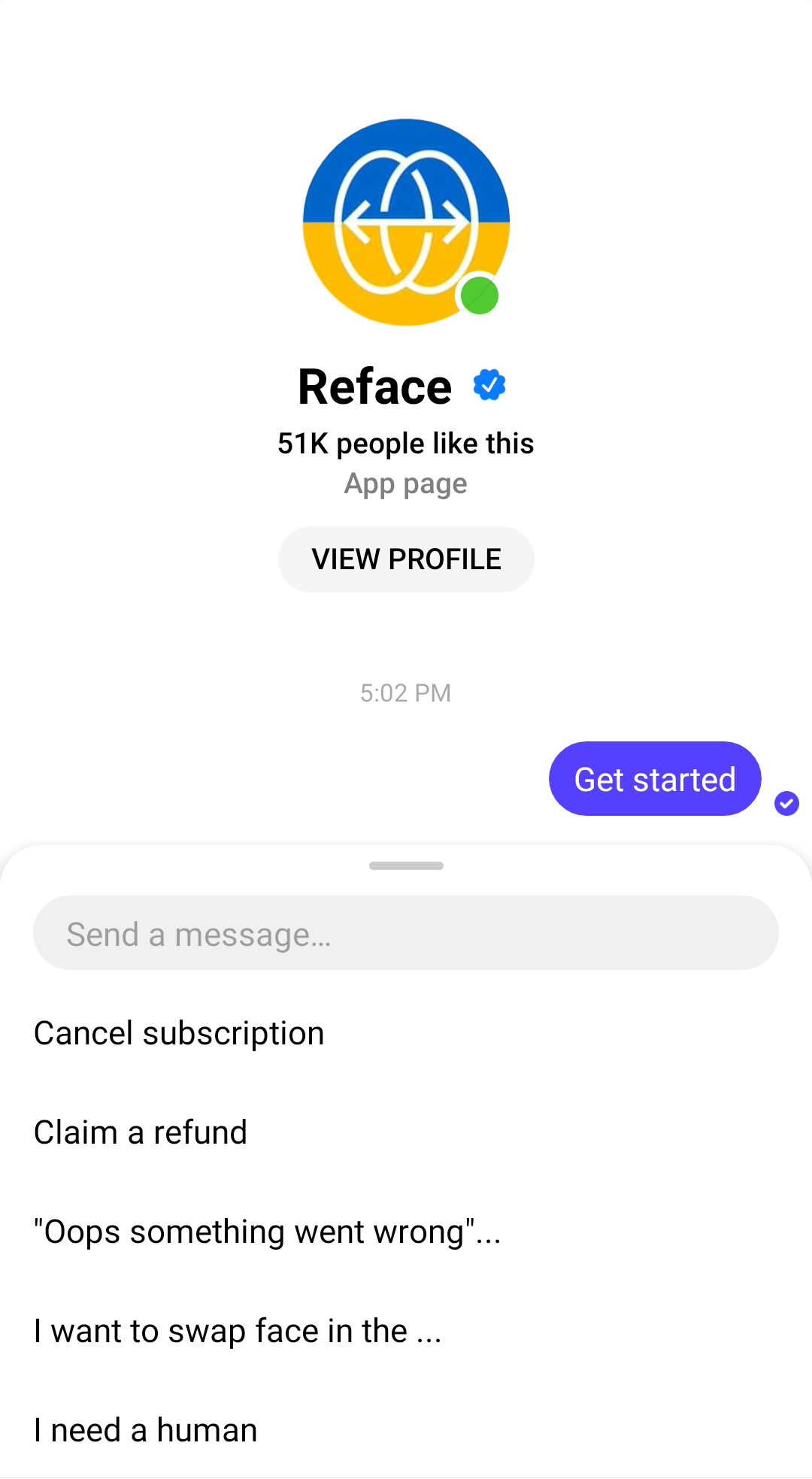 Turn your most asked questions into quick replies or menu items
Turn your most asked questions into quick replies or menu items
Your users are not the only ones who will be able to save a significant amount of time thanks to this technique. The more inquiries your customer service bot can resolve, the fewer times your customers will hit the “Talk to a human” button, which helps your reps focus on more complicated issues instead of answering common questions.
How to build a chatbot for customer service with SendPulse
Here, we will show you how to build a chatbot for customer service and put all these tips to use. We will create a Telegram bot, but you can surely repeat the same process to build an Instagram, WhatsApp, or Facebook Messenger chatbot or do this using any other chatbot builder.
You can peek at these Telegram bot examples for some inspiration.
Step #1 Connect your Telegram chatbot
Before figuring out how to build a chatbot for customer service, you need to log in to your SendPulse account, and go to the “Chatbots” tab → “Manage bots.” Now you need to create and connect your Telegram bot. You can do this by making a new bot using @BotFather and then connecting it to SendPulse using your token. Once you are done with this, you can start developing your chatbot flow.
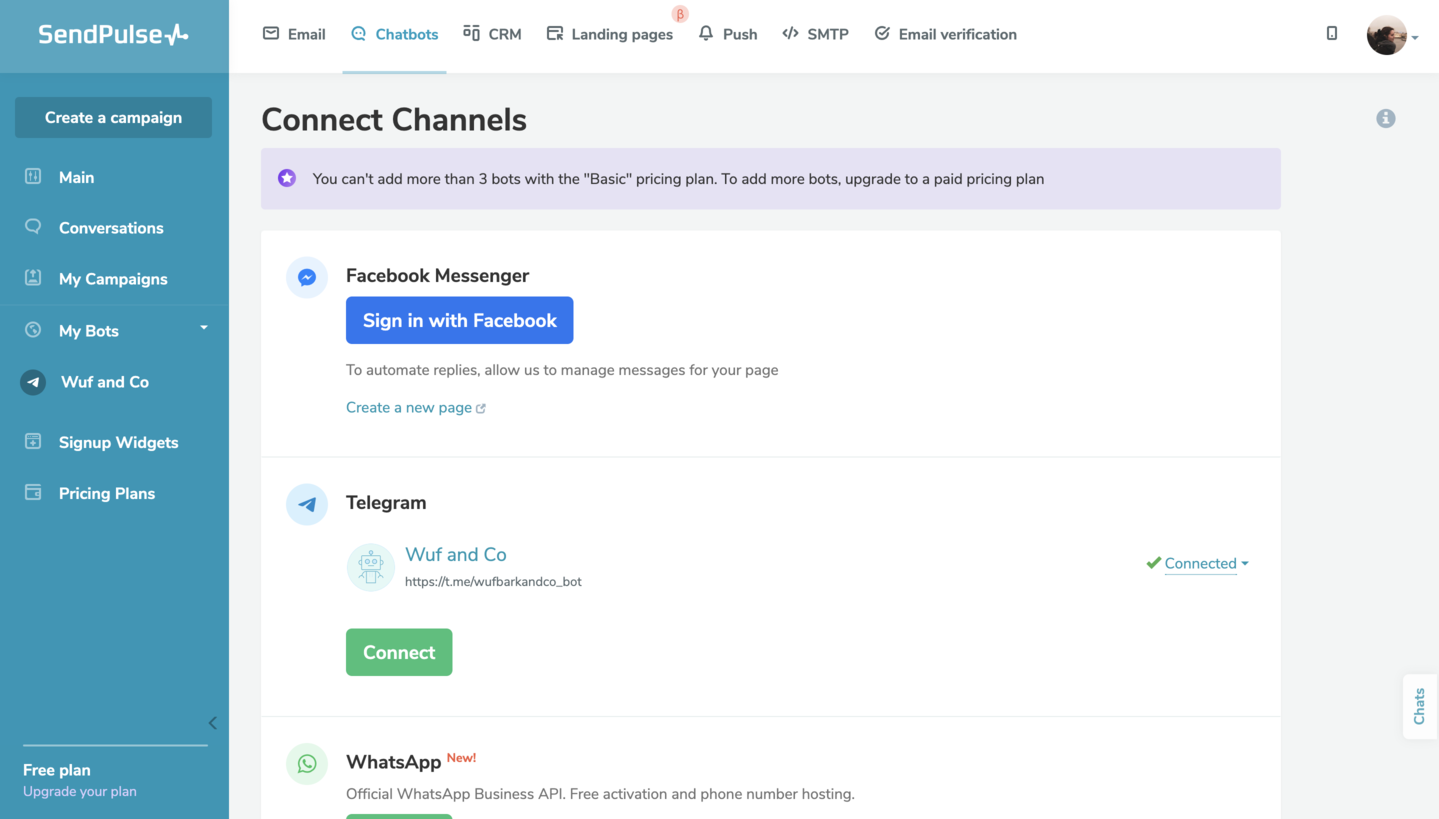 Create and connect your Telegram bot
Create and connect your Telegram bot
If you want to connect your Facebook, WhatsApp, or Instagram chatbot, you can also do this on the same page.
Step #2 Create your welcome message
Let’s imagine that you own a pet supplies store and need to create a customer service chatbot to help your team reduce their workload. We start with a welcome message — this is where you want to include your FAQ buttons and quick replies, so that’s what we will do.
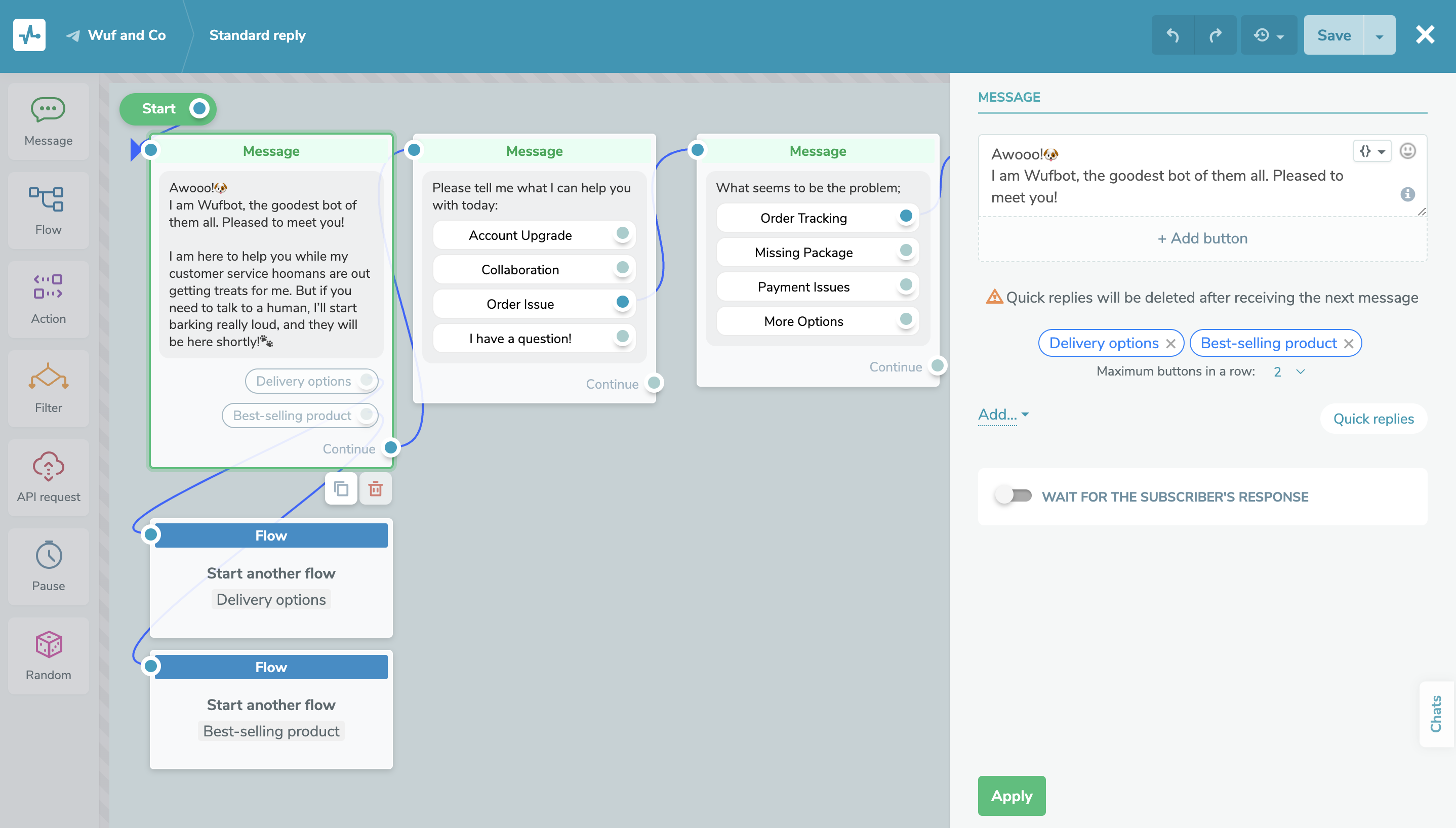 Add a welcome message that will start your flow
Add a welcome message that will start your flow
We have split our customer service bot welcome message into two, including some quick replies to the first message and adding buttons to the second one. Adding and connecting the “Flow” element will make sure that once users hit your quick replies, another flow will start.
Step #3 Diversify your flow by adding more elements
At this stage, you can add any element of your choosing to jazz up your flow and provide better customer support. We have added the “Action” element that allows users to contact your human customer support rep.
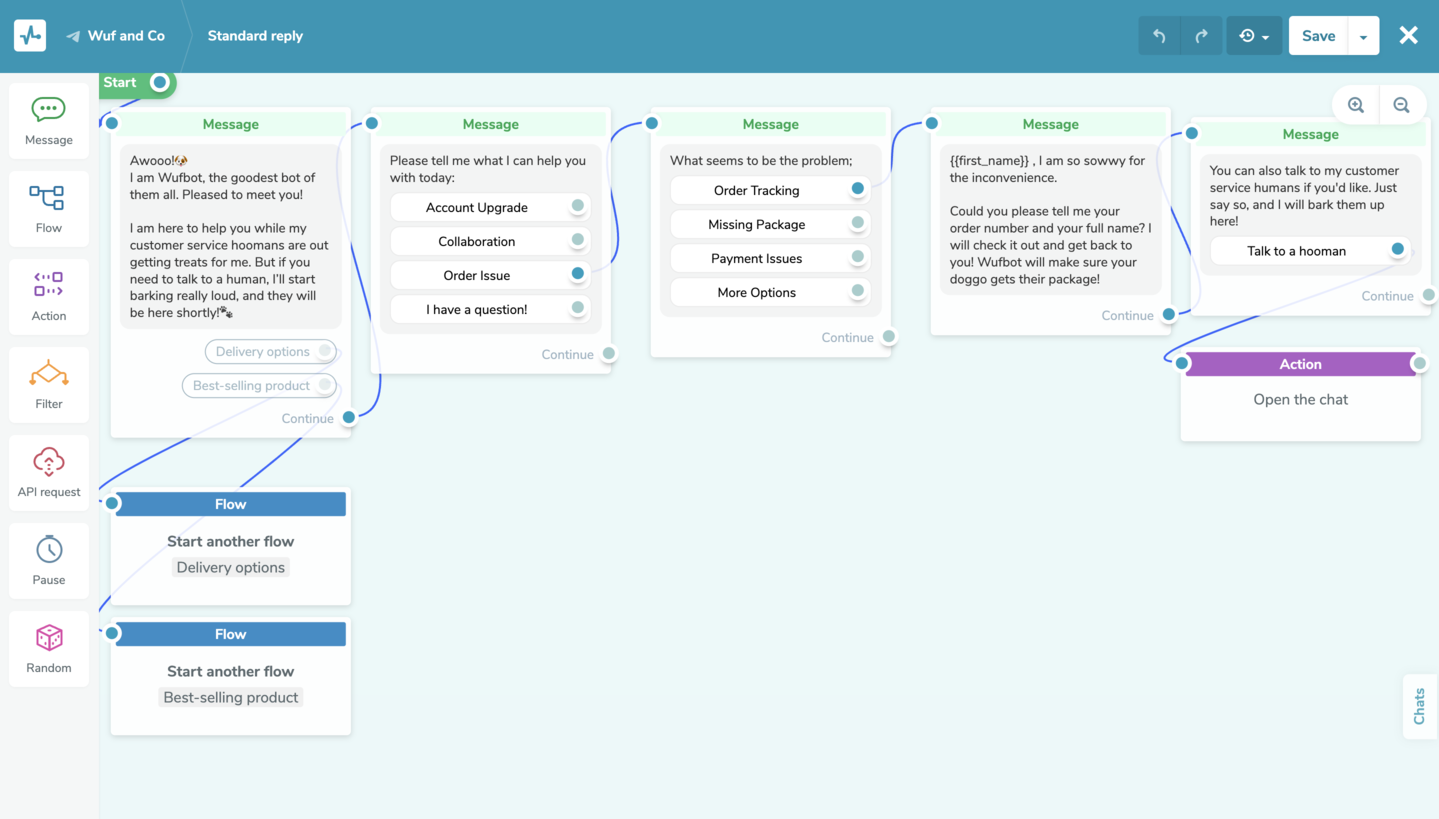 Include more elements to make your flow more complex
Include more elements to make your flow more complex
You can also add images, GIFs, audio recordings, and other files to make your customer service bot messages look more entertaining and engaging.
Step #4 Add more triggers, keywords, and a menu
Apart from SendPulse’s standard available triggers and keywords, you can create and use your own. For instance, your customer support chatbot will send a message or start a flow if your users write something like “chew toy,” “bowl,” or “collar.”
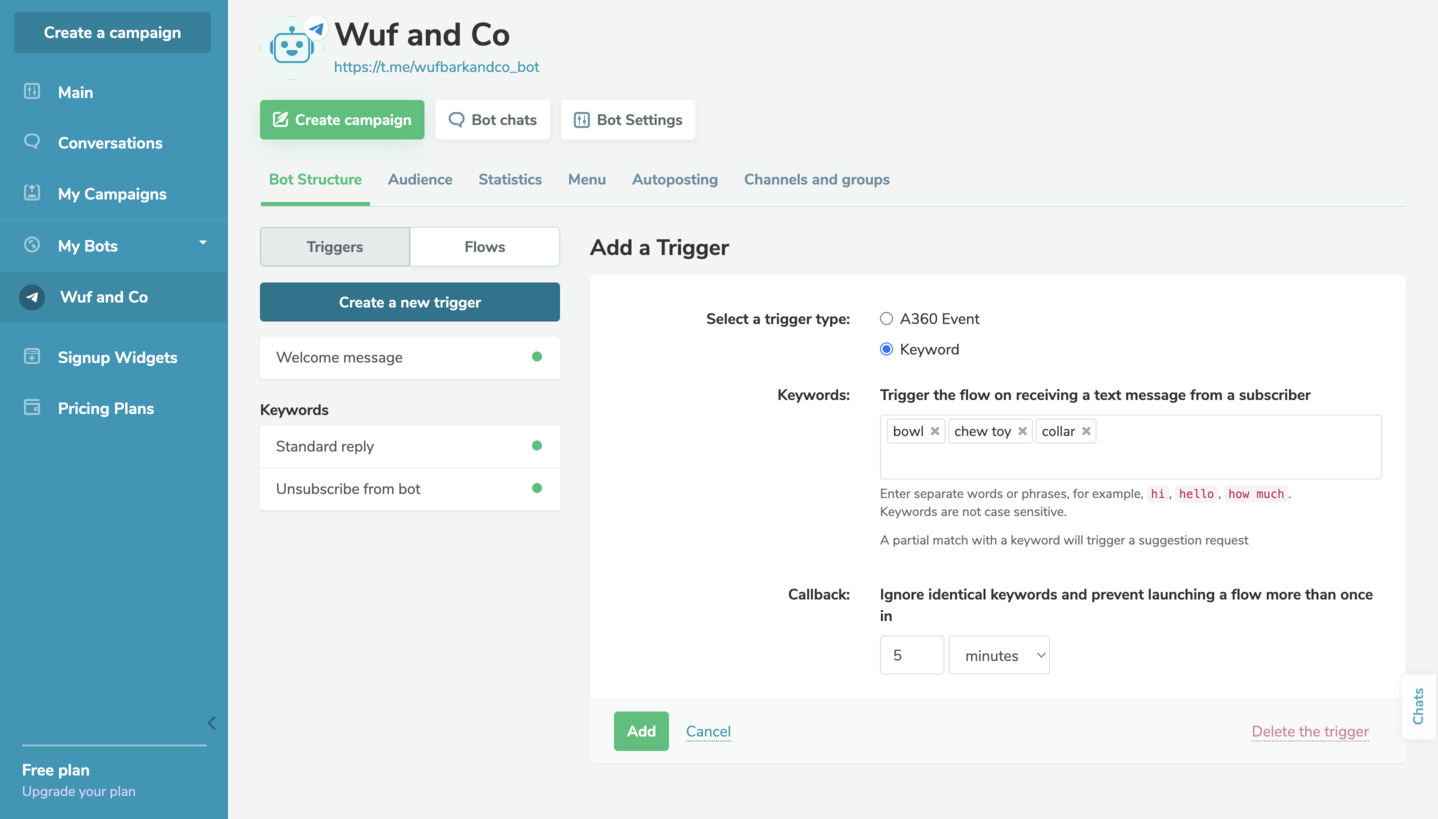 Create your own triggers by adding keywords
Create your own triggers by adding keywords
Go to “Menu” to add some menu items that will start certain flows once users click on them.
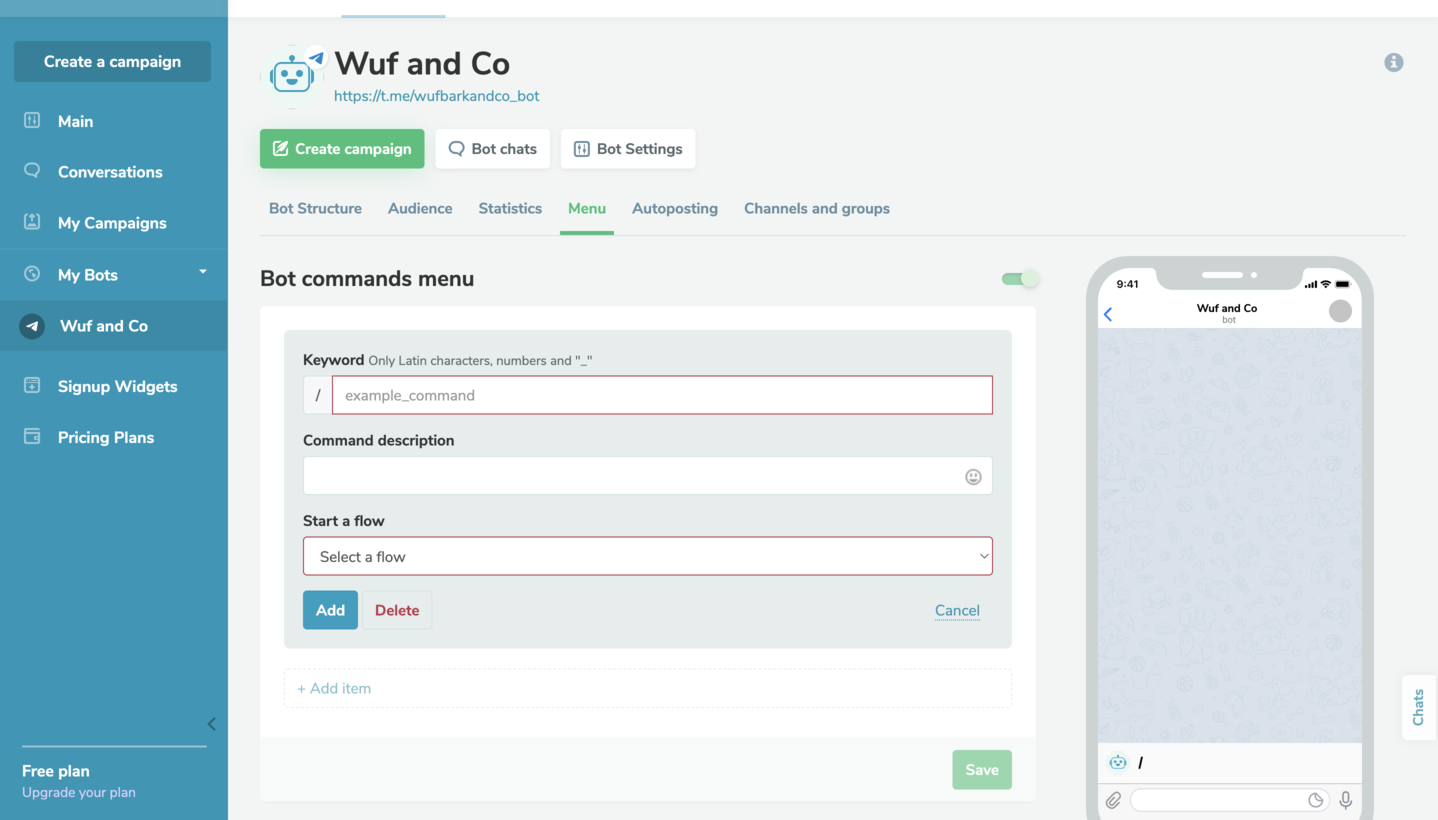 Add a menu to your chatbot
Add a menu to your chatbot
Step #5 Test your chatbot
Once you have sorted out how to build a chatbot for customer service and created it, subscribe to your chatbot, and test it to see how it works. For example, let’s see how our flow that leads to the option to contact human managers looks like:
Test your chatbot to see how it works and what needs to be removed or added
Always test your flows to see whether they meet your expectations. You can always go back and change something or try a chatbot on a different platform. Luckily, the hardest you need to try to figure out how to build a chatbot for customer service is to switch tabs.
Explore more about how to create any chatbot using our visual flow builder.
While we have you
You don’t need to hire a team of IT experts or learn coding yourself to create a customer service chatbot. That’s all in the past — the future is drag-and-drop. Develop the most outstanding Facebook Messenger, Instagram, WhatsApp, and Telegram chatbots with SendPulse, and offer stellar customer support 24/7 across all marketing channels.