An anniversary email is a message sent out to an individual or a mailing list to celebrate a special date or occasion. These occasions can be birthdays, newsletter sign up anniversaries, first-purchase anniversaries, etc.
In this video, the SendPulse marketer shares milestone email ideas that you can easily put into practices with our service.
Anniversary emails are usually scheduled to be sent on the month, week or day of the anniversary that is celebrated. These are triggered emails created in advance and sent when a user performs the triggering action. Sending anniversary emails is a chance to keep subscribers engaged and turn them into loyal clients.
Why Should You Send an Anniversary Email?
Anniversary emails are great for retaining existing customers, boosting brand loyalty and encouraging repeat purchases. Providing customers with a special gift to celebrate the day they made their first purchase can go a long way in building trust with your business. This message makes them feel special and builds better customers relationships.
Writing an Anniversary Email
- Make it look and feel special
- Remember the times together
- Use the email to collect customer feedback
- Keep the message sincere
Using the right automation tool, you can create customized anniversary emails. Here are some basic things to follow:
- Make it look and feel special. From the design and images used, to the gift offered, the email should make each subscriber feel warm and appreciated. For this purpose, craft an outstanding email template to fit your brand's style.
- Remember the times together. Get personal by prompting the recipient to think back their time with the brand. It’s an excellent way to remind them why they joined you in the first place.
- Use the email to collect customer feedback. Instead of giving a gift, a business can also use this chance to collect customer opinions and reviews. After all, good communication creates stronger relationships.
- Keep the message sincere. Apart from showing appreciation, an anniversary email should be honest and straightforward. Use a warm and friendly tone.
Sending an Anniversary Email with SendPulse
- Select Automation360
- Add the General Information
- Create an Anniversary Email Campaign
In SendPulse, you can set up and send an anniversary email campaign. Here is the example of the way to congratulate subscribers one year after their first purchase. Follow this 3-step guide!
Step 1: Select Automation360
Register with SendPulse if you still don’t have an account. Go to “Automations” and choose “Automation360”.
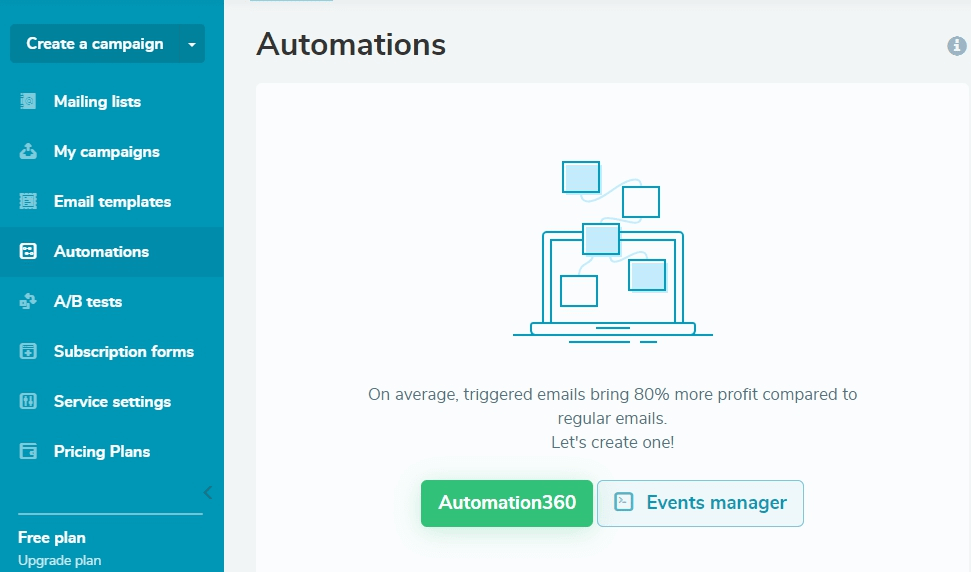
Step 2: Add the General Information
Enter your automation name, choose an email sender, date and time for sending and select the language for your unsubscribe form.
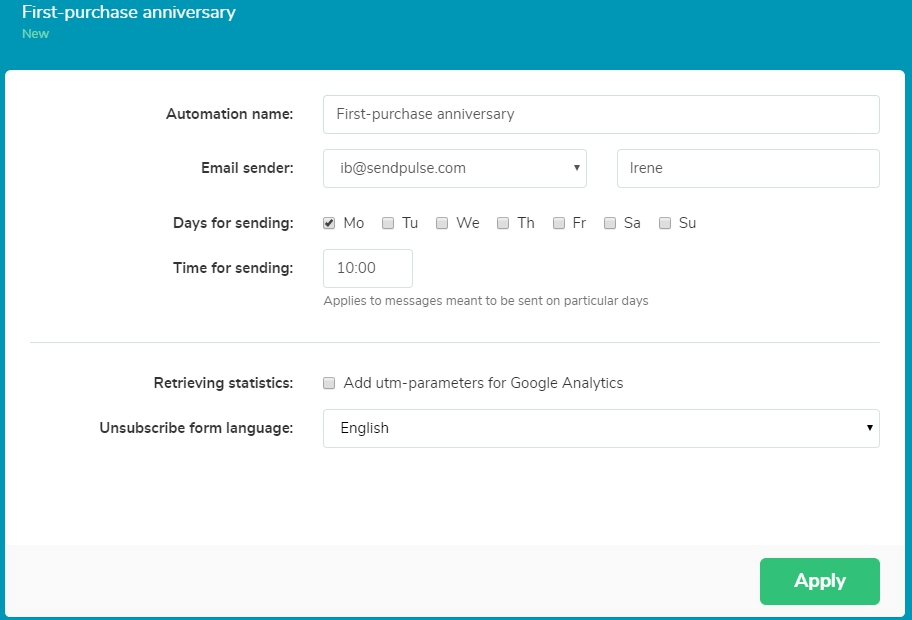
Step 3: Create an Anniversary Email Campaign
Select the necessary mailing list. If you collected the addresses long ago and haven't emailed them yet, we strongly recommend you check them. Some of them can be invalid, so to avoid the spam folder, validate them with our free Email Verifier.
Choose the event “Purchase” and the email will be sent after a purchase triggers the automation. After that, drag “Email” to the working field. Set the number of minutes/hours/day to send it, write a subject line and select an email template. Apply and save. That’s all!
Get more insights about sending triggered emails in this guide.
If your mailing list contains up to 500 subscribers, send 15000 emails every month for free!
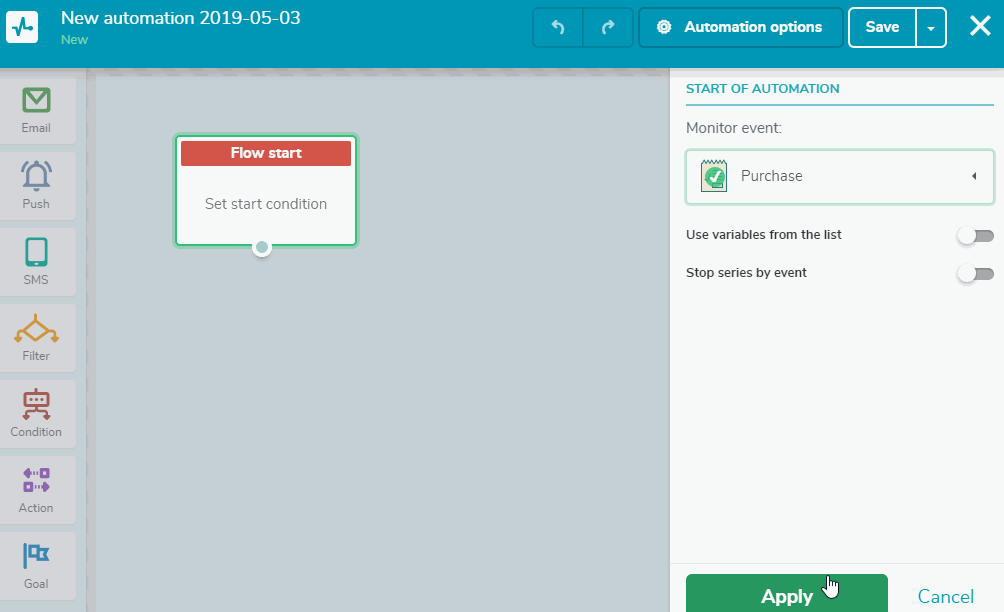
Anniversary Email Ideas and Tips
To perfect your anniversary email campaign, here are a few tips and ideas to keep in mind:
- Send anniversary emails to congratulate subscribers on various events like a year after the signup, three years after the first purchase, ten orders made in your store.
- Segment your audience and send different emails based on the customer’s gender, age, lifecycle, preferences, and other important factors. That will ensure a personalized approach.
- Offer different gifts based on previous or future customer interaction. Provide your most loyal clients with significant offers to keep them highly engaged.
- Provide customers with time-limited offers to increase impulsive sales.
- Use the customer’s past buying history to cross-sell products they have recently bought.
- Increase brand awareness with the help of contests. Offer your customers a special gift for taking part in a contest, encourage them to share photos on socials and tag your brand. Thus, you will not only have fun but grow your audience as well.
Anniversary Email Examples
Asos offers a client a 10% discount on the 1 year anniversary of their first purchase.
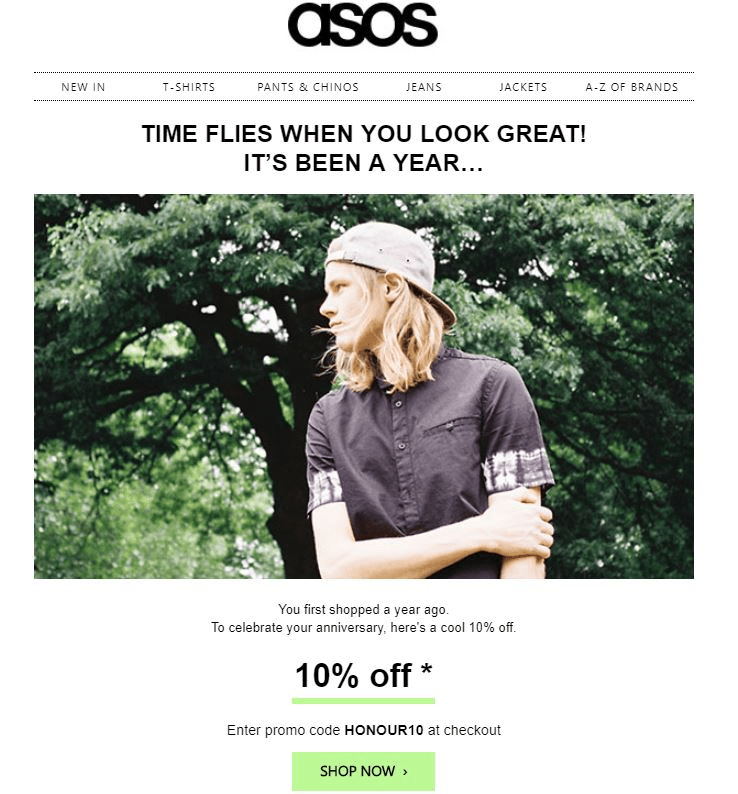
Grammarly’s email celebrating the recipient’s one-year subscription to the service.
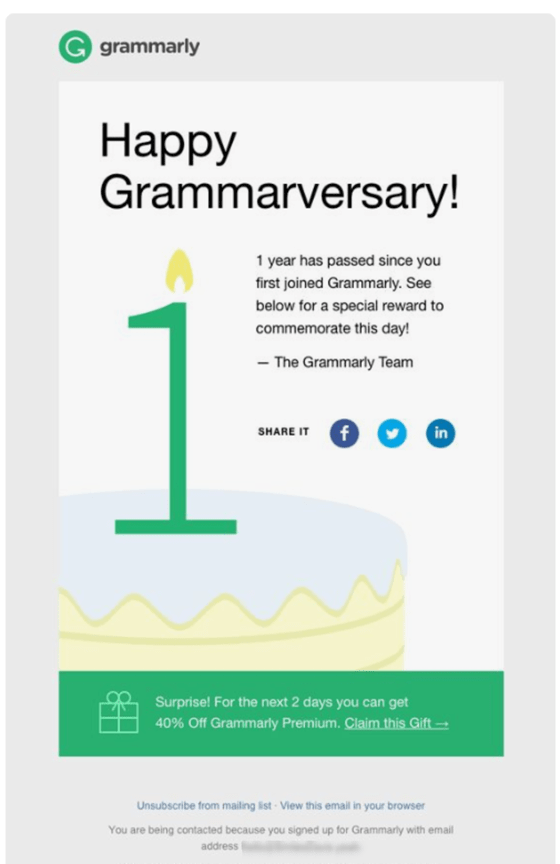
Zumiez offers free shipping on selected orders to celebrate Mickey Mouse’s 90th anniversary.
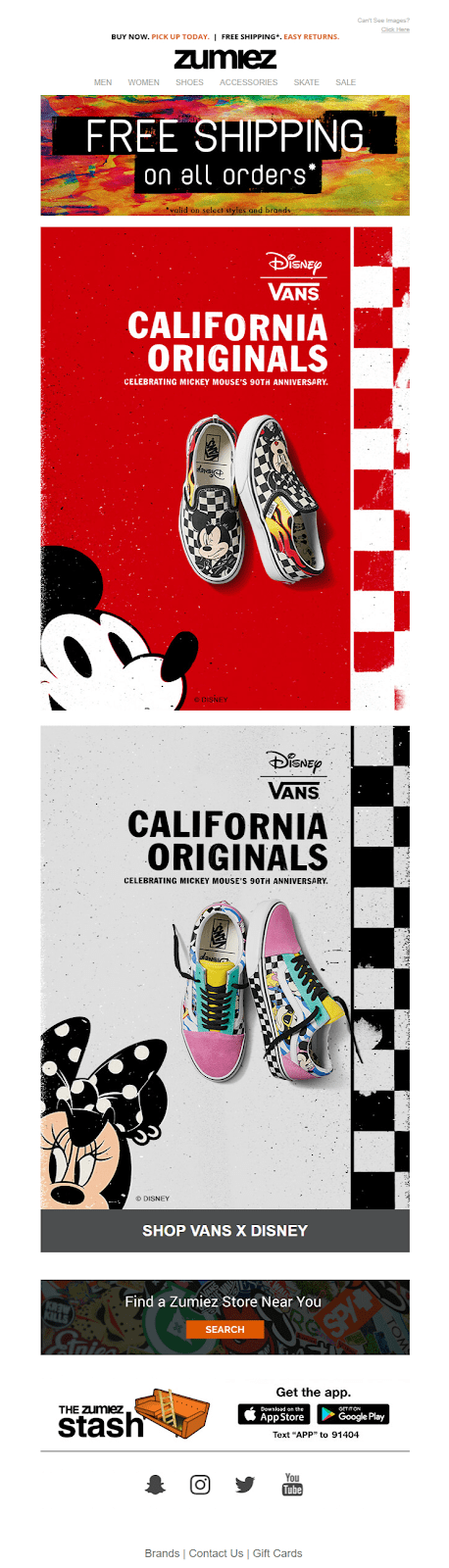
Habitat sent this email to celebrate a 1-year anniversary since they launched their Click & Collect delivery service.
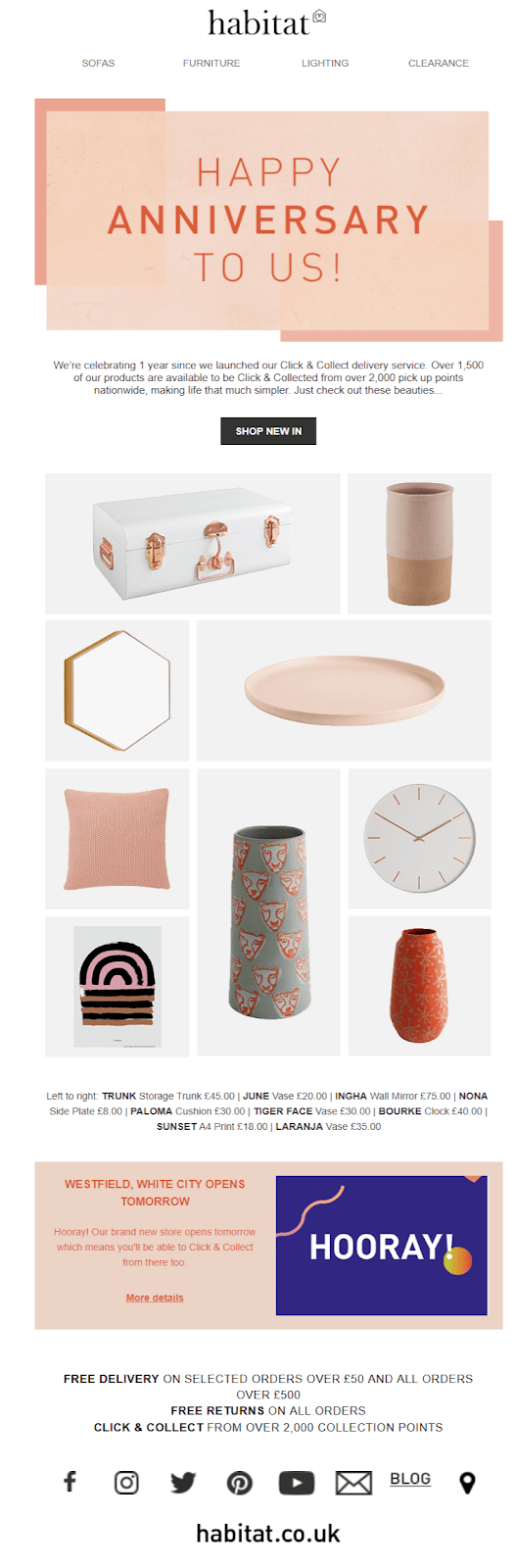
Read also on the blog
FAQ
? Can I send anniversary emails en masse with SendPulse?
Yes. Register with SendPulse, set up a trigger event for the date of registration in Automation 360, and create an automation flow. SendPulse allows you to send 15,000 automated emails to up to 500 subscribers monthly at no charge.
? How can I personalize my anniversary email?
You can easily personalize the subject line and content of your anniversary email with the help of variables. They are assigned to every user based on the data they share during the subscription process. In addition to the registration date and email address, you can collect name, location, gender, etc., and use this info to make an anniversary email personalized. Register with SendPulse, and send personalized anniversary emails at no cost.
? How much does it cost to send an anniversary email?
With SendPulse, you can send up to 15,000 emails to 500 subscribers monthly free. Choose a paid plan to send more emails to a larger mailing list. Check our pricing page to make the right choice for your business.

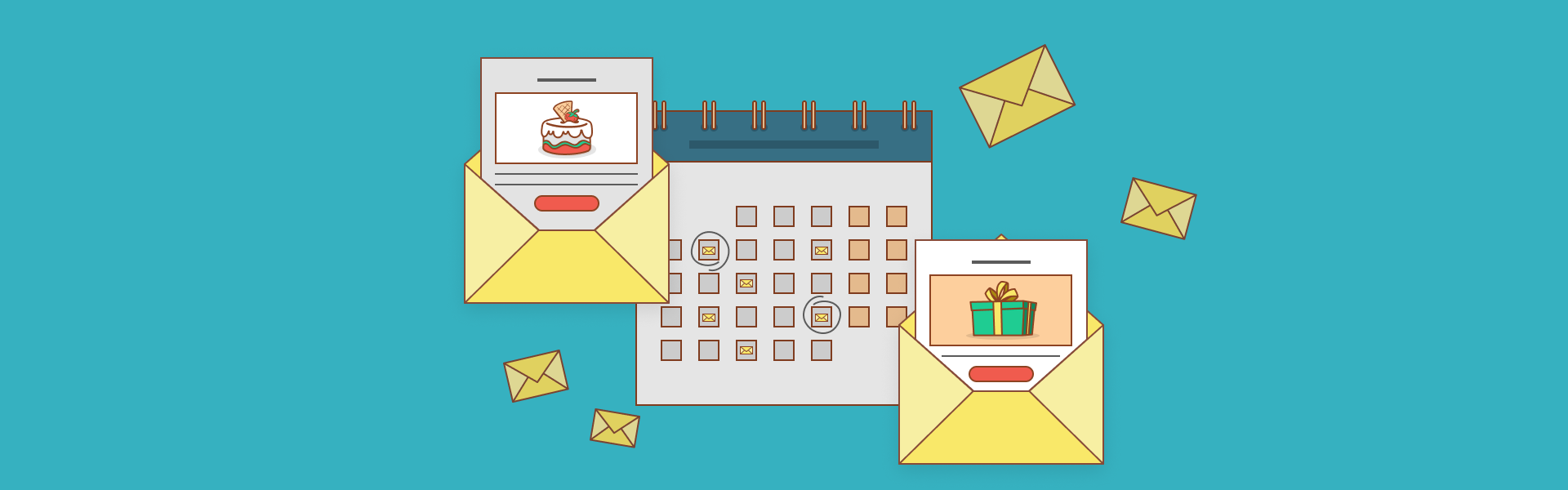
or