Measuring customer loyalty and user satisfaction sometimes requires more than just sending out a customer feedback survey. To achieve meaningful insights, it’s important to adhere to NPS surveys.
In this post, we delve into the world of NPS surveys. We’ll explore what they are, how to evaluate them, what’s a good NPS score, and provide a roadmap of best practices for maximizing your results. Continue reading if this topic has piqued your interest.
What is an NPS survey?
In 2003, Bain & Company introduced NPS (Net Promoter Score) surveys, a valuable tool for understanding user sentiments. Typically, these surveys consist of two questions.A common NPS survey example is a numerical scale, asking users how likely they are to recommend a product to their friends or colleagues. The second question is usually a qualitative follow-up aimed at uncovering the reasons behind their given score.
Today’s prevalent format features a concise question with an 11-point scale, ranging from 0 to 10. Respondents in an NPS survey fall into three categories:
- promoters (individuals give scores of 9 to 10);
- passives (rate the product with scores of 7 to 8);
- detractors (evaluate the product from 0 to 6).
Who needs NPS surveys and why?
Businesses of all sizes in different branches can benefit from NPS surveys. In a nutshell, NPS surveys mainly come as relational and transactional NPS surveys. The relational survey gauges overall user loyalty, while the transactional NPS survey assesses customer satisfaction and loyalty following specific interactions, such as introducing a new feature or engaging with a help center.
Besides, qualitative feedback obtained from NPS surveys provides valuable insights into why customers feel the way they do. This feedback can guide product or service enhancements. Such results also allow organizations to compare their scores with industry benchmarks or competitors, helping them understand their position in the market. Higher NPS scores are typically associated with higher customer retention rates and the potential for organic growth through word-of-mouth referrals.
How to count the results of NPS surveys
Calculating your NPS is a straightforward process. First, find the percentage of promoters and detractors among all the responses. Next, subtract the detractor percentage from the promoter percentage to determine your NPS score.
For instance, if you have 80% promoters and 10% detractors, your NPS would be 70.
What’s a good NPS score?
NPS benchmarks can vary across industries, but as a guideline, an NPS score falling between 0 and 20 is typically considered good, above 20 is great, and above 50 is amazing. Anywhere above 80 is the top percentile. Below is a chart displaying favorable NPS scores across various industries.
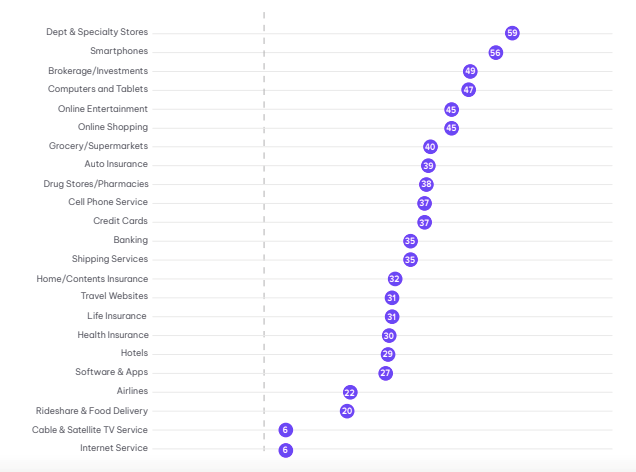 An average NPS by industry; source: NICE Satmetrix
An average NPS by industry; source: NICE Satmetrix
While it’s important not to fixate solely on comparisons with others, your goal should always be to surpass your current NPS score. Industry averages can shift from year to year, so instead of aiming to match them, prioritize continuous improvement. The survey results often pinpoint areas within your product or customer experience that require attention. So, take insights from your customer feedback and use them as a means for improvements.
Now that you’re familiar with NPS surveys and key benchmarks, let’s delve into best practices to guarantee optimal results from your endeavors.
Ask one question at a time
Consider using only a single question in your NPS surveys most of the time. Longer surveys tend to deter participants from completing them, negatively impacting your response rate. Generally, good response rates typically fall within 5% to 30%. If your response rate exceeds 50%, you’re performing exceptionally well, and it indicates a high level of customer engagement.
You can, of course, ask multiple questions if it’s appropriate. This scenario may occur when requiring comprehensive feedback on new products, gathering in-depth insights from loyal customers, etc. In these cases, use longer surveys selectively to gather targeted information, always striving to keep them as concise as possible.
Integrate NPS surveys throughout various user journey stages
NPS surveys serve as a valuable tool in turning your customers into loyal ones. By customizing your surveys to align with each customer journey stage, you can swiftly identify and address any friction points. For instance, you can solicit customer feedback at the following stages:
- During onboarding. Implementing NPS surveys during onboarding enables you to gauge their effectiveness in conveying your product’s value.
- After adoption. This stage occurs when customers have explored your essential features and have transitioned into regular users. It’s an ideal moment to gauge their satisfaction and gather feedback.
- Customized timing. Consider sending NPS surveys on dates unique to each user’s journey stage. For instance, for trial users, sending a survey 2–3 days before their trial expires can provide valuable insights. For existing users, a survey sent seven days after introducing new features could be beneficial.
By implementing this NPS survey best practice at various points in your user journey, you can proactively address concerns, optimize user experiences, and ultimately foster more enduring customer relationships.
Adjust and test your NPS surveys
Many companies prefer collecting feedback via email newsletters. Before sending an NPS survey, ensure that it aligns with your company’s branding. Experiment with customized subject lines, selecting the ones that yield the best results. Choose subject lines that pique the customer’s interest, motivating them to open the email and engage with the questions.
One of the NPS best practices is to segment your audience and conduct A/B tests within the same customer segment, using different subject lines and follow-up questions to optimize your survey approach. Besides, you might also want to test the following aspects:
By systematically exploring these variables in your A/B tests, you can gain valuable insights into what resonates best with your audience and refine your survey strategies for maximum effectiveness.
Make your NPS surveys visually appealing
Another net promoter score best practice is to enhance your survey’s visual appeal and align it with your brand identity. Use graphical buttons, infuse your company’s logo into the design, and incorporate your brand’s color scheme through borders and other elements. If you are just starting, consider utilizing NPS survey platforms with user-friendly templates.
You can also go for a pop-up version. In this case, ensure it stands out on your website, but not in an intrusive way. Present your questions in a straightforward and easily understandable way. Additionally, you can enhance user motivation to complete your survey by incorporating a progress bar that tracks their advancement. Another good practice would be to add some emoji to make your survey more inviting to deal with.
Customize your NPS surveys
To maximize NPS survey participation, contemplate tailoring the survey to your audience’s native language. Demonstrating this level of consideration for their language preference can significantly motivate users to complete your NPS survey. Depending on the tool you use, you can often translate surveys into various languages, sometimes in a matter of minutes.
Offer incentives for completing NPS surveys
Providing something in return for survey responses, whether free merchandise or discounts, can significantly boost your response rate. You could assemble goodies to send out to survey participants, provide a limited-time promotional item, or offer discounts.
Another net promoter score best practice would be giving away something valuable with a raffle system. It’s a more cost-effective approach for your brand, and it serves as a gimmick for more customers to provide feedback in exchange for a chance to win the prize.
Employ open-ended questions for more insights
Should you already decide to use open-ended questions, formulate them so that potential responses provide you with valuable insights.
For scores between 0 and 6, consider asking:
- Could you share what led to your lower rating?
- In your opinion, what steps can we take to enhance your experience?
For scores of 7 or 8, you might inquire:
- How could we further elevate your experience with us?
- Are there specific aspects of our service or products that you believe could be improved?
For scores of 9 or 10, express appreciation and ask:
- We’re thrilled that you’re having a positive experience with us. What stands out as the best part of your experience?
- If you had to suggest just one area where we could enhance our customer service or product, what would it be?
Asking one straightforward question is one of the NPS survey best practices. Evaluating results can ultimately help you improve your customer experience.
Express gratitude to your survey respondents
Demonstrating appreciation towards customers who have taken their time to complete your survey is an excellent means of building customer loyalty. You can express gratitude on a dedicated final screen within the survey or as a separate email. Alternatively, you can send a follow-up email conveying your gratitude. However, this might not be the optimum option since there is a chance your customer simply won’t open the email.
Address negative feedback separately
While evaluating your customers’ responses, pay attention to whether there are problems that are commonly mentioned. If you notice a recurring theme in feedback, there’s a proactive step you can take. You can add the missing feature and reach out to those who provided negative feedback via email or in-app announcement. Regardless of the problem, the NPS best practice is to rectify it and then follow up with detractors to ensure their concerns are addressed.
To conclude, these were nine effective tips and tricks for conducting an NPS survey. Depending on your business or organization, you should test different approaches before settling on some that work.
Successful NPS survey examples
Let’s now explore some NPS survey examples on different platforms. They will demonstrate how you can effectively collect customers’ feedback in different scenarios.
Renaissance Hotel
Survey emails are not only about gauging overall satisfaction but also understanding the nuances of your customers’ experience. Through this NPS survey, the hotel can gain valuable insights by not being intrusive or asking for too much input. With a scale from 1 to 10, hotel guests can rate their experience in a second.
Grammarly
Grammarly uses a similar approach by utilizing NPS surveys in emails. They, however, add a link following which their clients can express their thoughts after using the platform. At the very bottom of this email, there is a CTA button leading to the page to leave feedback. It’s one of the NPS survey best practices to collect open-ended feedback without overwhelming users.
CCleaner
It’s also common to ask for feedback in the apps. This way, you can be sure that your users are enjoying their experience or find out that something is missing. Typically, NPS survey windows pop up after using the app. Make sure you also add an exit button if someone doesn’t feel like rating the app yet.
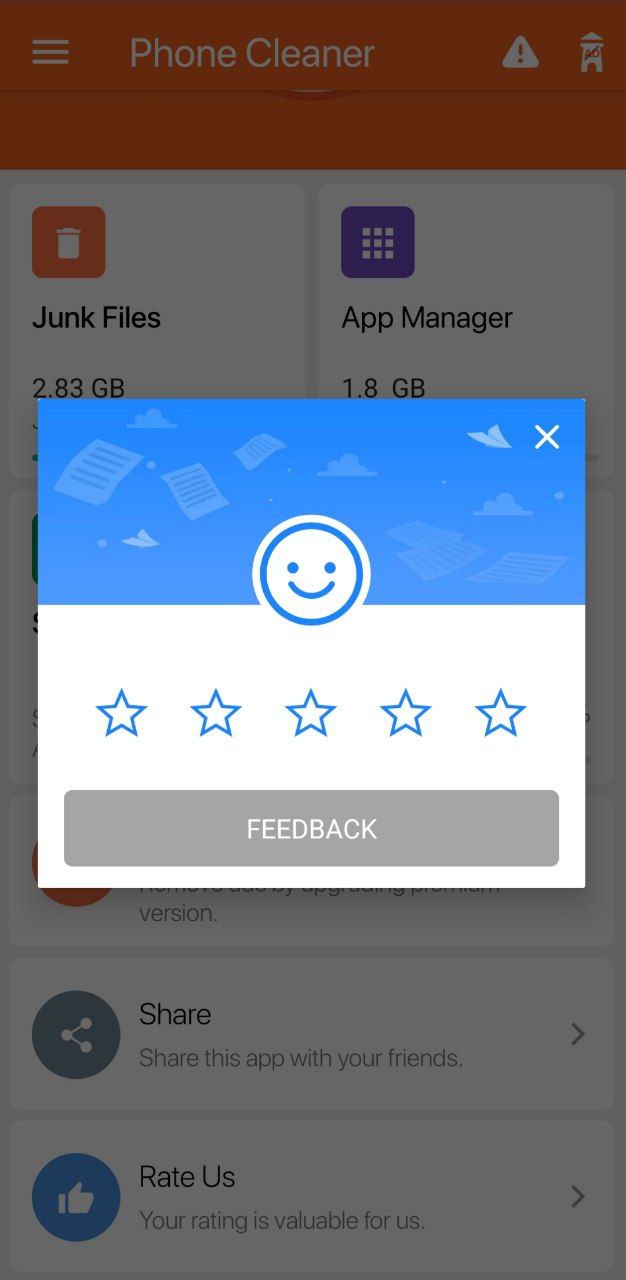 Utilizing NPS surveys in the app
Utilizing NPS surveys in the app
Google Meet
This NPS survey example emerges after individuals conclude a meeting, which is strategically timed because people are most receptive to providing feedback right after engagement. Moreover, the feedback process is simplified for participants, as they can easily rate their experience.
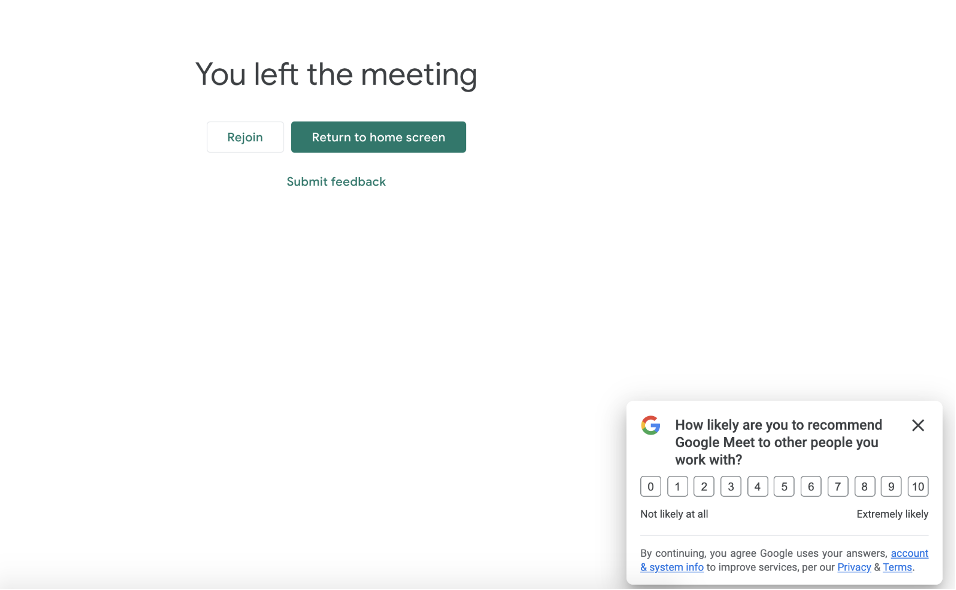 An NPS survey pop-up on the website; source: Optimonk
An NPS survey pop-up on the website; source: Optimonk
MailTag
This NPS survey example maintains simplicity with a concise and straightforward design. The rating system and a compact text box encourage visitors to provide their feedback. There is also an option to explain the rating, which is not mandatory for completing the survey.
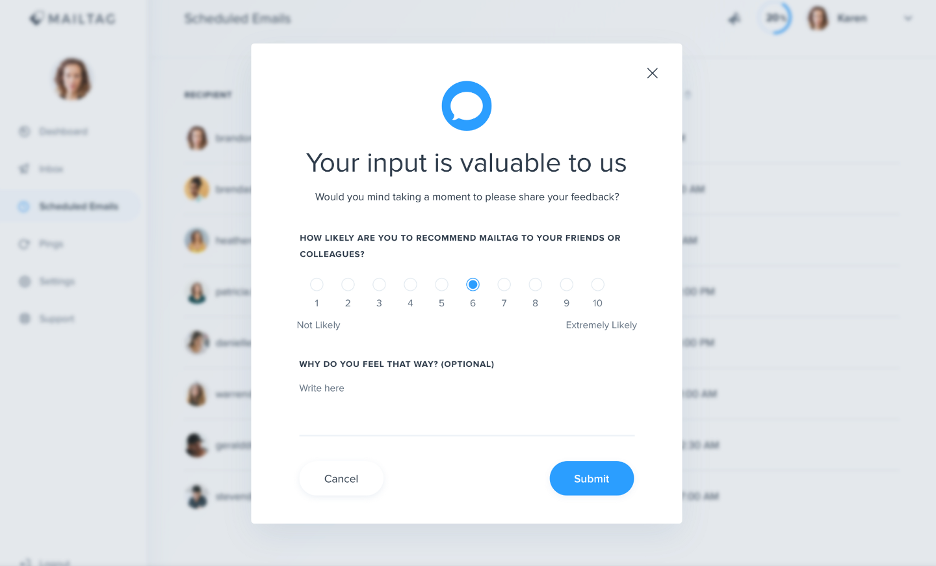 Asking users for feedback using an NPS survey; source: Optimonk
Asking users for feedback using an NPS survey; source: Optimonk
As you can see, you can collect customer data and evaluate their satisfaction in different ways. Depending on your business, for instance, whether you have an app or utilize email marketing, you can decide on the right platform to ask for your client’s opinion.
How to create an NPS survey in SendPulse
Having explored a variety of NPS survey examples, let’s now delve into the process of crafting your custom survey using our pop-up builder.
To begin, access your SendPulse account and navigate to the “Pop-ups” tab. From there, click on “Create project.” If your website is hosted on SendPulse, you can easily link it by pasting the URL. For external websites, the process involves generating an installation code and integrating it into your site.
With your project in place, open it and click “Create pop-up.” You’ll gain access to a versatile template library offering numerous options, each open to extensive customization.
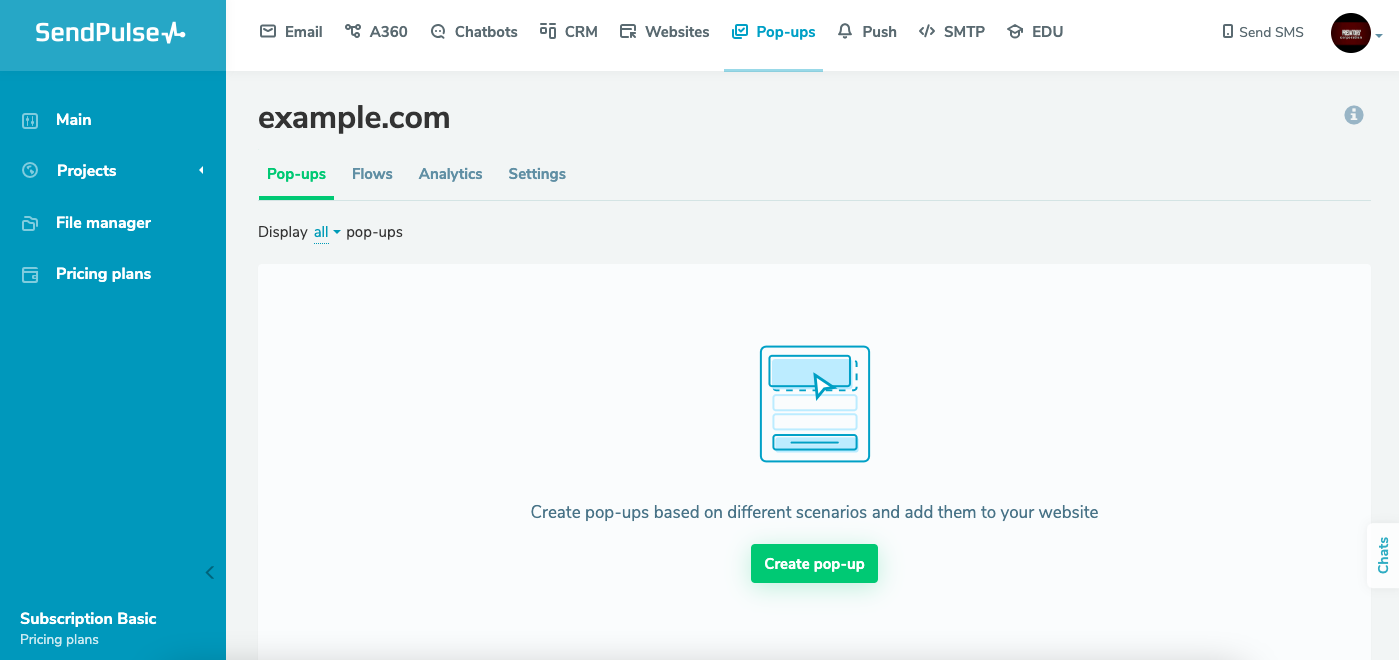 Creating a pop-up in SendPulse
Creating a pop-up in SendPulse
In this case, opt for a pop-up template that aligns with your marketing goal. From here, you can initiate the customization process by fine-tuning its appearance, placement, and content. Choose “Custom form” as a target action to access the NPS surveys option. Click on “Add element” and select “NPS survey.”
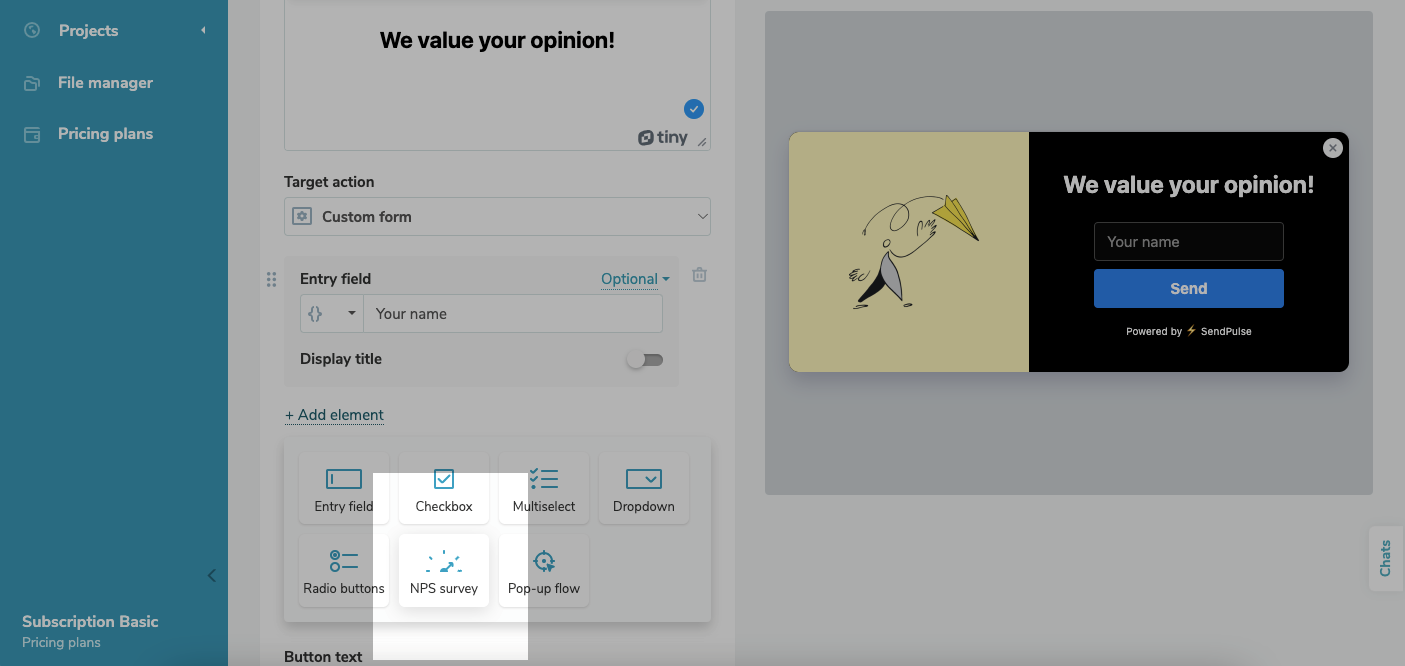 Setting up an NPS survey in the SendPulse editor
Setting up an NPS survey in the SendPulse editor
At this stage, you can add other fields if you need more information from your clients or leave a survey pop-up completely anonymous. Under “Answer options,” choose one that suits your business image and goals.
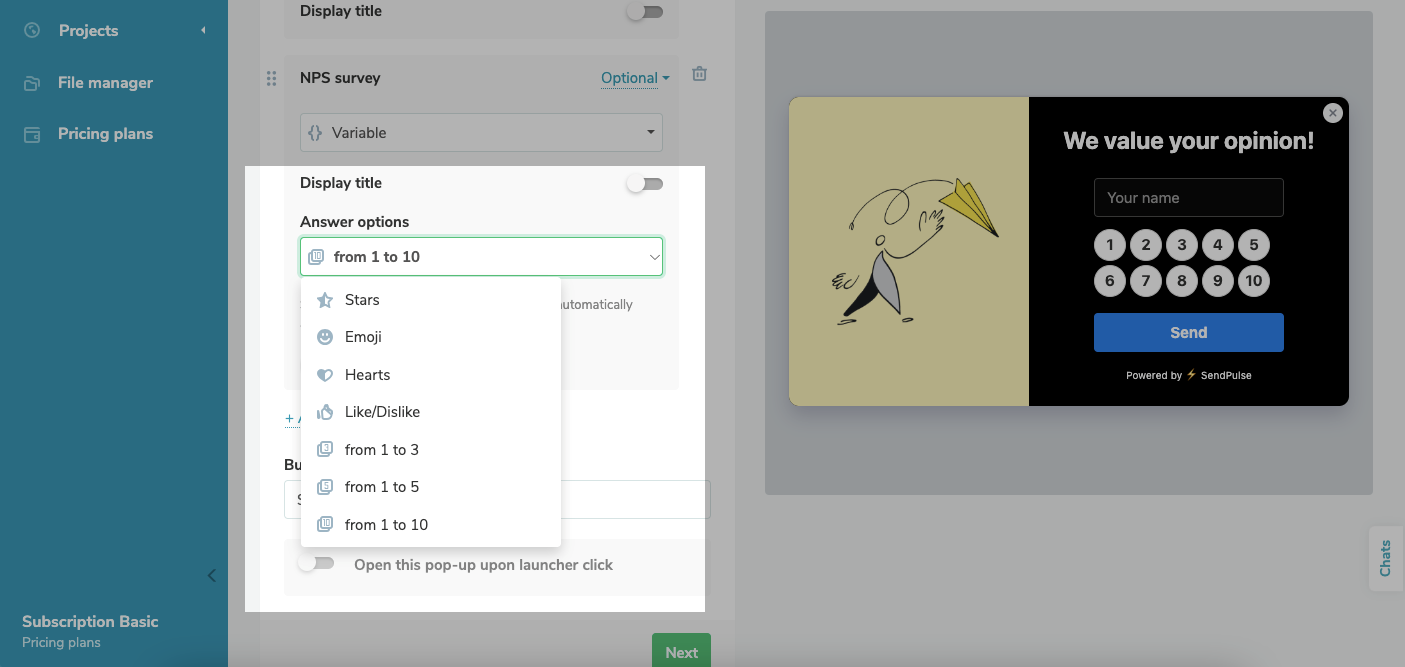 Customizing an NPS survey
Customizing an NPS survey
If you’re unsure which option would perform the best, opt for A/B testing in the right-hand corner. Then, you will get two survey variations that you can adjust according to your preferences and evaluate the results.
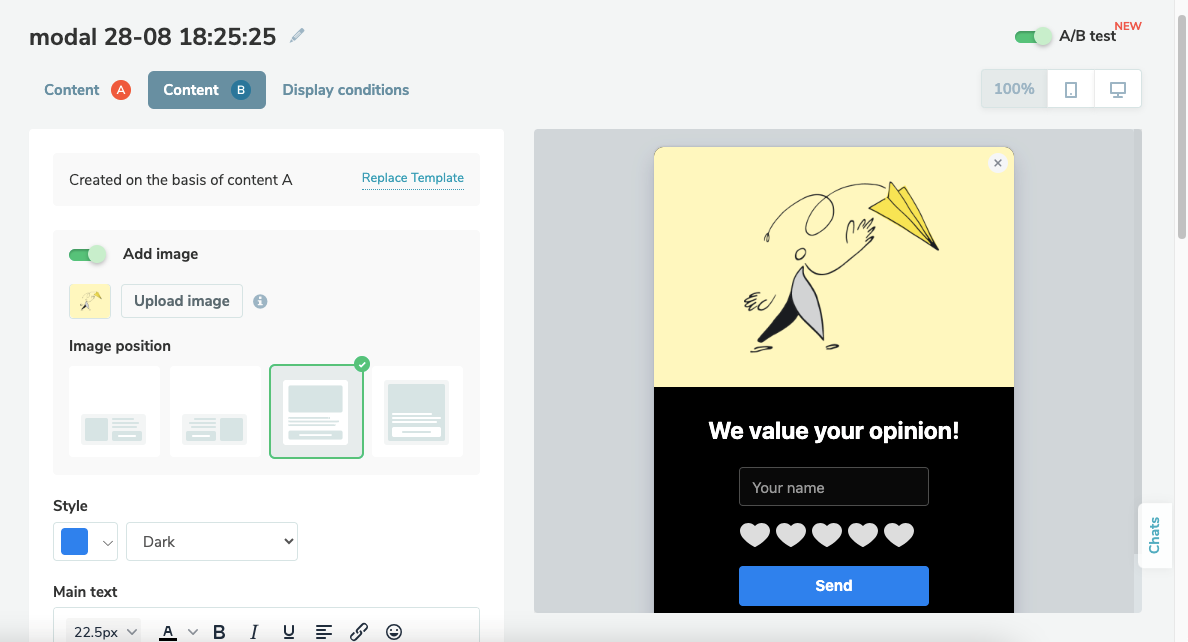 Creating an A/B test for an NPS survey
Creating an A/B test for an NPS survey
At the end, choose a desired display condition for your NPS widget.
Summing up
NPS surveys are a great way to collect valuable customer feedback. Analyzing it not only strengthens your relationship with customers but also enhances their satisfaction. By evaluating your results, you will get insights into whether your business is progressing in the right direction. If you’re looking to streamline the process of creating NPS surveys, SendPulse simplifies the task. Manage collected feedback and elevate overall customer satisfaction effortlessly!