The sheer number of memes about boring lectures and sleepy students proves that making learning fun is anything but easy. The task becomes increasingly more challenging if you teach online since there’s usually no direct contact, and it’s much harder to make sure that everyone’s tuned in.
We’ve all heard that making money with online courses is a breeze — “just package your expertise, put it out there, and keep those clients coming.” But here’s a sobering fact. Roughly 26% of students who started college in the fall of 2019 didn’t come back the following year. 87% clearly stated that they decided to drop out because online classes left them feeling depressed and isolated.
If the pandemic has taught us anything, it’s that humans crave personal connections and that online lessons are never engaging by default. If you want your courses to be insightful and captivating, you need to purposefully design them that way.
Thankfully, interactive eLearning doesn’t require you to buy expensive gear or go out of your way trying to impress your students with special effects. You can use intuitive online tools to make your lessons more effective and enjoyable. Let’s break it down.
What is interactive eLearning?
There’s something about monotonous presentations that instantly makes us zone out, even if we’re genuinely trying to pay attention. Studies show that the human brain is hardwired to “talk over” boring speech and prioritize direct communication over indirect. Hence, it’s not your students’ fault if they struggle to stay focused during a two-hour online lesson.
Interactive eLearning changes that. It’s a student-centered approach that helps make a learning journey more thrilling. An interactive online course means that a student can interact with its content, communicate with fellow students, test their own knowledge, give feedback, or ask questions. It encourages learners to be more proactive and invested in the process.
 Interactive eLearning components
Interactive eLearning components
There are quite a few ways to turn passive listeners into proactive, eager learners:
- Gamify your lessons. Feed your audience’s curiosity by testing their skills and delivering new concepts in an informal, playful way.
- Encourage your students to aim higher and keep going. Track their progress and allow them to see how far they’ve gone and how much is left.
- Make learning more competitive. Keep your students on their toes and motivate them to learn from their peers and outdo them.
- Boost student autonomy. Help them develop practical skills and solve real-life problems.
- Reward hard work. Praise high achievers and boost students’ motivation to complete the whole course.
- Stay within reach. Invite learners to ask questions and prevent them from getting stuck or frustrated on their learning journey.
- Encourage collaboration. Allow your students to connect with each other, exchange ideas, and review each other’s work.
In the following sections, we’ll show you the tools that can help you add interactivity to your online courses. But, firstly, let’s talk about the difference between passive and active learning and why interactive eLearning is the future.
Why bother creating interactive online lessons?
When it comes to learning, many people are mentally prepared to grit their teeth and power through. But it doesn’t have to be this way — you can build a diverse, engaging course that leaves enough room for creativity, fun, communication, and experiments, and both parties will benefit from that.
New to online teaching? Start an eLearning business from scratch and get it right the first time!
By designing an interactive learning experience for your audience, you can expand their attention span and improve knowledge retention. There’s also enough evidence to suggest that interactive learning helps increase the participation of students in classes.
It all boils down to the difference between passive learning and active learning. Two-way interactions help students stay alert, motivated, and focused. They also help make the whole learning process more rewarding and enjoyable.
| Passive eLearning |
Active eLearning |
| Learning by observing and listening |
Learning by doing |
| There is a delay between lectures and practical exercises |
Practical exercises are an integral part of the learning process |
| Monotonous pace |
Diverse tasks and modules |
| Isolated learning space |
Collaborative learning space and healthy competition |
| Lack of engagement and decreasing motivation |
Positive emotional response and higher motivation |
To sum it up, interactive online lessons allow you to guarantee student engagement and success without being physically or virtually present in the classroom.
Ten ways to make an online course interactive and engaging
You can easily host and sell on-demand courses with built-in interactivity — just make sure to use the online course creation platforms that offer some or all of the following features.
The simplest way to ensure student engagement is to allow them to interact with the teacher and each other. Make sure to enable the chat feature — it’ll let your students ask questions, discuss the material, and give you feedback at the right time.
By giving your students an opportunity to chat, you also help them build connections and learn from others.
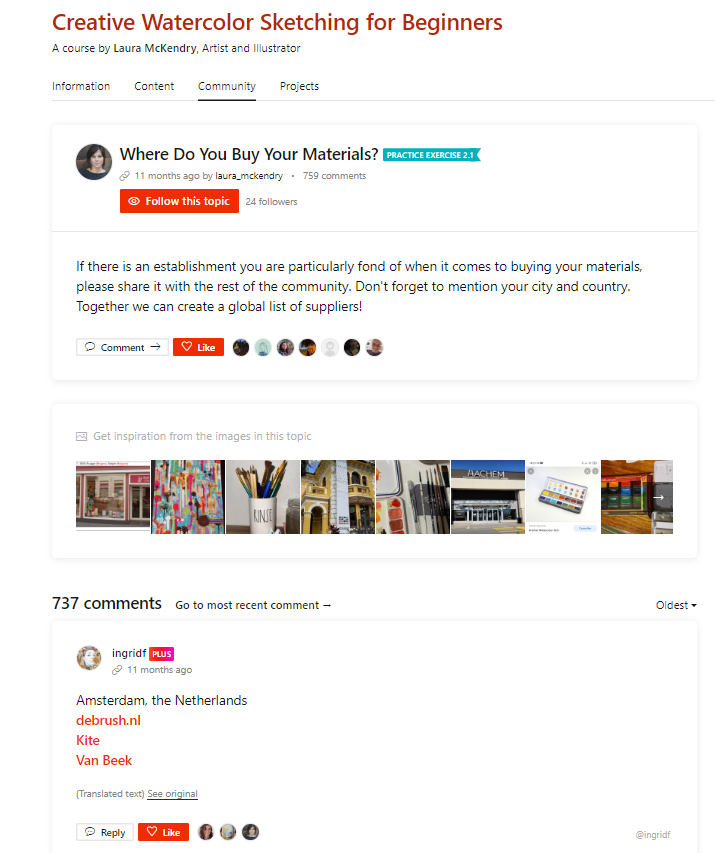 Allow your students to interact with one another by enabling chat and comments
Allow your students to interact with one another by enabling chat and comments
The chat feature and open comments also help eliminate the sense of isolation that many online learners face daily. Once your students see that dozens of like-minded people go through the same learning journey, they’ll be more motivated to complete the course and share their insights with others.
Create quizzes
To make your course content more diverse and interactive, add quizzes, polls, or surveys at the end of each section. It’ll help you assess your students’ knowledge before moving on to the next topic.
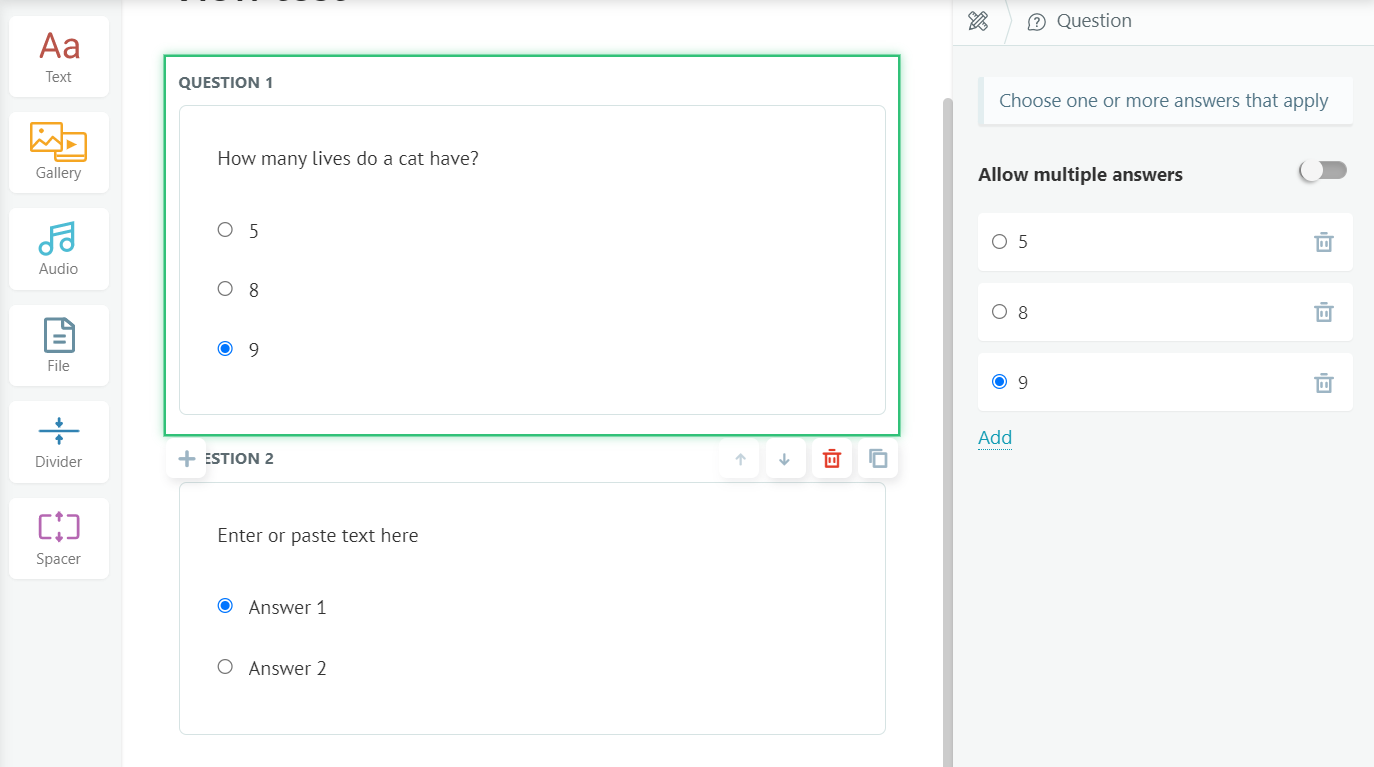 Use quizzes to make your online lessons interactive
Use quizzes to make your online lessons interactive
Quizzes will also help you immediately see if their learning journey goes according to your plan. If some of your students fall behind, you can correct your course curriculum or pay more attention to the topics they struggle with.
Give homework assignments
Homework doesn’t have to be boring or intimidating — it can also be a fantastic interactive feature. You can give your students exciting practical exercises and encourage them to share their results with others. It’s a great opportunity for you as a teacher to give individual attention to each of your students and conduct more one-on-one conversations, even if they happen in the comment section of your online community.
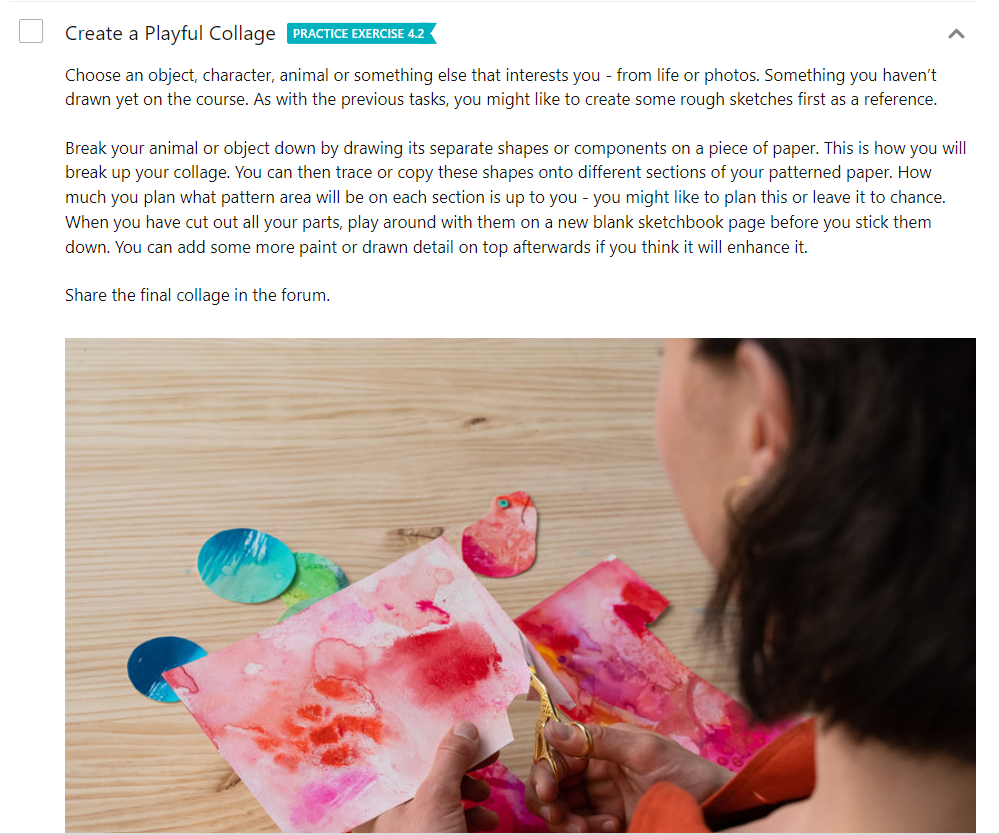 Assignments can be used for creating more interactive online lessons
Assignments can be used for creating more interactive online lessons
Working on practical assignments will help your students mentally structure what they’ve just learned and get ready for solving real-life problems. It’ll also motivate them to dive deeper into your lessons and make sure that they didn’t miss anything.
Use multiple communication channels
An online chat can be extremely useful, but there are so many more channels you can use for two-way communication with your course participants.
- Email. Send educational material, share student success stories, and collect feedback through survey emails.
- Chatbots. Automate repetitive conversations and be ready to provide important information about your courses and enrollment 24/7.
- Social media. Solidify your expert positioning and share valuable information in an easy, digestible format to attract new potential students.
- SMS. Cut through the noise and make sure that your students won’t miss important deadlines or limited-time offers.
With SendPulse, you can create elegant nurturing or promotional emails, thanks to our customizable email template collection. You can also build a unique template from scratch in our intuitive drag and drop email builder.
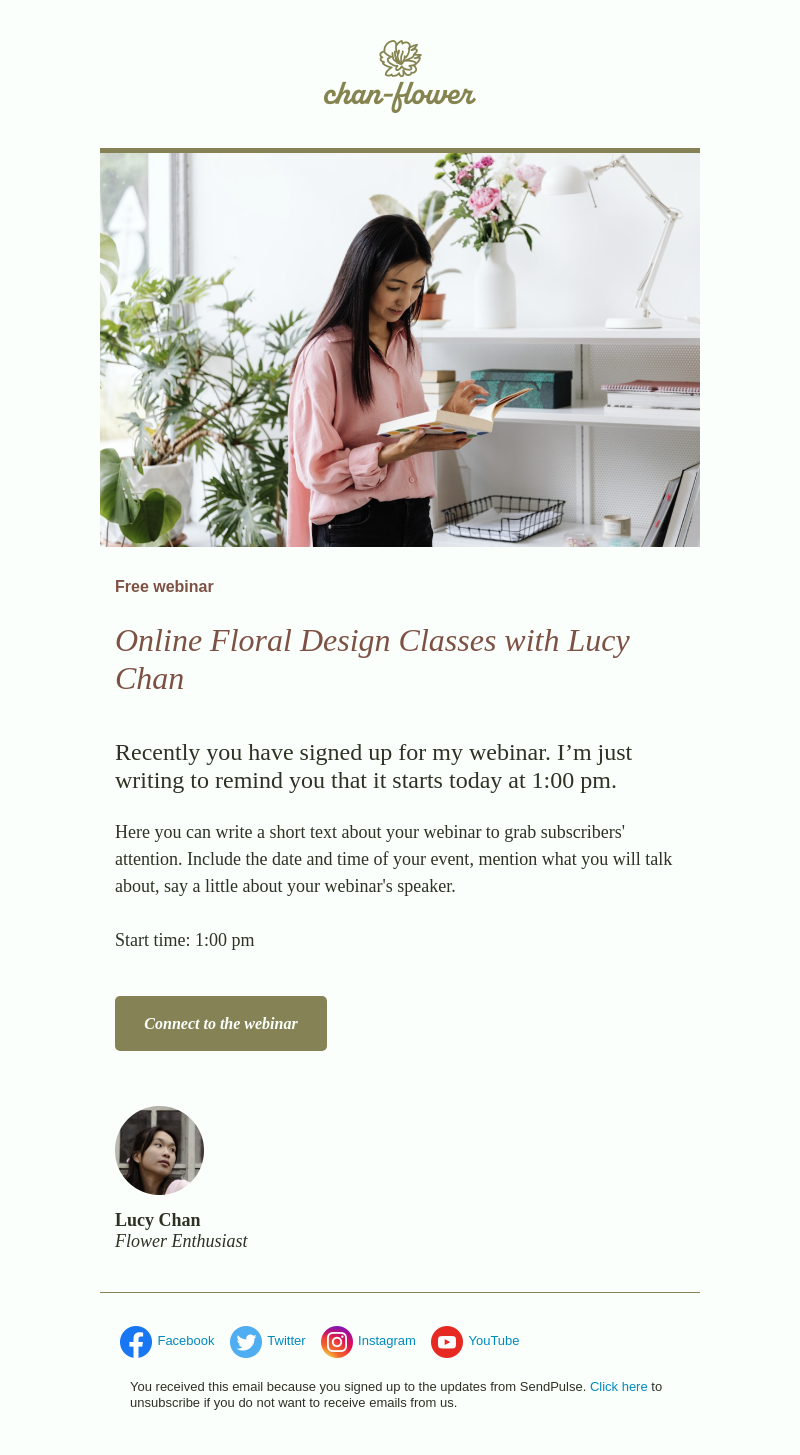 Online course email template example by SendPulse
Online course email template example by SendPulse
You can also use our platform to reach your audience through social media channels — make sure to check out our chatbot platform, landing page builder, and bulk SMS service. Finally, our easy CRM will help you track course enrollments and keep student information at your fingertips. And the best part is that you can access all our marketing and sales automation tools from a single account.
Create and nurture your course community
If you want to design an interactive online course, you need to provide your students with a space where they can discuss each other’s works, share ideas, and ask for advice. An online community can serve as an extension of your course chat — it can give every participant a deeper feeling of belonging to the group.
A course community is a place where students can get support and appreciation from their teachers and peers and recharge their motivation.
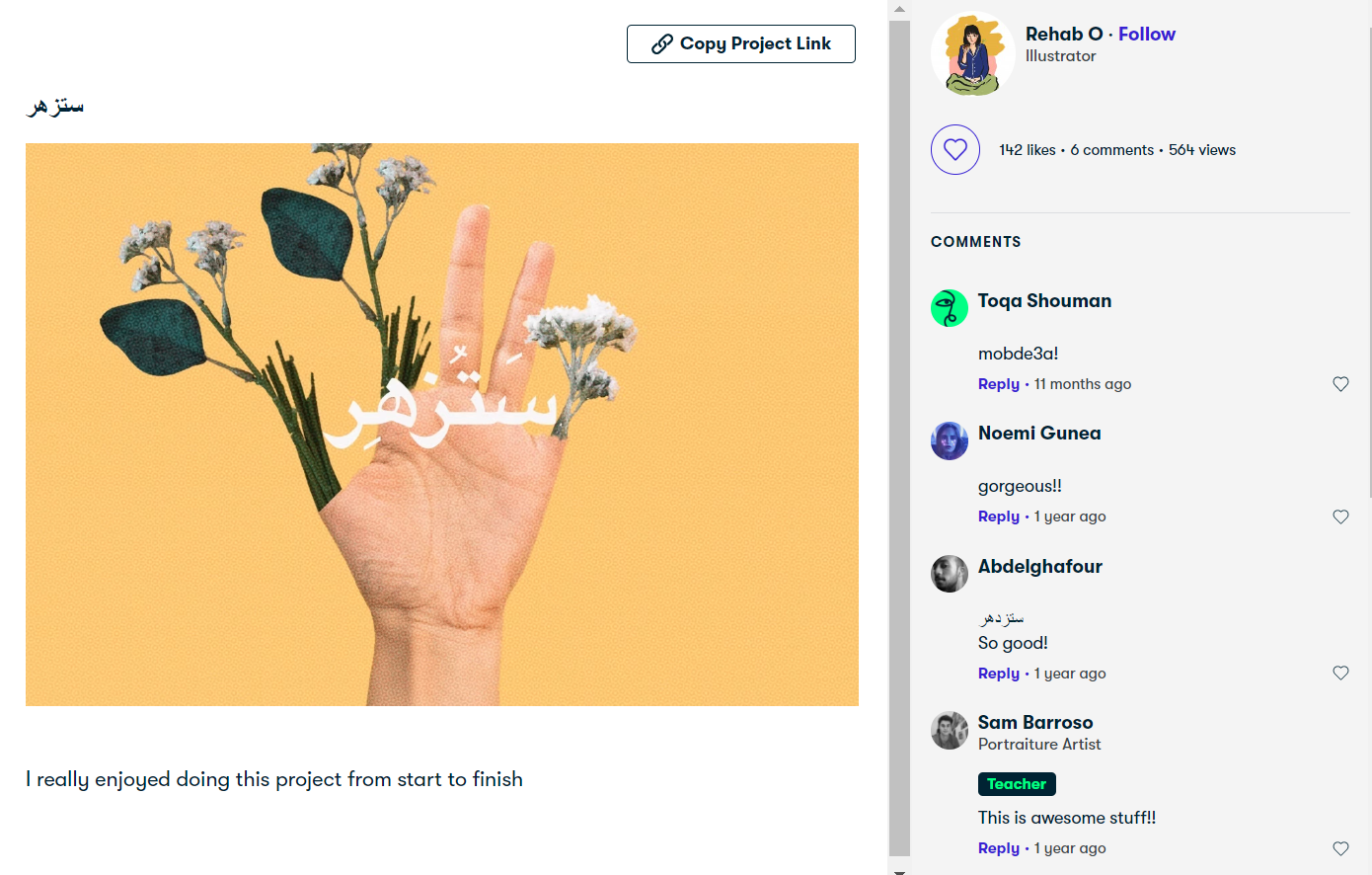 Online communities are often used for interactive eLearning
Online communities are often used for interactive eLearning
Active online communities can boost students’ morale, loyalty, and engagement, and teachers can benefit from them, too. They enable you to host discussions on specific topics, onboard new students, or share important updates.
Add a moderator
Get yourself a helping hand for answering students’ questions or sending them additional content assets or useful links. Adding a moderator will help you ensure that none of your students is stuck or frustrated, especially if you host live sessions. Managing comments and chat messages can also be overwhelming, and a skillful moderator or admin can help you with those as well.
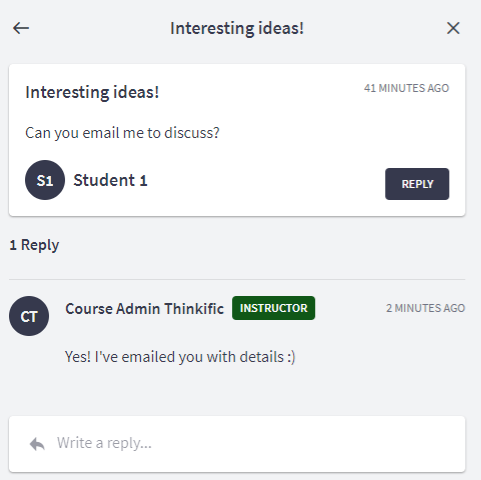 Add a moderator to ensure smooth teacher-student interactions; source: Thinkific
Add a moderator to ensure smooth teacher-student interactions; source: Thinkific
A moderator can interact with students on your behalf while you’re focusing on teaching. Hiring an assistant can also save you tons of time when it comes to preparing lessons or gathering student feedback.
Organize live lessons and Q&As
Even if your whole online course is pre-recorded, you still can squeeze in short live sessions to give your students more attention and answer their questions face-to-face. It’ll help them move forward with confidence.
You can also use the live format to facilitate collaborative work. For example, ClickMeeting allows teachers to create small interactive rooms for students to work on their group projects or discuss specific topics without creating a total mess.
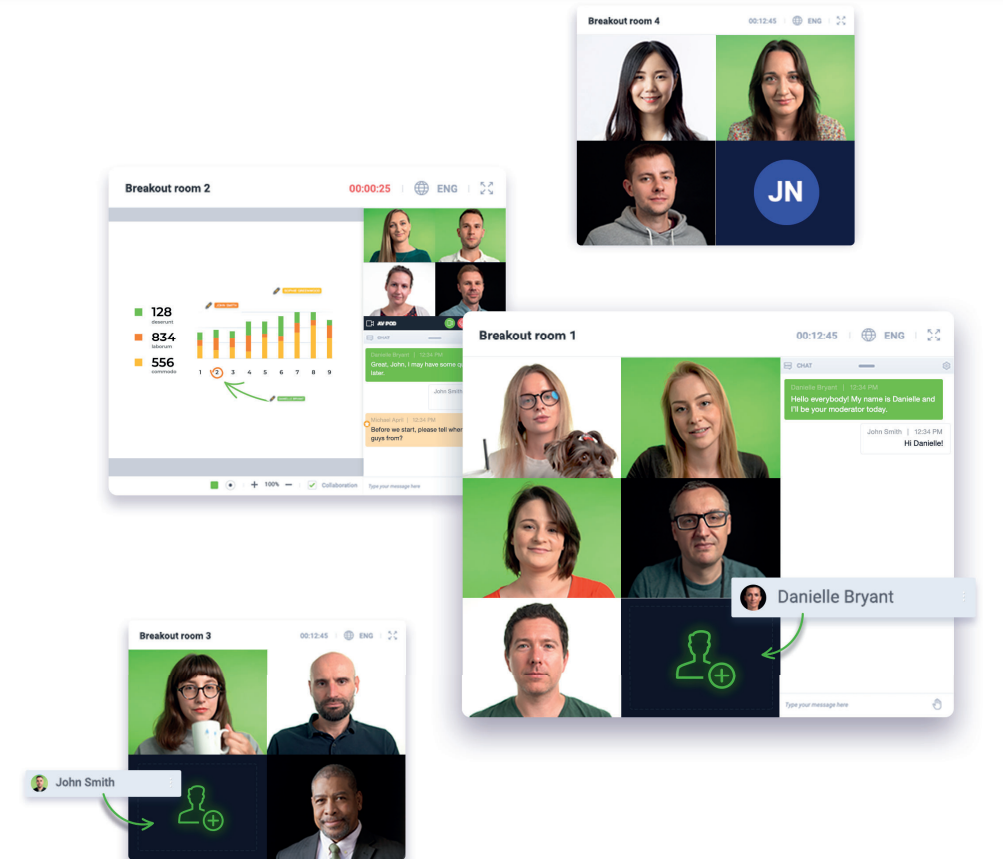 Use live sessions for student teamwork and Q&As; source: ClickMeeting
Use live sessions for student teamwork and Q&As; source: ClickMeeting
If you want to build an interactive online course but can’t think of a good way to bring your students together, using breakout rooms is a great solution. Alternatively, you can organize small-group sessions to make sure that no one is left behind.
Conduct tests and exams
Evaluate your students’ skills and knowledge and make the whole learning process more thrilling and competitive by creating exam simulations. Just like a real exam, your online course assessment can have time constraints. You can also set the minimum passing grade.
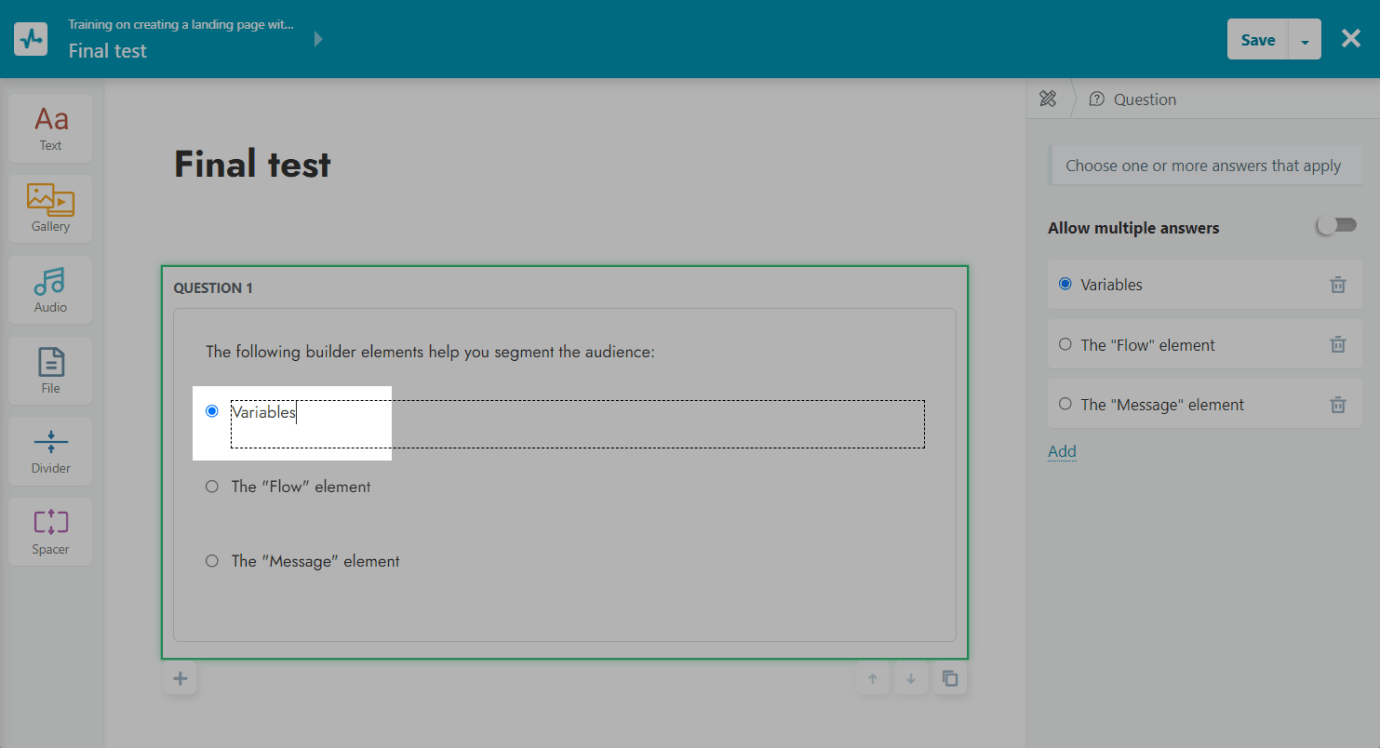 Use tests and exams to make your online courses interactive and competitive
Use tests and exams to make your online courses interactive and competitive
Conducting an exam is the best way to evaluate your students’ progress and see whether they’ve achieved their learning goals. You can also invite them to conduct a non-graded self-assessment before the exam — this way, they’ll have more time to discover and fill their knowledge gaps.
Grant certificates of completion
Your students would certainly love to get a professionally-looking certificate after finishing your course. It’s not just a symbolic gesture of appreciation — they can share their certificates on LinkedIn or add them to their resume to prove their qualifications.
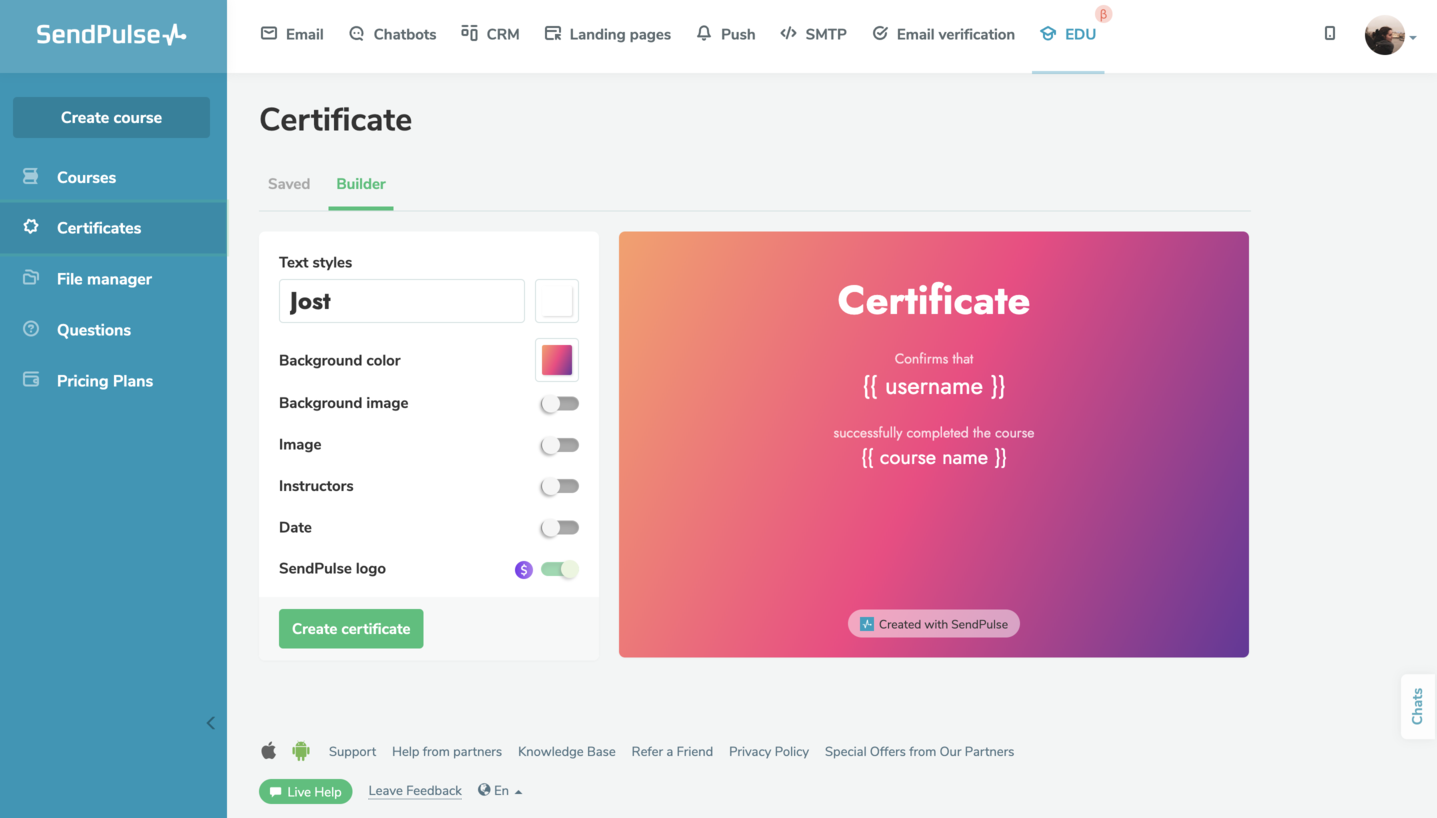 Reward your students with personalized certificates of completion
Reward your students with personalized certificates of completion
Many online course creation platforms allow you to specify the requirements that your users must meet to get their certificate of completion. You can also generate personalized certificates with your own logo and brand colors to maintain the overall visual consistency.
Use apps and integrations
There’s no ideal online course platform, but you can create one. Integrate your online school with the best marketing, community management, payment, and affiliate tools to make your job easier and take the student experience to the next level.
For instance, Circle.so, a community platform for creators and coaches, offers thousands of integrations and is compatible with almost every popular eLearning platform.
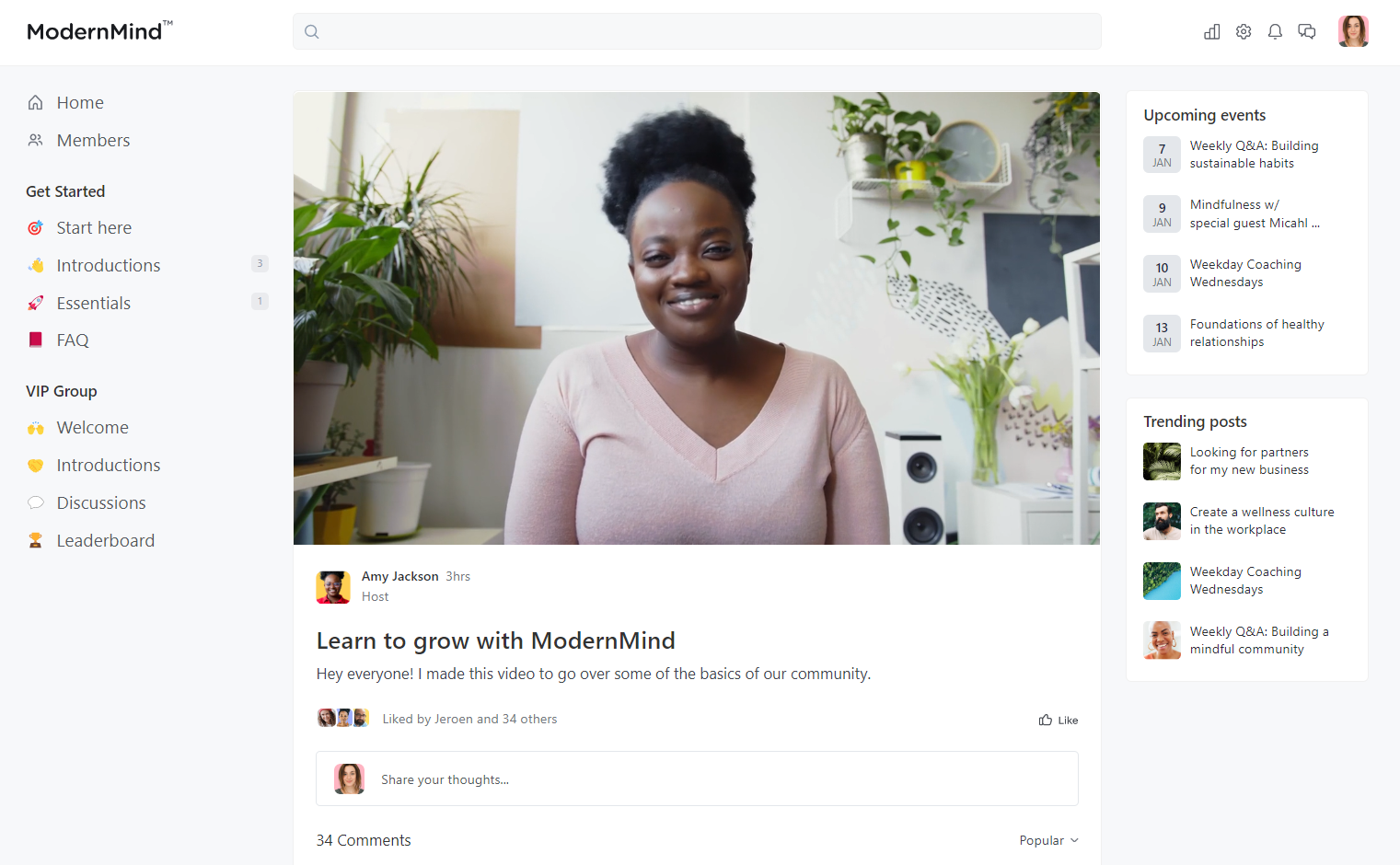 Integrations with third-party tools can make your eLearning products more engaging
Integrations with third-party tools can make your eLearning products more engaging
Setting up an integration with Circle should take just a few minutes. As a result, your students will have a smooth experience accessing your community with a single sign-on. Check if your favorite tools can be integrated with your eLearning software, or look for an all-in-one online course creation platform.
Launch your first interactive online course with SendPulse
We’re about to officially launch our online course builder — make sure to sign up and start using SendPulse to manage your online course sales, marketing activities, and customer communications from one tab. Our platform is a great fit for marketers, creators, coaches, HRs, solopreneurs, and anyone interested in monetizing their expertise online.
We offer you intuitive, code-free tools for automating your online course creation and promotion. Generate converting landing pages, set up trigger campaigns, add registration forms, create chatbots for social media, and keep track of your clients with ease. Get your free account and try it now!