A promotional email is a commercial broadcast that usually offers incentives to drive sales and revenue for a business. The main goal of this form of email marketing is to convince customers to make a purchase. After registering with SendPulse, you can send promotional emails for free.
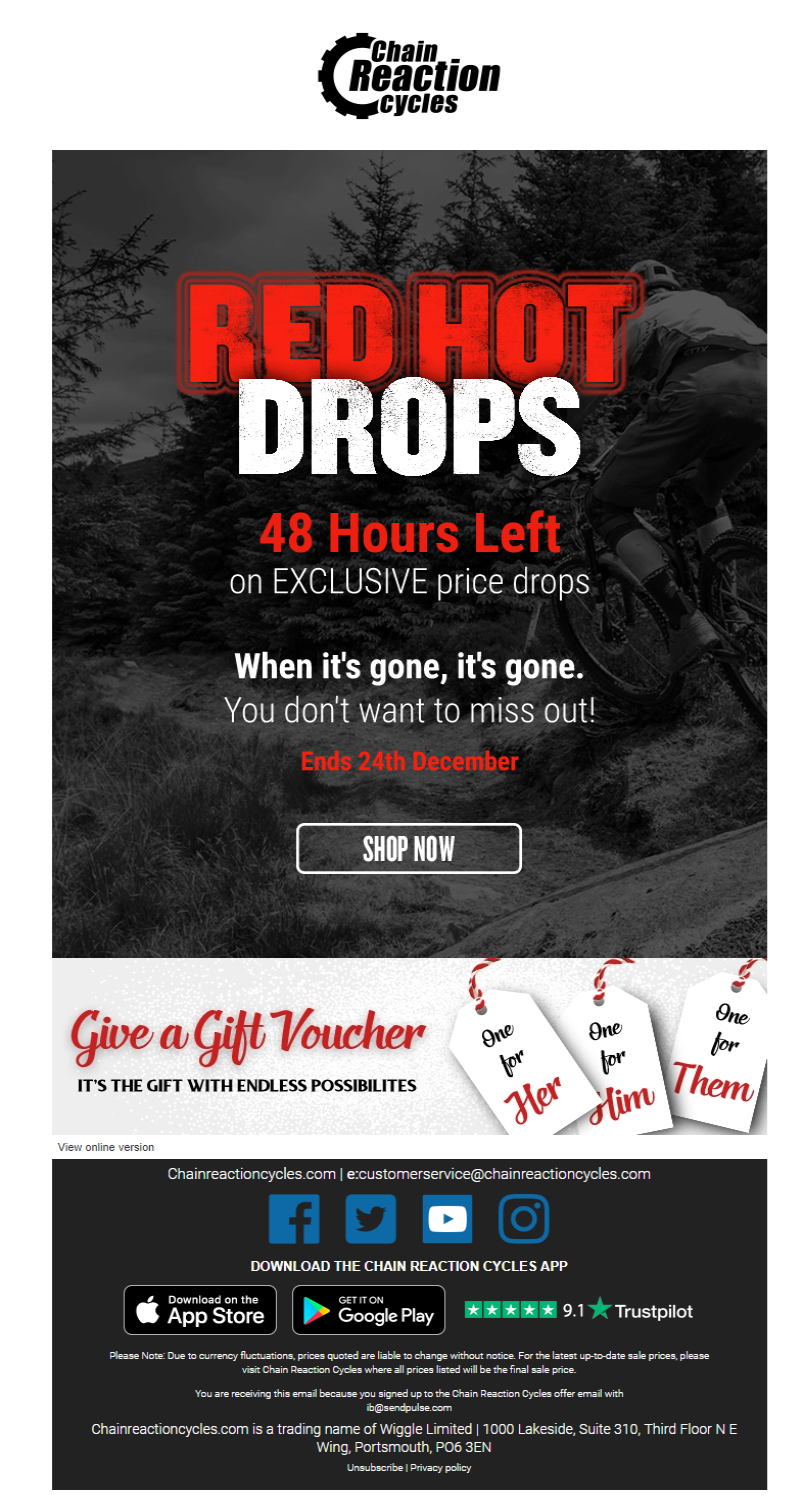
Promotional emails should contain concise calls to action that prompt customers to buy a product. These emails can also be used to convince customers to download, subscribe, or register for a service. When executed correctly, this type of marketing can help a business increase not only revenue but also boost its customer retention and engagement. Therefore, the content and design of a promotional email should focus on persuading the recipient to take action within a specified time.
How to Write Successful Promotional Emails
- Personalize the email subject
- Keep it concise but powerful
- Focus on a singular message
- Make the email mobile-friendly
- Thoroughly proofread it
With an expected 5.6 billion email users by 2019, email marketing has become one of the most effective ways for businesses to reach customers. However, sending out emails for a product or service does not guarantee that you will make a sale; you can’t even be sure that they will reach your subscribers' inbox. You can use SendPulse to quickly create professional promotional emails without the need to know HTML.
Personalize the email subject
People are more likely to open emails with personalized subjects. Rather than sending out mass duplicated emails, marketers should include customers’ data, such as their name and last order details. Aside from the subject, the content should also fit the profile and preferences of the target audience. Plus, the promotional email should stick to the subject line, remember to stay on topic.
Keep it concise but powerful
Once a recipient clicks on the email, there is a tiny window of time to grab their attention. Rather than using ‘technical’ words that will likely tire the reader, one should use easy-to-understand language. Also, long paragraphs can be overwhelming. Short, relevant, and strong ones work best. At the same time, the email should be catchy and engaging.
Focus on a singular message
Having more than one message in your promotional email makes it less effective. Cluttered emails are harder to read, and the subscribers are likely to miss the primary goal of it. Instead, a marketer’s goal should be to ensure that the content and call to actions emphasize the primary objective of the promotional campaign. Use words or phrases that prompt action. Active calls to action can increase click-throughs and lead to sales.
Make the email mobile-friendly
A large percentage of the target audience will view the promotional email on their mobile devices. Therefore, it is necessary to make the email mobile-friendly and easy to go through. Including subheadings, images, and lists will enable the subscribers to quickly grasp the central message of your email and navigate to sections easily. All the email templates created with SendPulse are mobile-friendly and responsive.
Thoroughly proofread it
Proofreading, even though obvious, is mostly ignored. However, typos and poorly written content can hurt your brand by diminishing your credibility. It is essential to go through your emails and remove any mistakes that may be present.
Send a promotional email for free!
Design a beautiful email campaign in less than an hour — for free and without having to code. Personalize, segment, and schedule it to get the best results with SendPulse.
What to Put in Your Promotional Emails
- A sender's name
- An attractive subject line
- Main message
- Calls to action
Marketers must be careful to avoid them ending up in spam. For those who need help with writing emails, SendPulse has a great email editor where users can drag and drop to create and edit templates. Users can also choose from more than 130 templates of marketing emails. You don't need to know HTML.
- A sender's name. To avoid recipients moving your promotional email to their spam folders, you must make it clear who sent the email. For this purpose, use your business name alone or add your name.
- An attractive subject line. The subject line affects the open rate of your promotional email. It should, therefore, be captivating and about 6-10 words in length. A/B test different variants of your subject line to discover the best one.
- Main message. Highlight the promotion or offer you are selling to subscribers. It can be text accompanied by images. This section can be subdivided to make it more optimized.
- Calls to action. Sell the message using action-oriented words. However, marketers should be wary of using words that make the message too pushy.
Now that you know the structure of an effective promotional email, we'll walk you through creating a campaign with SendPulse. Stay tuned!
How to Send Promotional Emails for Free
SendPulse convenient email editor makes creating a campaign an easy task since you don't need to code or have any technical skills. It won't take you more than an hour to design a unique email. Alternatively, you can use a pre-designed email template from our library to save time. Follow 3 steps below.
Step 1. Add your mailing list to SendPulse
If you still don't have an account, register with SendPulse.
There are several options for adding your mailing list to the service:
- you can upload a file with subscribers' email addresses;
- you can copy and paste their email addresses;
- you can import contacts from third-party services.
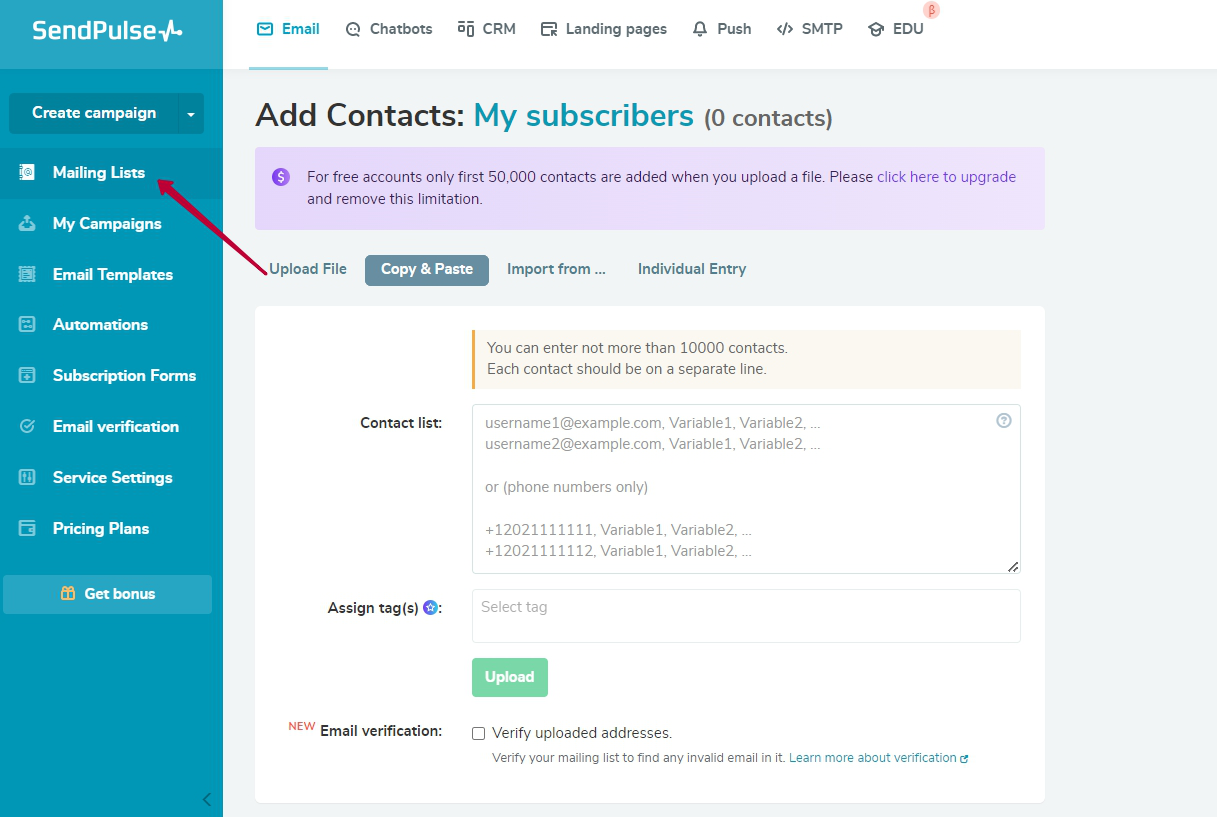
if you don't have a mailing list yet, create a subscription form for free to collect subscribers' email addresses. SendPulse provides a simple and functional form builder.
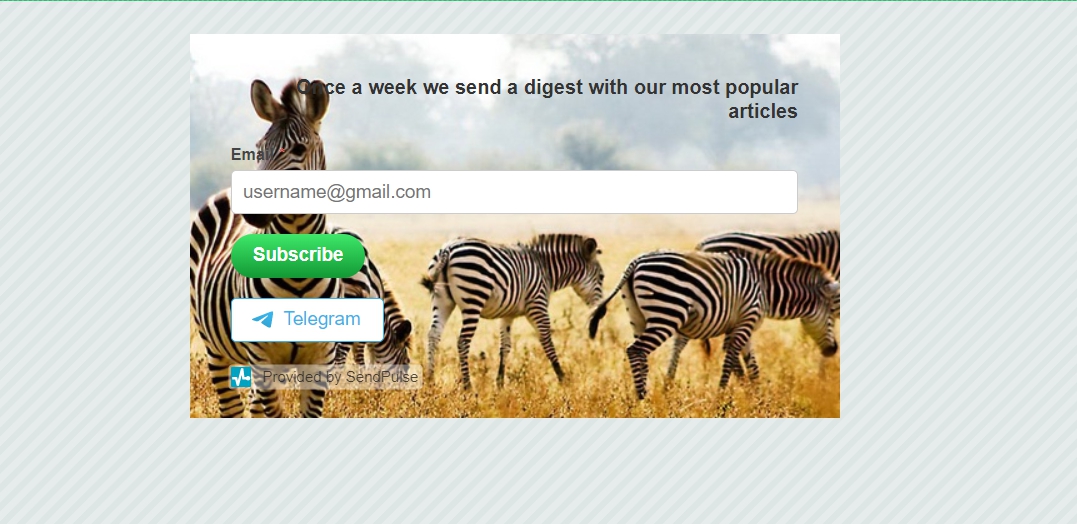
Check your contacts' email addresses with the SendPulse Email Verifier. It helps you keep your mailing list clean and improve the sender's reputation.
Step 2. Create an email campaign
You can either choose a pre-designed email template or create a unique one with our drag and drop email editor. It allows you to add text, images, videos, and buttons to your email. Design each element to fit your brand style.
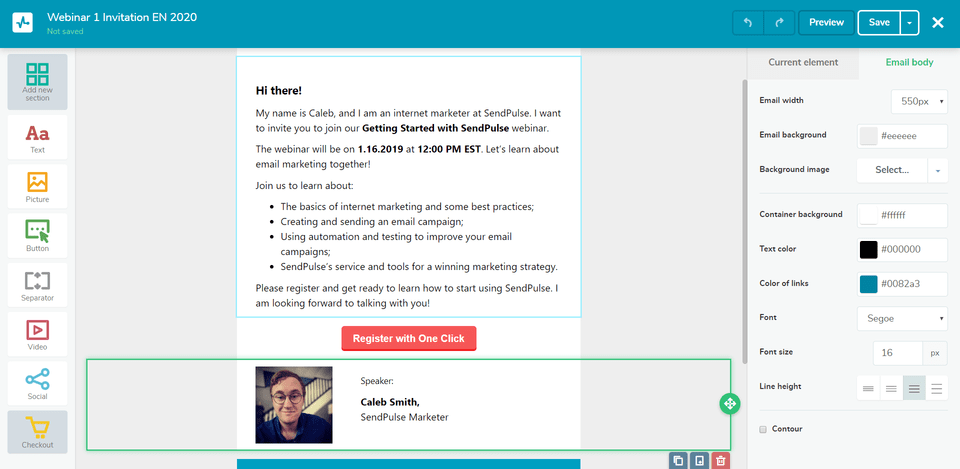
Step 3. Check and preview your email campaign
You can add an email preheader to increase your open rates and provide users with more information. Check out the anti-spam recommendations to improve email delivery, choose the sending time, or schedule sending. You can resend an email to subscribers who haven't opened it. All you need is to create a new subject line. Enable collecting the necessary statistics. Preview your campaign.
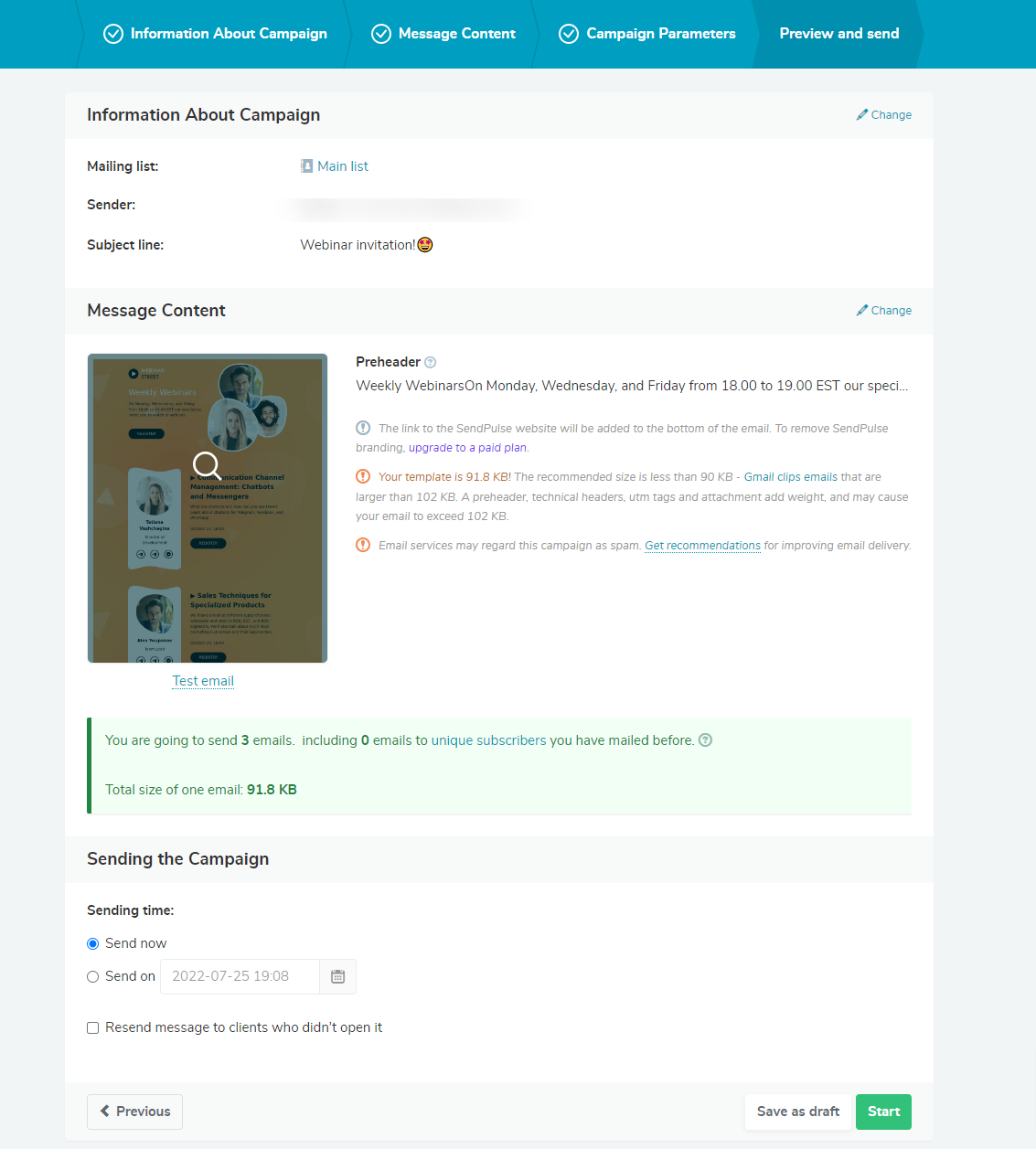
In this article, you'll find a step-by-step guide to sending an email campaign with SendPulse.
Now your promotional email campaign is ready for sending. Monitor stats to optimize your email marketing strategy on the go.
The Most Effective Time to Send Promotional Emails
Knowing the best time and date to send promotional emails can boost a brand’s marketing campaign. Tuesdays followed by Thursdays are the best days for sending your marketing emails. For the most click-throughs and conversion, send your emails in the morning — preferably at around 10 a.m. Research shows that afternoons are also great because many people are less active at work and are looking for distractions. Use a beautiful email template for your promotional campaign to draw the attention of your audience during these hours of the day.
How many times to send promotional emails
Too many promotional messages become a bother and lead to users unsubscribing from a service. The number of emails you send depends on the competition in the industry and type of product or service that you are promoting. A/B testing can help a marketer decide on the appropriate number of marketing emails to send. Most marketers, however, agree that 1 to 6 messages a month is ideal.
Sending Promotional Emails to a Gmail Primary Inbox
To get your message on the subscriber’s primary inbox in Gmail, it shouldn’t look explicitly promotional. One can avoid words that directly prompt the reader to buy. The best way is to use subtle marketing words. Other things that can help include:
- Greeting the recipient by name
- Placing no more than a single link in the message
- Avoiding pictures and heavy HTML
- Authenticating the domain
Find out how to avoid the Promotions Tab in Gmail.
Promotional Email Best Practices
- Send emails from a familiar email address
- Create an email marketing plan
- Let users set preferences
- Send segmented campaigns
- Take into account your lead's stage in the sales funnel
- Tell them about the benefits, not features
- Add a clear CTA
- Automate email sending
Now that you know how to write and send promotional emails, get inspired by our effective tips. They will help you send more relevant and targeted campaigns as well as increase sales.
- Send emails from a familiar email address. Your subscribers should clearly understand who the sender is when they see your email in their inbox. Do not send emails from a "No-reply" email address because messages from such senders look robotic. As a result, you won't manage to build trusting relationships with your audience. Instead, you can send emails from your brand's name or add the name of the person responsible for marketing communications.
- Create an email marketing plan. With such a plan, you'll be able to communicate with your audience on a regular basis without being annoying. Plan sending promotional emails for the next month, taking into account personal milestone emails such as anniversary and birthday emails, holiday emails, and triggered emails. The latter includes follow-ups, for example, when you send a reminder after your client viewed some items on your site or added them to their shopping cart without buying.
- Let users set preferences. People receive dozens of promotional emails every day. To win this sharp competition for their attention and make sure subscribers are eagerly waiting for your campaigns, let them choose the desired email sending frequency along with the campaign content. Provide these options in the subscription form and add a link to the Preferences Management Center to each email footer. This way, your clients will decide how often they want to hear from you and which offers to receive.
- Send segmented campaigns. This marketing tool will help you approach each customer individually with minimal effort. Divide your subscriber base into segments depending on clients' needs and interests. Then, send them campaigns according to this information. You can get this data via a subscription form. Just ask which products they're most interested in, and then segment your subscribers.
- Take into account your lead's stage in the sales funnel. Do not send the same promotional email to your entire mailing list. Your leads and loyal customers have different needs. Leads may need more educational and motivational content while loyal clients expect to have a reward from your brand. Nurture and educate your leads especially if you sell services. They should clearly understand what they are paying for. You may offer them a free plan or a 7-day free trial to evaluate the benefits of your service. At the same time, you can run a 3-day promotional campaign to sell premium plans with a discount for your most loyal customers.
- Tell them about the benefits, not features. You have very little time to make your subscribers interested in your email, so take your email copy seriously. People are not interested in brands and their achievements - people look for solutions to their problems. So, use your email to explain how a customer will benefit from buying your product or service.
- Add a clear CTA. This button should tell subscribers what they're supposed to do next. Keep it concise, straight-forward, and easy to tap on any device. Email CTAs should be eye-catching, so make it contrast with the email's background and use enough whitespace around it to draw subscribers' attention.
- Automate email sending. Sending each promotional campaign manually takes a ton of time that you can spend on more important tasks, especially if you can delegate sending emails to an email service. With a platform like SendPulse, you can set automated email sending in advance. For example, if a subscriber opened your promotional email but didn't buy, send them the next email with a discount in 2 days. If your subscriber is still hesitating, send them a time-limited offer with a special discount. With our Automation 360, you can set email flows in advance.
Final Thoughts
Leveraging promotional emails as part of a business marketing strategy can help bring exposure to your brand, build customer engagement and confidence, as well as boost revenue. For a more effective campaign, use SendPulse to create promotional emails that give you more than a 60% open rate and to monitor your subscribers’ responses to the emails you send.
FAQ
💙 Can I send promotional emails with SendPulse?
You can create all sorts of promotional emails with SendPulse. Be it scheduled promotions or automated drip campaigns — SendPulse will help you get the job done without breaking a sweat. Register with SendPulse and send up 15,000 free promotional emails to up to 500 subscribers per month.
🌴 How do I make a graphic promotional email?
You can use any graphic editor, like Adobe Illustrator, to add images, pieces of text, CTA buttons into one JPEG canvas that is 600 px wide. However, we don’t recommend it because some email providers, like Outlook, block images by default. As a result, some subscribers will receive a blank email, and probably unsubscribe or mark your email as spam. Using SendPulse’s drag and drop editor instead, you can create perfect email templates free of charge, that will display correctly on any screen resolution with any inbox provider.
🚩 Why does Gmail flag some email as promotional?
Gmail does this to sort personal messages from marketing emails. Users don’t check their “Promotions” tab very often, so try to reach the “Primary” tab instead if you send bulk emails. Here’s an article that shares the recipe to avoid the “Promotions” tab.
🤔 How can I send a promotional email with Outlook?
Email providers are not designed to send promotional emails en masse because they limit you to 500 recipients a day. Consider choosing an alternative if you work with an audience larger than 500 subscribers. Bulk email services, like SendPulse, are created for sending personalized promotional emails to large lists using free email templates, mailing list management tools, automation, and more.
Last Updated: 22.03.2023

or