Not only your email copywriting matters but the email service you've chosen matters, as well. The domain reputation of your email service plays a huge role in your campaign's success. Using an email service with a good reputation allows your emails to pass through spam filters without a sweat.
How to Calculate an Email Delivery Rate
Email delivery rates are calculated by dividing the number of emails sent minus bounces by the number of emails sent. You should remember that the number of emails sent is not the same as the number of emails delivered because when you send mailings, some emails may have bounced.
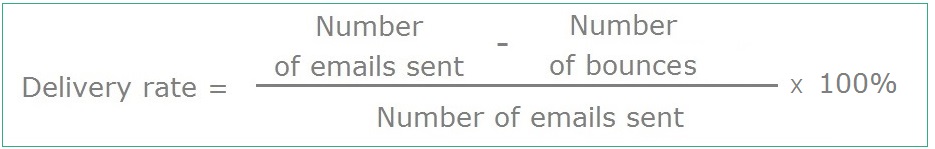
Bounces are emails that can’t be delivered to recipients’ inboxes.
Email Bounce Classifications
- Hard bounce
- Soft bounce
Hard bounce
This happens when an email can't be delivered because the recipient’s address is invalid, or the email domain doesn’t exist. Find out more.
SendPulse offers an Email Verifier for you to check your mailing list before sending a campaign. This tool detects invalid email addresses and removes them from your mailing list. As a result, you send emails to valid addresses and your email deliverability is high.
Soft bounce
This happens when an email can't be delivered because of one of the following reasons: the recipient’s inbox is full, your email is too large, or the server is down. Find out more.
As an email marketer, you should always track the delivery rate of all your email campaigns. Your goal is to achieve a delivery rate of 95% or higher.
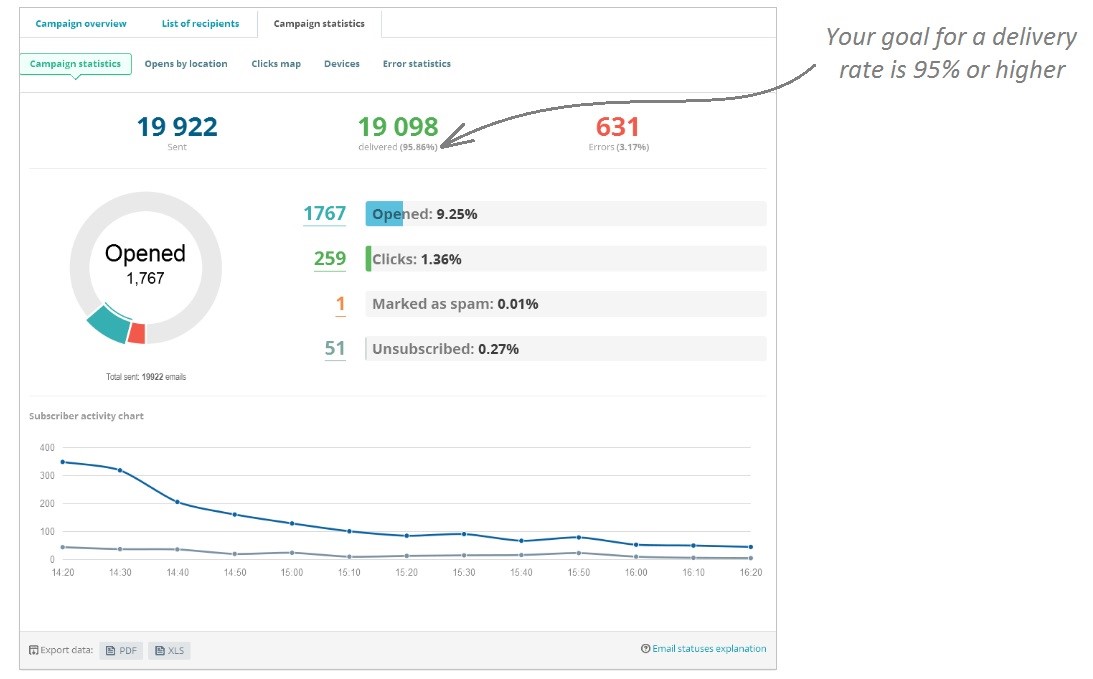
If the delivery rate of your email campaigns is reduced each time, then it’s time to examine your mailing list. Maybe it has too many invalid email addresses. Also, pay attention to your subject lines and content. Perhaps they consist of words that ESPs usually block, equating these messages to spam.
With our service, tracking your delivery rate is a simple process. You need to open your statistics report.
SendPulse has a high reputation score, which helps increase the open rate of your email campaigns.
Let SendPulse deliver your emails!
Our sender reputation score is high, so there's no need to take extra measures. Send emails from SendPulse and enjoy high email deliverability.
Try it for yourself with our free pricing plan for small businesses. If your mailing list has fewer than 500 subscribers, send up to 15,000 emails totally for free every month. Make use of marketing tools like personalization, segmentation, subscription forms, A/B testing, ready-made email templates. Enjoy them at no cost!
References
- The article "Your Complete Guide to Measuring Email Marketing Success" on the HubSpot blog explains the metrics to measure email marketing performance, in particular, email delivery rate.
- The article "How to Improve Your Marketing Newsletter’s Delivery Rate" on Newsletter2Go blog provides tips to improve email delivery rates for beginners and pro's.
- The article "HOW DO YOU MEASURE EMAIL DELIVERABILITY?" on the Return Path blog covers the subject of email deliverability and explains how to calculate each metric.
- The article "Email Delivery vs. Deliverability: What's the Difference?" on HubSpot blog sheds light on the difference between these two metrics.
Last Updated: 22.03.2023

or