A chatbot builder is a tool for creating chatbots. Its main benefit is that it allows you to create chatbots without coding, thus makes it available to everyone. With a simple SendPulse chatbot builder, you can create chatbots for Facebook Messenger and Telegram.
In this video, Alex explains how to nurture leads, engage your audience and promote your products with chatbots.
A chatbot builder is a platform that helps businesses to automate communication processes according to pre-determined scenarios. It allows you to send news, updates, and reminders; processing orders; providing immediate customer support.
Why are chatbot builders important?
- Ready-made solutions
- Self-service chatbot builders
- Chatbots from scratch
Let’s say you own a bakery, and you sell your products in socials. You notice that your customers frequently ask questions like “how to make an order?” “is there any vegan food to buy?”, etc. Well, why not create a chatbot to get that covered?
A chatbot automatically guides your audience towards a purchase, while the person responsible for customer support deals with more critical issues. Today, technologies give three ways to create a chatbot:
- Ready-made solutions. These are pre-designed chatbots able to cope with specific business needs, like shop messages, dropshipping assistance, educational bot, etc. Botlist and Kik Bot are among ready-made solutions.
- Self-service chatbot builders. These are chatbot building platforms that allow you to develop a chatbot specifically for your business, with the help of an intuitive interface and instructions like in SendPulse.
- Chatbots from scratch. In this case, you need to hire a team of professional developers who will bring your chatbot idea to live.
These three approaches have their pros and cons. However, chatbot builders are a balanced option since they allow having full control over the process. Chatbot builders fit any business from a small family company to a vast enterprise. They are also cheaper compared to chatbots created by developers from scratch.
Chatbot Builder Cost
- SendPulse
- FlowXO
- Botsify
- Chatfuel
- 13chats
The cost depends on your goals and the complexity of your idea — the process you need to automate. Let’s do a little research and check some of the most popular chatbot builders comparing their pricing plans and functionality.
- SendPulse. This multichannel marketing platform allows you to create a chatbot for Facebook Messenger and Telegram. Send up to 10,000 messages to unlimited subscribers for free. To remove the branding logo from all widgets and create more than three chatbots, you have to pay $9.85 per month.
- FlowXO. It allows you to start for free but limits functionality. Upgrading to a standard plan costs $19 per month. A standard plan opens access to all features except the unlimited number of interactions and bots you can create. You can utilize add-ons to raise that number when 5,000 interactions and 15 bots are not enough.
- Botsify. This chatbot builder provides with a free trial. You can upgrade your account to a self-service $50 monthly plan with 10,000 interactions or fully managed plan for $300 a month with unlimited communication. Both plans enable you to create up to 10 chatbots.
- Chatfuel. You can use this chatbot builder for free with an up to 1000 subscribers limit and Chatfuel’s branding logo. The Pro plan costs $15 a month, while Premium costs $300 a month.
- 13chats is a convenient online service for marketers and support teams that allows you to increase sales with online chats, smart widgets, and chatbots. You can use a large free plan for 5 operators with full access to all of the service features. The standard plan for 13 operators costs $13/month, the Pro plan is $33/month, and the Premium plan is $93/month. Limits can be increased upon request.
How to Build a Chatbot
SendPulse allows you to create chatbots to support your audience in a pre-determined scenario. This chatbot builder can make use of different elements — message, flow, action, and pause — to customize and blend.
Follow this step-by-step guide to create a chatbot for Facebook Messenger and connect it to your page.
Create and connect a Telegram chatbot with these instructions.
Chatbot Building Best Practices
- Use chatbots yourself
- Introduce your chatbot
- Set expectations
- Guide customers
- Predict possible mistakes
- Be straightforward with chatbot limitations
- Make chatbot speak your language
- Allow unsubscribing
- Use chatbots yourself. To understand chatbot usability, you should be an active chatbot user. This knowledge will show you the weak points that chatbots have and avoid those mistakes when building yours.
- Introduce your chatbot. Let your chatbot introduce itself. It is also essential to mention it is not a real person, like this: “Hello, I’m AidBot, your virtual assistant in a Medical Clinic.”
- Set expectations. Let users understand the purpose of the chatbot: “I’m here to help you choose the best gift for your kid!” or “I’m Captain Price, I aim to help you choose the right pricing plan.”
- Guide customers. Actively use buttons to guide them and speed up communication. Mind that the choice between more than three buttons confuses the reader, and slows their way down the sales funnel.
- Predict possible mistakes. When there’s no chance to use buttons because you need users to type in the name of their city, for example, expect misspellings. Think about the most popular mistakes and include them in the list of words that trigger a reply to avoid the conversation restart.
- Be straightforward with chatbot limitations. If a user types in something that your chatbot wasn’t programmed to answer, make a reply as such: “Sorry, but I don’t understand.” And give a couple of buttons like “Go back” or “Main menu” as a response.
- Make chatbot speak your language. Use emojis, images, and all available chatbot builder functionality to create conversations relevant to your brand communication style.
- Allow unsubscribing. At the very start, let people understand how to leave the dialog if they wish to. Usually, users are unsubscribed automatically after they type in “stop.”
Implement chatbots into your marketing strategy alongside with emails, SMS, and web push in SendPulse!
Read also on the blog
FAQ
💙 Can I build chatbots with SendPulse?
Of course. Register with SendPulse to create a chatbot for Facebook Messenger and Telegram app.
💳 How much does it cost to create a chatbot?
Using SendPulse, you can build up to three chatbots at no charge. If you need to connect more chatbots to your Facebook pages, you need to choose a paid plan.
🤖 How can I use a Messenger chatbot for marketing?
Set up your chatbot to answer FAQs, help people make orders, book tables at a restaurant or hotel rooms, or register for webinars to reduce the workload on your customer support and sales teams. Register with SendPulse and design Messenger chatbots without a line of code.
📣 How do I get subscribers for my chatbot?
It’s easy. Register with SendPulse and place a widget on your website. It allows visitors to subscribe to your Facebook page or Telegram bot and opt-in for communication with your brand.
Last Updated: 24.08.2023
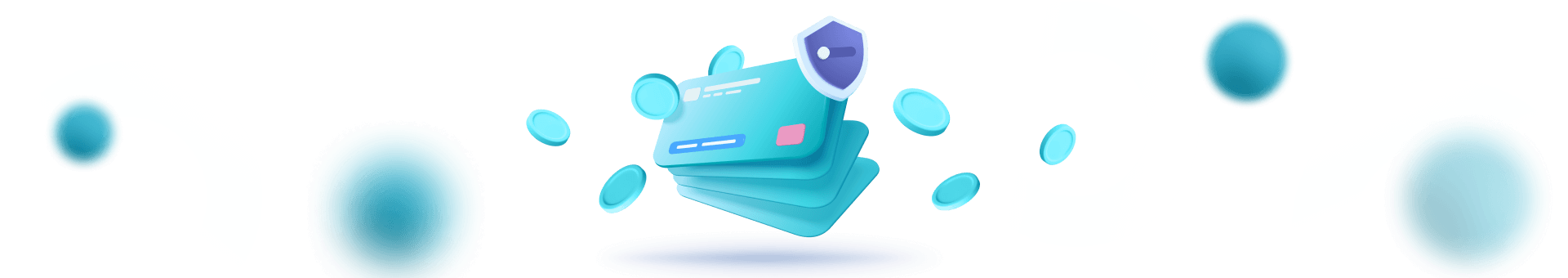




or