Breaking bad habits is hard, but the rewards can be so satisfying. Working inefficiently is certainly one of those habits, and you can fix it by adopting intuitive sales tools. They’ll help you focus on actual sales and forget about the most laborious and time-consuming tasks such as manual prospecting.
The thing is, there are way too many tools out there. How do you know which ones you actually need? To make the choice easier, we’ve divided them into twelve categories and found relevant examples for each of them. This way, you’ll know exactly what to look for.
But, first, let’s talk about the benefits sales tools bring and why using them in 2022 is not an option but an imperative.
Any software that helps sales teams optimize their workflow can be considered a sales tool. Effective tools for sales aren’t necessarily exclusive — other teams can also benefit from using them. In fact, all-in-one solutions enable marketing and sales teams to align their efforts, which is crucial for creating a seamless customer experience.
Here’s a quick overview of what popular tools for sales can help you achieve:
- Automate repetitive and time-consuming processes. Why spend hours manually writing and sending similar emails when you can set up personalized trigger campaigns?
- Capture every bit and piece of prospect data. Instantly pull and store information from different communication channels without worrying that something will slip through the cracks.
- Empower your sales team with knowledge. Break down silos and give your customer-facing teams instant access to curated B2B content.
- Speed up your sales cycle. Reach out to your prospects faster, make your sales communications more engaging, and accelerate your contract signing process.
- Eliminate pointless tasks. Forget about having to track sales manually or spending hours on back-and-forth conversations to schedule a single meeting.
- Optimize and diversify your sales coaching process. Offer your sales team members tailored learning programs and encourage them to test and practice their skills.
- Implement a more effective sales strategy. Gather, store, and use rich contextual data to understand your prospects’ most pressing needs and immediately address them.
- Increase sales visibility. Get a holistic view of your sales pipelines and how each of your deals is progressing.
- Prevent sales burnout through smart planning. Delegate and manage tasks to ensure that your team’s workload is divided fairly.
- Create and manage high-value sales content with ease. Easily prepare stellar email campaigns, demos, and webinars with a high degree of personalization for your prospects.
- Make accurate, data-driven revenue predictions and set realistic goals. Rely on the most up-to-date numbers, minimize risks, and keep an eye on the bigger picture.
These are just the most popular reasons for using dedicated tools for selling, especially in the B2B segment. Once you start testing and experimenting with different software, you’ll uncover their full potential.
Learn more about creating a winning B2B sales strategy from our blog!
Now, let’s discuss the main sales tool categories and their use cases.
We’re quite used to seeing salespeople wearing many hats and filling different roles, but such over-productivity is likely to harm their performance and bring immense amounts of stress. Luckily, sales reps can choose a different path and adopt sales automation software to make their life easier.
This table describes the main sales tool types every salesperson should know about.
| Sales tool types |
Use cases |
| Prospecting tools |
Find and target B2B leads with absolute confidence. Contact your potential customers through the right channels and get their uninterrupted attention |
| Sales management and tracking tools |
Get a quick sales pipeline overview. Keep track of your deals, distribute tasks, and store client information in one place |
| Email automation tools |
Send personalized nurturing campaigns, tailored content, and follow-ups at the right time |
| Webinar and video conferencing software |
Host engaging webinars and meetings, collaborate and demonstrate products in real-time |
| Sales enablement and training software |
Help new sales team members develop the right skills and expertise and assess their knowledge |
| Sales scheduling tools |
Seamlessly schedule meetings, set up reminders, and decrease no-shows |
| Sales content creation and management tools |
Prepare pixel-perfect, on-brand slides and other assets without having to bother your busy design team. Share or lock down assets and notify others when new content appears |
| Sales analytics and forecasting software |
Visualize how close you are to your quota and estimate future revenues |
| Contract automation software |
Share, track, and get your contracts signed in a secure way |
| Productivity tools |
Effortlessly manage your workload, visualize tasks, and track time |
There’s no reason to stick to Zoom or Google Calendar when you can be using software created specifically for B2B sales professionals. Switching to more advanced tools will help you optimize every step of your sales process and stop wasting time and energy on uninspiring, meaningless tasks.
Let’s look at some of the best sales tool examples that allow you to discover new prospects, track deals, and much more. What’s even better is that many of these tools can work together, and it’s even possible to manage them from one tab. Before paying for any specific software, check how many integrations it offers and if it’s compatible with your existing tools — it’ll help you make the right choice.
Prospecting
You probably know about LinkedIn Sales Navigator, but it’s just the tip of the iceberg. Start using more focused prospecting tools to find and reach out to the right contacts in minutes.
Seamless.AI
You can supercharge your search by adding Seamless.AI to your toolkit. It’s a search engine helping sales reps find verified phone numbers and emails and connect with decision-makers directly.
You can find and save contacts with one click.
The Seamless.AI interface
Instead of searching for each contact manually, you can put this service to use and build an extensive prospect list in minutes, thanks to Seamless Autopilot. Autopilot is an AI-powered feature that makes list-building ridiculously easy — just specify your desired criteria and let AI do the rest. You can also instantly import discovered contacts into your CRM.
Integrate your CRM with other useful sales tools to quadruple your productivity!
Seamless.AI is also available as a Chrome extension — it works on LinkedIn, Sales Navigator, or any company website. You can use the platform’s basic features for free or purchase a more advanced plan for $99 a month.
Dripify
Dripify is a LinkedIn automation tool for sales reps that helps you generate leads on autopilot. It’s a good match for sales reps who want to automate their outreach without losing the personal touch. You can set up drip campaigns, specify time delays, and choose conditions to make your messages look and feel completely natural and personalized.
After logging in, you get a quick overview of your campaigns and recent activities.
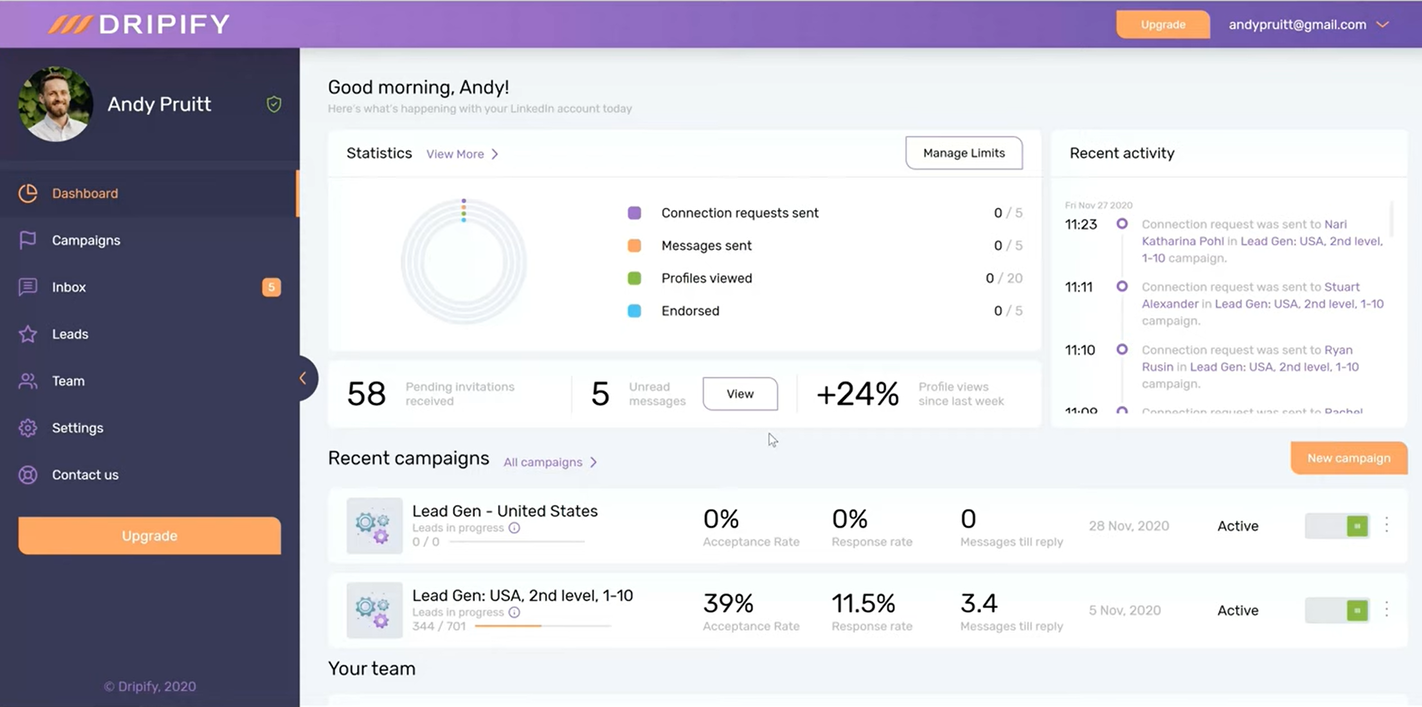 The Dripify interface; source: Dripify
The Dripify interface; source: Dripify
Dripify can be used with any premium LinkedIn profile. You can add leads by simply pasting the link to their profile to the required field in Dripify. Another option is to import them as a CSV file. You can manage all your conversations and respond to leads in a unified inbox without leaving Dripify.
The tool allows you to work around the platform’s limitations and send 500+ connection requests per week without jeopardizing your LinkedIn account. Integrating Dripify with your own marketing and sales tools won’t be a problem, either.
The platform has a free trial. The cheapest plan costs $59 a month, but you can save 35% by paying annually.
Sales management and tracking
Our CRM system is a one-stop solution for sales teams wishing to track their deals and collect customer data in one place. It allows you to visualize your sales process and see how each deal is progressing. If you sell different products or services, you can create multiple pipelines and add deals to each of them, automatically or manually.
The CRM gives you a bird’s-eye view of your sales and who they’re assigned to. You can also assign tasks to your team members and track them — it’ll help you plan and manage your workflow more efficiently.
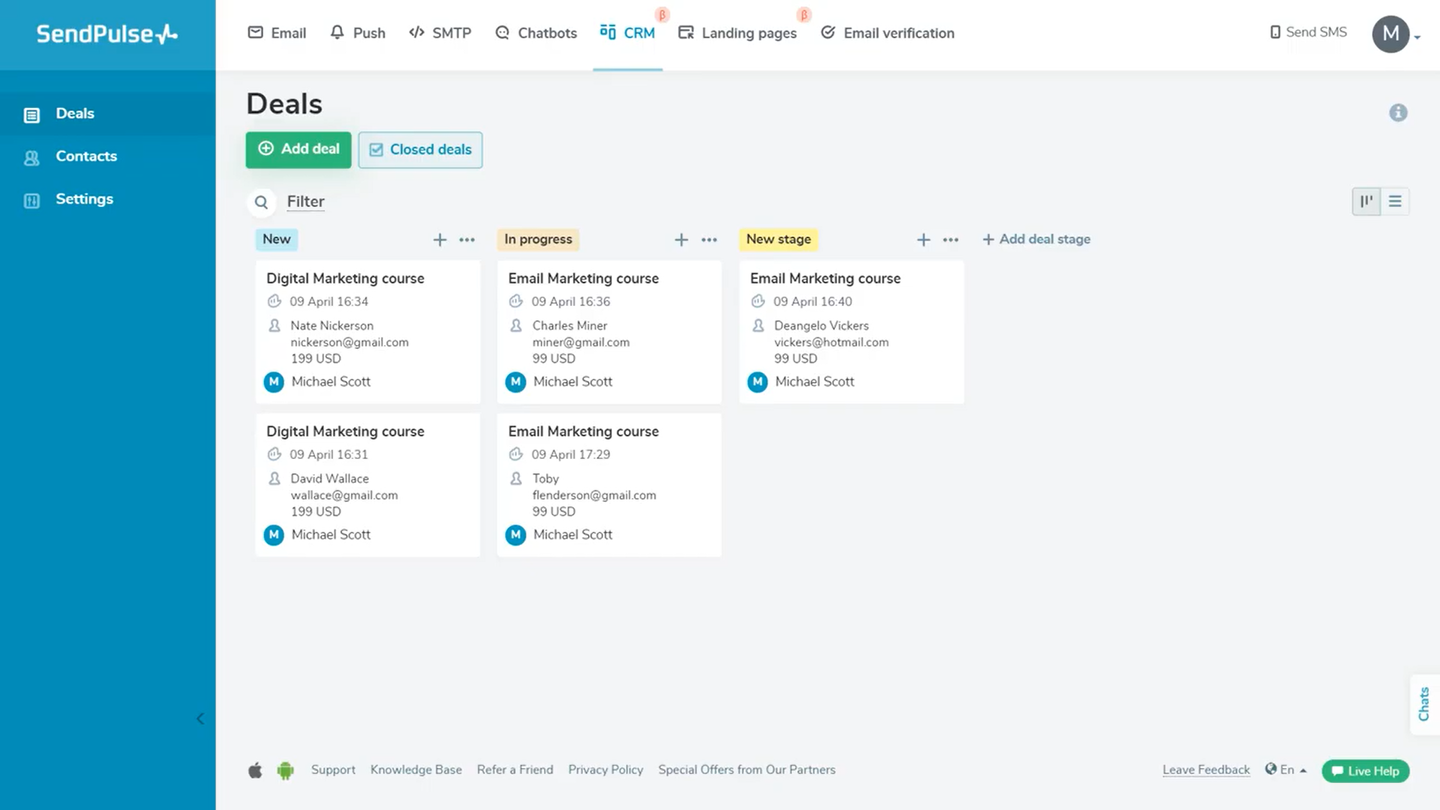 CRM by SendPulse
CRM by SendPulse
Our intuitive dashboard allows you to pinpoint where in the pipeline slow-downs or blockages occur. That knowledge will help you optimize and accelerate your sales cycle — for example, you can create more content for the decision stage or provide underperforming reps with additional training.
With our CRM, you can instantly initiate communications with your prospects and launch personalized email campaigns. SendPulse offers you a bunch of marketing and sales tools, and they’re all accessible from your dashboard. You can try the CRM system for free.
Email automation
SendPulse has yet another solution for busy sales professionals. Our easy-to-use email automation service enables sales reps to create and send powerful nurturing and event-based campaigns and track their performance.
The service doesn’t require any coding or design skills — you can quickly build professional-looking emails in our drag-and-drop editor by customizing existing templates. Then, set up an automation flow in the visual builder, preview, and test your campaign before sending it to your prospects.
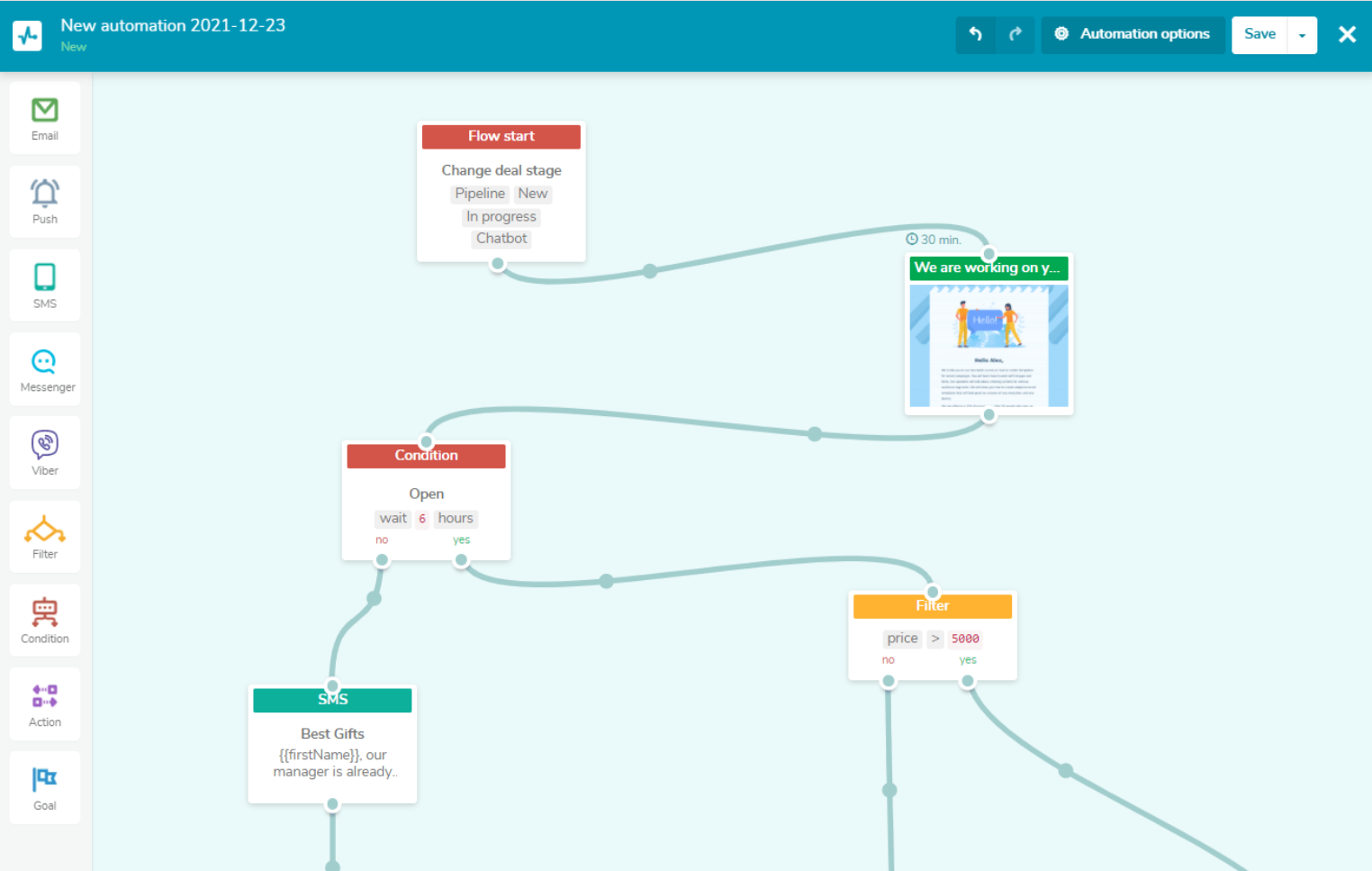 Email automation with SendPulse
Email automation with SendPulse
SendPulse is a good fit for marketing and sales teams because of how time-saving and low-maintenance it is. You only need to set up automation flows once, and you won’t have to deal with them again unless you need to make some changes. Instead, you can focus on face-to-face interactions with your prospects while knowing that important campaigns are always delivered correctly and right on time.
The email service comes with reporting, analytics, and other important features. Our prices are flexible and depend on how many contacts you have. For instance, if you have fewer than 1000 contacts, you’ll have to pay as little as $10.5 a month.
Webinar and video conferencing
Step aside from overused platforms and discover more sales-oriented and secure software for one-on-one calls and group meetings.
ClickMeeting
ClickMeeting is a video conference platform where you can give engaging product demos, onboard new sales reps, or host webinars and meetings, live or on-demand. Invite up to 40 people and collaborate through screen sharing, whiteboard, and moderated chat.
During a call, you can highlight the speaker or adjust the video grid to fit the needs of your online meeting. You can also run private chats with your remote colleagues without interrupting the experience for your participants or instantly check any attendee’s details.
You can use ClickMeeting for free for 30 days. After that, you can pay for the exact number of attendees you’re planning to have.
Livestorm
Livestorm is an end-to-end video engagement platform for hosting meetings and webinars. It provides you with all the tools you need, from email templates and registration pages to built-in social sharing. It takes just eight minutes to create a Livestorm event page. You can broadcast your product demos to hundreds of leads or organize one-on-one meetings.
You can share content assets with your audience and increase engagement through an app view, polls, screen sharing, CTAs, chat, and emoji. In addition, you can access detailed information about participants with one tap. The platform also supports custom room creation and allows you to track webinar registrations, attendance, and participant engagement.
Use our guide to find the ideal automated webinar software for achieving your goals!
Livestorm has a free plan. The Pro plan costs $88 a month or more — you’re only paying for your active contacts.
Sales enablement and training
Make sure that your customer-facing employees always stay motivated to learn and grow.
Bigtincan
Bigtincan is an all-in-one sales enablement tool. It has a few hubs: Learning, Content, and Engagement. You can use all three of them or pick one or two.
The learning hub allows you to train your team at any stage — provide onboarding for new members or targeted upskilling for seasoned pros. Bigtincan encourages self-paced learning and gives you various tools for curating and presenting materials in a more interactive way, including AR and VR.
You can incentivize your learners to stay engaged and complete the whole course using badges, leaderboards, and additional rewards. The platform helps you track their progress, too.
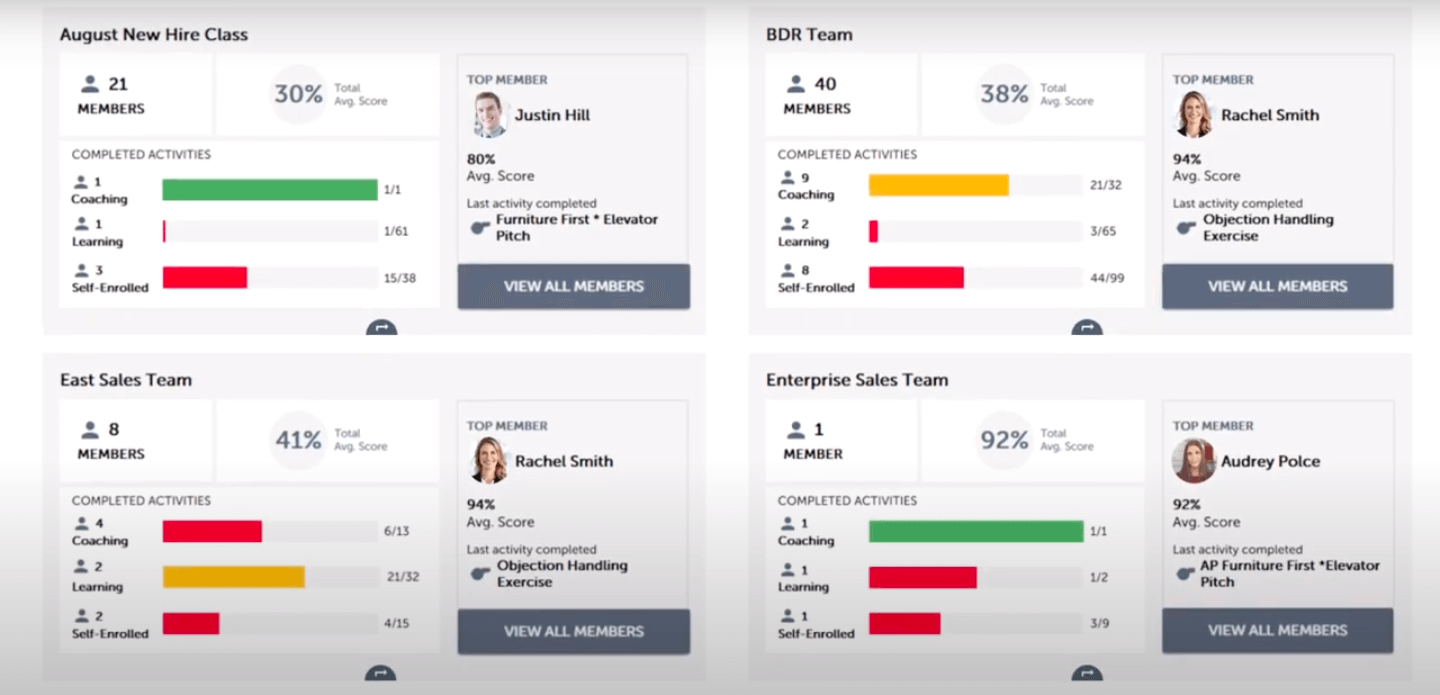 Bigtincan training analytics
Bigtincan training analytics
The Conversation Intelligence feature by Bigtincan can be used for practicing sales pitches and receiving AI-driven feedback. Other hubs help you store and manage curated content and share it with your prospects in a secure way.
Bigtincan offers flexible, dynamic solutions and custom prices.
Showpad
Showpad helps onboard new hires and upskill sales reps faster and more efficiently. You can run role-specific virtual, hybrid, or live classes and test your team’s readiness using conversation intelligence, role-plays, and peer review.
Rich analytics and practice recordings allow you to develop consistency in sales messaging, identify knowledge gaps in your team, and coach them for success. Showpad also helps managers streamline their coaching and training activities without abandoning their actual jobs.
You can easily create insightful courses, split them into bite-sized learning pieces, and visually track your sellers’ progress.
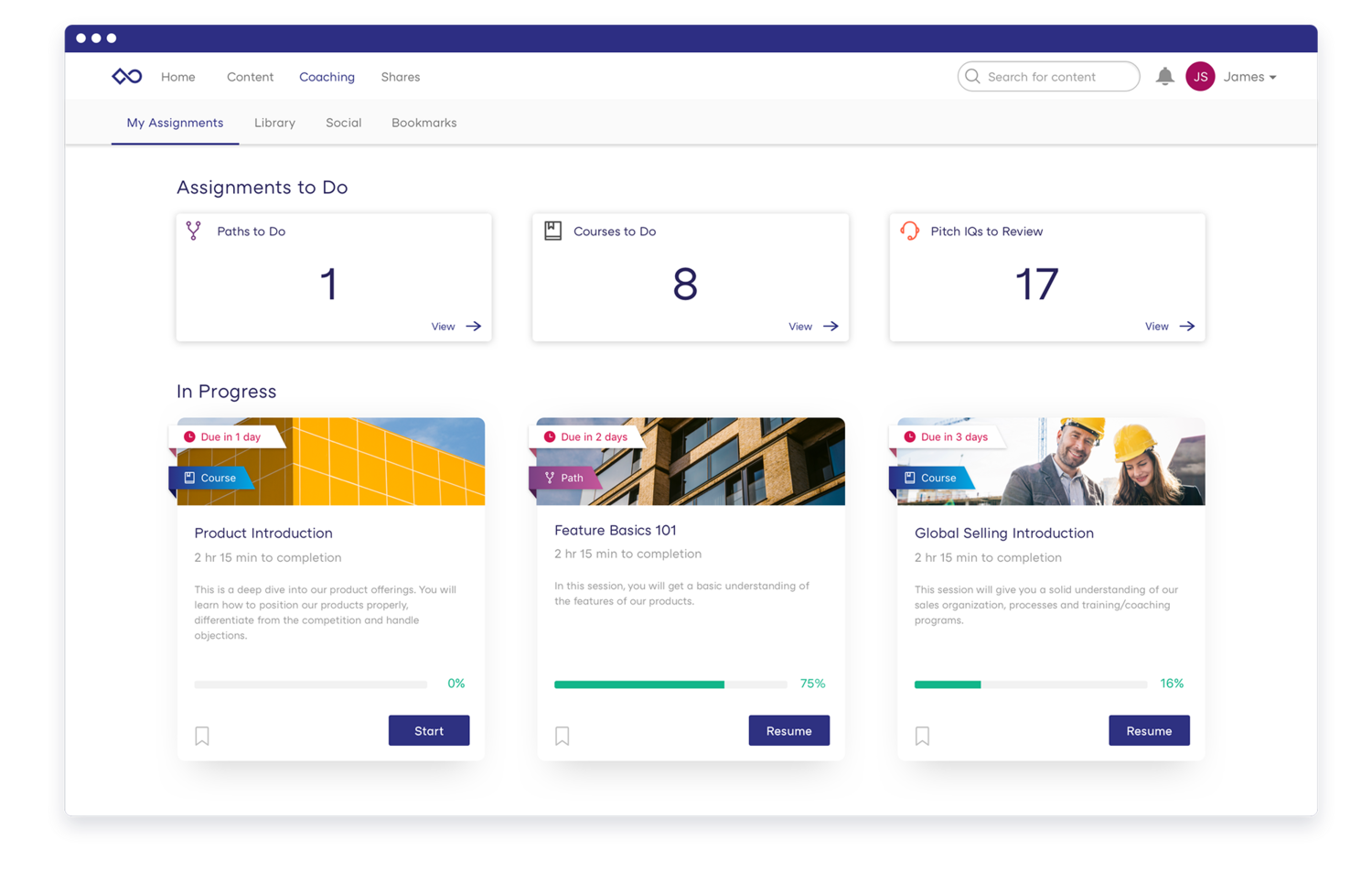 Showpad for sales training; source: Showpad
Showpad for sales training; source: Showpad
The platform also helps sales teams centralize and manage content, record and transcribe meetings, build impactful presentations, measure customer engagement, and more. Showpad offers custom pricing.
Sales scheduling
Use intuitive scheduling tools to prevent misunderstandings, no-shows, and email fatigue.
Calendly
Calendly helps salespeople eliminate back-and-forth messaging and calendar conflicts and enables them to schedule meetings more elegantly and professionally.
Set your availability preferences, generate a link to a meeting, send it to your participants, and let them pick a time window. Once they’ve booked a time slot, the meeting will automatically appear on your calendar. You’ll receive reminders before the meeting.
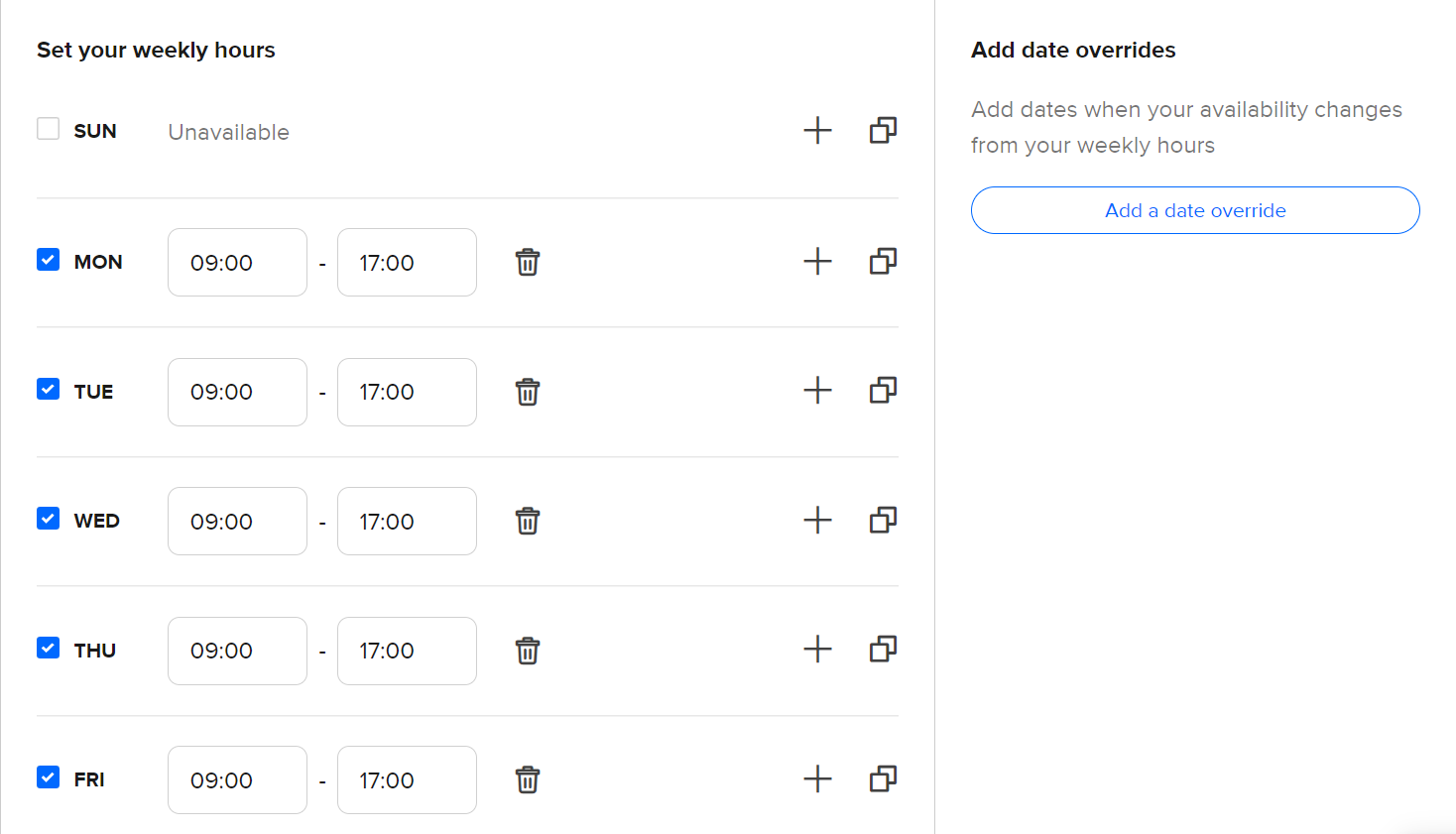 Calendly for sales scheduling
Calendly for sales scheduling
Calendly has some other useful features for sales teams:
- collective scheduling;
- automated qualifying and routing;
- meeting templates;
- integrations;
- team visibility;
- admin features;
- privacy and compliance.
Calendly also allows you to reschedule a meeting with one click and send automated reminders, check-ins, and follow-ups to your invitees as well. The tool has a 14-day free trial and a free plan. The cheapest advanced plan costs $10 a month per user.
Chili Piper
Chili Piper is created specifically for B2B revenue teams — the software is a great workaround for those sales professionals who dislike scheduling links and look for a more seamless way to plan meetings. It allows you to send suggested times via email and auto-sync all activities to your CRM. This way, you’ll see any meeting updates in real-time.
You can embed Suggested Times and Smart Signatures in your emails to let your prospects book a meeting with one click. The tool allows you to customize meetings with templates and tags and schedule group meetings the same way.
Chili Piper is an alternative to scheduling links; source: Chili Piper
Chili Piper Instant Booker costs $22.5 a month per seat. Sales teams can also benefit from other Chili Pieper’s routing and qualifying tools for sales reps such as Handoff, Distro, and Form Concierge.
Sales content creation and management
Create, store, and manage sales content more efficiently with these tools.
Pitch
Pitch is a place where you can store your content assets and collaborate with designers to make quick adjustments to your slides in real-time. The intuitive editor allows sales reps to add or replace logos, enrich slides with new information, or access brand fonts in an instant.
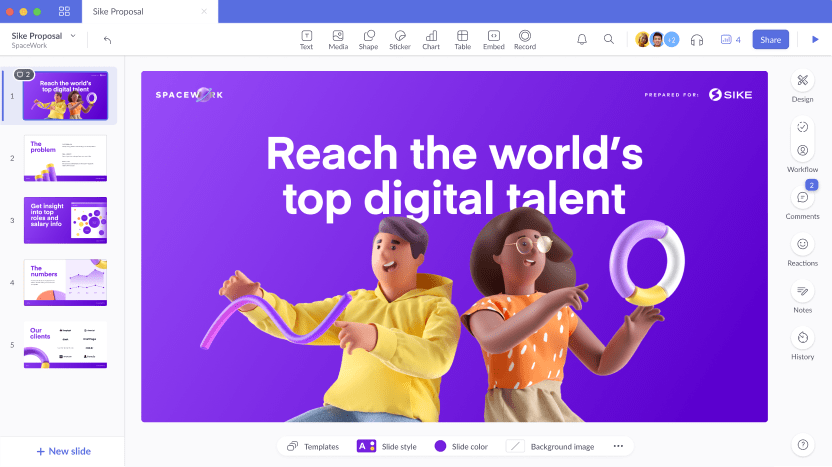 The Pitch editor
The Pitch editor
You can create custom links and track visits to understand how engaging your presentations are. Pitch makes it easy to manage access and protect your content from prying eyes. The platform also offers curated collections and customizable presentation templates for sales professionals.
Pitch has a free-forever plan. The second most affordable plan costs $8.40 a month per user.
Showell
Showell is an intuitive solution for centralizing, organizing, synchronizing, authorizing, and navigating sales content. You can store PDFs, documents, reports, slides, videos, images, and other assets in one place and categorize them by region, product, buyer persona, or sales stage.
Here’s how Showell can help your sales team manage content more efficiently:
- Assign roles and set permissions.
- Add tags and keywords to your assets to simplify the search.
- Use built-in design tools to make simple changes.
- Notify responsible team members when new content is added.
With Showell, you’re guaranteed to have relevant content at your fingertips.
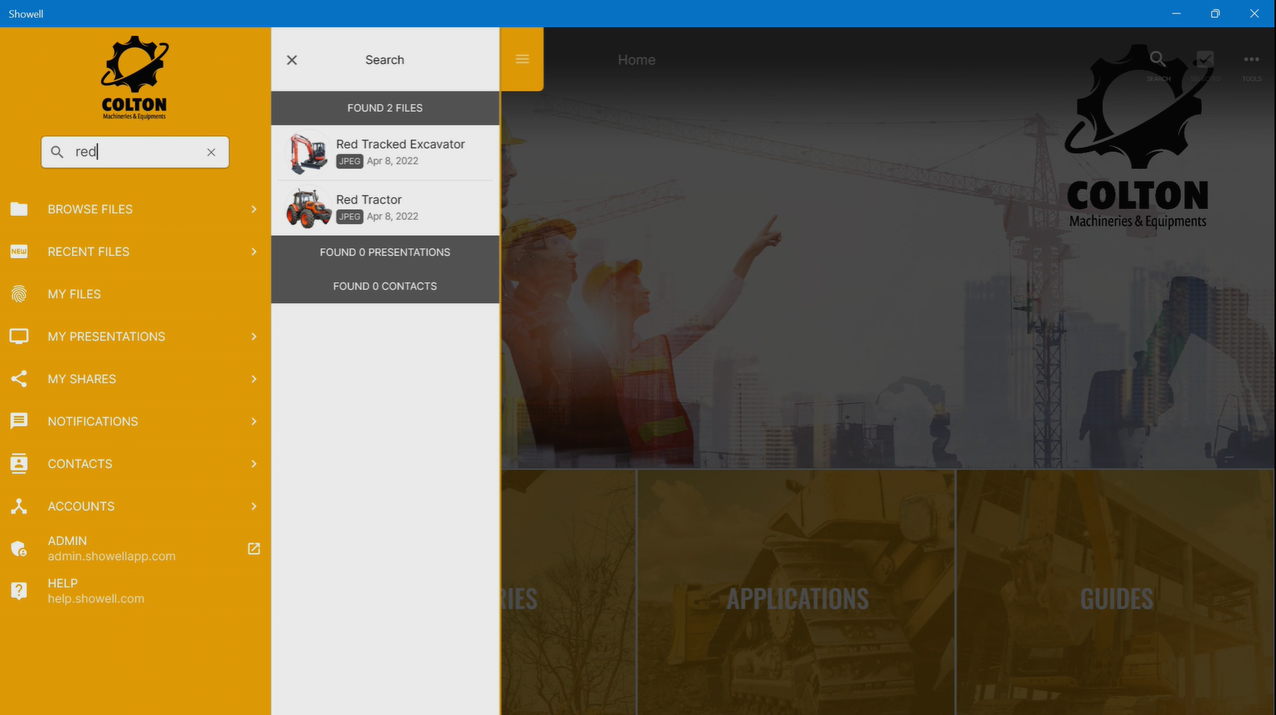 Showell allows you to find relevant sales content in seconds
Showell allows you to find relevant sales content in seconds
Showell also offers powerful products for sales content presenting, sharing, and analytics. The software has a free plan. You can access more advanced features for $16 a month per user.
Sales analytics and forecasting
Use real-world insights, not assumptions, to plan and strategize.
Gong
Gong is a revenue intelligence platform helping sales teams get full visibility into their performance and market opportunities. Gong records every customer interaction and analyzes them to produce clear, actionable insights, deal warnings, and recommendations.
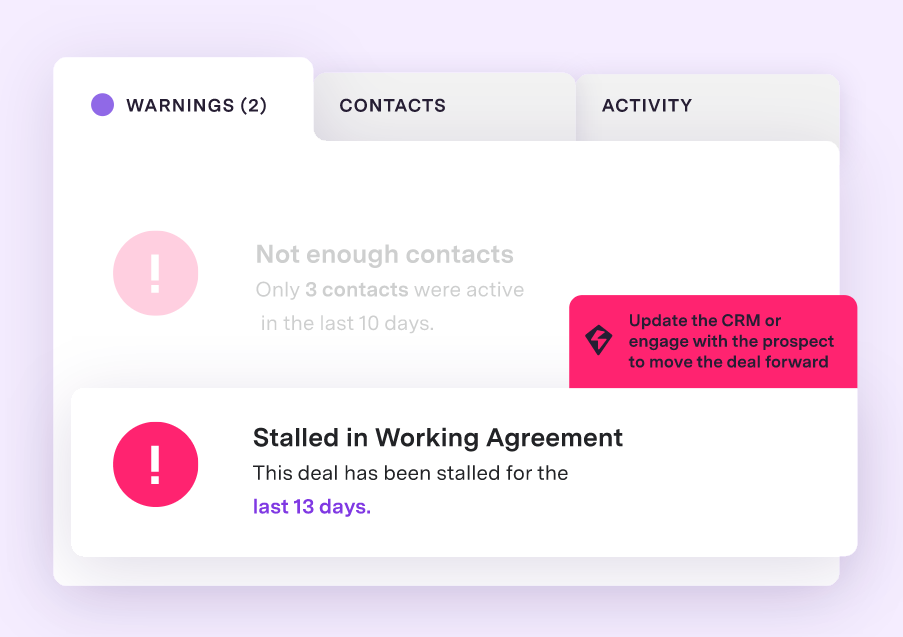 Gong generates recommendations and deal warnings; source: Gong
Gong generates recommendations and deal warnings; source: Gong
The platform uses AI and data-backed pipeline inspections to generate forecasts, calculate win probability, and highlight potential risks. In short, Gong helps teams eliminate guesswork, create deal-winning strategies, and improve their selling skills.
The software is also useful for onboarding and providing unbiased, data-based guidance since it clearly shows the specific moments and topics sales reps struggle with.
Gong’s pricing depends on your team’s size and needs.
Clari
Clari is revenue intelligence software especially effective for long sales cycles with many touch points. It registers every customer signal and collects data from across your entire company to have it processed by AI. Then, you get full deal visibility and actionable insights helping your team smash your revenue targets.
Clari allows your entire sales team to see which deals are moving, got stuck, or unhealthy and act on them quickly.
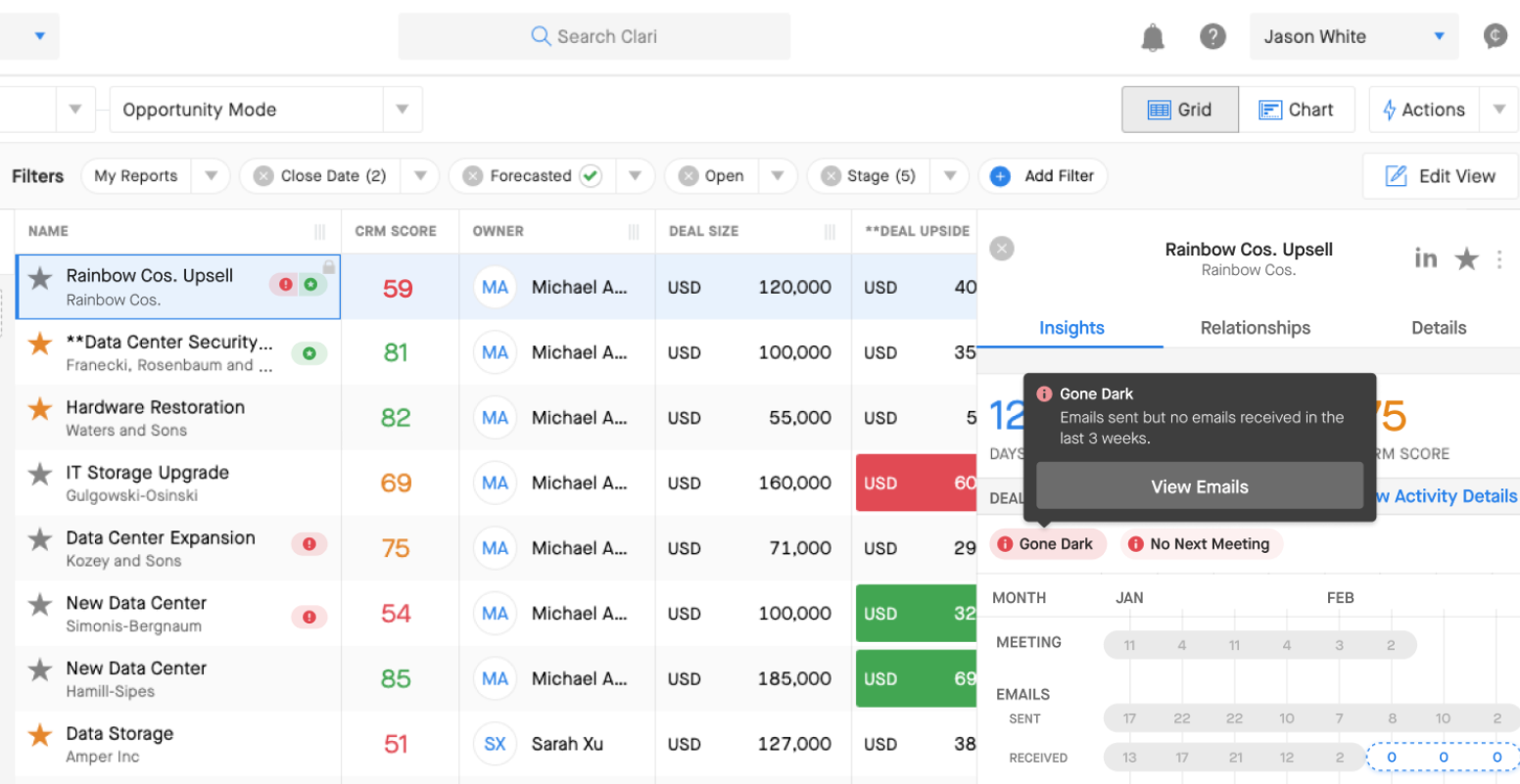 Clari highlights the deals that are at risk
Clari highlights the deals that are at risk
You can use the platform to understand what works for your prospects and what doesn’t and coach your reps to win more deals based on that knowledge. Finally, Clari is extremely helpful for assessing team productivity.
Clari offers custom pricing, but you can request a demo to see all its products in action.
Contract automation
Digital paperwork is still paperwork — with these tools, you can reduce or eliminate it completely.
PandaDoc
PandaDoc makes any document-related task a breeze. Sales teams can use it to create eye-catching proposals, automate data entry, track contracts, and register every document activity. You can customize and reuse templates to have new documents ready in minutes.
PandaDoc can be integrated with nearly any popular sales tool. The software helps you improve the speed and security of your documents without being tied to your desk — you can check updates even from your mobile phone.
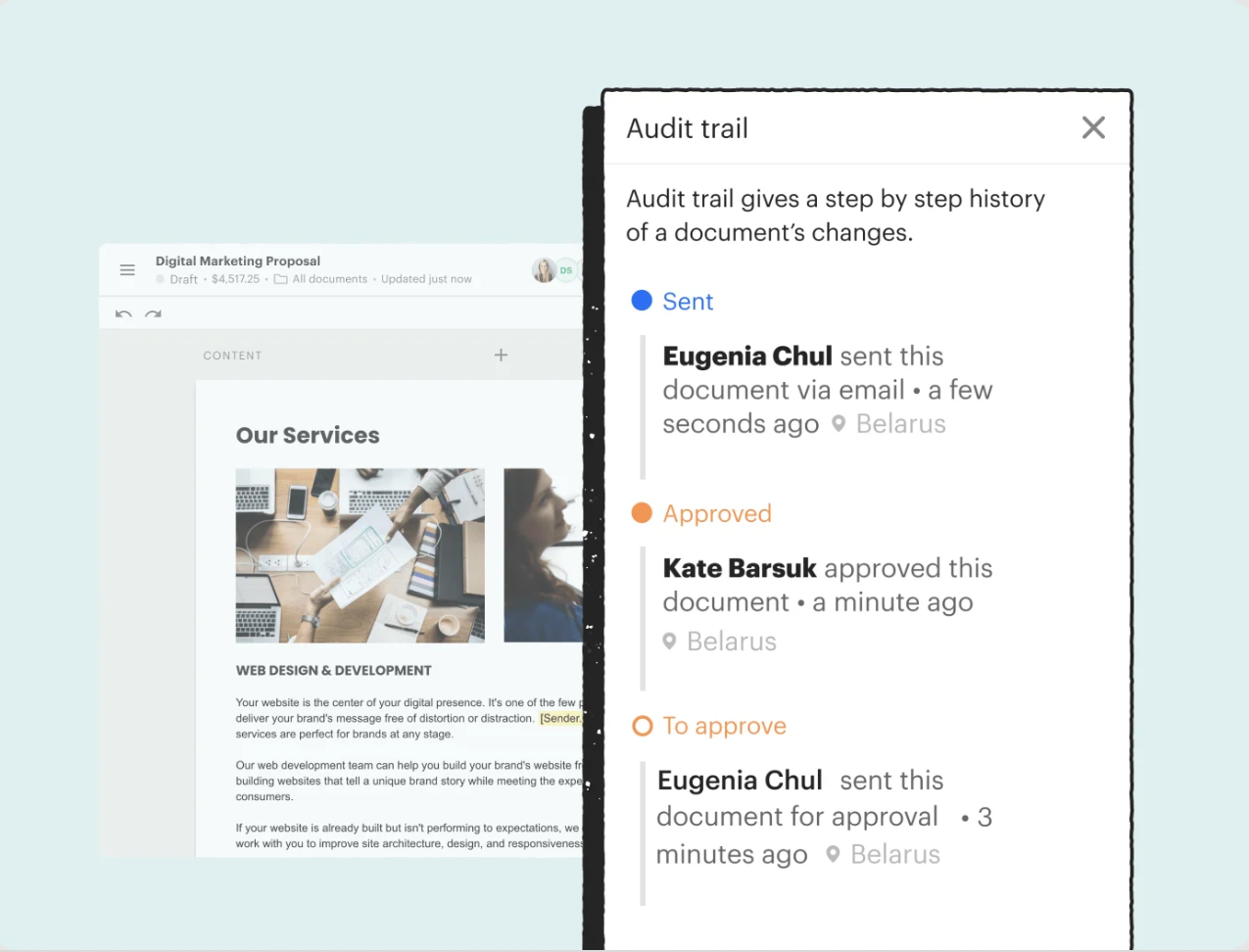 PandaDoc helps sales teams securely create, share, and track documents; source: PandaDoc
PandaDoc helps sales teams securely create, share, and track documents; source: PandaDoc
PandaDoc is a legally-binding eSignature software. It’s ESIGN, HIPAA, and UETA compliant and SOC 2 Type II certified. It has a 14-day free trial and costs $29 a month or more, depending on the plan. Save 34% by choosing annual billing.
HelloSign
HelloSign allows you to send contracts and get them signed without leaving your CRM, which minimizes paperwork both for you and your clients. You can also connect this sales tool to your favorite storage software to keep everything in one place.
The tool supports all types of eSignatures and makes the whole process incredibly smooth.
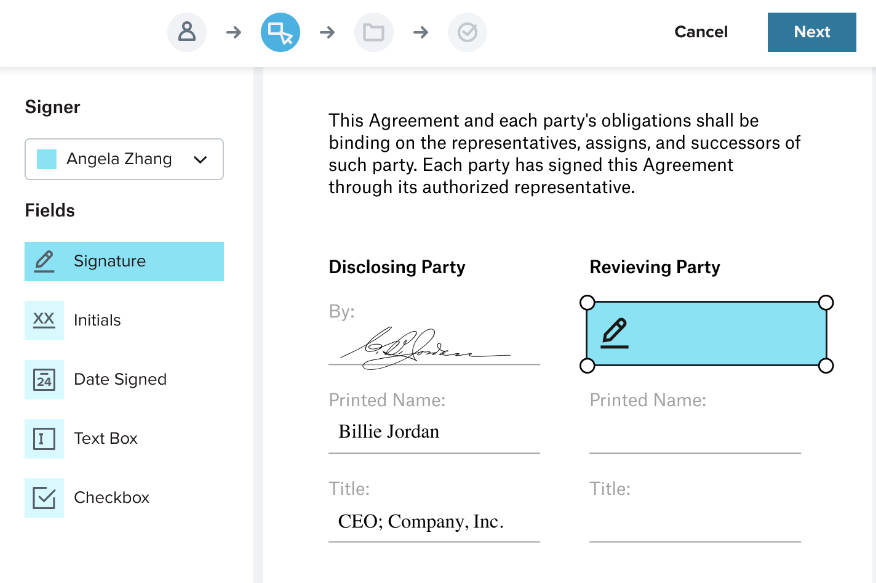 HelloSign can be integrated with your CRM; source: HelloSign
HelloSign can be integrated with your CRM; source: HelloSign
HelloSign offers re-usable contract and proposal templates with automated data entry so that sales reps won’t have to create and fill out a new document from scratch every time there’s a new client. Data validation, status notifications, and automated reminders also help speed up the signing process.
The software has a free trial. You can purchase it for $15 a month or more, depending on the size of your team.
Productivity
Prevent time leaks and overwork by planning and managing your day-to-day routine smarter.
Everhour
Everhour can be used as a time tracker and visual planner for sales teams. It’s an intuitive tool without any bells and whistles, and you can connect it to your main project management system. Everhour allows you to get a quick overview of how busy each of your team members is without using any intrusive employee surveillance practices.
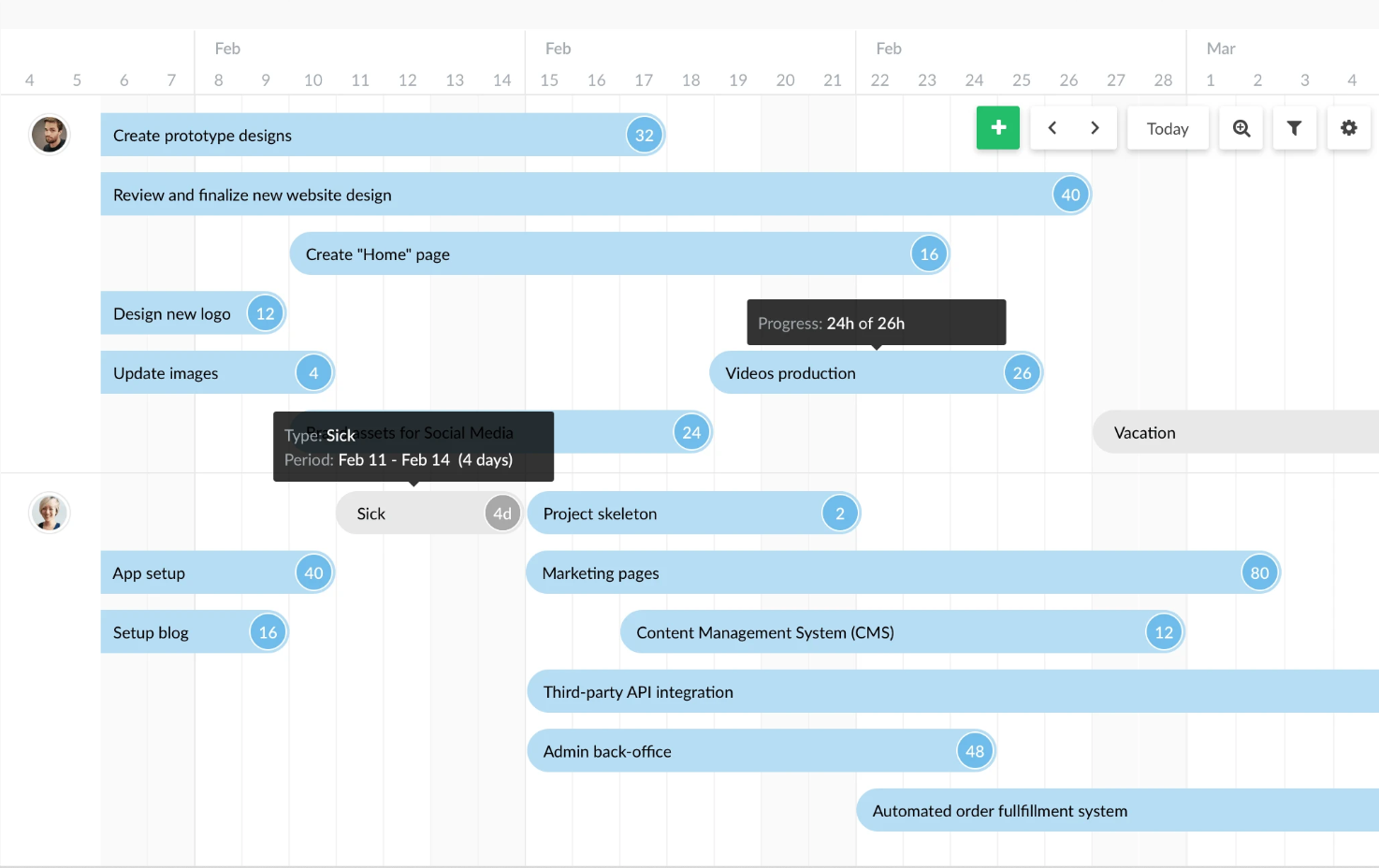 Everhour helps teams track productivity; source: Everhour
Everhour helps teams track productivity; source: Everhour
You can create tasks in Everhour, organize them, and add time estimates to map your workflow. Also, you can always pull fresh reports to analyze your team’s productivity and pinpoint distractions or secondary tasks that get in the way.
You can try this sales productivity tool for free. Everhour costs $8.50 a month per user, starting at 5 users.
Toggl
Toggl is a three-in-one planner — it’s a time tracker, a work planner, and an HR tool. The time-tracking and planning features can drastically improve your team’s time management. Integrate your Google Calendar into Toggl Track’s Calendar view to track how long every meeting or call takes.
With Toggl Track, you can assess your own productivity at a glance.
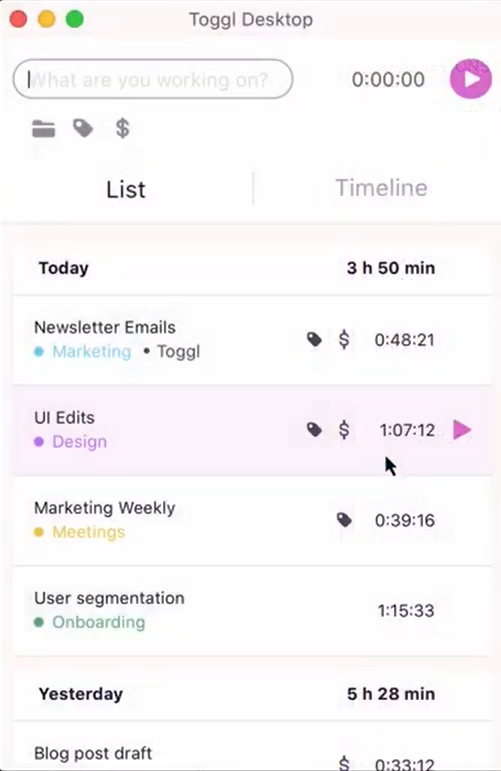 Toggl can help boost your sales productivity; source: Toggl
Toggl can help boost your sales productivity; source: Toggl
Toggl allows for background tracking — it registers every app or website you use for more than 10 seconds. You can enable and disable the time tracker with one click. Toggl Track’s browser extensions are compatible with other productivity tools such as Todoist, Trello, and more. You can also generate detailed reports to see how your team is spending time and what can be improved.
The tool has a 30-day free trial. A plan for small teams costs $10 a month per user; big teams can request custom pricing.
It takes time to build an optimal set of sales tools, and trials and errors are inevitable, but ultimately, the right software will give your sales team a strong competitive advantage. You can save time and resources by adopting all-in-one tools that give you more of a holistic view with minimal headaches.
Try out our CRM, email automation service, and other products — you can seamlessly switch between them and enrich your customer profiles by collecting data across different channels like email, social media, and so on. Contact us if you want to automate your sales but are not sure where to start.