CRM systems have become far more than just a place where you collect and store data about your customers. Now, CRM systems allow you to send emails and push notifications, make inbound sales calls, launch ad campaigns, and much more. All you need to discover the benefits of CRM systems and skyrocket your CRM marketing is to start using a few CRM integrations.
Below, we’ll explore what a CRM integration is, have a closer look at its benefits, and learn about the ways you can integrate third-party services with your CRM system. Moreover, you’ll find a list of key integrations to empower your CRM software.
What is a CRM integration?
We bet you already have a customer relationship management system or simply CRM. These tools help thousands of businesses around the world. According to Statista, in 2019, 86.7% of organizations worldwide were using CRM systems.
Commercial solutions usage in organizations
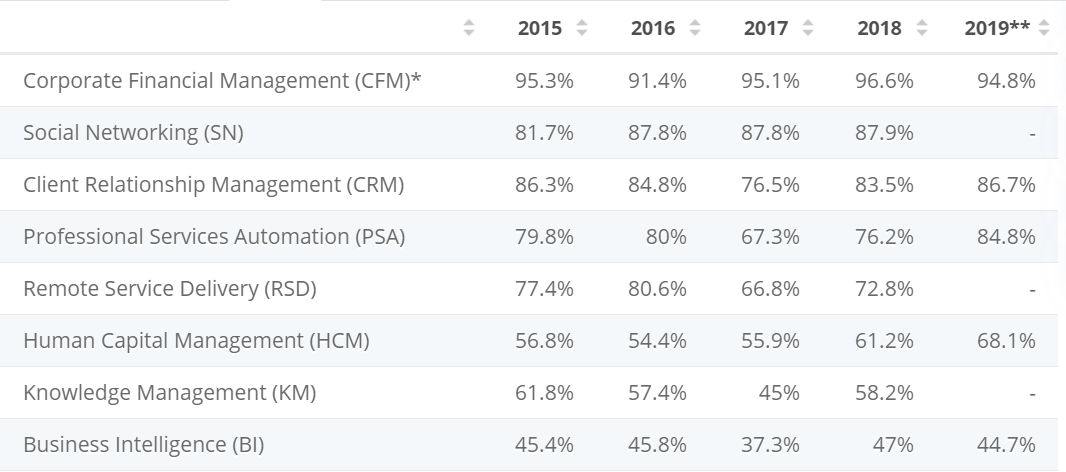 Source: Statista
Source: Statista
If you still haven’t adopted one — consider the benefits of CRM software for businesses: CRM systems will help you not only keep information about your clients but also automate and enhance sales, secure your data, and much more.
Anyway, to drive your business successfully, you can hardly limit the software you use to just a CRM system: you use lots of different applications for communicating with your customers, scheduling meetings, billing and invoicing, and all other sorts of things.
Looking for a perfect CRM system for your business? Check out our list of the
best free CRM tools.
A CRM integration means connecting your CRM system with third-party applications. Doing so allows you to transfer the data seamlessly and set the necessary actions, such as sending offers to your customers, from a single platform.
Benefits of CRM integrations for your business
In a nutshell, the core purpose of CRM integrations is to automate your routines, give an entrepreneur and their employees more free time, and ease business management on the whole. Let’s have a closer look at some of the advantages of using CRM integrations.
Saving time on switching between apps
With CRM integrations, you don’t need to log into different systems, remember and manage passwords, or switch between dozens of windows.
For example, when you need to send an email to a prospect and don’t have a CRM email integration, you have to search for the right email address in your CRM system, copy it, and then open something like Gmail and paste the address. Only after all that is finished can you start writing an email itself. With a CRM email integration, you can do it all in one interface with just a couple of clicks.
Seamless data transition
With CRM integrations, all of the data about your customers flows into one place, where it’s collected and kept for further use. You don’t need to download and upload data manually, multiplying CSV files and spreadsheets.
Let’s imagine: you need to send an email to warm up clients who haven’t bought anything from you within the past six months. To do it without a CRM email integration, you have to filter customers in your CRM system, download their email addresses, upload them into your email automation service, and only then can you start writing an email. If you have CRM email integration, all of the necessary data is on hand, and you can start creating an email right away with no excessive moves.
Reducing the workload
With CRM integrations, all of your controls are in one place: you don’t need to synchronize different apps and activities manually or check and double-check everything. Thus you reduce your workload, eliminate human factors, and improve the performance of your CRM marketing.
You can also reduce the time you spend on training employees: in fact, they will only have to learn how to use your CRM system instead of taking a deep — and time-consuming — dive into dozens of tools used in your business. CRM integrations even allow you to cut costs on hiring extra employees as one person can do more tasks thanks to all that automation.
Better experience for your customers
When you have all the information about your client in one place and all the necessary integrations applied, you can communicate regularly, come up with relevant offers, and solve problems quickly and effectively. All of this leads to a better user experience.
Imagine: a client has a problem with their order and messages your chat. If you have a CRM chat integration, you can find the necessary order quickly, check out all of the details, and return to the client quickly with fully up-to-date information.
There are three main options to integrate a service your business needs with a CRM system:
- You can use an API, or application programming interface, by means of which the programs communicate with each other. As a rule, it’s in the form of an app marketplace inside the CRM.
- You can use connector services.
- You can send queries to the very code of a third-party service.
The first and the simplest option to add a CRM integration is to choose from the ones available in your CRM system from the box — luckily, even free CRM software now often includes dozens of pre-integrated apps.
For example, this is how Monday’s Integrations Center looks:
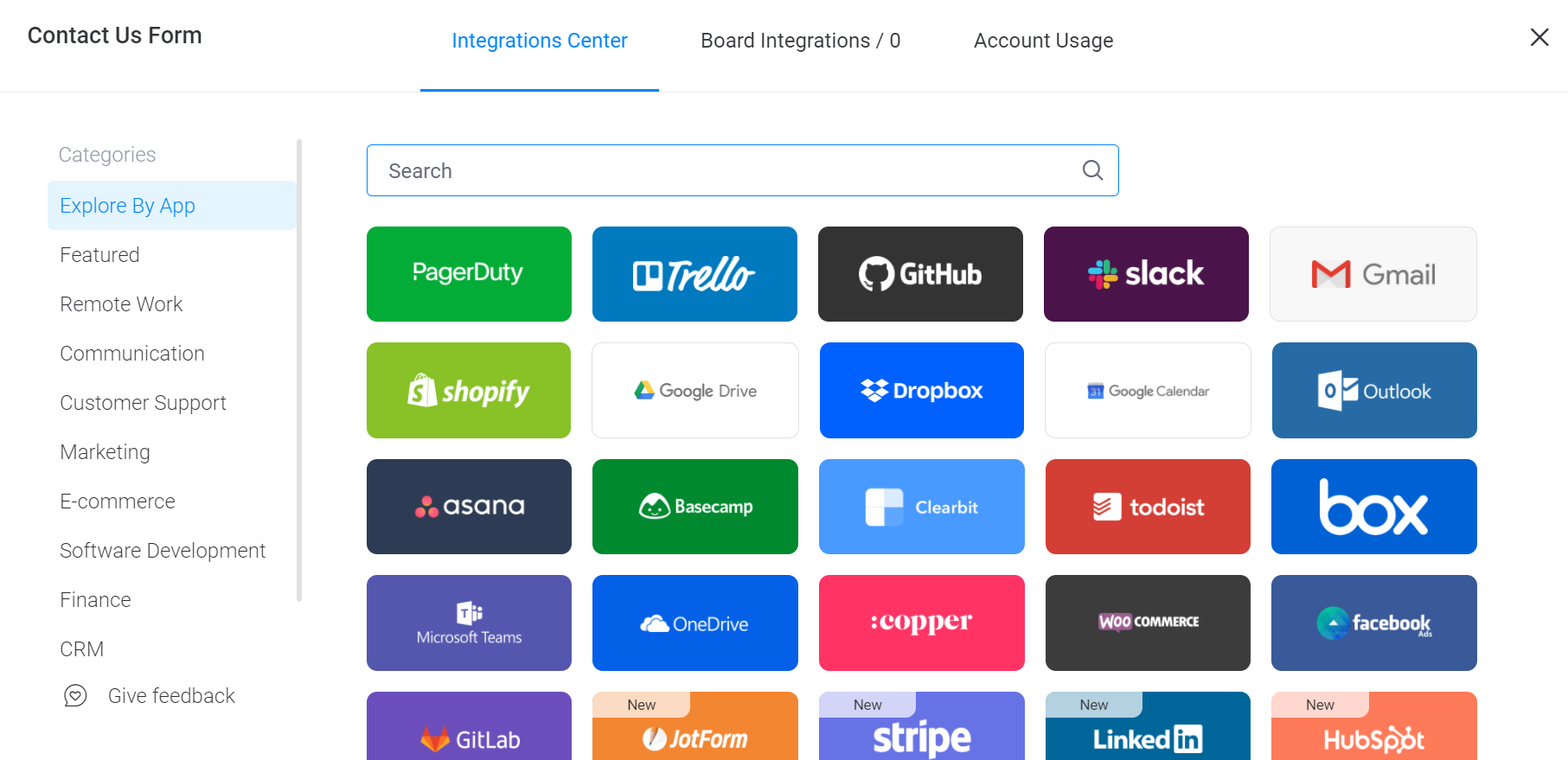 Integrations Center in Monday CRM
Integrations Center in Monday CRM
Thanks to API, it takes just a couple of clicks to set up a CRM integration with a third-party service. Just choose the one you need and add it. As a rule, you will need to log in to your account, allow access, and complete some settings. In some cases, you may need something like a secret code or an ID, which usually can be found inside your account.
Another option to integrate services with your CRM system is to use a connector, such as Zapier: it transfers data between the apps, sets the triggers, and automates some actions.
For example, when a new deal appears in your CRM, a new subscription is created in Stripe. Or when a ticket is created, a customer receives a message from your business’s Facebook page via Facebook Messenger.
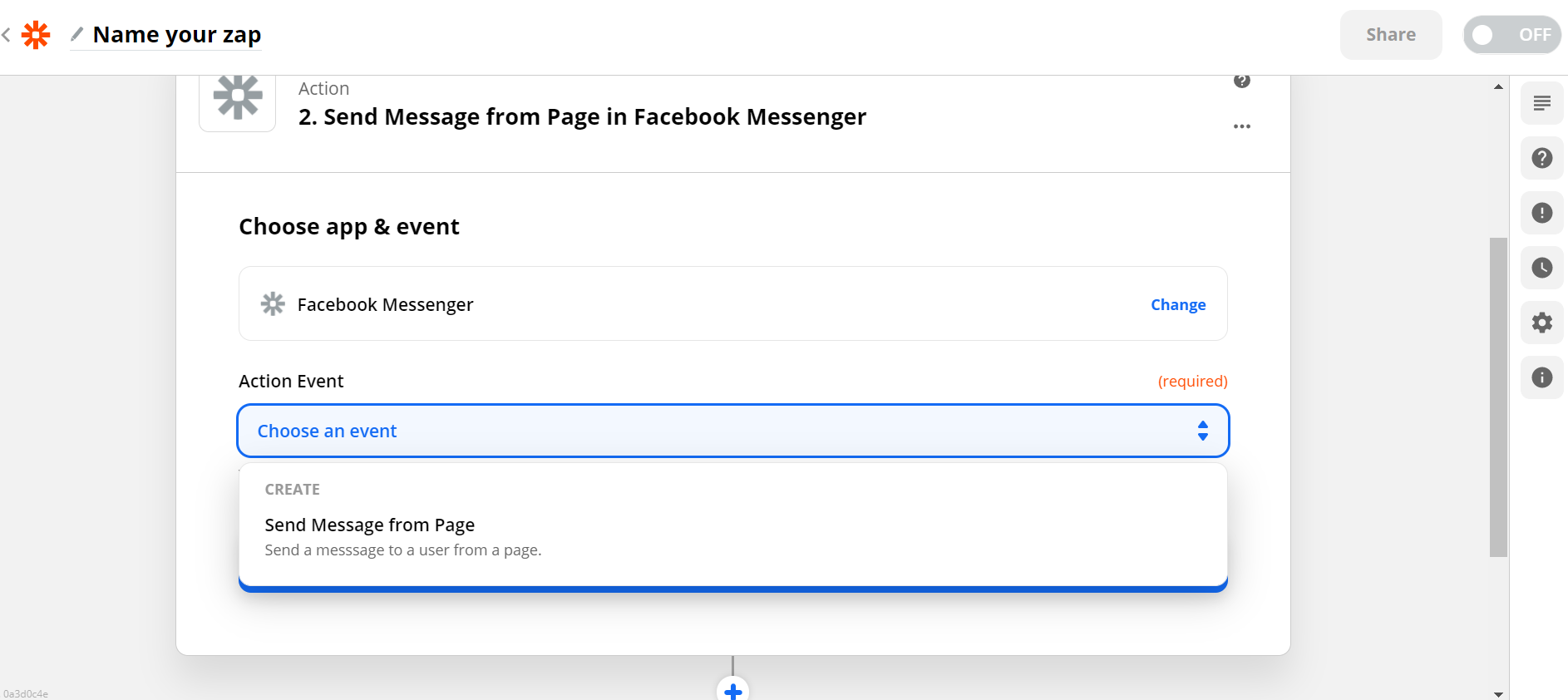 Creating a new zap in Zapier
Creating a new zap in Zapier
Actually, it’s a good idea to delegate part of your communications with customers to chatbots. With SendPulse, you can design and set up a Facebook Messenger chatbot without coding. The chatbot will help you grow your list of contacts, deliver personalized messages to subscribers, accept payments, and much more.
The third option to set up a CRM integration is to send requests for the code of another program directly from the code of a CRM system. This is the most complicated way. First, you need to have full-time developers write the code. Second, everything can end up in messy code that breaks with updates and new integrations.
Key CRM integrations for your business
CRM systems provide a wide range of opportunities for integration — first of all, with finance and automation services. As Statista’s 2019 survey shows, about 40% of companies worldwide use CRM systems integrated with corporate financial management systems, and from 30% to 60%, depending on the region — use CRM and professional services automation integrations.
Commercial solutions used by organizations worldwide
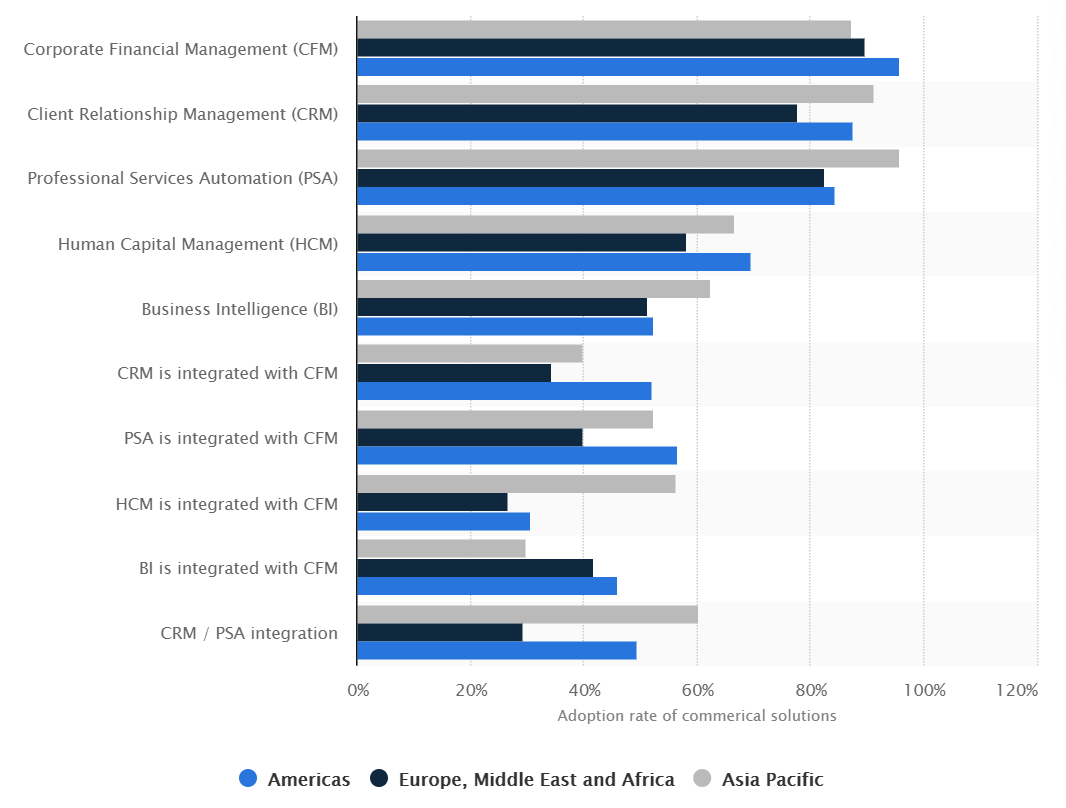 Source: Statista
Source: Statista
These are not the only possible options — let’s see which services you can integrate with your CRM system.
Email integration
This CRM integration is needed for communicating with customers and prospects — sending cold pitches, answering prospects’ questions, and more.
Examples of services to integrate: Gmail, Outlook.
Common features: the most important feature is access to all of your CRM contact data without leaving your inbox. Most services also allow you to create templates and a series of emails.
For example, Bitrix24 CRM integrated with Gmail allows you to create new leads or contacts in your CRM system for incoming messages from new email addresses and outgoing messages to new email addresses, respectively.
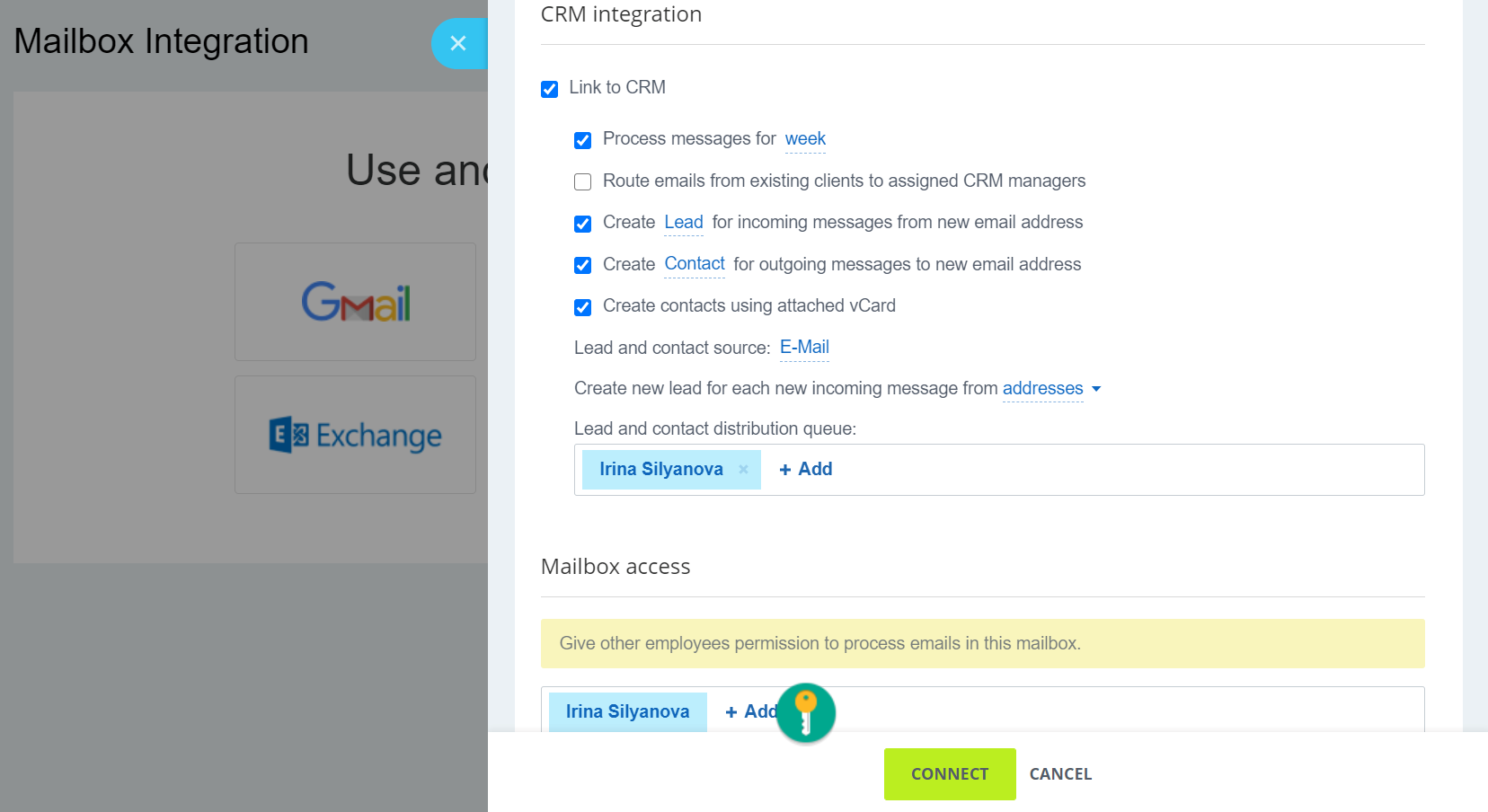 The opportunities one of the Bitrix24 CRM email integrations provides
The opportunities one of the Bitrix24 CRM email integrations provides
This CRM integration is needed for performing your email marketing strategy — creating and sending bulk emails and email series to your subscribers.
Examples of services to integrate: SendPulse, MailerLite.
Common features: accessing and exporting personal information and email addresses from a CRM system into mailing lists, adding customers or leads to scheduled email campaigns, setting triggers for automated emails.
If you haven’t found your system on the list of available CRM integrations, don’t worry. You can use Zapier to integrate SendPulse with your CRM software in just a couple of clicks.
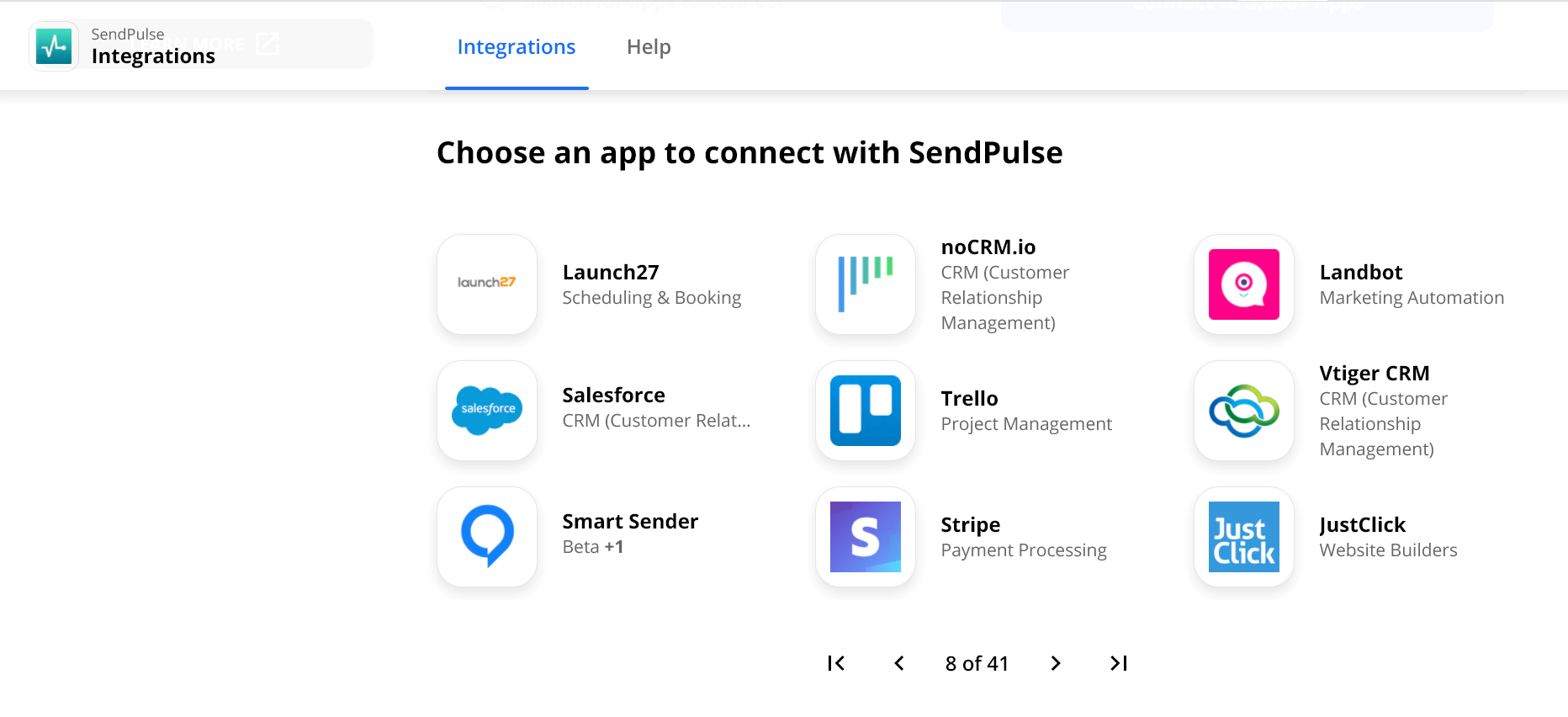 Zapier provides more than 300 apps to connect with SendPulse
Zapier provides more than 300 apps to connect with SendPulse
Calendar integration
This CRM integration is needed for scheduling meetings with prospects and clients.
Examples of services to integrate: Google Calendar, Outlook Calendar, Calendly.
Common features: you can set up a meeting without leaving your CRM, send invites to event participants, and share notes about the meeting. Lots of calendars provide video conferencing tools and can be connected to communication apps.
You can synchronize your calendar to track all the updates on the status of your deals in the CRM system so you won’t miss a meeting with a potential client.
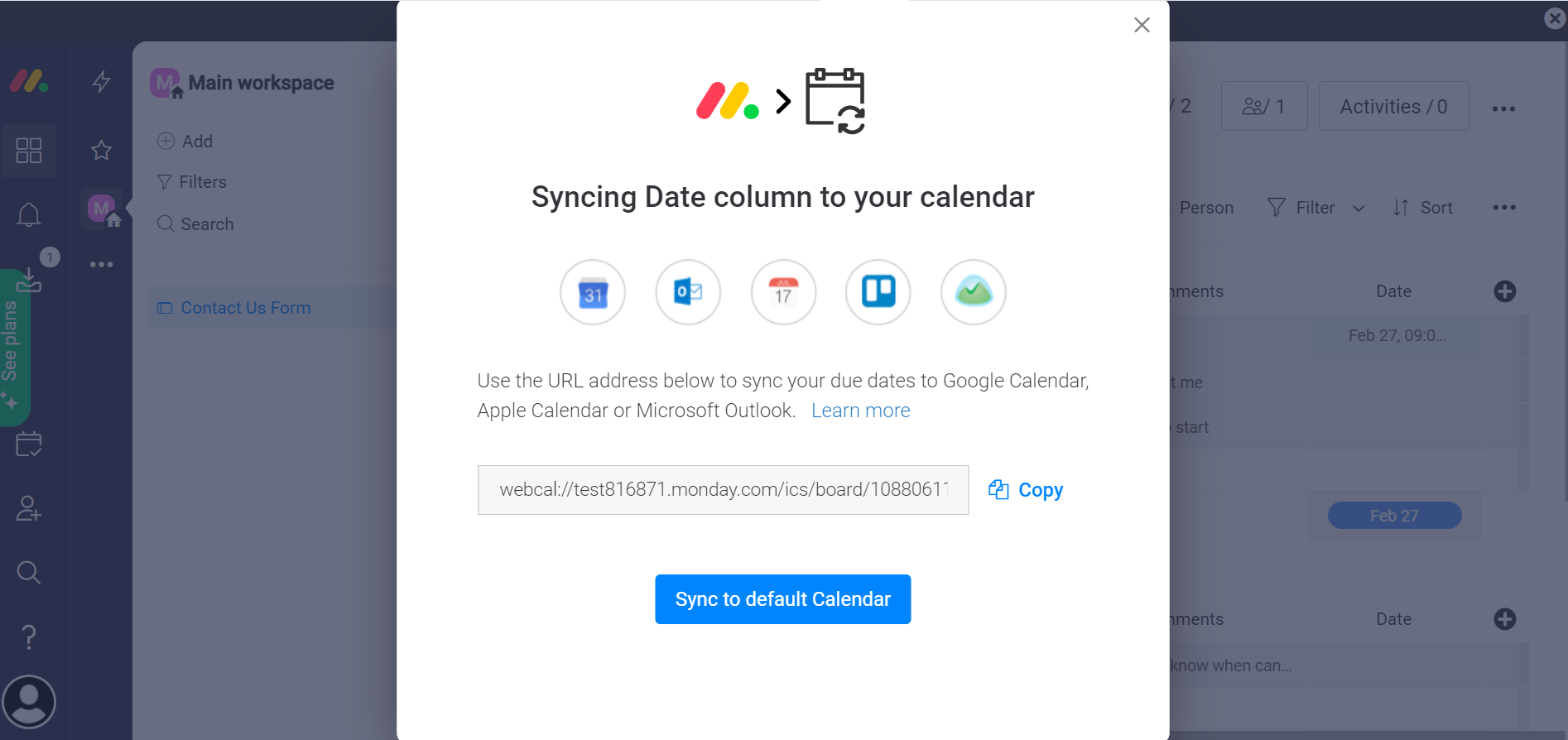 Calendar integrations in Monday CRM
Calendar integrations in Monday CRM
This CRM integration is needed for managing a brand’s social media accounts, communicating with customers and potential customers via social networks.
Examples of services to integrate: Sprout Social, Falcon, Oktopost.
Common features: creating and scheduling posts within the CRM system, creating a CRM contact or helpdesk tickets from direct messages, creating audience segments, and more.
You can integrate Facebook Lead Ads with Zoho CRM to let your team track all your leads from Facebook and Twitter inside the CRM account or run new ads from Zoho Social.
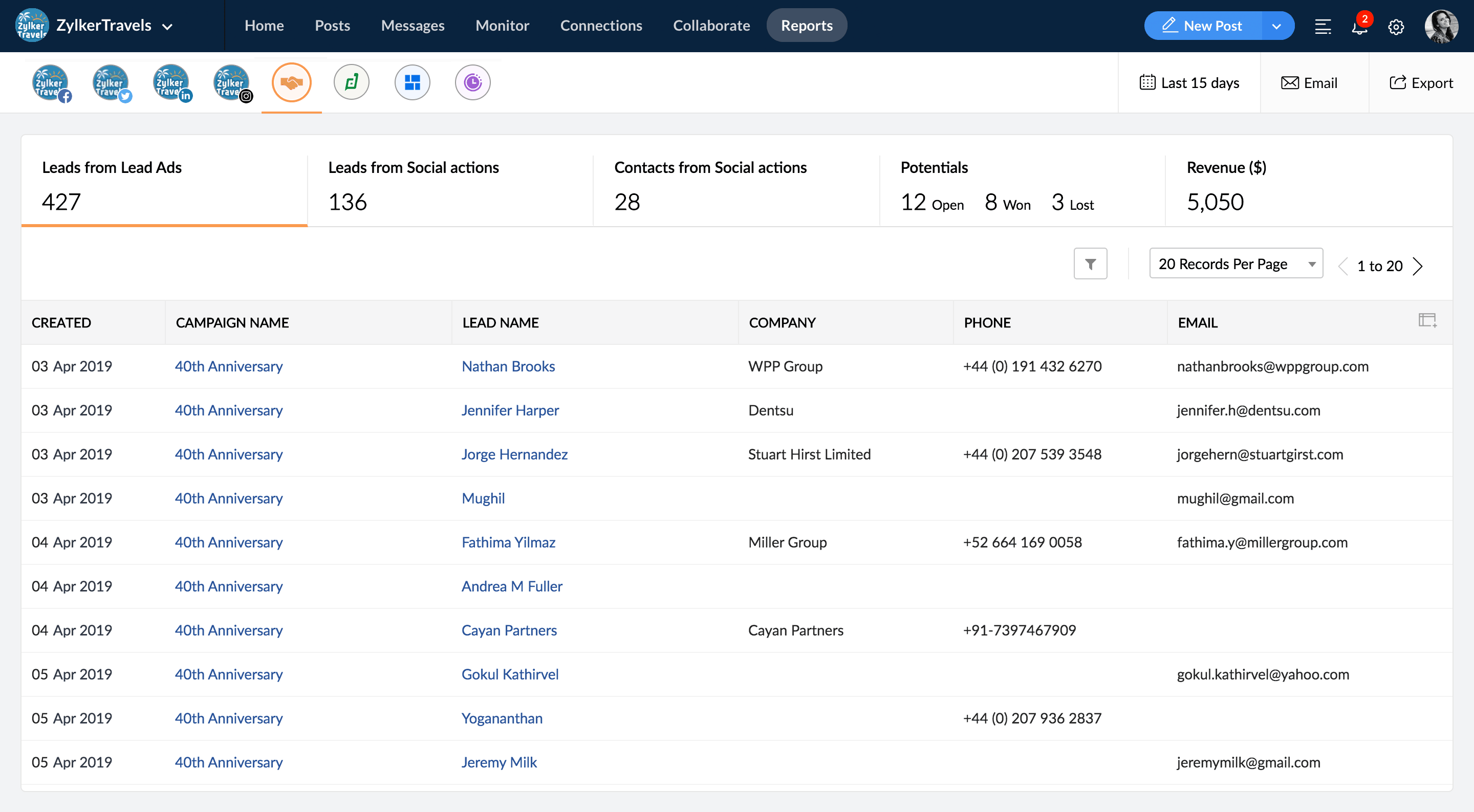 Leads report in Zoho CRM; source: Zoho Social
Leads report in Zoho CRM; source: Zoho Social
eCommerce integration
This CRM integration is needed for synchronizing data between an eCommerce platform and a CRM system for leveraging sales.
Examples of services to integrate: Shopify, BigCommerce, WooCommerce.
Common features: synchronizing customer and order data to provide better service and support, upselling to existing customers, reducing the number of abandoned carts, and more.
For example, you can create a new contact in your CRM when a new order on your eCommerce platform has been created and get all further updates on the order’s status.
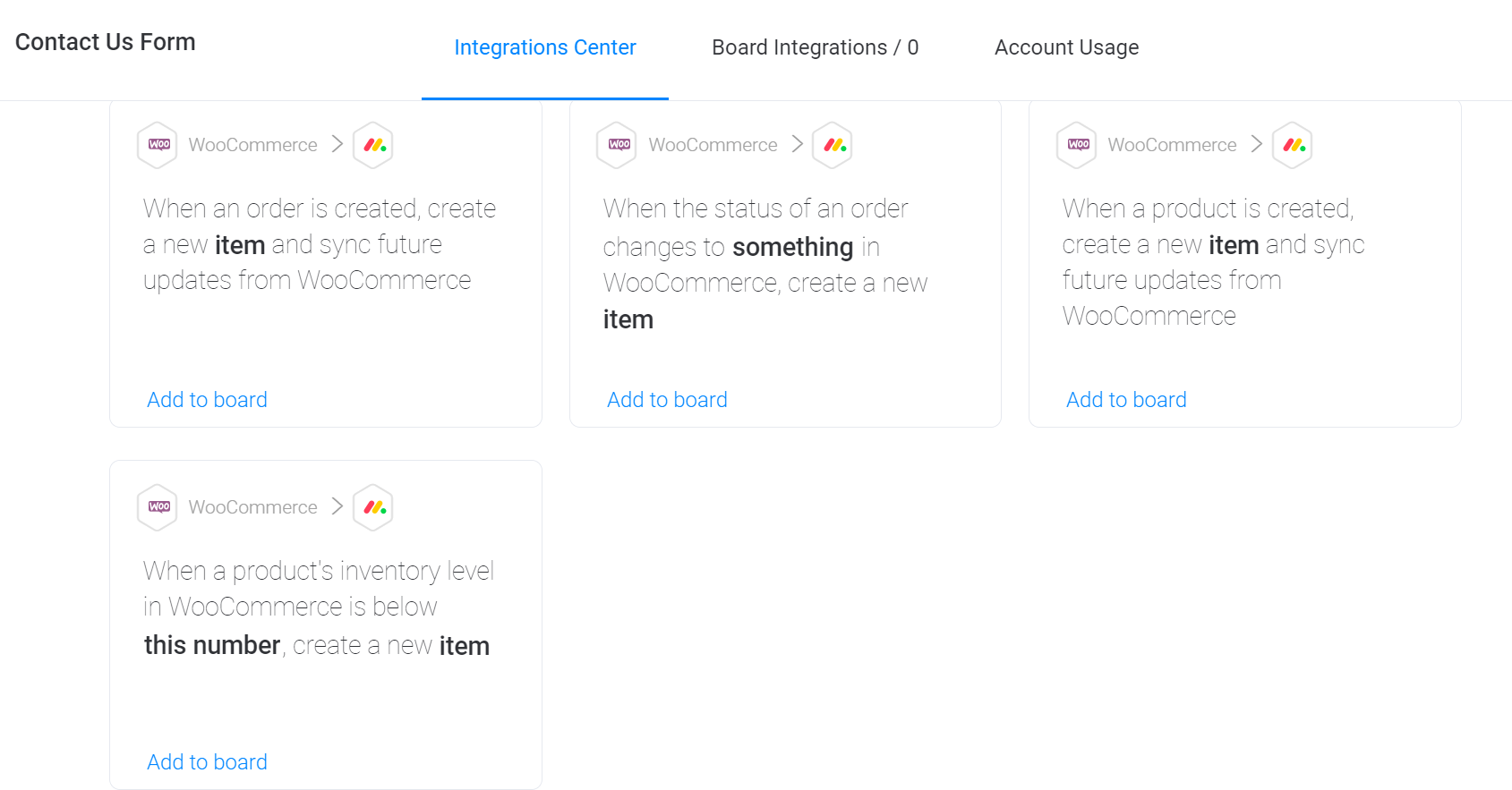 The WooCommerce integration for Monday CRM
The WooCommerce integration for Monday CRM
Telephony integration
This CRM integration is needed for sales and customer service.
Examples of services to integrate: PhoneMondo, Ringover, CallMate, Invoco.
Common features: making and tracking calls, recording calls, adding new contacts into the CRM system, call statistics, history, and reports.
Here are some available telephony options for the Bitrix24 users:
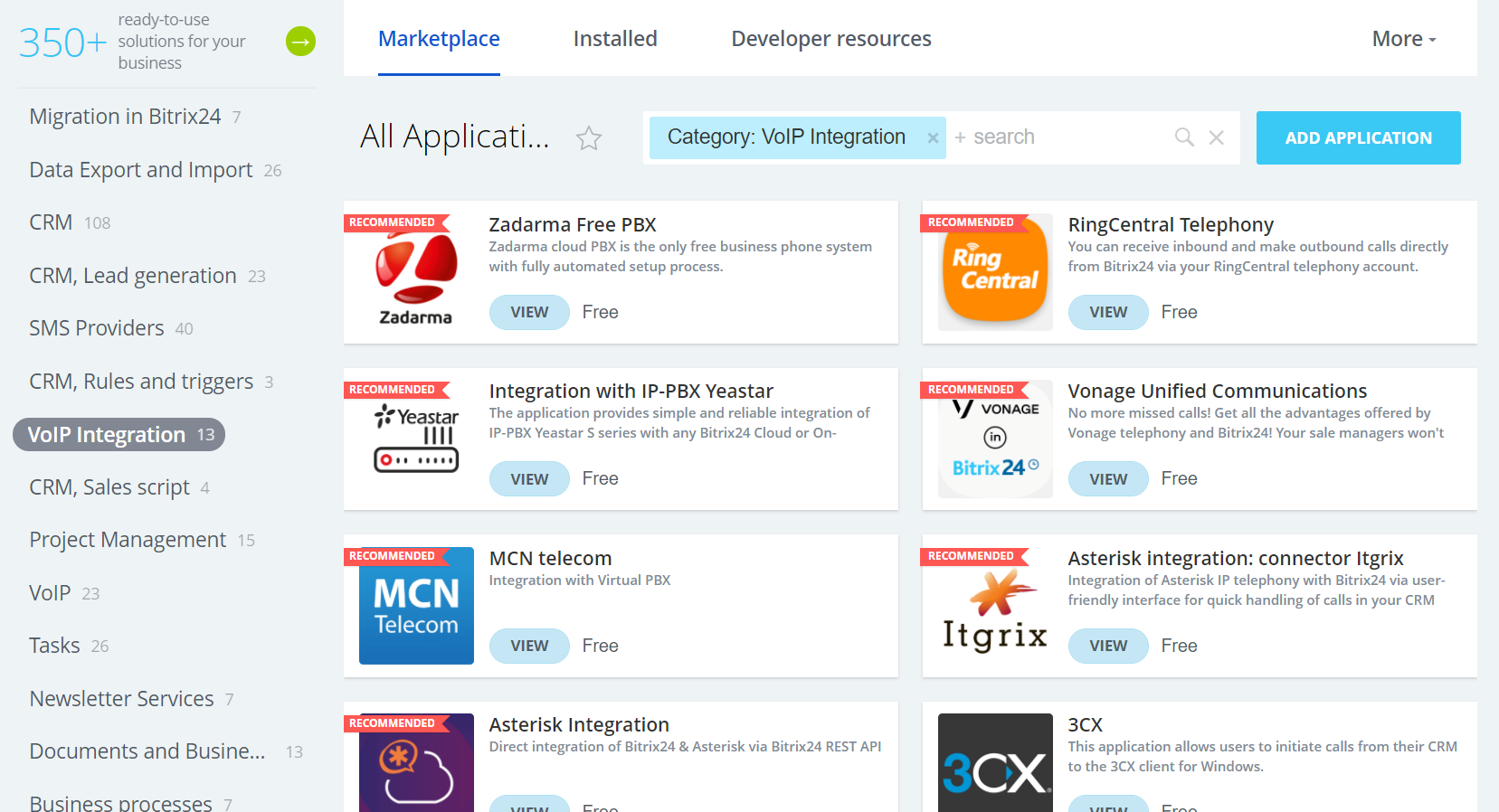 Telephony integrations in Bitrix24 CRM
Telephony integrations in Bitrix24 CRM
Team collaboration integration
This CRM integration is needed for keeping in touch and synchronizing activities with team members, including remote workers.
Examples of services to integrate: Slack, Workplace by Facebook.
Common features: chatting, sending files, creating project-specific channels, video conferencing, real-time notifications, and more.
For example, if the status of an important order in your CRM system changes, you can inform the whole team via a convenient messenger, such as Slack.
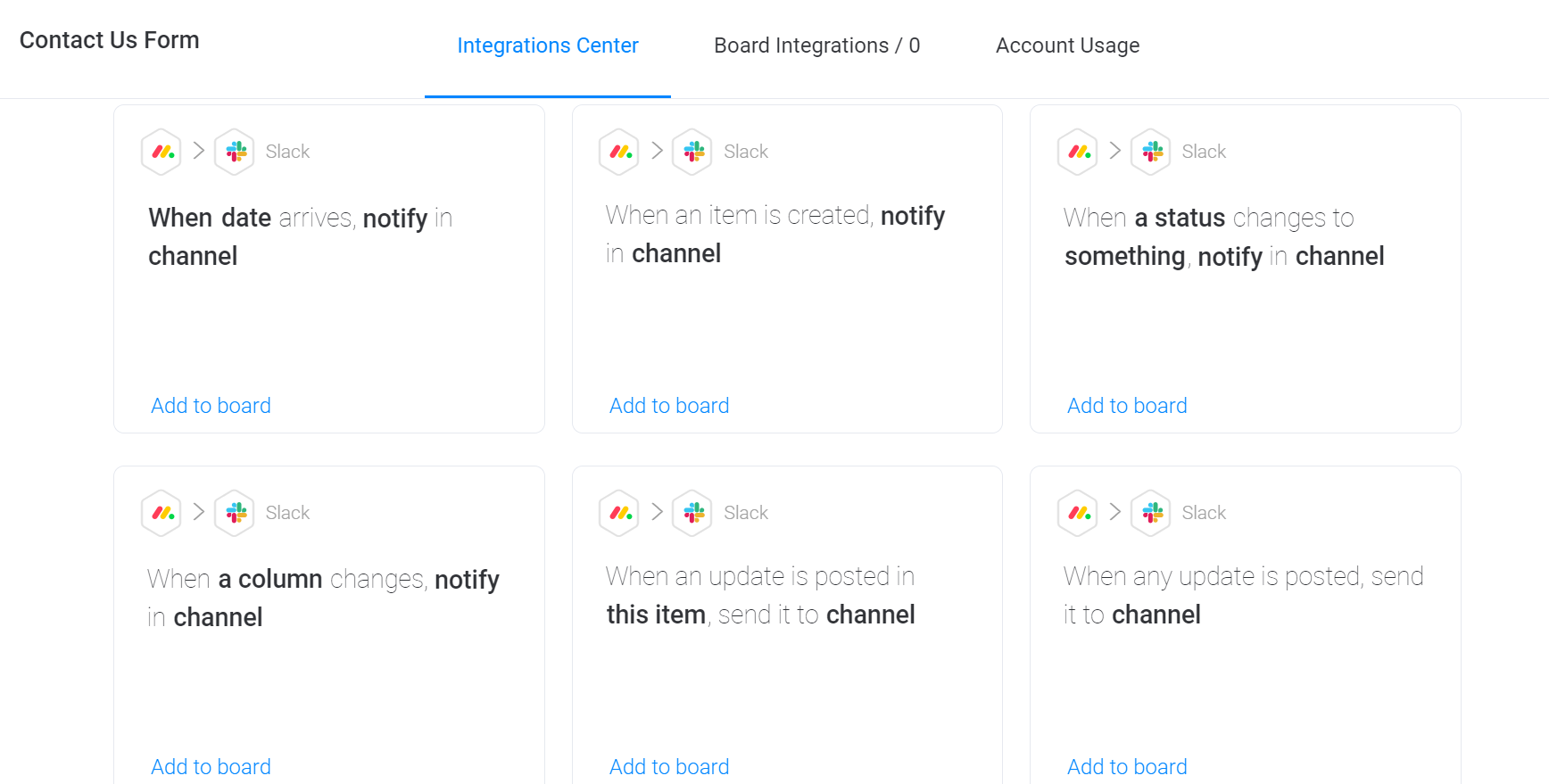 Opportunities available with a Slack integration in Monday CRM
Opportunities available with a Slack integration in Monday CRM
Accounting integration
This CRM integration is needed for enhanced finance management, tracking cash flow, and simpler payments.
Examples of services to integrate: Xero, FreshBooks, Paycove.
Common features: invoicing, preparing sales quotes and expense claims, creating order forms, storage of documents, and more.
For example, you can integrate your Bitrix24 CRM and FreshBooks account to manage invoices more efficiently. When the status of your FreshBooks invoice changes to “Paid,” the status of the corresponding invoice in Bitrix24 will be changed automatically. What’s more, the manager in charge of invoicing will get a notification.
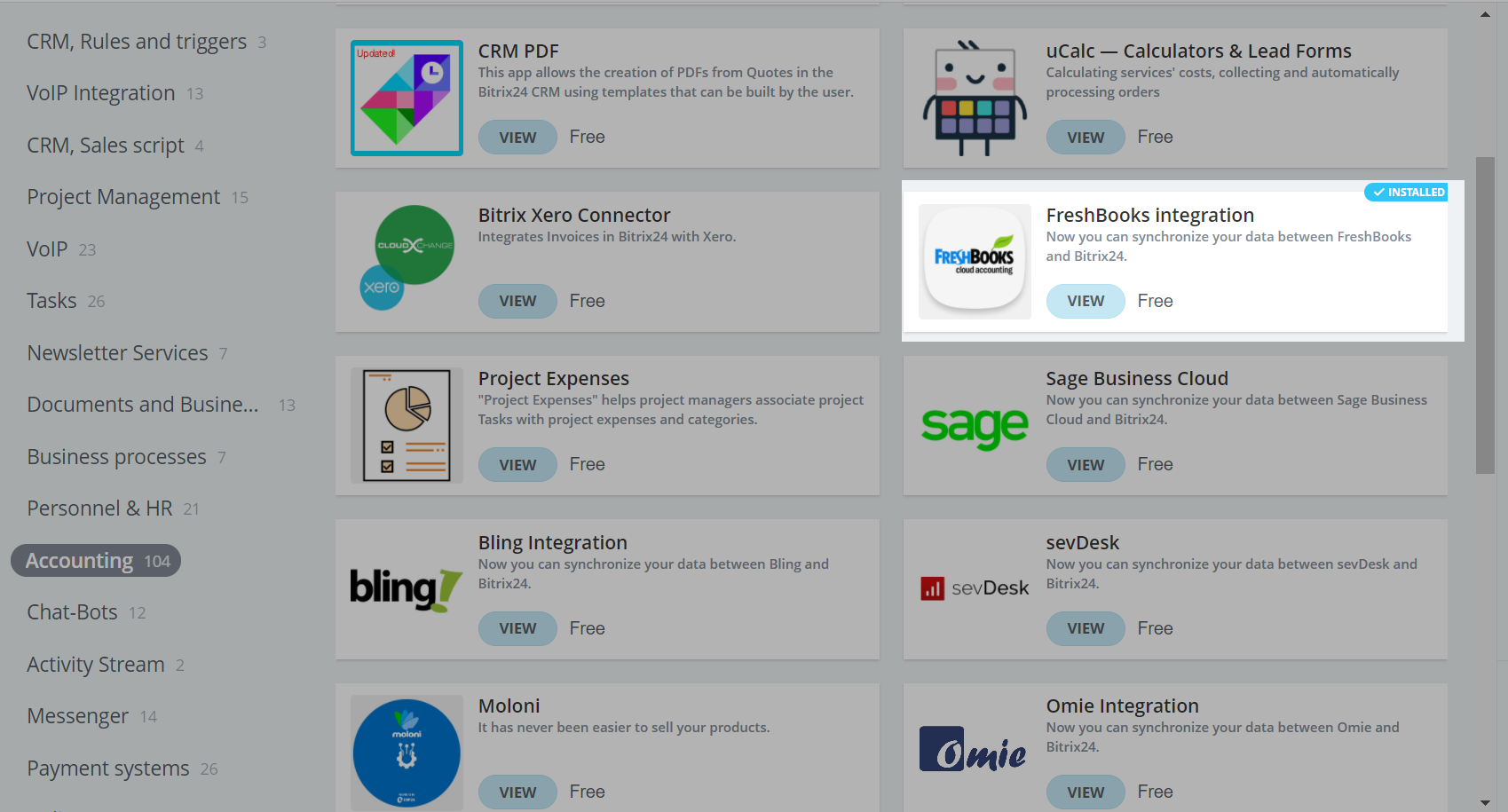 FreshBooks integration in Bitrix24 CRM
FreshBooks integration in Bitrix24 CRM
Chat integration
This CRM integration is needed for communicating with clients and leads about marketing, sales, and customer service issues.
Examples of services to integrate: Facebook Messenger, WhatsApp, Intercom, Pure Chat.
Common features: sending and receiving messages, access to contact information, and conversation history. You also can integrate a payment system into the chat and receive payment there.
Here are some chat integrations available in Bitrix24:
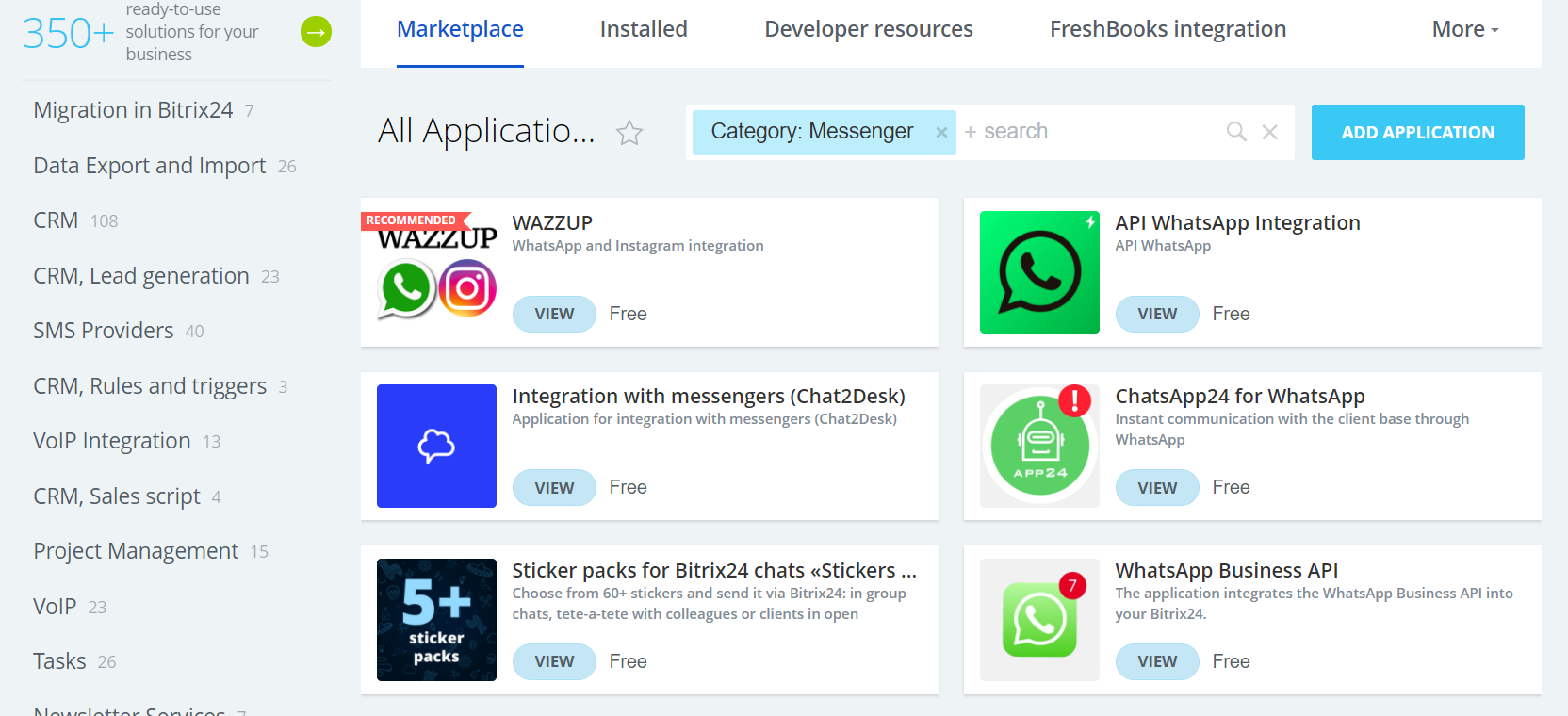 Chat integrations in Bitrix24 CRM
Chat integrations in Bitrix24 CRM
Depending on the size, sphere, and goals of your business, you can also integrate enterprise resource planning software, order and inventory management services, supply chain management services, and much more.
In a nutshell
A CRM integration is a connection between a third-party service and your CRM system. It helps you save time on switching between apps, transferring data from different channels, keeps all of your data in one place, reduces the workload of your employees, and provides a better experience for your clients.
Basically, there are three ways to set up an integration: using your CRM platform’s out-of-the-box solutions, via a connector service, or by writing the code yourself.
If you want your business to be more effective and less time-consuming, consider applying the following CRM integrations:
- email service;
- email marketing platform;
- calendar;
- social media services;
- eCommerce platform;
- telephony service;
- team collaboration tool;
- accounting service;
- chat.
Consider integrating SendPulse as it can help you deal with lots of marketing issues, such as email marketing, messenger marketing, and more. What’s more, it’s fairly easy to integrate with your CRM: in most cases, you’ll need just a couple of clicks. Try SendPulse for free now!