Post-purchase emails aren’t just a regular part of a transaction; they are a great opportunity to boost customer engagement and drive repeat sales. Sending personalized product recommendations, exclusive promotions, care tips, or a rating request can help you stay top of mind with your customers and cultivate their loyalty.
In this post, we will cover tips and tricks for creating high-quality post-purchase emails that have catchy subject lines and compelling templates. Let’s dive in!
What are post-purchase emails, and why do you need them?
A post-purchase email is an automated message a business sends to its customers after acquiring a product or service. Typically, these follow-up emails include essential transaction-related details, such as order confirmations or shipping notifications. Yet, they can also contain promotional or educational content.
The timing of post-purchase emails usually varies based on how much time has passed since the customer’s purchase. For instance, it’s best to send an order confirmation email shortly after the purchase; at the same time, you might want to wait until your product is delivered and the customer has had a chance to use it before asking for a review.
Post-purchase emails are pivotal in a business’s customer engagement and retention strategy. They foster long-lasting relationships and help build brand loyalty. By sending these emails, companies can express gratitude to their customers, offer valuable information, and encourage future interactions. Moreover, these emails provide an excellent opportunity to gather customer feedback.
Types of post-purchase emails
Emails you can send after a purchase depend on the nature of your products, customer lifecycle, and purchasing behaviors of your target audience. However, there are some common types of post-purchase emails companies use — let’s explore them in more detail.
Order confirmation emails
When to send this post-purchase email: right after a purchase.
Customers usually look forward to post-purchase emails after placing their order. This email confirms the successful payment and assures customers that they didn’t make any mistakes while filling out their shipping information.
The order confirmation email below states the expected arrival date, shipping address, and products ordered.
Notably, this post-purchase email goes a step further by encouraging future purchases. It entices customers to explore extra products by incorporating a “complete your kit” section and a positive customer review.
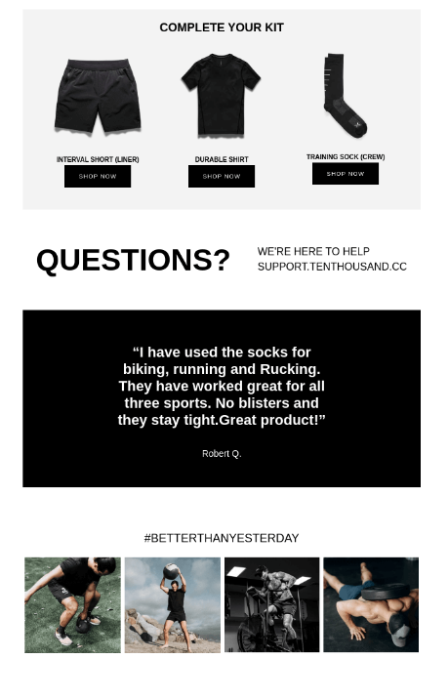 An excerpt of a post-purchase email
An excerpt of a post-purchase email
This post-purchase email is a perfect example of how a brand can introduce customers to complementary products, aka cross-sell, in a non-intrusive way.
Feedback request emails
When to send this post-purchase email: at least a week after the order was delivered.
Receiving a review holds significant importance for any eCommerce store. Post-purchase emails of this kind serve a dual purpose. They offer insights into your customers’ experiences and provide social proof that you can effectively utilize to convey a sense of reassurance and security to your prospects.
A post-purchase email example below keeps things concise and direct, respecting customers’ time. At the same time, Withings explains why feedback is so crucial to them, making their shoppers feel heard and valued.
Note how Withings included an NPS survey in its post-purchase email to measure customer satisfaction.
Thank you emails
When to send this post-purchase email: the day after the order was delivered.
While expressing gratitude in transactional emails is common, sending a dedicated email after purchase offers a thoughtful way to demonstrate an individual approach towards your customers. Moreover, a separate thank you message lets you talk more about your brand’s values and lay the groundwork for ongoing interactions and increased customer lifetime value.
Check out the post-purchase email example below. Onyx Coffee Lab reached out to thank customers for their first order. The brand also encourages clients to share their thoughts in a friendly way and shows that they would love to continue their conversation, offering to use their website live chat.
You can also include a limited-time offer or a gift in your post-purchase email or simply focus on sharing your gratitude. Anyway, it will help you create a positive customer experience throughout their journey.
Educational emails
When to send this post-purchase email: shortly after a purchase.
If you sell unusual or complex products that require additional knowledge or skills, it’s a good idea to send your customers a how-to post-purchase email. This email can contain maintenance tips, assembly instructions, usage experience, and more to ensure that your customers get the most out of their new purchase.
To illustrate, let’s take a look at a post-purchase email from Mailmodo. The company offers an informative campaign that explains how to deal with email deliverability issues. The email contains a bunch of visuals, making it into an actual step-by-step guide.
Besides, the company provides new customers with a helping hand — they can simply reply to this email for assistance.
Referral emails
When to send this post-purchase email: the next day after a purchase.
When your customers are satisfied with their recent order, one of the most impactful ways they can support your business is by sharing their positive experience with friends and family who might also enjoy your product. And that’s the perfect time to turn them into your brand advocates and incentivize them to spread the word.
To generate positive word-of-mouth through your post-purchase emails, you can use different incentives like discounts, freebies, loyalty points, etc. Surreal opts for a post-purchase email template with a vibrant design that speaks the message clearly. It offers a deal for both existing clients and their referrals, making it a win-win for all parties.
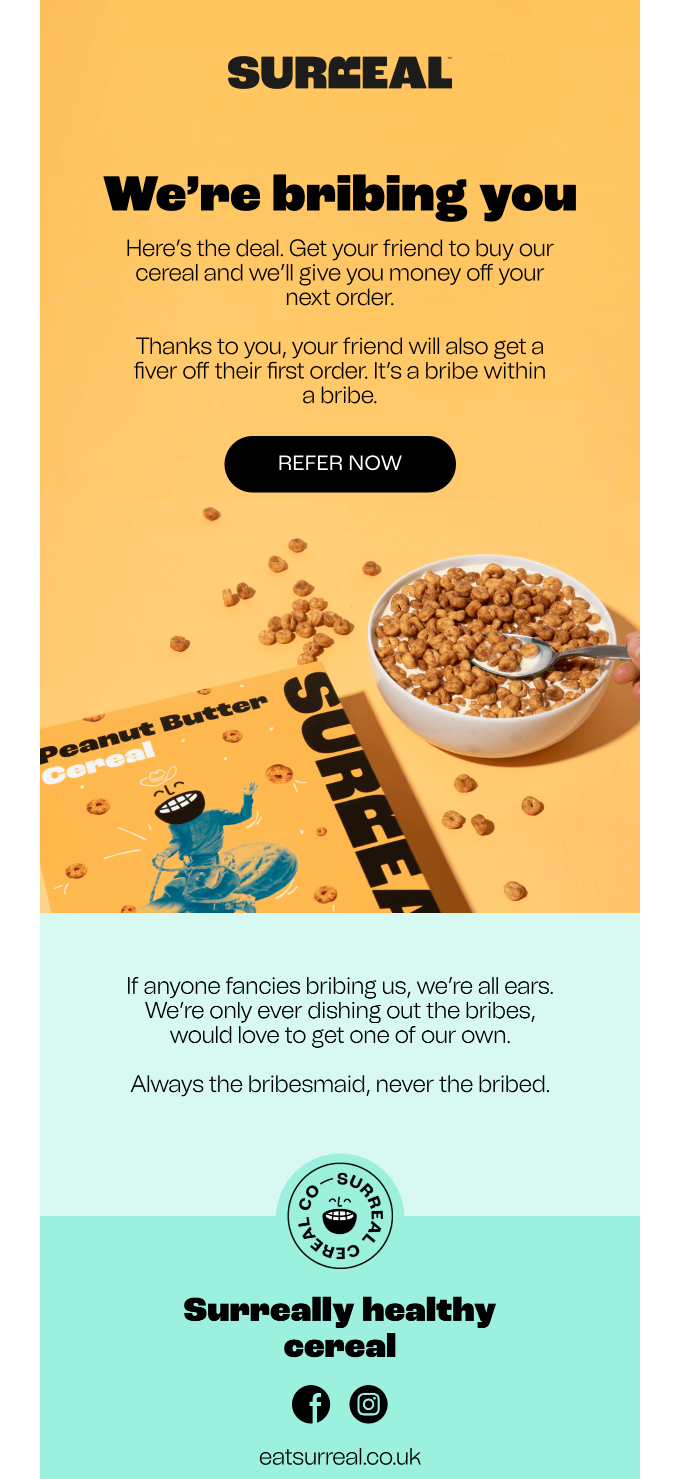 A post-purchase email promoting the company’s referral program; source: Really Good Emails
A post-purchase email promoting the company’s referral program; source: Really Good Emails
Upsell and cross-sell emails
When to send this post-purchase email: with the order confirmation email or a few days after the order was delivered.
The primary goal of upselling is to encourage customers to invest in pricier, upgraded, or premium versions of items, ultimately driving increased revenue. Cross-selling, in turn, suggests complementary products based on a customer’s recent purchases. Both strategies are widely used within post-purchase emails.
While you can include a cross-selling or upselling section in your order confirmation or survey email, you can also send it as a separate email after a purchase. Framer’s email is a prominent example of this strategy in action. Thanks to a concise comparison, customers can clearly see the benefits of upgrading to a Pro plan.
What we like about this post-purchase email example is how the company incorporates social proof by naming major-league companies that use the tool.
Replenishment emails
When to send this post-purchase email: ten days before the product is about to run out.
Sending replenishment emails is another tactic to increase customer loyalty, drive recurring sales, and create a predictable revenue stream. By analyzing customers’ past purchase history and behavior, companies can send highly personalized and targeted reminders to buyers when it’s time to restock their favorite products or prolong their subscriptions.
For instance, Scratch’s post-purchase email is an excellent example of anticipating customers’ needs and cross-selling at the same time. The email is not over-selling, but it gently reminds customers that it’s time to purchase again and suggests another dog food they might want to try. Additionally, Scratch features a brief testimonial from a satisfied customer to build trust and credibility.
Copywriting and design tips for post-purchase emails
To create effective post-purchase emails, you should consider both copywriting and design. Here are some tips for a better copy:
- Express gratitude. Start your email with a sincere thank you message to ensure your client feels appreciated.
- Add a touch of personalization. Use the available customer data to craft a unique message: address your recipients by name, reference products they purchased, or cross-sell based on their location.
- Highlight value. Emphasize the benefits of your product or unique selling points that set your brand apart from the competition.
- Stay clear and concise. Keep your post-purchase email well-structured and easy to skim. Highlight essential information, such as order summary, delivery details, or any next steps.
- Use storytelling. In case of feedback request or upsell emails, convey your brand’s identity, values, and mission to develop a stronger bond.
- Add a clear CTA. Whether leaving a review, joining a loyalty program, or exploring related products, your customers should instantly understand what you’re asking them to do.
While the email content can make or break its success, the design matters, too. Here are some aspects tips to consider when designing your post-purchase email template:
- Keep it visually appealing. Use a clean and well-organized design hierarchy to highlight the key information and emphasize essential elements right away.
- Ensure mobile responsiveness. To make your email mobile-friendly, use smaller image files and larger fonts. Send yourself a test email to make sure it looks good across different devices.
- Use eye-catching visuals. Incorporate high-quality images of purchased products and use icons or visuals to break up text.
- Go social. Include links to your social media profiles so customers can follow you and stay engaged with your brand.
- Maintain consistent branding. Ensure your post-purchase email template aligns with your brand’s colors, fonts, and overall style.
There’s a common copywriting and design tip as well: A/B test. Try different layouts, subject lines, and wording to see what resonates best with your audience. This will help you optimize your post-purchase email strategy over time.
Best practices for post-purchase email subject lines
Creating a catchy post-purchase email subject line is critical to your campaign performance. Let’s go over some tips and tricks for your subject lines along with several examples.
Segment your audience
Consider segmenting your mailing list based on customer behavior, such as first-time buyers, repeat customers, or high-value customers. Customize your post-purchase subject lines to speak directly to each segment’s needs and preferences. Here are some examples:
- Exclusive Offer for Loyal Customers: 20% Off Your Next Purchase!
- You’re Back! Here’s a Token of Appreciation Just for You!
- We Miss You! Come Back for a Special Offer!
Personalize your subject lines
Not only does your email copy need a personal touch, but the subject line as well. Use the recipient’s name or reference their recent order to make the post-purchase email more relevant. Take a look at the following examples:
- Congratulations, John! Your Sneaker Purchase Is Complete
- How’s Your Sneaker Experience, Anna?
- Tailored for You, Kate! More Recipes You’ll Love
Utilize emoji
Depending on your tone of voice, you should use something that will immediately stand out on the blank canvas. Take a look at the following subject lines with unicode symbols:
- ? Your Exclusive Gift Awaits You!
- ? Exclusive Offer Just for You! Open to Discover
- Share Your Experience, Shawn! ? Reviews Matter
Offer solutions to common problems
This approach can work well for upselling or cross-selling post-purchase emails. If your product solves a common problem, mention it in the subject line to attract attention, for instance:
- Sick of [Problem]? [Product] Can Help!
- Master [Problem] with Our Expert Guide
- From Purchase to Solution: Your [Product] Guide
Invoke curiosity
Use post-purchase email subject lines that sound curious and make recipients want to open the email to find out more. Here are some examples:
- What’s Inside? Your Exclusive Offer Revealed!
- The Secret Upgrade Inside Your Recent Order…
- Peek Inside for a Pleasant Surprise!
Leverage social proof
Mention positive reviews or ratings right in your post-purchase email subject line to build trust. Here are a few examples:
- Discover Why [Product] Has Five Star Reviews!
- Join Thousands Loving Our [Product Name] – Here’s Why
- Experience the Hype: What Makes Our Products Stand Out
Make it relevant
The easiest way to grab attention is to include information that is directly related to a client’s order. Emails with concise and on-point subject lines are more likely to be opened. Take a look at the following examples:
- Your [Product] Purchase Update
- Level Up Your [Product] Experience with These Insights
- Your [Product] Journey Continues: Here’s What’s Next
Remember that the best post-purchase email subject lines are relevant, engaging, and aligned with your email content. By combining these tips, you can create subject lines that encourage customers to open your emails and take the desired actions.
How to create post-purchase emails with SendPulse
Did you know that SendPulse can help you craft powerful post-purchase emails for your business, even without coding or design skills? Check out how to do it with Automation 360.
To run post-purchase emails, you first need to create an event. This external data signal sent to a specified SendPulse URL will enable you to trigger a specific flow in Automation 360.
Here are the steps you need to follow:
- Go to the “Events Manager” and select a premade event or create a new one. You can add, delete, and modify variables in each event. Once you have configured the variables and added the event, you will get a unique URL to which you can transmit data and an event ID.
- Open the flow builder and click “Create new automation.” Choose the created event as your flow start. When SendPulse tracks this event and receives data from the URL, it will launch the flow.
- Continue your flow with the “Email” block to send your campaign. At this point, you will need to add a previously created post-purchase email template.
- Add more elements to diversify your flow. For instance, you can add the “Condition” element to track email opens or the “Filter” element to branch your flow based on the variable value.
Here’s an example of an automated flow asking for customer feedback after their purchase:
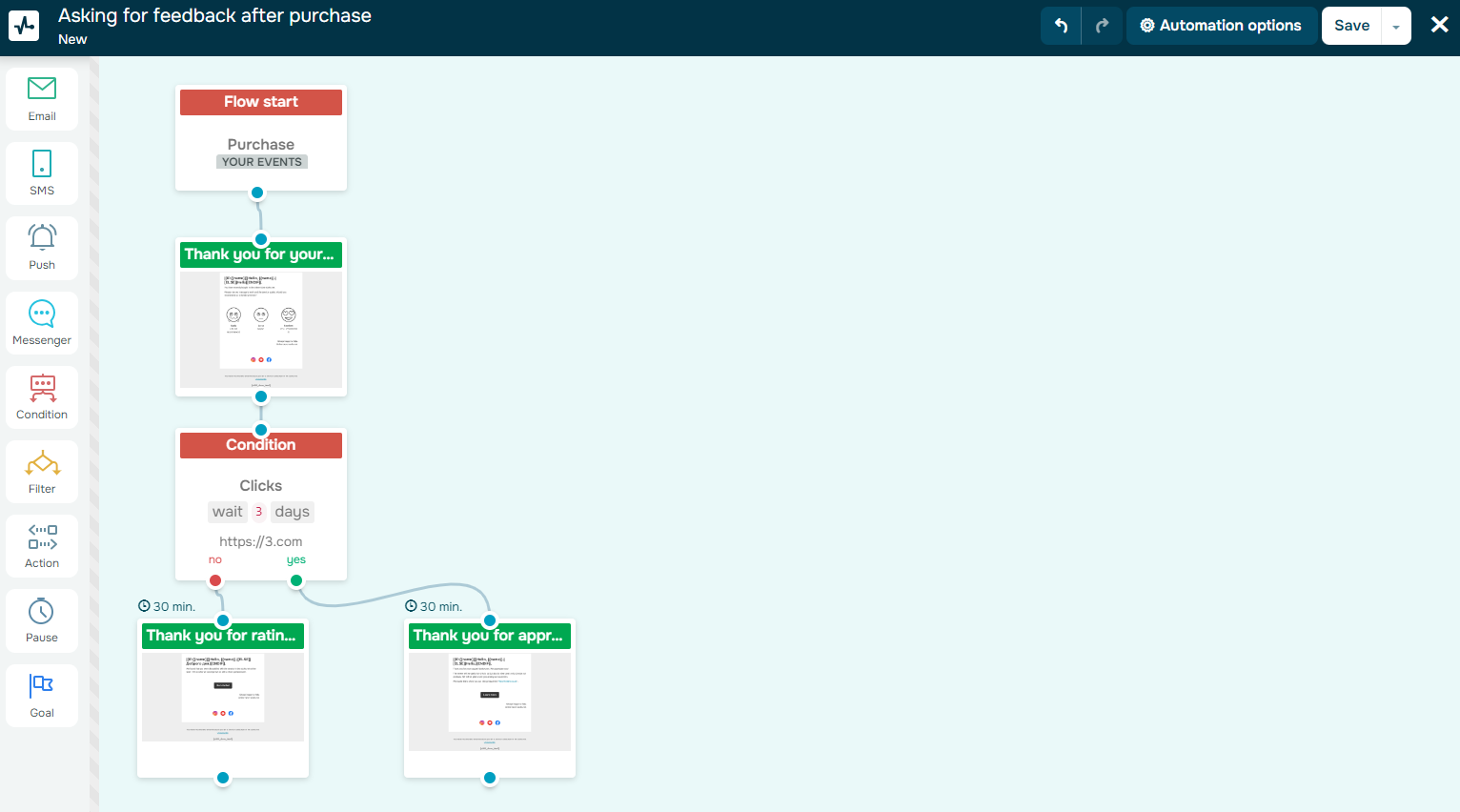 Creating a feedback request flow with SendPulse
Creating a feedback request flow with SendPulse
The bottom line
Post-purchase emails are a great way to build trust, improve your brand reputation, and foster customer engagement. How you communicate with your consumers post-purchase can also make a difference between one-time buyers and loyal customers. The key is to find what resonates most with your audience and works best for your business and stick to it.
With SendPulse, you can access various post-purchase email templates and reach your customers with automated flows within a few minutes after their purchase. Sign up and give our automation toolkit a try!