A click map is a part of the statistics report that displays your email with the number of clicks on each link of the sent email.
You can get this report in SendPulse with just a few clicks. Follow the steps in the article "Statistics" to see the click map of every email campaign. These small green blocks show you the number of unique clicks in your email.
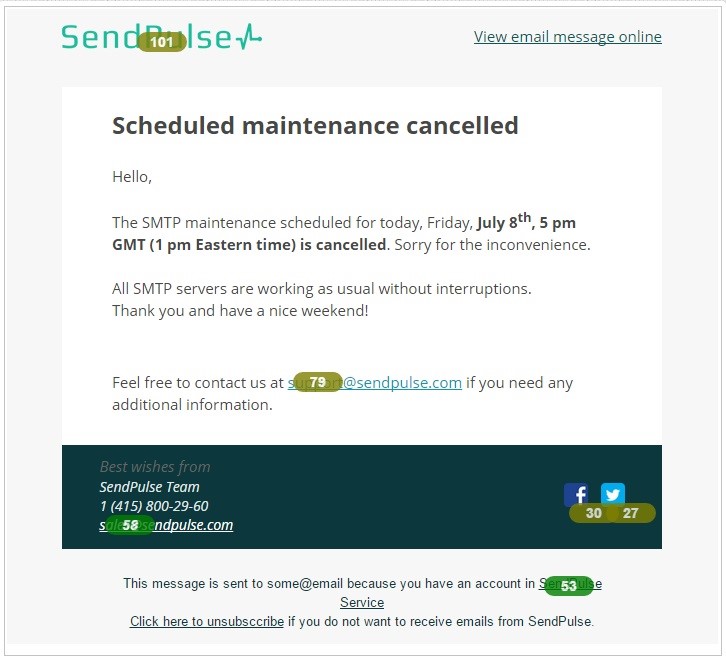
A click map is a powerful tool for analyzing the results of your email campaign. By knowing which your subscribers open links, you can create efficient and productive email campaigns.
With this feature, you will have the opportunity to create a series of emails. For example, if a subscriber read an email and clicked the link with a particular offer, then you can send a follow-up email with another offer.
How does it work? Well, you send an email to your subscribers and then get the results on the click map. If the subscriber clicks on your offer, you can send them another offer. If the second email was clicked too, it means the subscriber showed significant interest, and you can make another offer. If the click map shows that subscribers don’t click the link at all, then you can add them to the list of the re-engagement email campaign. The example below shows how you can arrange a drip-email campaign based on the click map where you can see if the subscribers click on your offer.
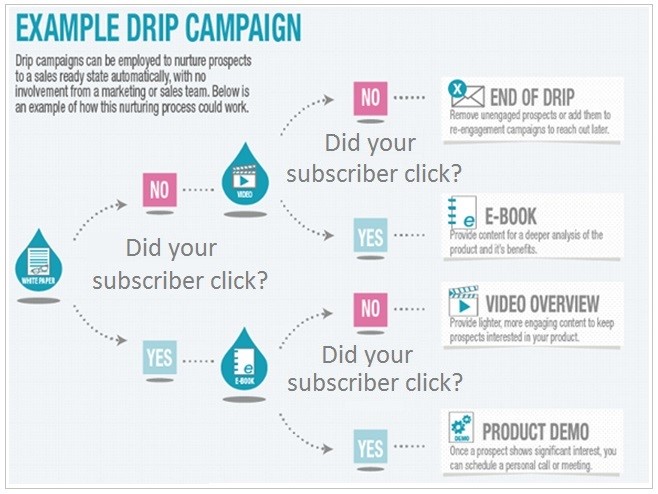
Last Updated: 10.04.2024
or