On the way to a purchase, a customer interacts with a variety of channels but mostly with email. The OWOX BI team explains how to use email marketing funnels to turn a visitor into your customer.
Depending on the type of business, the marketing funnel may vary. But the basic steps will be similar. As funnel-based attribution shows, for most projects, email plays an important role in communication throughout the user’s journey, from the very first visit to the purchase. At the same time, it’s necessary to collect data from CRM systems, merge it with user actions on the website, and optimize email distribution to increase sales.
Before proceeding to specific steps of the email marketing funnel, let’s review some points you should take into account.
Play the long game
Email marketing isn’t about sending a one-time email showing appreciation for a purchase. It’s a clear-cut system in which each email solves a separate task within the framework of common goals:
- tell more about the company and product;
- inform about updates;
- inspire interest and create demand;
- lead a user towards the purchase;
- keep customers interested so they purchase regularly.
An effective email is always personalized. It comes at the right time and offers exactly what the recipient expects, be it a discount, a reminder of a subscription renewal, or a guide that allows them to improve their experience with your product.
Track the performance of your emails not only with metrics for email marketing — inbox placement rate, open rate, and click-through rate — but also by evaluating their impact on the entire buying process. Analyze how often and at which steps of the sales funnel your users interact with emails and see what can be changed to lead them towards the purchase.
Plan email distribution in advance
For email marketing to really help users go from acquaintance with a product to purchasing it, you’ll have to consider the user’s entire path through the funnel. This means you should work out questions and objections that may appear along the way to conversion. Remind visitors about abandoned carts, tell them how to set up your service, track changes in user activity, and change messages depending on the customer segment.
Besides, keep in mind that someone else’s contact database will be useless for you — and actually, buying one is illegal. You should think in advance about how you’ll collect data and build your own database. Of course, it all depends on the particularities of your business. You might collect contact information using questionnaires, loyalty cards, or lead generation forms. For example, you can offer a white paper or provide access to private webinars in exchange for contact information.
Make personalized emails
Users are ready to receive your emails because they have deliberately opted-in to receiving your campaigns. Subscription forms that ask users to fill in their contact information provide many possibilities for email personalization. Although long forms usually push users away, you can use progressive profiling. At first, there can be just two fields for an email address and name. As a user interacts with your website or product, you can add additional fields to your form. You can ask a couple of new questions each time a user interacts with your product in order to collect new data.
By knowing information important to your customers, for example, their birthdays or the date of their last purchase, you can send reminders about making new orders and offer additional discounts.
Add value for the customer
If you send automated emails to confirm subscriptions, thank customers for purchases, or remind them about the expiration of their subscriptions, make these emails useful by adding value. Include a dynamic block with current promotions, additional products, guides, case studies, and instructions that will simplify their experience with your product or service.
Email funnel template. What emails to send and when
Each contact with a user builds trust and warms their interest in making a purchase. Let’s take the most common enhanced ecommerce funnel and consider the following steps:
- visit;
- useful visit;
- product page view;
- adding to cart;
- purchase.
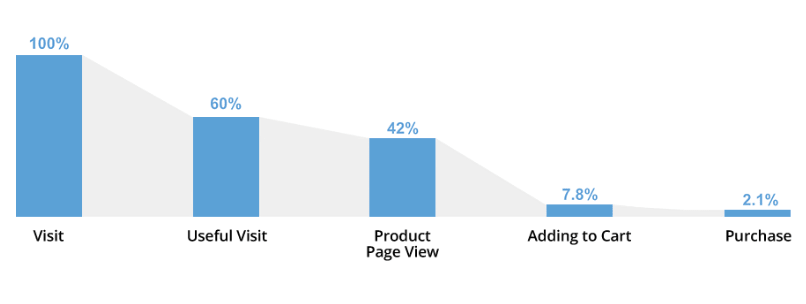 Steps of a conversion funnel in an online store
Steps of a conversion funnel in an online store
At each of these steps, some users will leave your sales funnel, but emails can reduce such losses.
Step 1. The visit
The first email is the most important. Welcome emails are not just a formality but a chance to interest a potential customer.
Obviously, not all welcome emails lead the customer to the next step of the email marketing funnel, but they can motivate them to learn more about your products and services. Using welcome emails, you can inform a user about actions they’ve performed on the website and include additional benefits like special offers, free instructions, materials, and guides.
Here’s an example of a good welcome email from Starbucks:
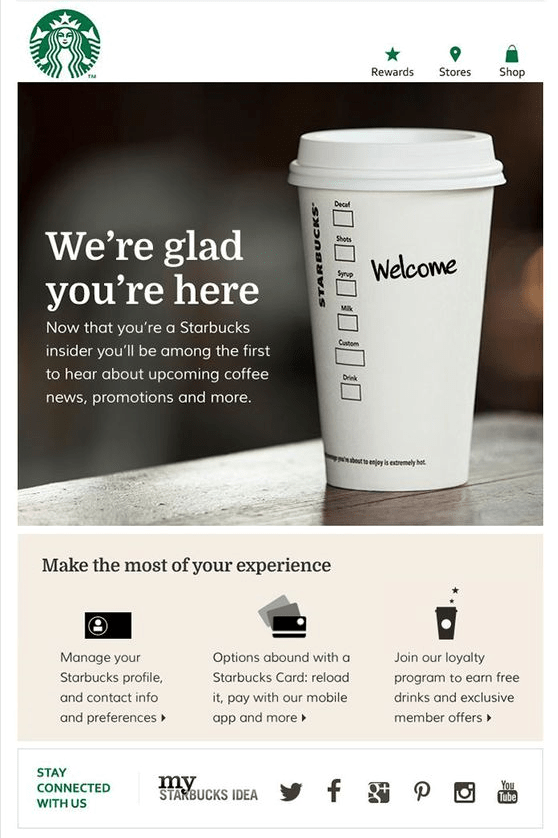 Welcome email from Starbucks
Welcome email from Starbucks
There’s nothing superfluous in it and at the same time, it includes all the necessary things: a warm greeting, a call to fill out the user’s profile and indicate preferences, and an invitation to take advantage of the loyalty program.
This type of welcome email tells the customer that you not only noticed their presence on the website but also are ready to continue your acquaintance and tell more about the opportunities you offer. Heat up the interest of the subscriber, gain their trust, and collect additional data. Such email can be complemented with useful, entertaining, and educational content. As a result, you’ll present your brand as a valuable resource and motivate the subscriber to stay in touch.
Step 2. The useful visit
As soon as the user has looked through two or more pages of your website or performed an action, it’s time to warm their interest with promotional and triggered emails. You can send additional information about a product they’ve viewed, its benefits, or alternative items and any related content. Your goal is to start a dialog with the user, collect more data, and gain trust. You can offer a way for the user to contact a company representative to help them make their choice. Thus, you once again remind the user about your company and motivate them to continue communicating.
Zara uses informational content in its emails in the form of perfect fit suggestions and at the same time introduces new offerings. Right from the email, subscribers can immediately go to the store, where more special offers will be waiting for them.
 Informational content in promo email from Zara
Informational content in promo email from Zara
Step 3. The product page view
At this step, users already know enough about your product. Now you need to overcome the barrier of doubt, eliminate any factors that may discourage users from purchasing, and convince them that you’re offering exactly what they need. The emails in this step aim to cause a reaction and an action. To make users go further through your email marketing funnel, you should boost confidence in their choices and work past any objections. For instance, you can do this by showing user reviews and successful case studies or by offering a discount.
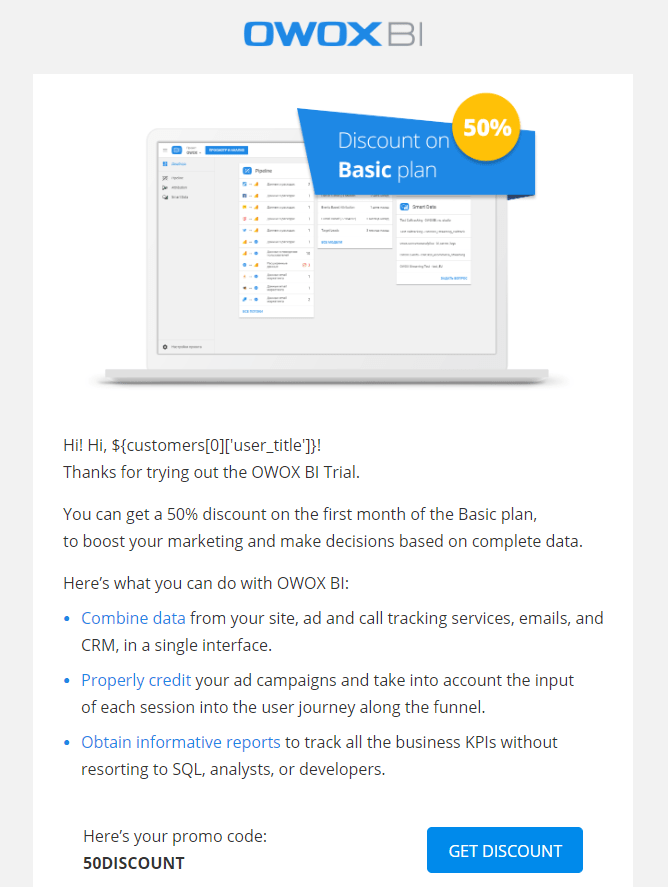 Email with a discount from OWOX BI
Email with a discount from OWOX BI
Step 4. Adding to cart
The user is almost at the finish line. This stage is one of the most difficult, as adding an item to the cart doesn’t guarantee a purchase. At this step, you need to pay close attention to the user, remind them of the abandoned cart, find out why they haven’t completed the purchase, and propose a solution to any possible problem. Like in this email from ASOS:
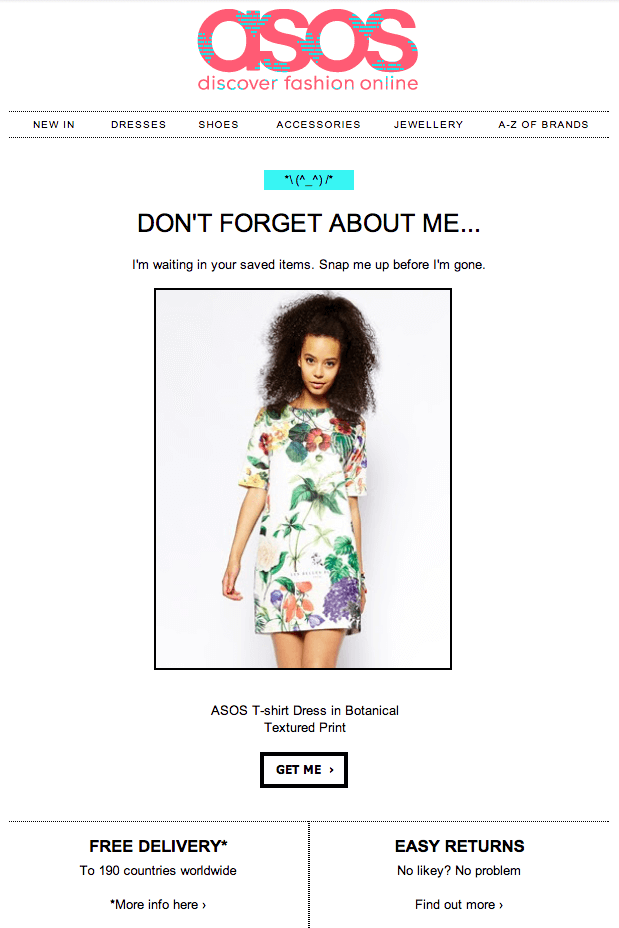 Abandoned cart reminder from ASOS
Abandoned cart reminder from ASOS
Now is the time to provide a discount or suggest related products and share positive experiences of other customers.
Step 5. The purchase
As soon as the visitor confirms the order and chooses payment and delivery methods, it’s important to immediately send an email confirming that the order has been processed. Specify all the details of the purchase, including the product name and price, the payment method, the order number, and any shipping details.
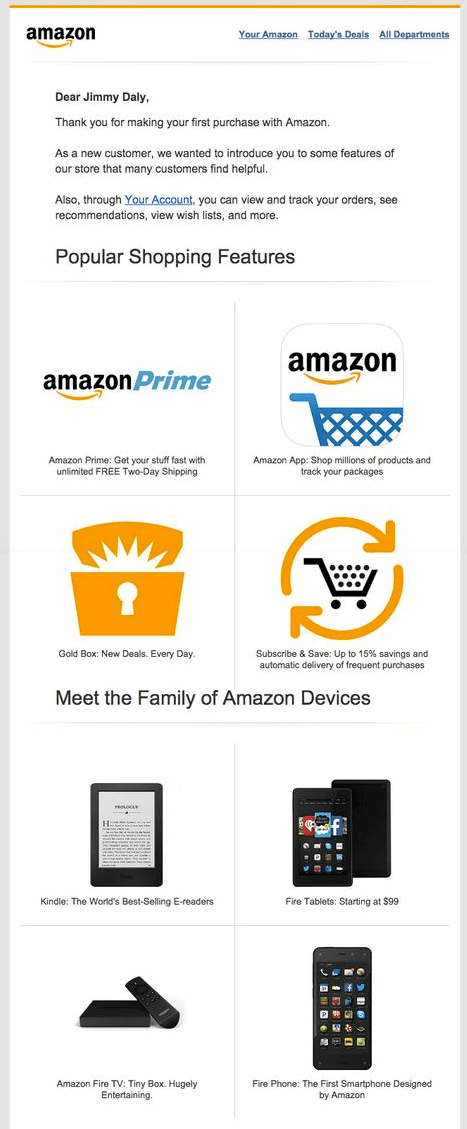 Useful information about the purchase from Amazon
Useful information about the purchase from Amazon
Thank your customer for trusting you and for choosing your company. You can also back up this email with usage tips and ask the buyer to leave a review. Now that you’ve been told yes, feel free to build a long-term relationship.
Send only promised content
A user’s patience is easy to exhaust. A couple of mistakes and you’ll fall into spam and your good emails will go unread. Therefore, when you create an email, remember that the user has specific expectations. Determine the email’s value to your users. If they’ve subscribed to a digest, send news, not advertising. If they’ve subscribed to updates about your online store, feel free to inform them about discounts and promotions.
Wrapping up
Email marketing is an excellent channel for personal contact with a user at all steps of the sales funnel. To create an effective email campaign, you need to properly segment users, combine different emails at different stages, stimulate engagement with interesting content, and, of course, run tests.