Custom Subscription Request
Subscription Request Window Design
People got used to the usual design of the subscription request window and automatically click "Block." That is why SendPulse suggests changing the design on the window.
There is a difference in setting HTTP and https sites.
Custom Subscription Request on an HTTP Site:
This subscription request can be shown in two cases:
- By opening request
- By clicking the element (a subscription request prompt will be displayed right after the visitor opens your website)
To set the subscription window, you have to go to "Website settings" and then the "Subscription Request" section.

There are five layouts at your disposal:
- Default. This layout is used by default, and it is not available for editing.
- Lightbox. You can change the title and request body to your liking in corresponding windows. You can also change the background color, the color of the text, and buttons.
- Topline. You can change the title and request body to your liking in corresponding windows. You can also change the background color, the color of the text, and buttons.
- Safari-like. You can change the title and request body to your liking in corresponding windows.
- Floating button. You can change the title and request body to your liking in corresponding windows. You can also change the background color, the color of the text, and buttons
After you have made all the necessary changes to the settings, click "Save," and after a few minutes, your site visitors will see the new look of the request mail.
Custom Subscription Request on HTTPS Site:
This subscription request can be shown in three cases:
- By opening the website. It is possible to add a prompt message.
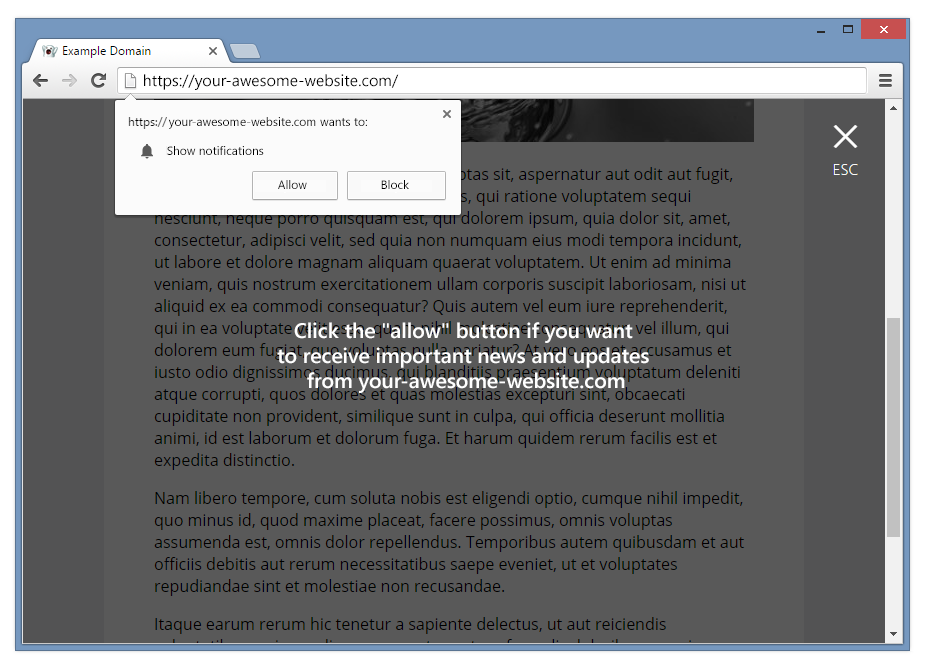
- By clicking the element (a subscription request prompt will be displayed right after the visitor opens your website)
- With a custom request. It is possible to edit this variant. It is represented in 2 layouts:
- Topline
- Floating button

Last Updated: 19.08.2022
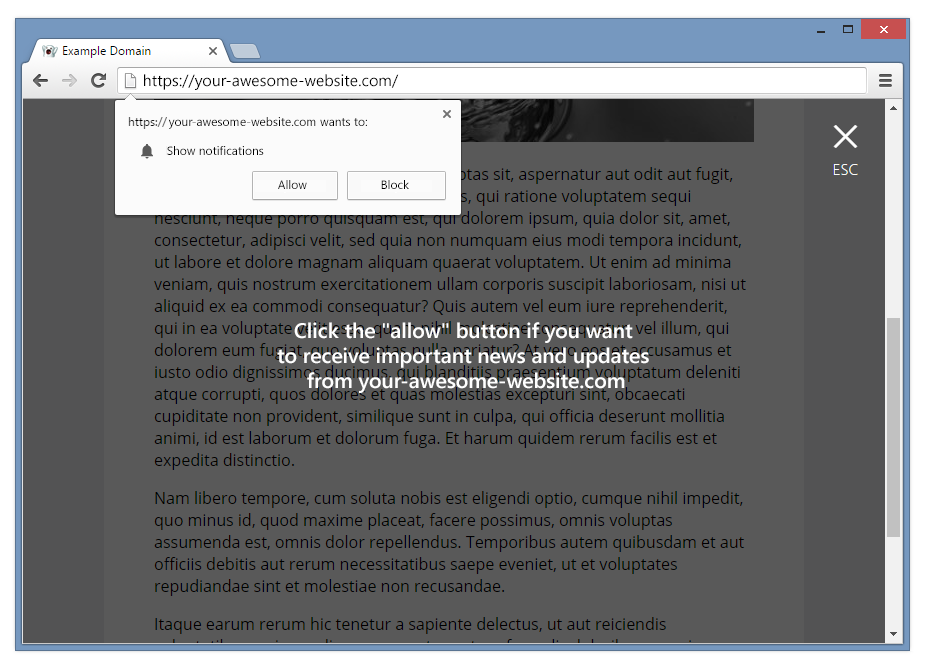
or