Our customers love us
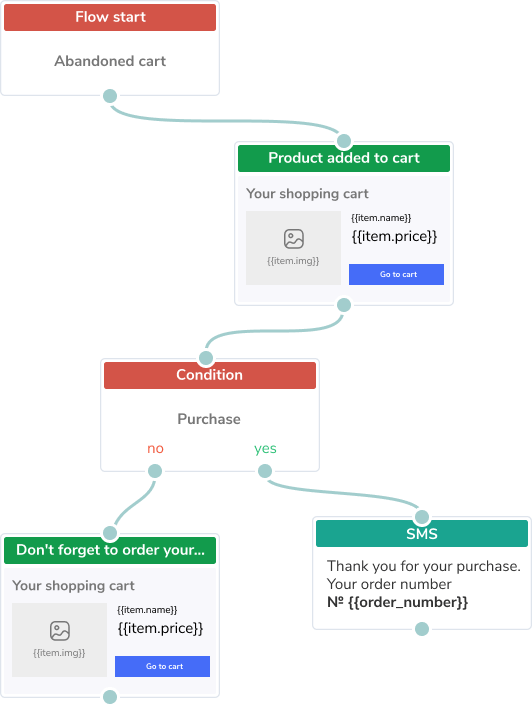
What is sales pipeline automation?
Automation 360 helps a contact progress down your sales pipeline with little or no employee involvement. You set the conditions once, and the automation system will be triggered by a certain date or event, for example, when a contact is added to your mailing list, a CRM deal is created or changed, a new user registers or makes a purchase, etc. Your audience will be able to receive welcome emails, engaging content, abandoned cart notifications, order confirmations, and other useful messages.
With the help of Automation 360, you will be able to manage eight marketing channels, such as email, SMS, web push, and Viber campaigns, Facebook Messenger, Instagram, Telegram, and WhatsApp chatbots, from a single CRM system — no programming skills required.
Automate your communication with customers using Automation 360
Make use of multiple marketing channels to stay in touch with your clients
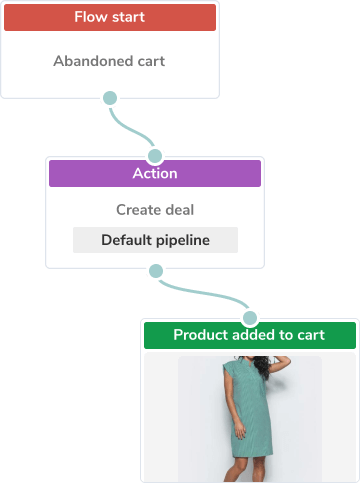
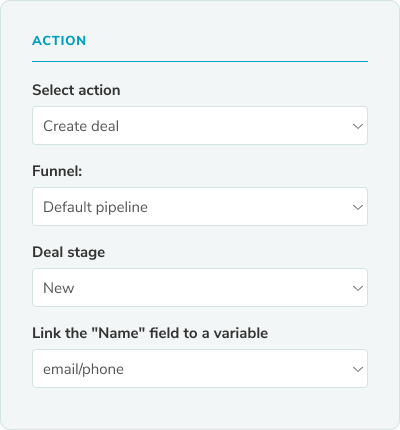
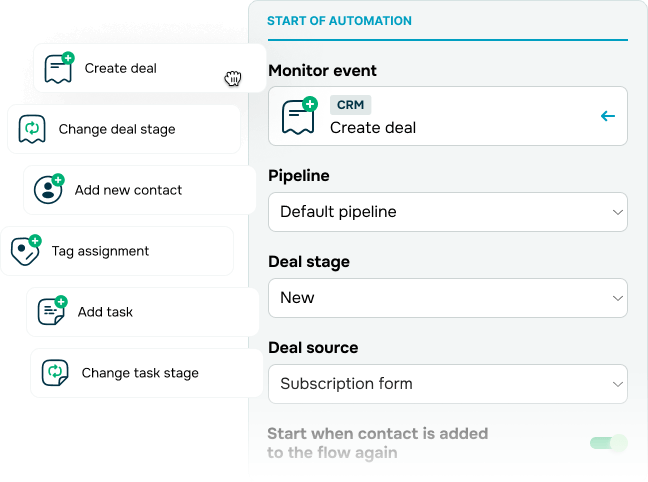
Nurture leads
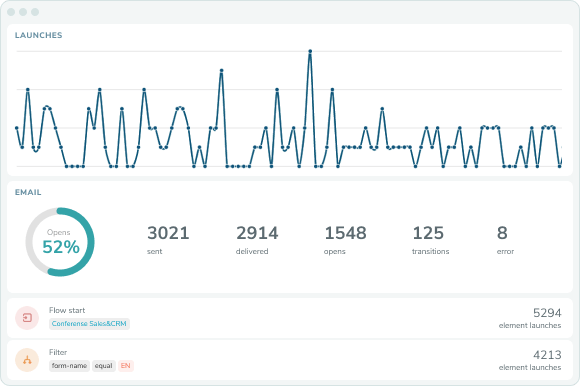
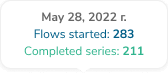
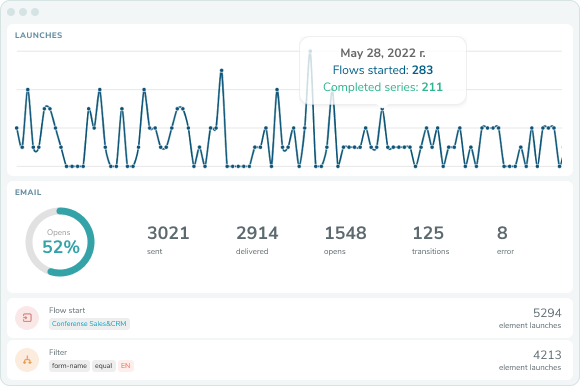
Save time
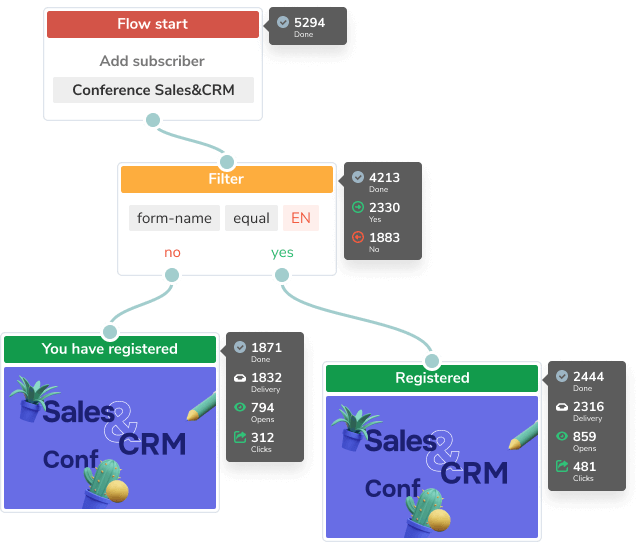
Boost conversion rates
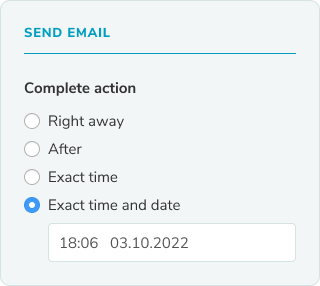
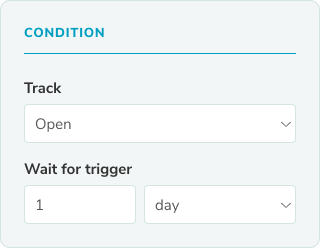
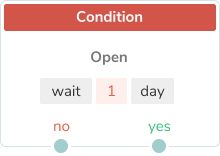
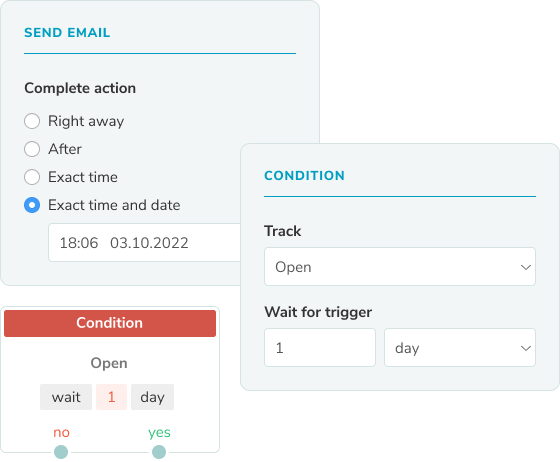
Manage your marketing campaigns
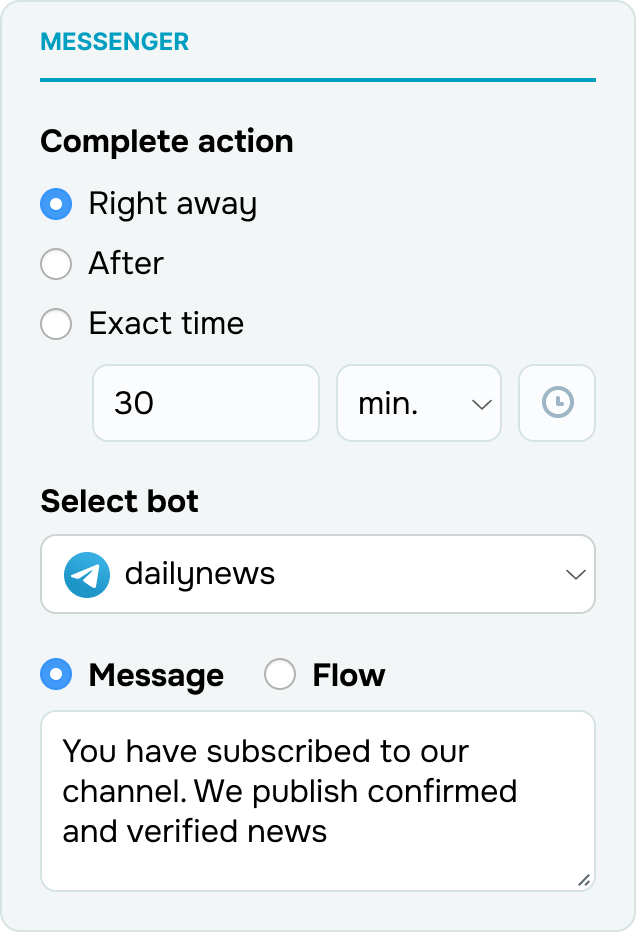

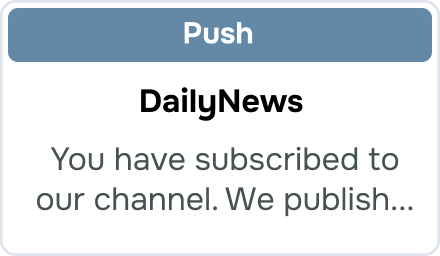
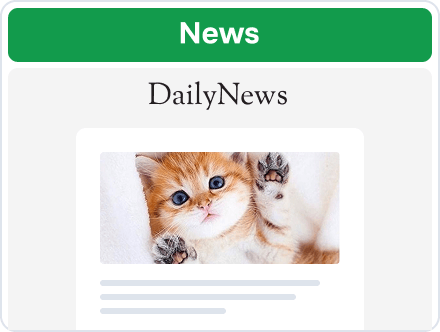
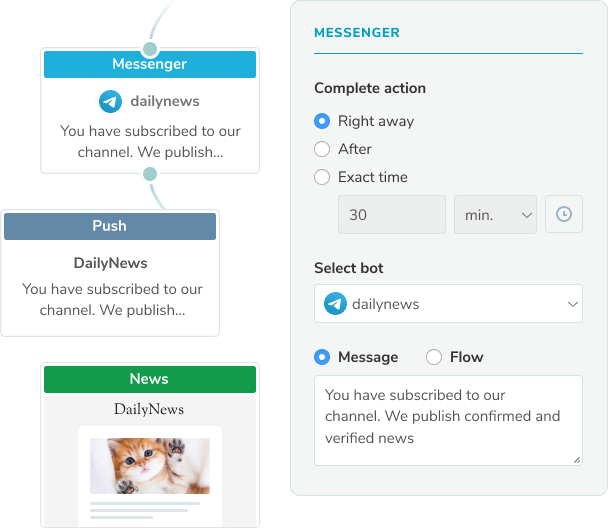
Add chatbot auto-replies to your automated flows
Send automated emails triggered by your customers’ actions
SendPulse's services help you build relationships with customers and sell 24/7


Abandoned cart email

Post-purchase email

Registration email

Confirmation email

Feedback email

Re-engagement email

Custom event
Interact with your customers using Automation 360
Automation 360 is a SendPulse marketing and sales automation tool. Entrepreneurs and marketers use it successfully without having any programming skills.
Try Automation 360You can start sending automated campaigns and see positive results after one month
How does automation work?

Adding an event
Choose an event, for example, "Abandoned cart," that will be your campaign's trigger.
We will generate a URL and an example of the expected data and launch your campaign when the event occurs.

Creating an automated flow
Set up an automation triggered by your event.
You can add email, SMS, and web push campaigns with variables.

Triggering the event

Launching the automated flow

Reaching the goal
Automation 360 features
Multiple marketing channels
Automate your email, SMS, web push, and chatbot campaigns
Performance statistics
Keep track of user conversion rate and other statistics
Data filter
Send different campaigns based on variables, conditions, and events
Campaign history
See all of the emails you sent to a specific user at different stages of their customer journey
Detailed statistics
Get the big picture of your campaign performance by analyzing your statistics
API and webhooks
Send data using our API or incoming webhooks for better security
Discover more about implementing marketing automation on our blog!
FAQ
📨 What is a marketing automation service?
This service allows you to move clients down your sales funnel faster and automatically send messages depending on users' behavior or actions. SendPulse allows you to create and change deals in CRM automatically, nurture your leads, and send all kinds of triggered emails, including abandoned cart emails, welcome emails, transactional emails, confirmation emails, and more.
💳 How much does email automation cost?
With SendPulse, you can use different Automation 360 tools for free and send email, SMS, web push, Viber, and chatbot campaigns. Choose our paid plan to send more campaigns to your subscribers. Go to our pricing page to choose the right plan for your business.
📧 What types of campaigns do I need to include in my marketing automation strategy?
Use welcome emails to onboard new clients, and send anniversary emails to celebrate your relationships with loyal subscribers. Creating abandoned cart emails will help you motivate customers to complete their purchase, and re-engagement emails will help you re-connect with inactive subscribers and clean your mailing list. With the help of SendPulse's Automation 360, you can create and send all of these emails for free.
🔮 Why is automation considered the future of email marketing and sales?
Bulk email services, like SendPulse, provide brands with intuitive and affordable tools to manage their sales pipelines. It means that small and mid-sized businesses can afford to implement email marketing automation and grow faster. Another reason why marketing automation is a must today is that users want personalized communication with their favorite brands.
Move clients down your sales funnel automatically
Automate your communication with customers to get more leads and closed deals after one month
Create an automation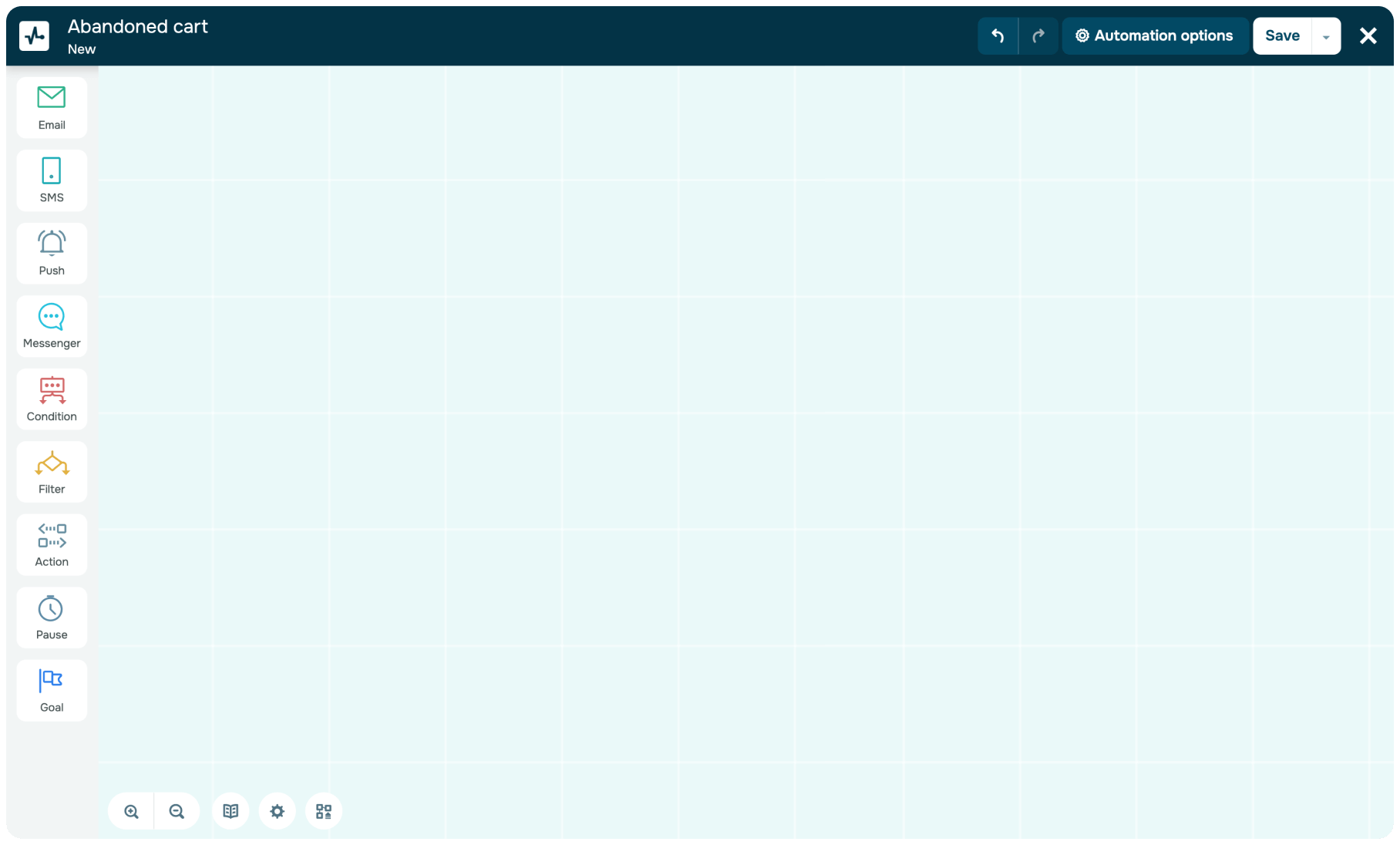
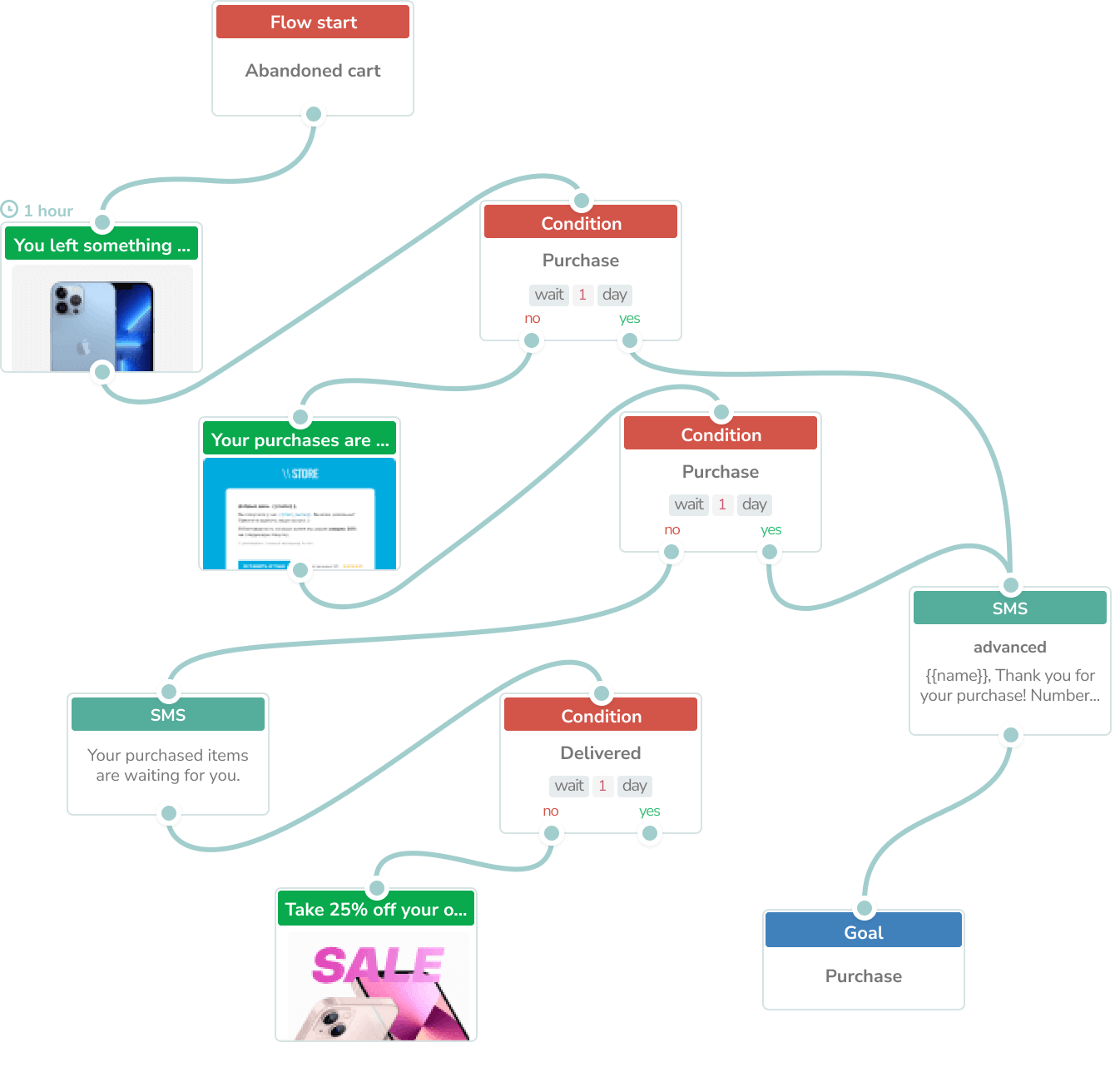













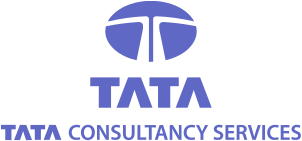










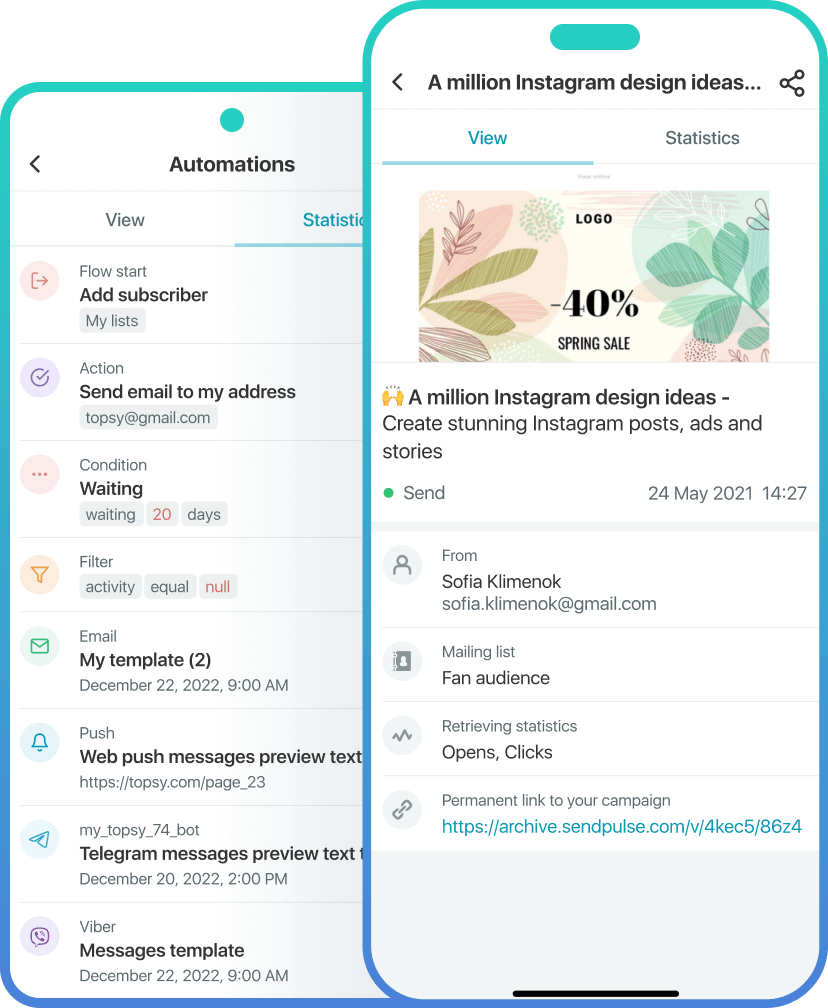




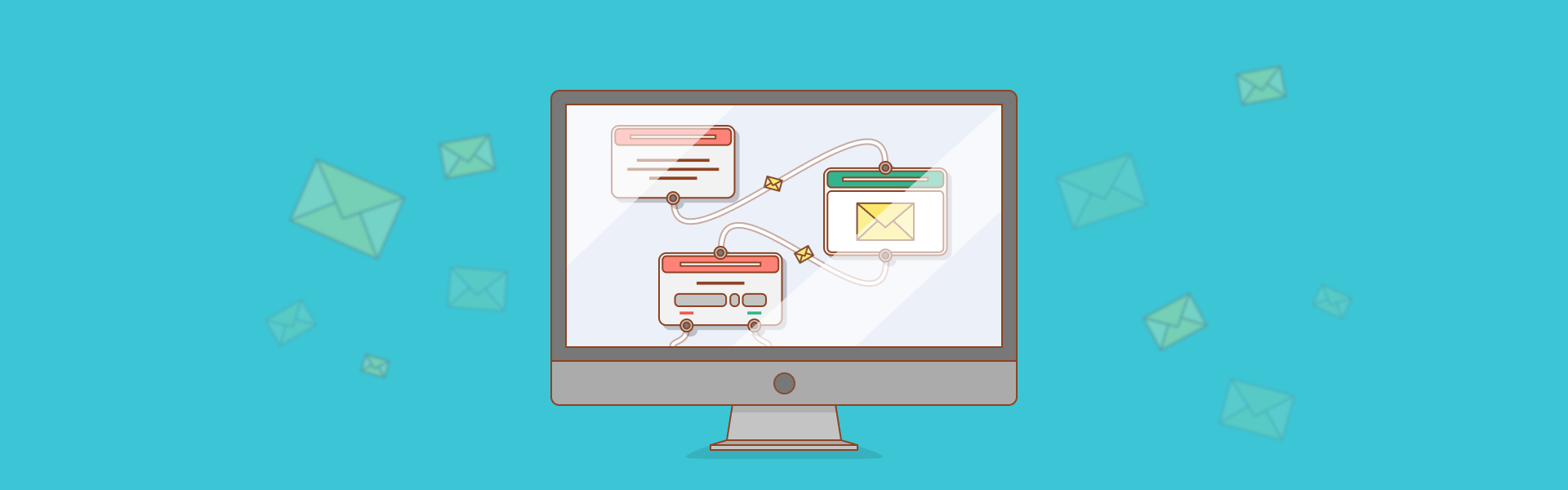
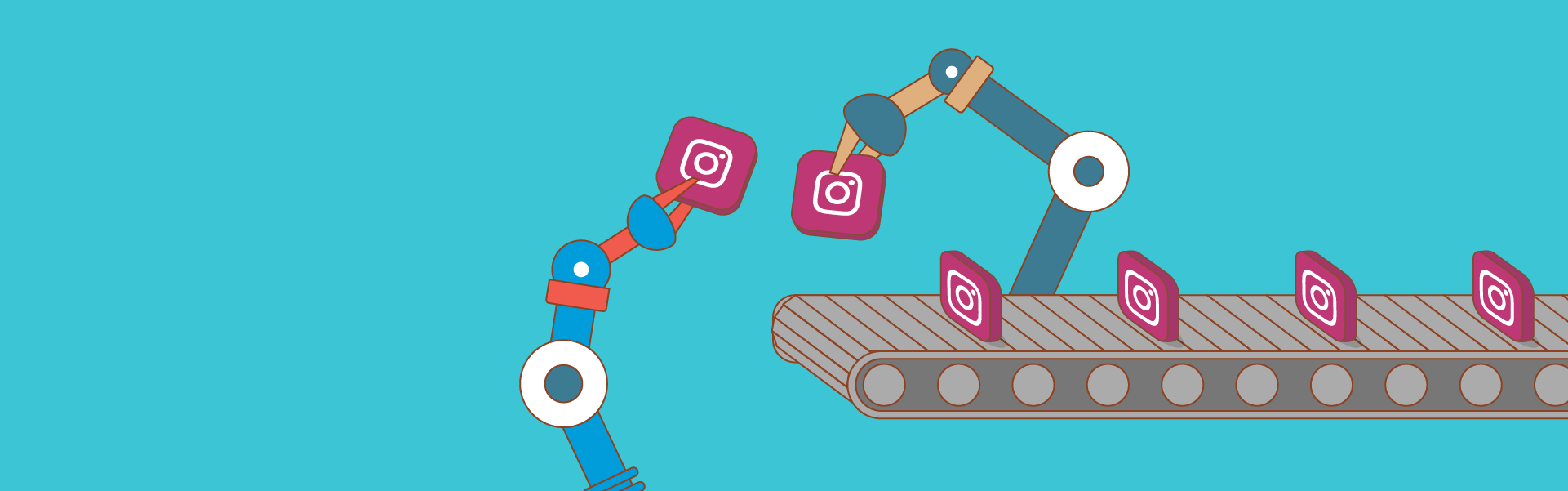
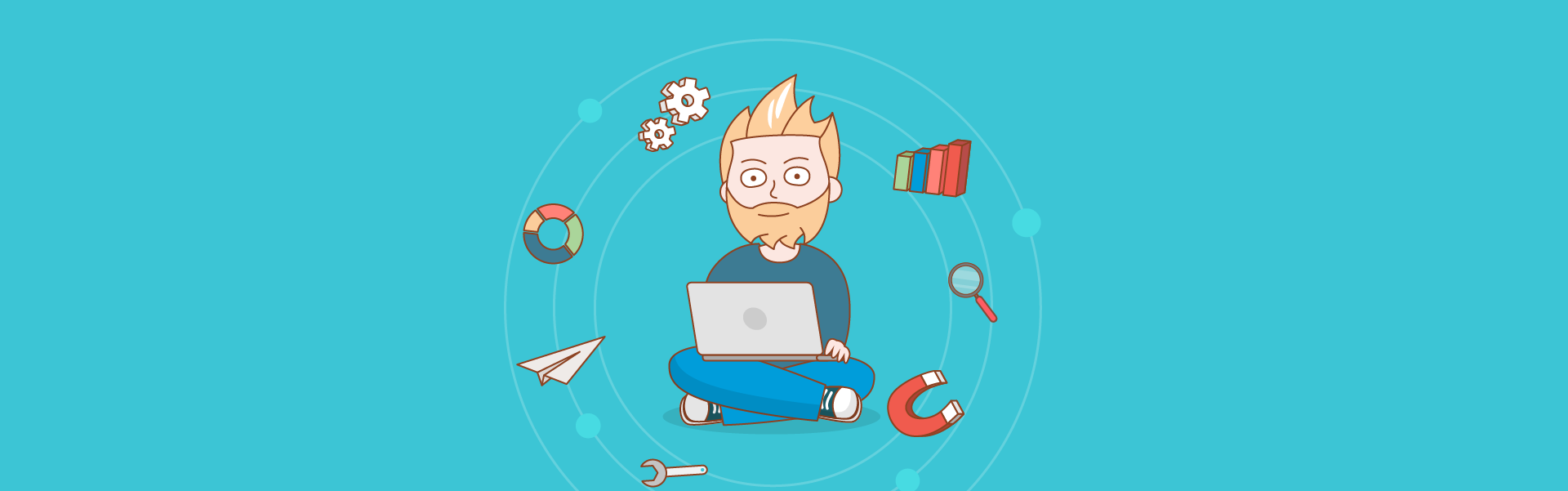
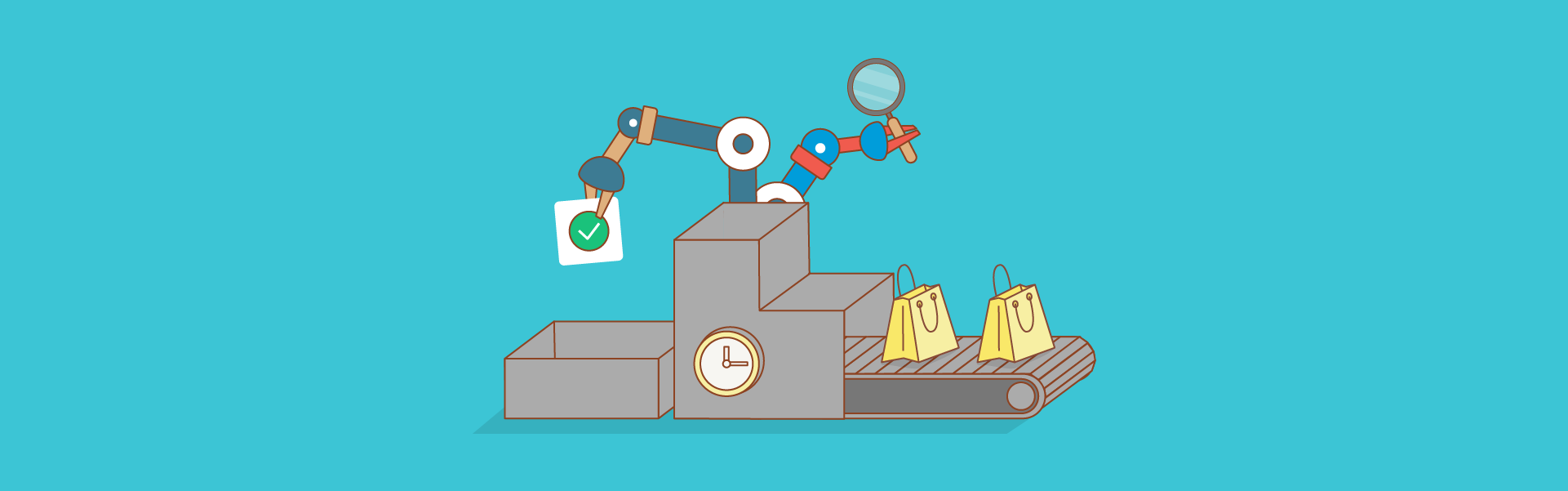
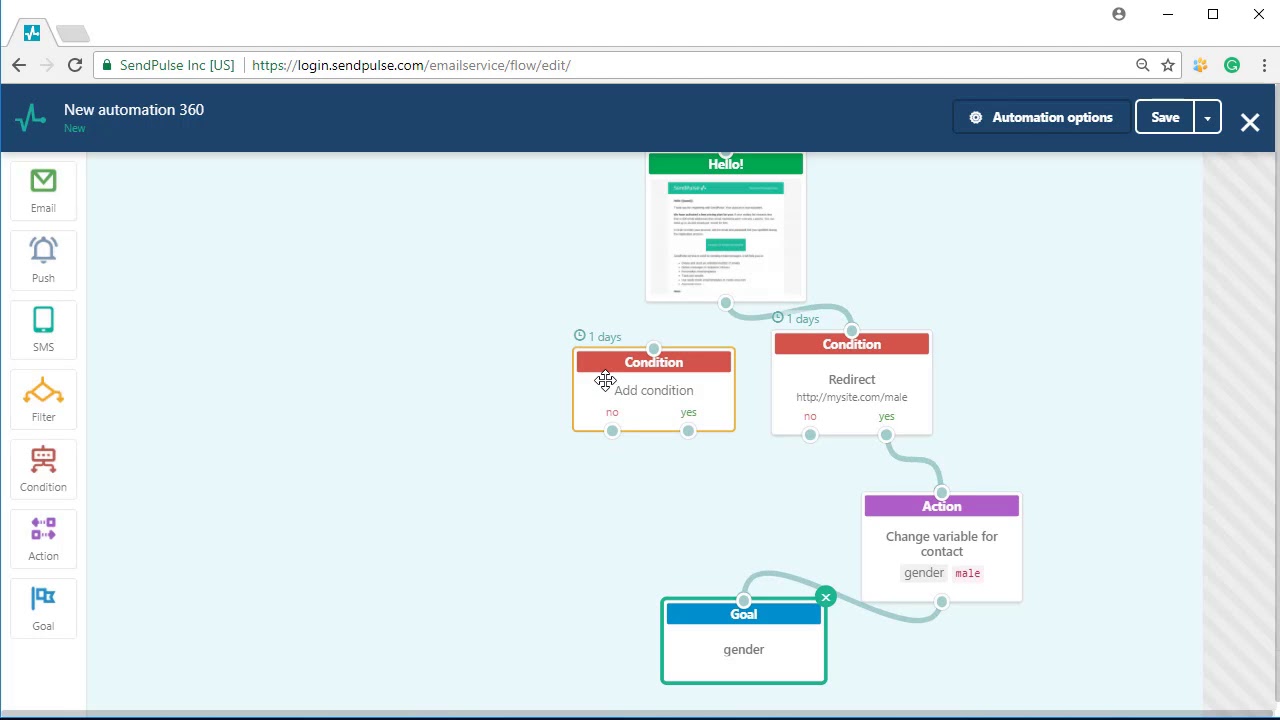
or