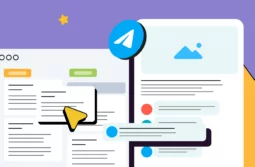WordPress is one of the most popular tools for creating websites, which powers 33% of all websites in the world. Moreover, it is on WordPress that 35% of Top 10K, 34% of Top 100K, and 31% of Top 1M traffic volume websites are built.
In addition to website building opportunities, WordPress provides its users with Plugin Directory that includes more than 55,000 free and open source plugins. In this article, we’ll cover the most popular and useful of them for your business.
For easy navigation, we’ve divided WordPress plugins for business into five categories:
WordPress backstory
Let’s begin with a short overview of WordPress features. WordPress was launched in 2003 primarily as a platform for blogging, but now it’s used for creating corporate websites, online stores, social networks, forums as well as personal websites like portfolios and resumes.
WordPress is a great choice for building a website, and here’s why:
- It’s open source, which means that it’s free to use. All you need to pay for is hosting — and you are ready to go.
- It’s easy to use. The installation and operation are very user-friendly. Moreover, you can find answers to any questions in WordPress Support.
- It’s flexible and extensible, which means you can use it for any type of website to enhance your toolkit and website appearance with all kinds of business WordPress themes and plugins that you can install for free or buy.
Now, we’ll walk you through 15 WordPress plugins for business.
WordPress security plugins
By default, WordPress offers some basic security measures for every website with its updates and hosting providers that maintain the stability of your website. However, using WordPress plugins for your business can improve your level of safety and help you monitor and scan all files for malware. That means you will be protected from hackers, aware of the post-hack actions available, and will receive regular notifications when something goes wrong.
All In One WP Security & Firewall

We begin with a plugin which is probably one of the most packed WordPress security plugins out there. With its user-friendly interface and design, you won’t have to spend too much time figuring out how everything works. It’s free, available in eight languages, and has been installed more than 700,000 times.
Here are some of the main features of the plugin:
- user account, login, and registration security for creating strong passwords, ensuring protection from bots, hackers, and “Brute Force Login Attack,” as well as for viewing failed login attempts and user activity;
- database and file system security for scheduling automatic backups, identifying insecure permission settings, protecting the readme.html, license.txt, and wp-config-sample.php files;
- front-end text copy protection, comment spam security, and WhoIs lookup to search for suspicious users and IPs.
As you can see, the plugin covers all your website security needs and guarantees full protection all in one.
WP fail2ban

This plugin, contrary to the previous one, offers only one feature which, however, is rather important: protection from brute force attacks. A brute force attack is a trial-and-error method that allows hackers to get confidential information such as user names, passwords, PIN codes, and so on. It’s like trying each key in a keychain until eventually opening the door.
The standard protection measure against such attacks is using strong passwords, specifying the number of failed logins, providing secured ways to confirm user identity and protect passwords.
In order to protect your website by blocking brute force attacks, WP fail2ban can log the following information:
- CloudFlare servers;
- proxy servers;
- comments;
- pingbacks;
- spam.
WP fail2ban is absolutely free, but if you like the plugin, you can donate to the developers.
Jetpack by WordPress.com

Jetpack is a popular security plugin developed by the WordPress team itself. It’s available in 37 languages and has been installed more than five million times. It combines many features that you can use not only for protection but also for improving your website speed and social media appearance.
In Jetpack, you’ll find the following:
- design and customization service with themes and tools to speed up your website by optimizing images and reducing bandwidth usage of mobile versions;
- marketing and performance services that let you see website analytics, automate social media posting, improve your SEO, launch ads, and accelerate your website loading speed;
- security and backup services that include brute force attack protection, spam filtering, malware protection, and user activity records;
- Jetpack expert support to solve any upcoming issues in a fast and efficient way.
Jetpack offers a free plan as well as personal, premium, and professional paid plans from $3 to $29 a month with a different set of features available.
WordPress eCommerce plugins
Shopping had long gone online and now it’s easy to build a customized online store with no special knowledge of coding and design. eCommerce plugins allow you to bring your ideas to life and launch an online store in a fast and easy way. Let’s see what WordPress marketing plugins would be useful in case you decided to join the eCommerce arena.
WooCommerce

WooCommerce is one of the most widespread free WordPress marketing plugins. It’s available in 56 languages and has been installed by more than four million users. It actually powers more than 30% of all online stores, which is very impressive.
Here’s what you can expect from WooCommerce:
- various options to sell physical and digital products, offer bookings, memberships, and subscriptions;
- different types of shipping, real-time calculations, payment options including credit cards, PayPal, bank transfers, cash on delivery and 140 more options available in different regions of the world;
- WooCommerce extensions for store management and marketing.
This plugin is suitable for any type of stores and goods no matter if they are physical or digital. It’s free but offers some paid extensions to enhance the capacity of your website.
ShopLentor

ShopLentor is a dynamic and feature-rich complete solution for WooCommerce that revolutionizes your WooCommerce website creation experience. It allows you to create stunning eCommerce websites effortlessly with an intuitive drag-and-drop interface and an extensive collection of pre-made templates. Besides, it simplifies customization with 105+ Elementor widgets, 54+ Gutenberg blocks, and 25 advanced modules.
Here are some remarkable features that come with Shoplentor:
- flexible, drag-and-drop editor, allowing you to design and customize your WooCommerce pages effortlessly without coding knowledge;
- seamless integration with the Elementor page builder and Gutenberg block editor;
- quick view option, allowing customers to preview product details without leaving the page;
- multi-step checkout page that splits the checkout process to reduce friction;
- Size Chart feature to provide clear and visual size guidance to lower the likelihood of returns;
- Email Automation to set up automated email campaigns for abandoned carts, promotions, or personalized product recommendations;
- Sales Countdown Timer to create a sense of urgency and encourage customers to make timely purchases;
- Partial Payment feature that allows customers to pay partially, making expensive items more accessible and affordable.
Users can choose the free version, which offers some essential features at no cost, or the Premium plan for advanced features like product filters, email automation, customization, and a multi-step checkout process.
Easy Digital Downloads (EDD)
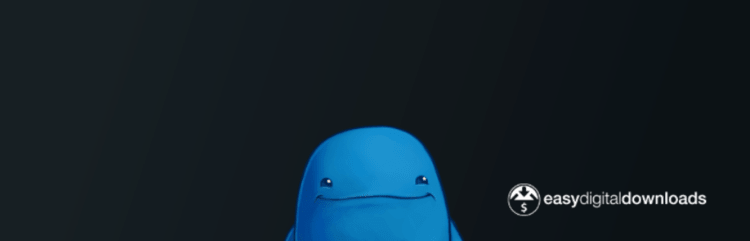
While the previous plugin was suitable for any type of online store, EDD is a good choice if you simply need to focus on selling your digital products online, which will not require all those features WooCommerce can boast of.
Easy Digital Downloads offers
- localization for 13 languages;
- integrations with many merchant processors;
- dozens of payment gateways;
- extensions for software licensing, recurring payments, frontend submissions, commissions, free downloads, and reviews.
There are four types of passes for this plugin depending on your needs, all with a yearly subscription: personal for $99, extended for $199, professional for $299, and all extended for $499.
Cart66 Cloud

Cart66 is another WordPress marketing plugin which you can use for various types of stores. Their slogan says, “Ecommerce The Easy Way,” and that’s the most accurate description of their features. No add-ons or extensions needed here as Cart66 provides all of their features in one package.
Here’s what Cart66 offers:
- payment security;
- ways to make sure that customer receipts don’t fall into the spam folder;
- recurring payments for membership, subscriptions, and so on;
- over 100 payment gateways;
- restricted access to content — for subscribed users only;
- inventory management;
- Google Analytics;
- customer accounts with order history, saved payment details, contacts, and shipping address;
- email center.
The team also creates useful how-to videos for you to learn everything you need to know to start using Cart66 on their WordPress page.
WordPress SEO plugins
According to The 2018 State of Inbound Report, 61% of marketers say that putting efforts into SEO is their number one inbound marketing priority. It’s easier to make sure that your website SEO is in check with these three helpful plugins.
Yoast SEO

Yoast SEO plugin has been around since 2008. It’s available in 38 languages and has been downloaded more than five million times. It offers free and premium packages with a different set of functions.
Some of them are
- XML Sitemaps functionality, which helps to guide Google through all important pages of your website;
- canonical URLs, which basically tell search engines which version of URLs needs to be displayed in search results;
- title and meta description templates;
- News SEO, Video SEO, Local SEO, and WooCommerce SEO extensions;
- content and SEO analytics;
- snippet preview;
- insights tool for working with keywords, synonyms, and related keywords as well as automatic internal linking suggestions;
- fixing crawl errors;
- Google Search Console integration;
- managing SEO roles in a team;
- social media previews;
- free support for premium users.
Yoast unites all the features you need within one plugin, so you don’t have to complement it with any other tools. When it comes to prices, the premium version will cost you $89 for one website. You will get some content insights, the overview of your focus keywords, internal links suggestions, no ads, and one year of free support 24/7.
Broken Link Checker

Broken Link Checker is a helpful WordPress marketing plugin focused on fighting broken links and images. It is reported that 88% of users are more likely to leave a website after a bad experience, stumbling upon a broken link or a picture being one of those cases.
With Broken Link Checker, you will be able to deal with the problem of broken links as the plugin will help to
- monitor links on your entire website;
- detect broken links and missing images;
- send out notifications;
- highlight broken links in your blog posts so that users could be warned that the link isn’t working;
- prevent search engines from following broken links;
- edit and fix broken links.
You can set this plugin to check all of the links on your website automatically as often as you need. It is absolutely free and is translated into 20 languages. The developers’ team regularly updates the plugin and fixes bugs, and you can always reach out to support if you have any problem.
Republish Old Posts

This WordPress marketing plugin is useful for content managers who are willing to create content that is evergreen. It allows you to republish your old posts with a new date for website visitors to easily find your old content and to make sure these posts still appear in search.
What is more, you shouldn’t worry about the existing comments on your posts as they won’t disappear after updates.
A pro version of the plugin costs $9.95 and provides some extra features like additional minimum intervals, randomness intervals, postage options, and filtering posts. They will allow choosing how often you want your old posts to be republished and how randomly you want this process to be carried out. You can also choose which posts you don’t want to republish at all.
WordPress email marketing plugins
Email marketing is an effective method of acquiring new customers, supporting users on every stage of the customer journey, and increasing their loyalty. Take a look at three useful WordPress marketing plugins that will level up every aspect of your email marketing routine.
SureTriggers

SureTriggers is an automation plugin that can help you with all aspects of running a WordPress website, including email marketing. It’s a perfect solution for busy admins who want to automate essential tasks, from sending thank-you messages for signing up to abandoned cart emails to re-engage online shoppers.
Here’s what you get with SureTriggers:
- integration with 350+ apps and platforms;
- simple 3-step approach to creating automations;
- canvas-based, drag-and-drop automation builder;
- support of WordPress Multisite and non-WordPress sites;
- schedules, conditions, paths, delays, and more
- multi-step automations, schedules, conditions, paths, delays, and more;
- webhooks.
SureTriggers has a free version, so you can try it before committing to a paid plan. Paid plans start at $9 monthly and include more tasks, connected websites, unlimited workflows, etc.
Newsletter

This is one of the simplest yet useful WordPress email marketing plugins for business available both in a free and paid premium format.
It includes such necessary features as
- unlimited subscribers and emails;
- subscription spam check;
- delivery speed control, which allows you to control the intervals between sending emails;
- drag-and-drop email builder for creating emails in a comfortable way with no knowledge of HTML or design needed;
- multi-list targeting to combine audiences and send out the same campaign to different groups;
- subscription forms which, like emails, you can create by yourself;
- single and double opt-in subscription options;
- status and statistics to track your progress, and so on.
This plugin is GDPR compliant, which means that it stores user data and doesn’t transfer it anywhere else, uses double opt-in, a privacy checkbox, and proof of consent checkbox during the subscription process.
Sumo

Sumo is a tool focused on mailing list growth trusted by companies like Airbnb and Entrepreneur. It’s free overall for an unlimited number of subscribers, and you should pay only when you want to send more than 10,000 emails per month.
Why you should check out Sumo:
- it lets you create highly converting subscription forms;
- it allows creating and sending out welcome emails;
- it offers social sharing options right in your emails;
- it integrates with WooCommerce;
- it provides free customer support;
- it complies with GDPR and Google SEO guidelines;
- it loads asynchronously and doesn’t slow down your website;
- it’s easy to install and use.
The price of a PRO version is $39 a month and $468 a year if paid annually. With the PRO version, you have an unlimited number of emails per month, unlimited Sumo-driven revenue, design templates, and advanced analytics.
MailPoet

MailPoet is being used for more than 300,000 websites including such companies as DHL, SAP, and TripAdvisor and it delivers 30+ million emails every month.
Let’s take a look at what this plugin offers:
- 50 ready-to-use email templates;
- automatic emails on blog updates;
- automatic welcome emails;
- different types of subscription forms;
- segmentation by the number of opens and clicks;
- knowledge base and free support;
- a blog full of useful articles about email marketing.
Whereas the free plan allows you to have no more than 2,000 subscribers, there are two types of premium accounts: the first costs $99 a year and allows unlimited number of subscribers, while the second one lets you pay by the number of subscribers. For instance, 500 subscribers will cost you $10 a month.
WordPress push notification plugins
Push notifications are another way to reach out to more people, keep them connected to your company, and give them a reason to return to your website. Let’s take a look at WordPress marketing plugins which enable web push features.
SendPulse Web Push

With SendPulse web push service you can send web push notifications for free if your database is less than 10,000 subscribers.
This plugin offers the following features:
- Chrome, Safari, and Firefox support;
- offline notifications that allow you to reach out to people who were offline at the moment when you sent them notifications as soon as they get back online;
- real-time statistics on location, opens, clicks, and others.
Push Notifications for WordPress (Lite)

This WordPress marketing plugin is focused on sending web push notifications specifically to iOS and Android devices, so if your website visitors mainly use their smartphones to look through your website, the plugin is going to be helpful.
Push Notifications for WordPress (Lite) offers the following features:
- Apple Push Notification service (APNs);
- Firebase Cloud Messaging (FCM);
- free delivery;
- access to API;
- localization;
- Android and iOS libraries to save your data, and so on.
The plugin is absolutely free and doesn’t have any premium paid features.
Beamer
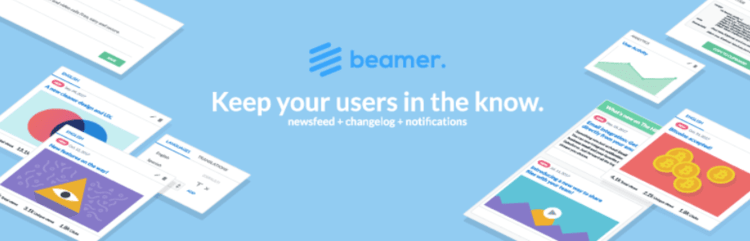
Beamer is an easy-to-use, free notification center and changelog which you can use for sending out web push notifications to your subscribers.
You can expect the following functionality from this plugin:
- sharing posts with text, images, and videos;
- scheduling posts to automatically send them out at any day and time you need;
- sending automatic web push notifications for new posts on your blog;
- collecting and managing user feedback and reactions for future analysis;
- user segmentation by behavior, demographics, and location.
With this plugin, you can easily announce news, promote new posts, and feature new products.
All in all
WordPress is the most popular platform for creating websites for a good reason. In addition to a user-friendly interface, customer support, open source foundation, and flexibility, it allows broadening your horizons by adding various types of plugins.
We hope that you’ve found some helpful WordPress plugins for business on our list. Now, it’s your turn: figure out your needs and targets and start bringing your ideas to life with WordPress.