Every email needs to be well-planed, subscription confirmation emails are any different. In this article, we’ll take a closer look at confirmation emails, describe why they are important, and provide you with some tips on how to improve them.
PS: Real-life examples from different brands included. 😉
- What is a subscription confirmation email?
- Why subscription confirmation emails are important?
- How to craft a subscription confirmation email?
- Step 1. Decide on the subject line
- Step 2. Create the confirmation message
- Step 3. Think through the CTA
- How to create a subscription confirmation email with SendPulse
What is a subscription confirmation email?
A subscription confirmation email is sent to new users so that they can confirm they want to join your mailing list. These emails are typically a part of double opt-in — a process of verifying user’s subscription with two steps.
Unlike the single opt-in method, double, or confirmed opt-in requests a user to take an extra step while subscribing to the company’s emails. Such an approach might foresee a slower database growth, yet it ensures its better quality.
Why subscription confirmation emails are important?
Including subscription confirmation emails with your opt-in system can reveal significant marketing benefits for your business:
- Engaged contacts. Users who opt-in to your emails through a two-step verification, definitely show interest in your business. They are more likely to open and click through your emails, which will also help you boost your sender reputation.
- GDPR compliance. According to a new EU policy, users have to confirm their consent to receive emails from a company. As the double opt-in method requires a two-step confirmation, marketers ensure their emails comply with the GDPR regulations.
- Clean mailing list. Since your subscribers are required to verify their address, this nullifies the risks of invalid email addresses appearing on your mailing list.
- Improved deliverability. Confirmed subscriptions keep your bounce rates lower and prevent your emails from landing to the spam folder.
Now let’s see how to create a confirmation email that meets your expectations.
How to craft a subscription confirmation email?
Start off with scheduling your confirmation emails right after a user subscribes — to hit their inboxes while being the on the top of their mind. Next, devote some time to copywriting. There are three fundamental steps which you should take into account while thinking through your subscription confirmation email.
Step 1. Decide on the subject line
Your subject line is what catches the user’s eyes. In case of a subscription confirmation email, it should speak clearly about the purpose of your email. Ask the subscribers to check their inbox and confirm their email, for example.
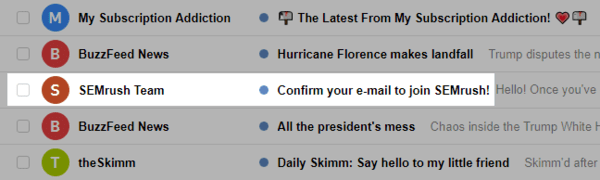
Step 2. Create the confirmation message
Don’t make your confirmation email a long read. Stating the key information will be enough, so simply explain the reason for writing and provide instructions about what to do next. Here you can also inform your subscribers what kind of content they are going to receive or how often you are going to email them.
Take a look at a confirmation email from Bershka; with a bit of text covering the information about the content users are subscribing to and a prominent CTA, the email looks really minimalistic.
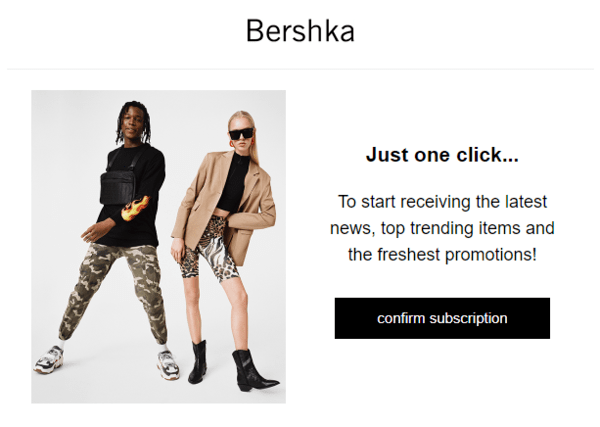
Besides, you can specify that users are receiving your message because they’ve indicated their email address on a particular website (remember to name this website). This way, you’ll avoid spam complaints and build a trusting relationship with your audience right from the start.
This is what Creately does in their confirmation email. Apart from the actual message, in the footer of the email, the company provides their reason for emailing — user’s sign-up on their website.
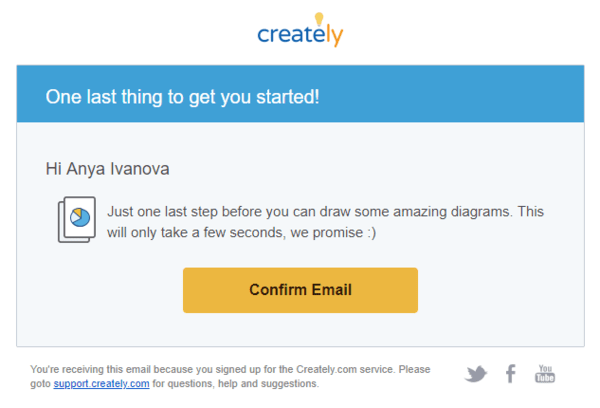
Finally, you can also inform your subscribers what kind of services you provide, add video guides and tutorials to get started with your service, or evaluate the best features of your product.
Step 3. Think through the CTA
Another key element of your confirmation email is a smart call to action with the confirmation link. A CTA in such kinds of emails should specify what will happen next after the subscription. The users should get a clear idea that they will be added to your mailing list and receive your emails in the future.
Take a look at the subscription confirmation email from TED, a media organization. They ask to confirm the subscription using a CTA which stands out both by its design and copywriting. Apart from the call to action, the company also explains how often they will contact the user.
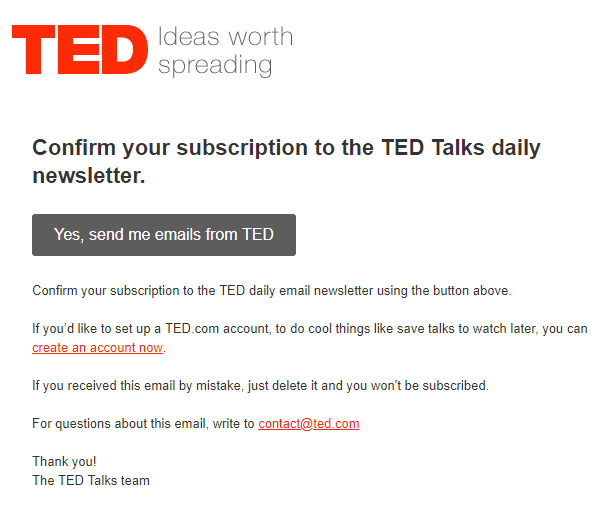
Be sure to add an alternative way to confirm the email address in case of any connection setbacks or if your CTA button just doesn’t work. Typically, brands add the confirmation link itself below the call to action and offer to finish the confirmation process by clicking on it, like in the email from Piktochart below:
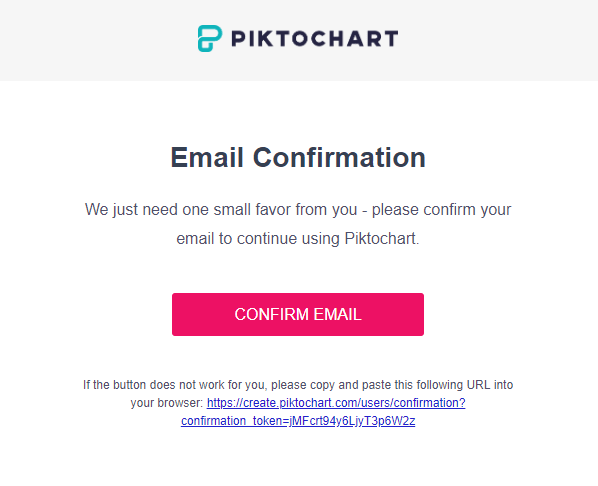
How to create a subscription confirmation email with SendPulse
SendPulse provides you with an option to make a confirmation email and customize it while creating the subscription form.
Pick the preferred type of the subscription form, choose the mailing list for subscribed users, and proceed to create the subscription form. Click the ‘Form options’ button in the right upper menu.
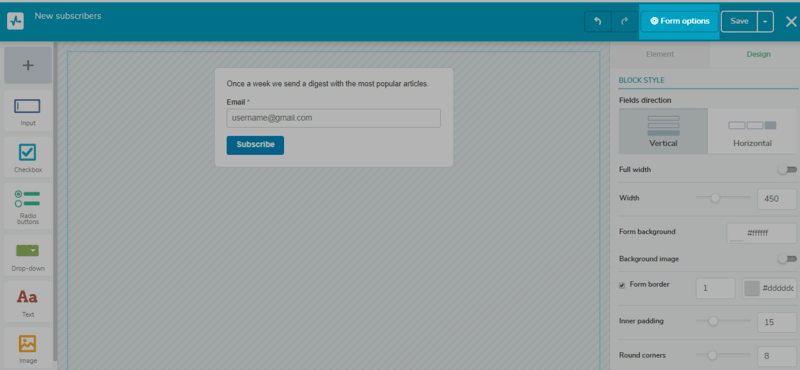
Here you can create a notification about a subscription, set the page to redirect the user to after the subscription, set the tracking of the form, and customize your subscription confirmation email.
Choose the corresponding tab in the left menu, fill in the necessary information, customize the text and your CTA, and apply the changes. Upon subscribing to your emails, the user will receive the subscription confirmation email you’ve created as a part of the double opt-in process.
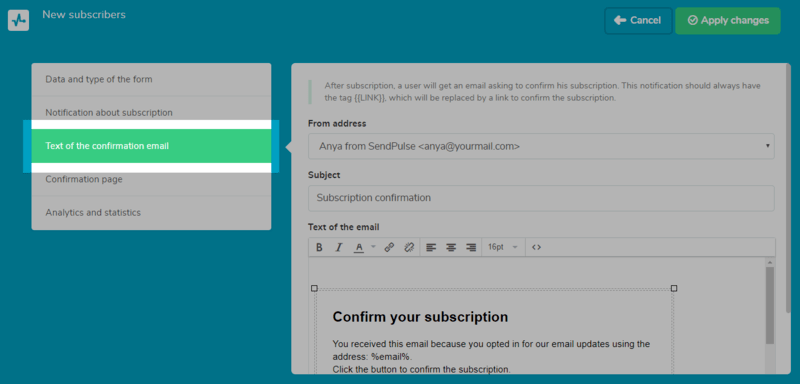
Remember that a subscription confirmation email is a perfect way to introduce your brand as a trustworthy company and gather interested leads. If your emails have poor deliverability rates, you’re striving to engage your subscribers and care about your sender reputation, start embedding this email into your sign-up routine. Use SendPulse to make a compelling email copy and automate your email marketing. Good luck!





