While the popularity of email marketing in general and the number of email service providers (ESPs) in particular keeps growing, finding a perfect service can be complicated, as it takes a lot of effort and research. To save your time, we are here to provide you with some guidance on common ESP features as well as the benefits your business can get from each of them.
We’ll talk about the main criteria for choosing an email service provider and explain why you might need them in the future.
Why do email marketing?
Entrepreneurs and CMOs for different brands don’t stop claiming that the main benefit of email marketing is stable revenues. Blake Pinsker, the Marketing and Brand Director at the world’s fastest-growing watch brand MVMT, shared his successful case of using email marketing for business with MarketingSherpa.
He mentioned that first the company relied on social media as their main advertisement channel, but due to their constantly changing algorithms social channels are not always stable enough. Pinsker mentioned, “We knew, in order to continue our growth and sustain that over a long period of time, we couldn’t romanticize with only getting traffic with social media.” So, the company invested time and money into email marketing, which, in return, increased their revenue by 98%.
Many brands probably feel they should also choose this marketing channel, but what to begin with? Well, with choosing an email service provider. Still, prior to making this choice, you should clearly understand your direction.
Start with defining your goals
Every company has its own goals becuase business processes are unique for each organization. Some brands may be satisfied with a couple of simple emails a month and a mailing list of 5,000 users, while others require automation, triggered emails, segmentation, deep analytics, and a convenient pricing plan for a million-person mailing list.
At big corporations, email campaigns are commonly launched by teams of designers, marketers, sales managers, and copywriters. Whereas, in small companies, responsibility for these processes may be limited to one person.
No matter what size of business you are running, before choosing the right email service provider, you should learn more about main features offered by various providers.
Important criteria for choosing an email service provider
We’ve made a list of features useful for big and small companies. Most of them are usually available for free, so you can try them out and see how each works out for you.
When choosing an ESP, look for these features:
Now let’s see why you might need each of those functions and what details you should pay attention to.
Subscription forms
Purpose: building a strong, high quality mailing list.
Before you begin sending emails, you need to collect email addresses. One of the ways to get people join your mailing list is to place a subscription form on your website. Most ESPs have this functionality.
However, while choosing an email service provider, make sure that you can set up a subscription form on your own. There must be a possibility to add sufficient space for text, images, and buttons. It must also be intuitive enough to edit the form you’re building: choosing the size, colors, typeface, shape, transparency, and position on the page — horizontal or vertical.
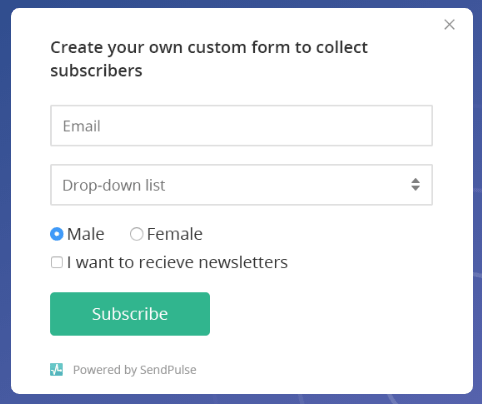 An example of a subscription form
An example of a subscription form
Besides, find out if the ESP offers users different types of subscription forms, for example:
- embedded forms, which can be placed in a header, a footer, or a sidebar of a website;
- pop-up windows, which appears on top of page content after a predefined time on a website;
- floating forms, which is usually attached to any part of the page and remains visible when visitors scroll on the page.
Some services offer ready-made form templates, so all you need to do is to modify the copy and image. But first, try to save the form and add it to your website to see if it works properly before you make your final ESP choice.
Easy-to-use email builder
Purpose: To easily create a good-looking email.
This option is especially valuable for those who don’t know the rules of using tables and HTML tags for email layouts. So, if an email service provider offers this feature, it’s definitely an advantage.
To create an email in an online builder, you usually need to drag and drop the elements and then edit them. These elements may include text blocks, titles, images, videos, social media icons, or even online payment buttons. Make sure that the email builder is easy to use and offers ample design options. Remember also to check if emails created in the online builder are responsive because you will most likely need to create emails that automatically optimize thier size to fit any device — mobile, tablet, and desktop.
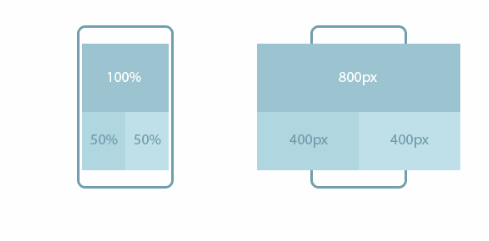 Responsive design in action
Responsive design in action
To check an email for responsiveness ESPs offer a preview mode.
Preview mode
Purpose: Checking how an email looks on large desktop and small mobile screens.
Most emails are viewed from mobile devices and that’s one of the reasons you should make sure that your emails adjust to different screen sizes. The preview mode gives you this opportunity: if your email looks both good on mobile and desktop in the preview mode, it is ready to send.
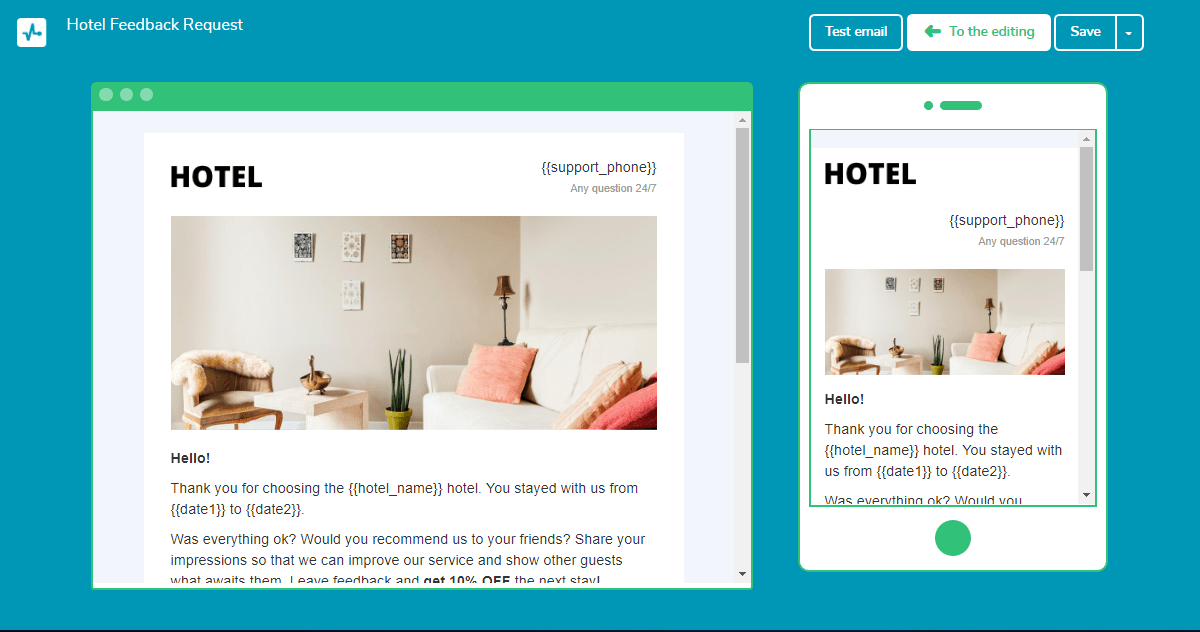 Email template in preview mode on desktop and mobile
Email template in preview mode on desktop and mobile
Free email templates
Purpose: quickly send an email based on a ready-made template.
To create an email based on a template, you should upload images, add text blocks, links, call-to-action buttons, and other elements. Check whether the email service provider has free templates grouped in categories, such as different holidays or business templates. It will make it easier for you to find the one which addresses your current needs.
Segmentation
Purpose: Dividing your audience into segments and send out relevant content.
Segmentation lets you send relevant content to different groups of people and reach higher click-through and open rates. The point of segmentation is to target emails based on gender, age, location.
Check if the email service provider allows you to apply segmentation criterion based on the previous interactions of subscribers with with your website or emails. What for? To track inactive users and send them a re-engagement campaign or experiment with email content for those who don’t click the CTA buttons.
The more segmentation variables an ESP offers, the more relevant emails you will be able to send.
Personalization
Purpose: Using subscriber data in emails and personalizing their experience.
Personalization is about using personal information such as name, gender, age, city, and so on in emails. According to statistics, 52% of customers would switch to another brand if they received non-personalized emails. So this criterion should be taken into consideration.
The most common way to apply personalization is to place the name of the subscriber in the email subject line or body.
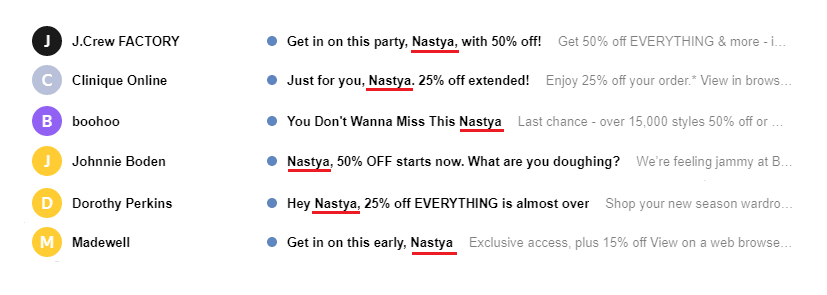 First name in email subject lines from different companies
First name in email subject lines from different companies
Say, you need to address marketers to promote a new product feature, inform Californians about the upcoming event, or notify users about the points they earned in your loyalty program. It will be perfect if the service lets you create customized personalization variables.
Some services even let you personalize image blocks. For example, Burberry used this feature to add a subscriber’s initials to the front image of their promo email.
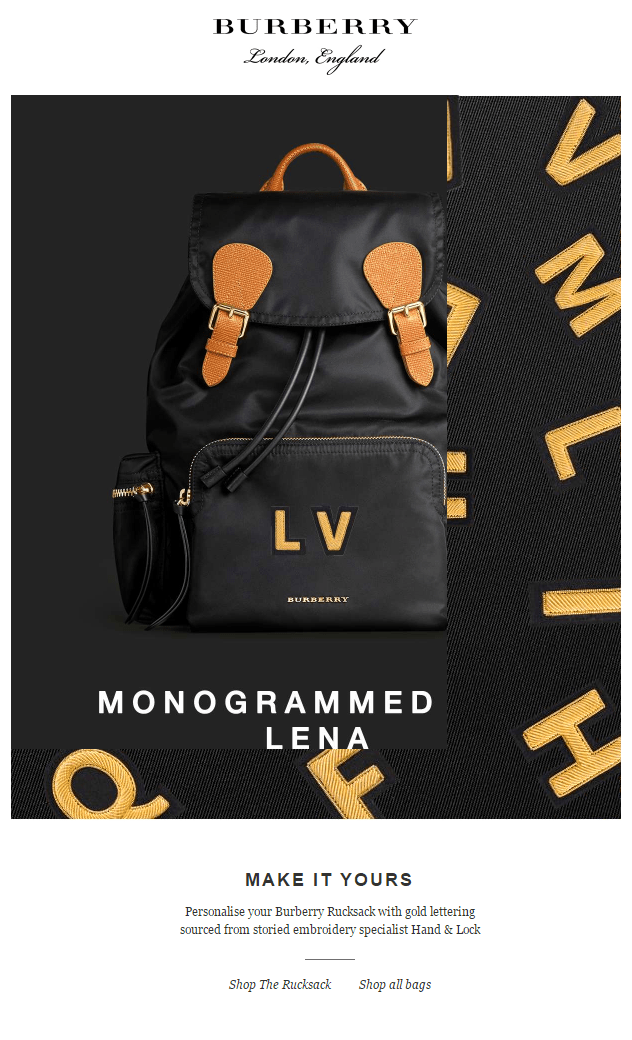 An example of a personalized image in an email from Burberry
An example of a personalized image in an email from Burberry
Triggered emails
Purpose: Sending out abandoned cart emails, order confirmations, birthday emails, and so on.
Automation is the process of sending emails triggered by users’ actions, like purchases, abandoned carts, registrations, and others. Automated emails help improve customer experience by supporting them at every step of their lifecycle, and can bring 2X higher open rate and 4X higher click-through rate.
You can set up triggered emails using automation flows that include events and autoresponders. When an event is triggered, a subscriber receives an email.
To test out the service’s features, see if you can send out triggered abandoned cart emails with a few items in it or if you can launch your triggered campaign upon clicks or opens in a mass email campaign. Some email service providers let you use ready-made event scenarios like “Subscription” or “Purchase,” which makes it easier to set up different triggers.
Scheduler
Purpose: Scheduling an email campaign for a given date.
Unlike triggered emails, scheduling is not connected with subscribers’ actions. It is based on the date and time which you set up manually. The feature is very useful for multiple campaigns to be sent out at different times and dates or emails planned for weekends.
An option to resend an unopened email
Purpose: Increasing open rates.
If you notice that some subscribers haven’t opened your email, it may mean that the subject line was not appealing enough or the timing was wrong. Make sure the email service provider of your choice has an option to resend an unopened email with a different subject line at a more convenient time for the user.
Analytics and reports
Purpose: Tracking main email marketing metrics and checking your progress.
An ESP should provide you with detailed metrics on each email campaign. It will help you understand how successful your emails are and what you need to do in order to leverage your results.
Below are the basic metrics that should be provided by an ESP:
- open rate — how many emails were opened;
- click-through rate — how many clicks were tracked in an email;
- bounce rate — how many emails didn’t reach subscribers inboxes;
- unsubscribe rate — how many users unsubscribed;
- spam complaint rate — how many users marked an incoming email as spam.
For more detailed information, the service can provide the following reports:
- click maps which show the number and the location of clicks in your emails;
- geographic location of users who opened your emails;
- device statistics which shows what devices were used to open your emails.
In addition, you will also need a tool that will let you track your website traffic and conversions from email campaigns. Thus, an email service provider should support integration with Google Analytics.
Integrations
Purpose: Sending emails to your contact list from the CMS or CRM.
The more integrations the email service provider provides, the better opportunities you will have for marketing success.
Why you need integrations:
- to automate data flow between the ESP and your CMS or СRM;
- to let users pay for goods right from the emails;
- to transfer data from subscription forms to your mailing list;
- to automatically send contacts and other data to your online store.
To evaluate the ESP, check if it offers integrations with tools you already use and check what else can be integrated. It’s important that the ESP provides detailed instructions on setting up each of them.
SPF and DKIM
Purpose: Avoiding going to the spam folder.
While choosing an email service provider, make sure that email authentication through DKIM and SPF is available. These methods are used by a recipient’s ISP to verify that an email is coming from an authorized sender for the domain. If there are no DKIM and SPF records set, the chances that an email will land in the spam folder increases.
Open API
Purpose: integrating ESP tools with your personal projects.
API lets you achieve multiple goals: work with mailing lists, senders, email campaigns, templates, blacklist; and receive all the information you need about your emails.
To see how useful the API can be for you, you need to define what data is available and how to get it via the ESP’s API. For that, look at email service provider documents with detailed explanations of the integration requirements.
Mobile app
Purpose: Solving urgent tasks right from your mobile.
With a mobile app, you will be able to manage email campaigns right from your phone or tablet.
First, test out the app and make sure that all of these functions are available:
- creating and viewing mailing lists;
- adding new subscribers;
- viewing subscribers’ data and activity;
- creating, scheduling, and sending emails;
- checking stats for every campaign, and so on.
User access management
Purpose: avoiding information leakage when working in teams.
Let’s say, you’re launching an email campaign with an entire department of specialists involved. Every team member is working on their own task: a designer creates a beautiful email template, a copywriter writes catchy lines, a marketer launches A/B tests and checks the final stats. For a situation like this, an email service provider should set limits for the roles of each participant, blocking all functions that they don’t need so that the information leakage could be avoided.
24/7 customer support
Purpose: quickly solve problems with email delivery or ask questions related to service features at any time.
Make sure that if there’s a problem, you can easily solve it in no time with the help of the support team. There should be a 24/7 support available via email, phone, messengers, and social media.
All system processes and frequently asked questions should be explained in a special section called a knowledge base. Make sure that you can easily find all the information you need and learn more details about the ESP even before starting a trial. It’s great if a knowledge base is comfortably structured and has a search field in case you couldn’t find what you were looking for.
Email service provider languages
Purpose: making sure you don’t waste time figuring out the service.
Pay attention to languages that you want to use to contact the support team. The point is that not every email service provider may support your language. So this should be one of the first things to check.
Multichannel marketing available
Purpose: launching campaigns via users preferred channels.
If a subscriber doesn’t open your emails, maybe you should try web push notifications, SMS, Viber, or Facebook to reach them. Many services offer other communication channels in addition to email, and that’s an excellent investment because it will enable you to combine your marketing efforts.
Pricing and free plans
Purpose: making smart investments and not losing money.
An acceptable price is one of the most significant factors, especially in case you plan regular emails. Before you purchase a paid plan, test out free options. If the free plan meets the requirements of your business, then most likely the paid one will also satisfy your needs.
As a rule, there are two types of paid plans offered by ESPs:
- monthly payment for a fixed number of email addresses on your mailing list;
- payment based on the number of sent emails.
Wrapping it up
Choosing an email service provider is a big decision as, eventually, both your sales and reputation will depend on it. Before you make your final choice, investigate the main and additional features the service offers: subscription forms, email builder, segmentation, triggered emails, personalization, free email templates, easy-to-navigate interface, and so on. SendPulse offers all of these features and more! So register and test our features.